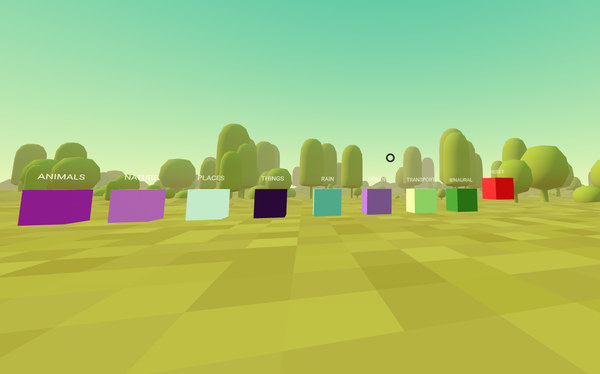Aurelia: A Fresh Take on JavaScript Frameworks
Table of Content
Hey there, fellow devs! Ever feel like you're drowning in a sea of JavaScript frameworks? Well, let us throw you a lifeline and introduce you to Aurelia. It's not the new kid on the block, but it's definitely got some tricks up its sleeve that might make you sit up and take notice.
Aurelia is an open-source framework that lets you build apps for browsers, desktops, and mobile devices. The folks behind it, led by Rob Eisenberg, wanted to keep things simple and clean while still packing a punch. They're big on web standards and modern JavaScript features, so if you're into that, you'll feel right at home.
How's Aurelia Different from the Big Three?
- It's all about conventions: Aurelia's like that friend who's always got your back. It sets up sensible defaults so you don't have to write a ton of setup code. Less time configuring, more time coding - who doesn't want that?
- Two-way data binding made easy: If you've ever wrestled with forms in other frameworks, you'll love how Aurelia handles two-way data binding. It's smooth, it's seamless, it just works.
- Dependency injection that doesn't make your head spin: Aurelia's got a solid dependency injection system baked in. It's like having a personal assistant for managing your app's dependencies.
- HTML on steroids: Want to create custom elements without feeling like you're writing a novel in JavaScript? Aurelia's got you covered. It lets you extend HTML in a way that feels natural and doesn't make you want to pull your hair out.
- Minimalism that doesn't skimp on features: Aurelia doesn't force you into a box. It's like that cool teacher who gives you the tools but lets you figure out how to use them best.
Why You Might Want to Give Aurelia a Shot
- It plays nice with web standards: If you're all about future-proofing your code and avoiding framework lock-in, Aurelia's your jam.
- It's got the goods: Need two-way data binding, dependency injection, and the ability to twist HTML to your will? Aurelia's got all that out of the box, no extra plugins needed.
- Flex those developer muscles: Aurelia's conventions are there to help, not to handcuff you. You can bend and shape them to fit your project's needs, whether it's a tiny side project or a massive enterprise app.
- The community's got heart: While it might not be as huge as React's, Aurelia's community is passionate and growing. Plus, the framework keeps evolving with the times.
When Aurelia Might Not Be Your Best Bet
- Smaller pond: Let's face it, Aurelia's community isn't as big as React, Vue, or Svelte. This means fewer resources and plugins, which could be a pain if you hit a roadblock.
- Learning curve alert: If you're coming from simpler frameworks, Aurelia's conventions and dependency injection might take some getting used to. It's not rocket science, but it's not a walk in the park either.
- Not the popular kid: With the big three hogging the spotlight, finding Aurelia experts might be trickier. This could make scaling your team a bit of a challenge.
- Overkill for tiny projects: If you're just whipping up a simple app, Aurelia might be like using a sledgehammer to crack a nut. Sometimes, less is more.
Learning Aurelia vs Other Frameworks
Hey there! Let's chat about how easy (or not) it is to learn Aurelia compared to React, Vue, Angular, and Svelte. It really depends on what you already know and what you like in a framework.
Quick Comparison
- Aurelia vs React: Aurelia's more about web standards, while React needs you to know some special stuff like JSX.
- Aurelia vs Vue: Both are pretty friendly, but Vue might be a tad easier for total beginners.
- Aurelia vs Angular: Aurelia's less bossy than Angular, which can be a bit overwhelming at first.
- Aurelia vs Svelte: Svelte's super simple, but Aurelia gives you more built-in goodies.
When Aurelia Shines
If you love web standards and don't want to configure everything, Aurelia's your friend.
Small Community!!
It has a smaller community, so finding help might take a bit more digging.
Install Aurelia
Install the Aurelia CLI: Open your terminal or command prompt and run the following command to install the Aurelia CLI globally:
npm install -g aurelia-cli
This command installs the Aurelia CLI tool, which will help scaffold new projects and manage dependencies.
Start a New Aurelia project
au new
Run your Aurelia project
cd your-project-name
# install npm packages
npm install
# run the project
au run --watch
Then you are ready to get your coding started, we recommend following the guides, the API documentation, and tutorials as well as open-source projects from Aurelia main site.
Wrapping It Up
Aurelia's like that indie band that hasn't hit the mainstream yet, but has a solid following for good reason. It's great for devs who want a framework that respects web standards and offers a ton of flexibility. But if you're after a huge community or a super simple setup for basic apps, you might want to stick with the chart-toppers like React, Vue, or Svelte.
In summary, Aurelia is an excellent choice for developers who prioritize standards-based development and need a robust, extensible framework. However, for those seeking a large community or more straightforward solutions for simple applications, React, Vue, or Svelte might be better options.
Aurelia's great if you're into web standards and want some powerful features out of the box. But if you're brand new to coding or need tons of ready-made solutions, you might find the other frameworks easier to start with.
Choose what feels right for you and your project!