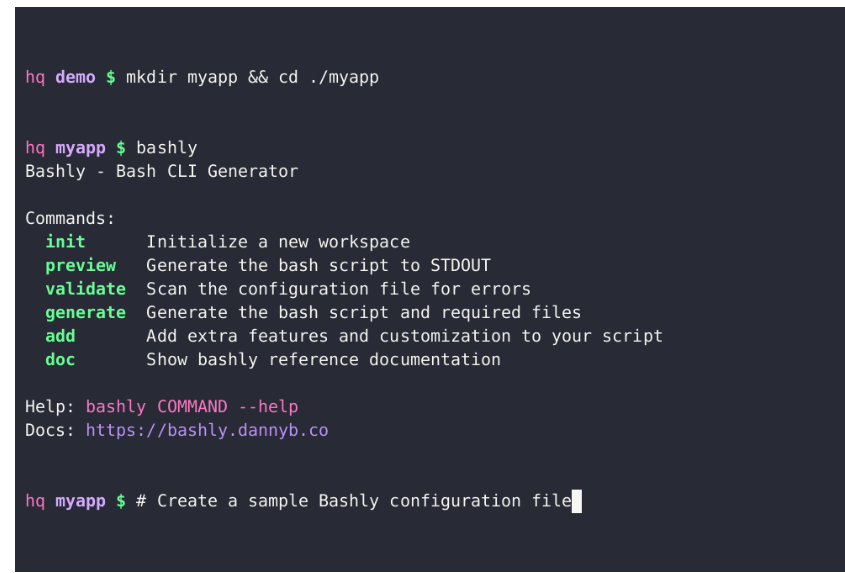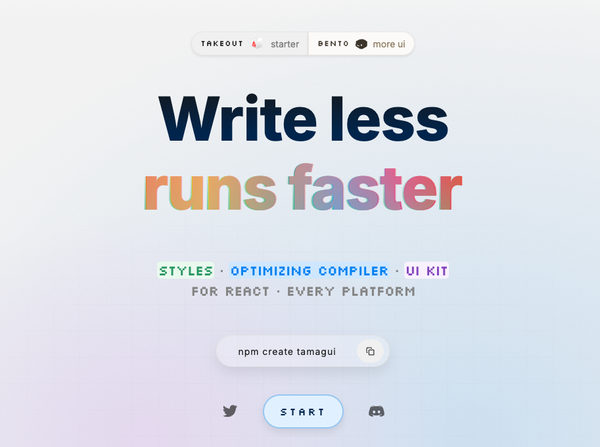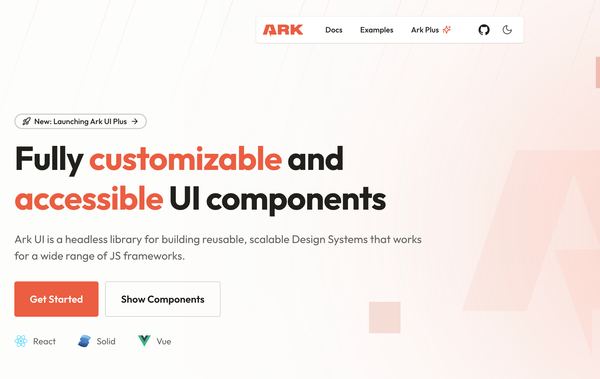Bashly: Create Feature-Rich Command-line in Mins
Table of Content
What is Bashly?
Bashly is a powerful command line application written in Ruby. It provides a convenient way to generate feature-rich bash command line tools, making your development process easier and more efficient.
With Bashly, you can prioritize your specific code and not be burdened with the complexities of command line argument parsing, usage texts, error messages, and other functions that are typically managed by a framework in other programming languages. Bashly takes care of these tasks for you, allowing you to focus on the core functionality of your tool.
By using Bashly, you can streamline your development workflow, save time, and ensure a seamless user experience for your command line tool. Whether you are a seasoned developer or just starting out, Bashly is a valuable tool that empowers you to create robust and user-friendly command line applications effortlessly.
How does it work?
- You provide a YAML configuration file, describing commands, sub-commands, arguments, and flags. Running
bashly initcreates an initial sample YAML file for you (example). - Bashly then automatically generates a bash script (when you run
bashly generate) that can parse and validate user input, provide help messages, and run your code for each command. - Your code for each command is kept in a separate file, and can be merged again if you change it (example).
Features
Bashly is responsible for:
- Generating a single, standalone bash script.
- Generating a human readable, shellcheck-compliant and shfmt-compliant script.
- Generating usage texts and help screens, showing your tool's arguments, flags and commands (works for sub-commands also).
- Parsing the user's command line and extracting:
- Optional or required positional arguments.
- Optional or required option flags (with or without flag arguments).
- Commands (and sub-commands).
- Standard flags (like --help and --version).
- Preventing your script from running unless the command line is valid.
- Providing you with a place to input your code for each of the functions your tool performs, and merging it back to the final script.
- Providing you with additional (optional) framework-style, standard library functions:
- Color output.
- Config file management (INI format).
- YAML parsing.
- Bash completions.
- and more.
- Auto-generating markdown and man page documentation for your script.
License
- MIT License
Resources & Downloads