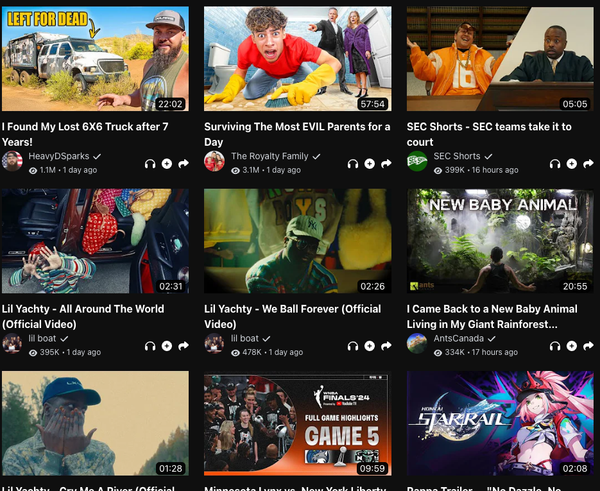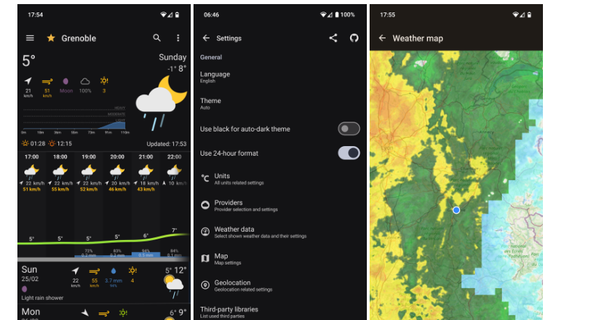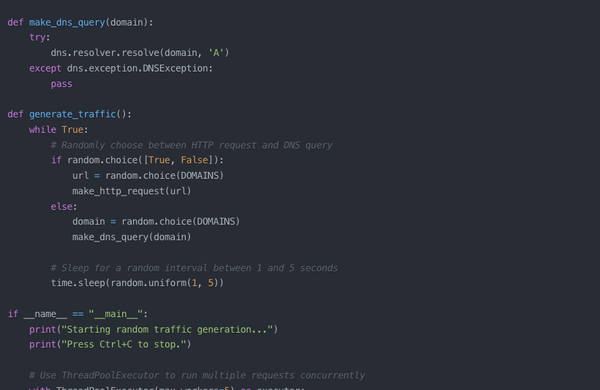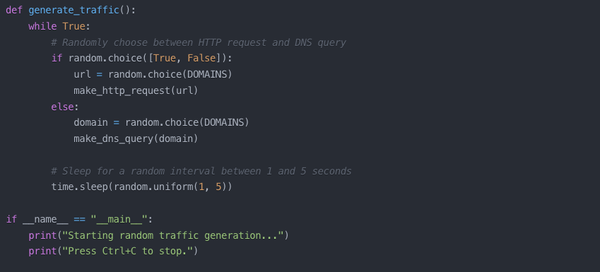Behind the Screen: The Rise of Malware Attacks on Google Chrome
In today's age we have witnessed a surge in malware attacks targeting users of Google Chrome, the web browser that shapes our online experiences. These cyber threats pose a risk to our security and privacy.
This article explores the growing trend of malware attacks on Google Chrome users discussing their impact methods of spread and importantly how individuals can protect themselves from these dangers.
The Rise of Software
Over the few years there has been a noticeable increase in malware incidents directed towards Google Chrome users. These harmful programs are crafted to infiltrate, harm or disrupt computer systems surreptitiously. The reasons for this upsurge are varied. Include the use of Chrome as a browsing platform, its vast array of extensions and the sensitive data it stores – all factors that make it an appealing target for cybercriminals.
Malware manifests in forms – from adware bombarding users with advertisements to spyware covertly monitoring and gathering personal data. Ransomware presents another threat by encrypting user files and demanding payment for decryption.
These dangers not put privacy and security at risk but can also result in substantial financial harm and harm to one's online identity.
Other Malicious Software
In order to protect yourself from other malware you need to start by understanding how these harmful entities infiltrate our systems. Phishing emails, harmful websites and compromised browser extensions are the pathways for spreading malware. Cybercriminals often exploit weaknesses in the browser itself or in its enhancing extensions.
To strengthen your defenses against malware it's essential to take a watchful approach to security. Here are some vital tactics;
- Updates; Make sure Google Chrome is always up to date with the version.
Updates frequently include security fixes that close loopholes exploited by malware.
- Careful Extension Management; Be cautious about which extensions you add. Only download extensions from trusted sources. Regularly check and delete any ones or those from suspicious developers.
- Phishing Awareness; Educate yourself on how to spot phishing scams. Be wary of emails or messages requesting information or directing you to sites.
- Utilize Security Software; Install and keep up to date antivirus and anti malware programs. These tools can. Eliminate malware before it causes damage.
- Safe Browsing Tools; Make the most of Chromes built in safety features, which can alert you to websites or downloads. By using these tools you can significantly lower the chance of getting malware keeping your data safe and ensuring an online browsing experience.
The Role of Extensions, in Spreading Malware
One aspect of Google Chrome that has made it susceptible to malware is its range of extensions. While these extensions can add a lot to functionality and user convenience they also come with security risks. Some malicious extensions may appear legitimate. Actually aim to steal information, insert ads or redirect users to phishing websites.
To address this threat from extensions Google has improved security in the Chrome Web Store by implementing review processes and introducing policies to safeguard users. Despite these efforts the large number of extensions and the advanced tactics used by cybercriminals mean that risks still exist.
Users need to be careful, by reviewing extension permissions and choosing ones with reputations and positive feedback. It's also crucial to keep extensions updated since updates often include security fixes that address identified vulnerabilities.
In closing, the increasing incidents of malware targeting Google Chrome highlight the struggle between cybercriminals and those safeguarding our realm. It is up to us as users to stay informed, vigilant and proactive when it comes to securing our presence. By grasping the essence of these dangers and adopting security measures we can effectively reduce the chances of falling victim to malware. Lets keep in mind that in this era of technology our cybersecurity is dependent on how dedicated we're to safeguarding it.