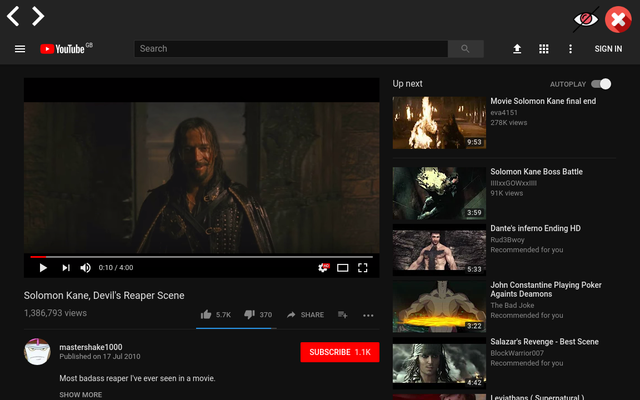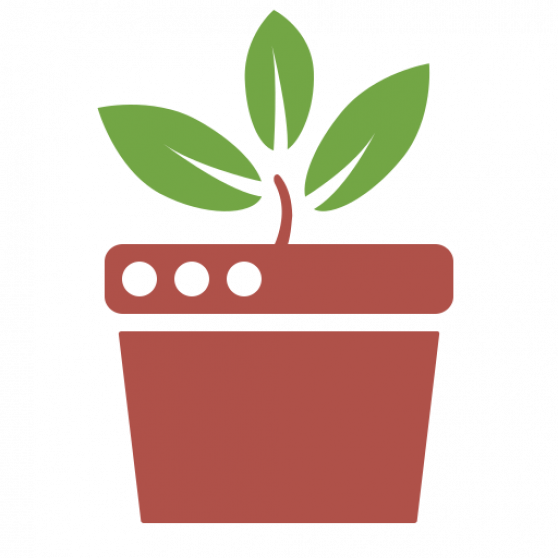Best 17 Free Desktop YouTube Clients and Players for Windows, Linux, macOS, and Android
A YouTube desktop client is a software application that allows users to access and interact with YouTube content directly from their desktop, without needing to open a web browser.
These clients often provide a more streamlined and smooth customizable user experience. YouTube desktop clients also allow users to avoid tracking from Google and other third parties, enhancing their privacy.
Many of these clients also come with built-in ad-blockers, allowing users to enjoy their content without interruption from advertisements.
Some clients even offer additional features not available on the web version of YouTube, such as background play and pop-up video windows, which is not supported by YouTube in Android and iOS as example.
In this list, we offer the best open-source free YouTube Desktop clients, for Windows, Linux, macOS, and Android.
1. AudioTube
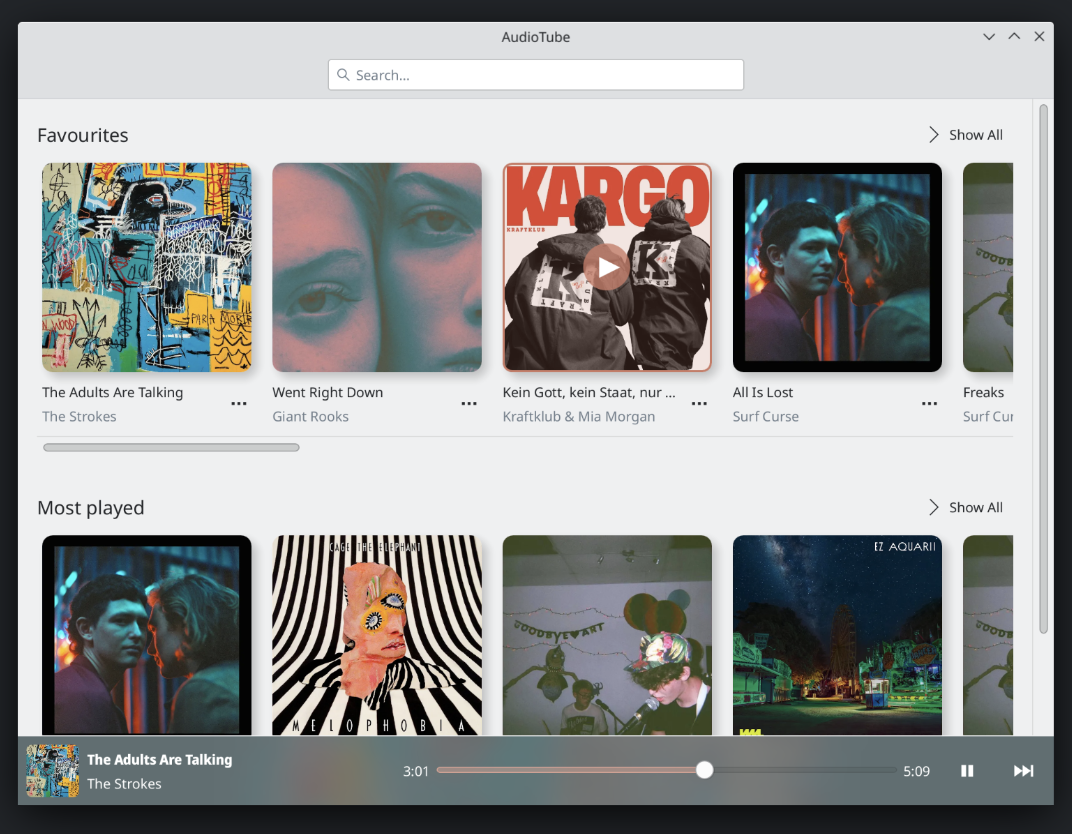
AudioTube is an app for Android phones and Linux desktops that can search YouTube Music, list albums and artists, play automatically generated playlists and albums, and allows users to create their own playlists.
You can download the app using Flathub.

2. Minitube
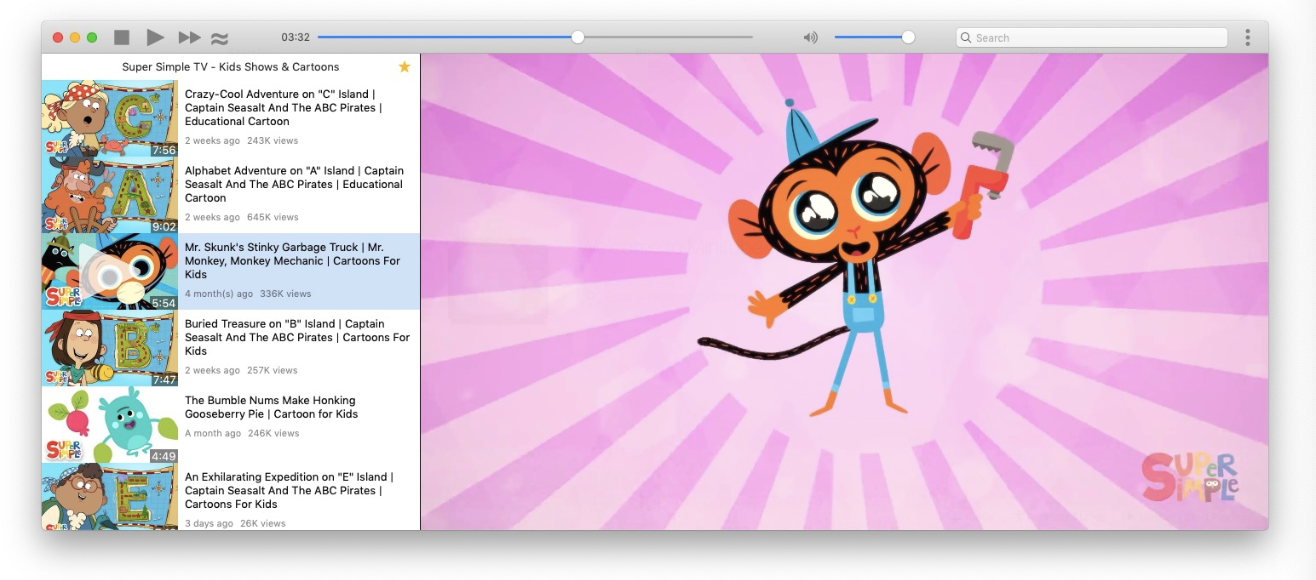
Minitube is a free and open-source YouTube desktop client for Linux systems. It provides an endless stream of YouTube videos based on a keyword, with low CPU and memory usage, making it battery-friendly.
It features filters for inappropriate content, making it suitable for kids. It also supports channel subscriptions without a YouTube account for privacy and plays videos consecutively for a seamless experience.
It works for Windows, Linux and macOS.
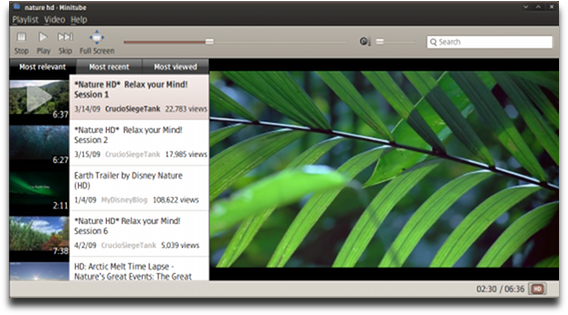

3. QtTube
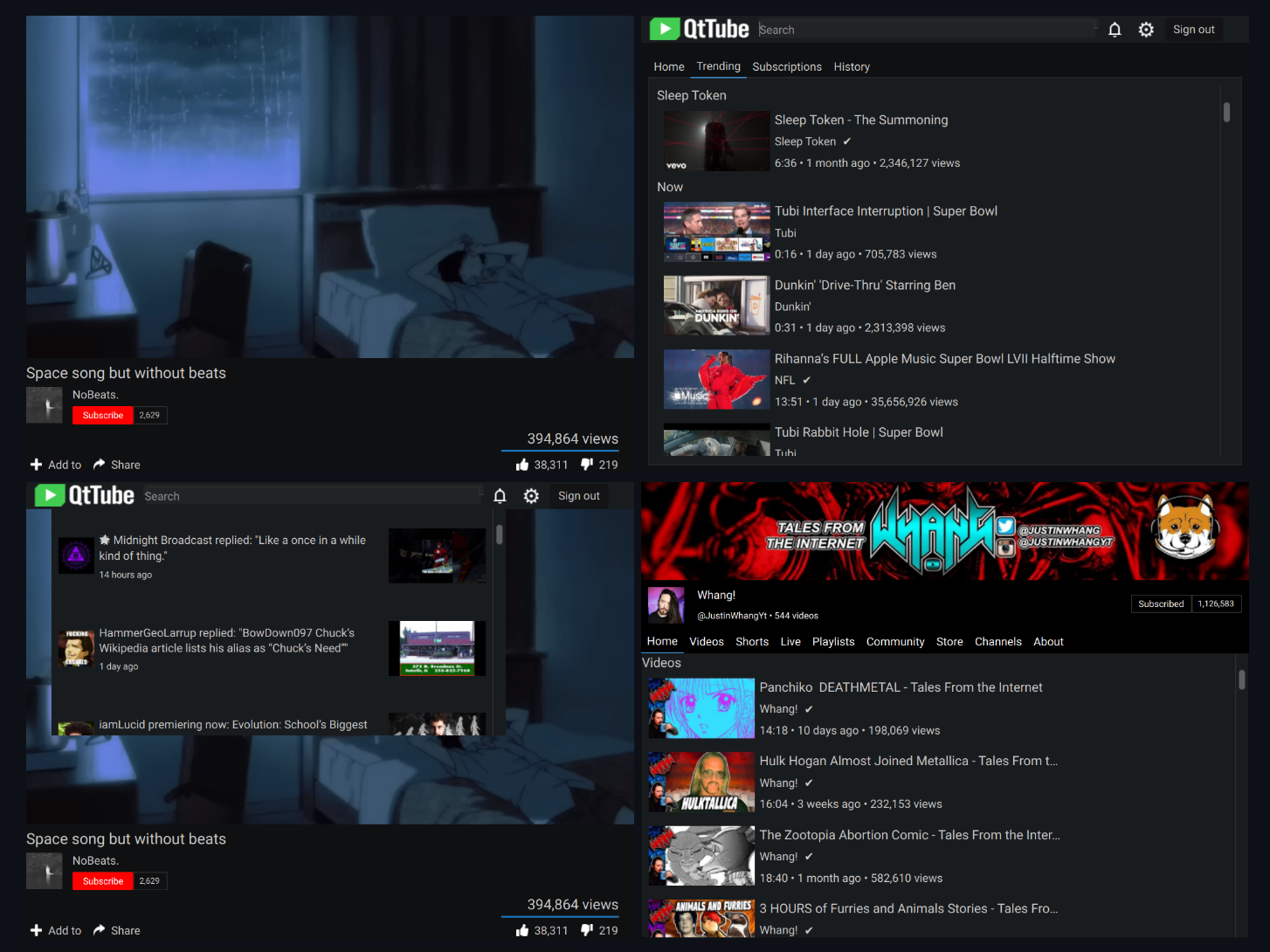
QtTube is a Qt frontend for YouTube made in C++ that aims to emulate the normal YouTube experience as close as possible.
It's more private and it supports logging in, and with that, total integration with the YouTube website and app. It also comes with considerable improvements to performance and resource usage over the YouTube website.
It can be installed easily on Arch Linux and Arch-based Linux distro using AUR. Other distro users can install it as an AppImage.
4. Invidious
Invidious is an open-source alternative to YouTube, allowing users to subscribe to channels and create playlists without a YouTube account. It is available in multiple languages and offers an ad-free viewing experience.
5. PsTube
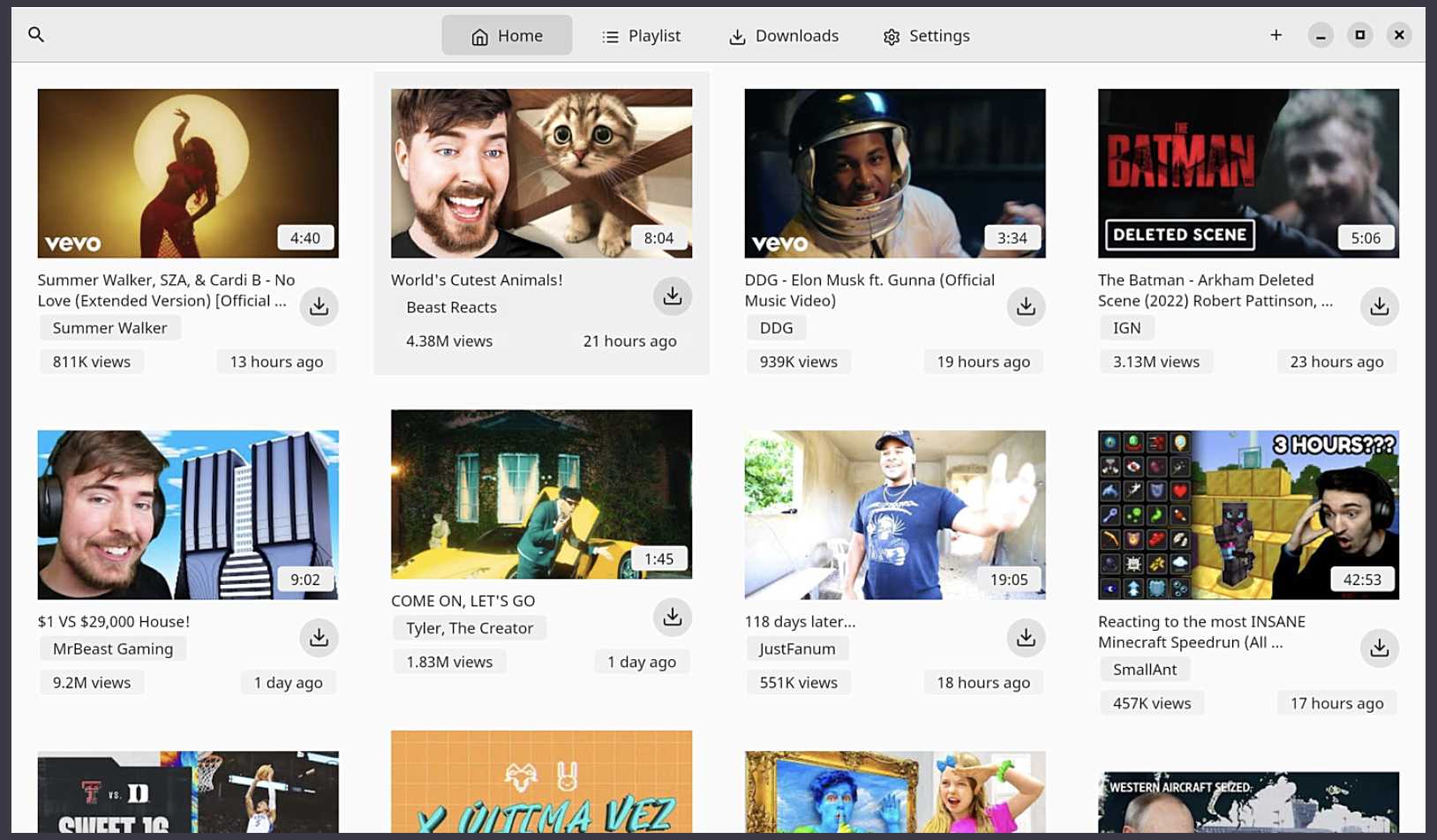
PsTube is a free and open-source YouTube client thats is built using the Flutter framework.
Features
- Beautiful user interface
- Lightweight and fast
- No Login Required
- Keep your liked videos and comments
- Playlists support
- Download videos, audios and thumbnails
- Ads free forever
Platforms
- Linux: AppImage, Debian, Fedora
- Windows
- Android

6. PlasmaTube
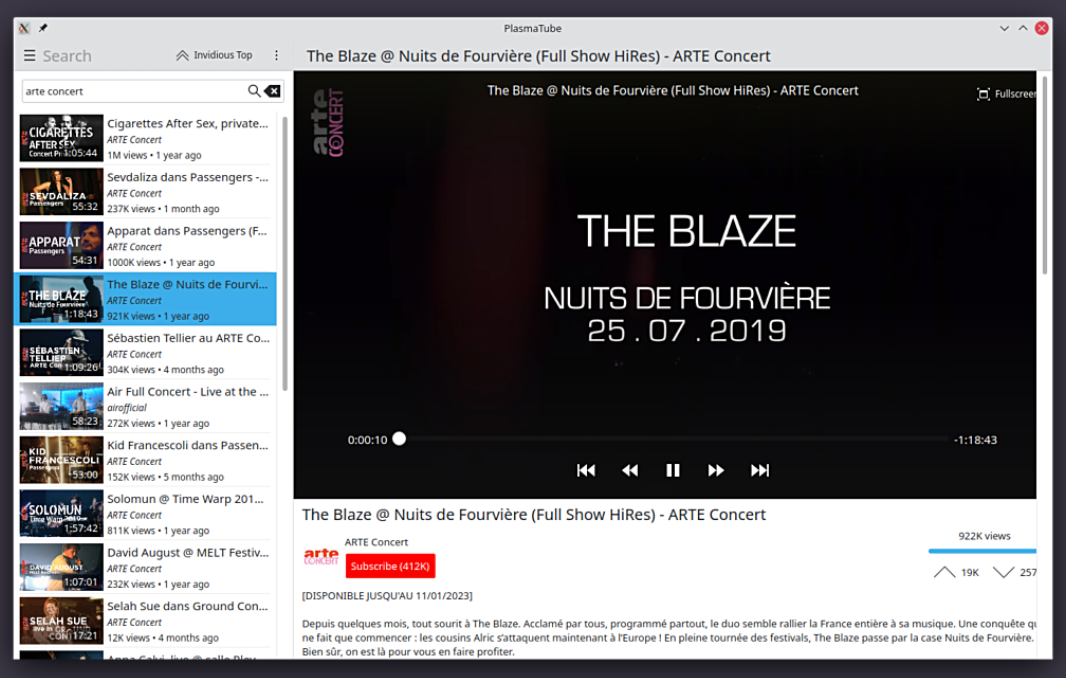
PlasmaTube is a Linux app that allows you to watch YouTube videos on your phone or desktop using an elegant user interface integrated with the rest of Plasma.
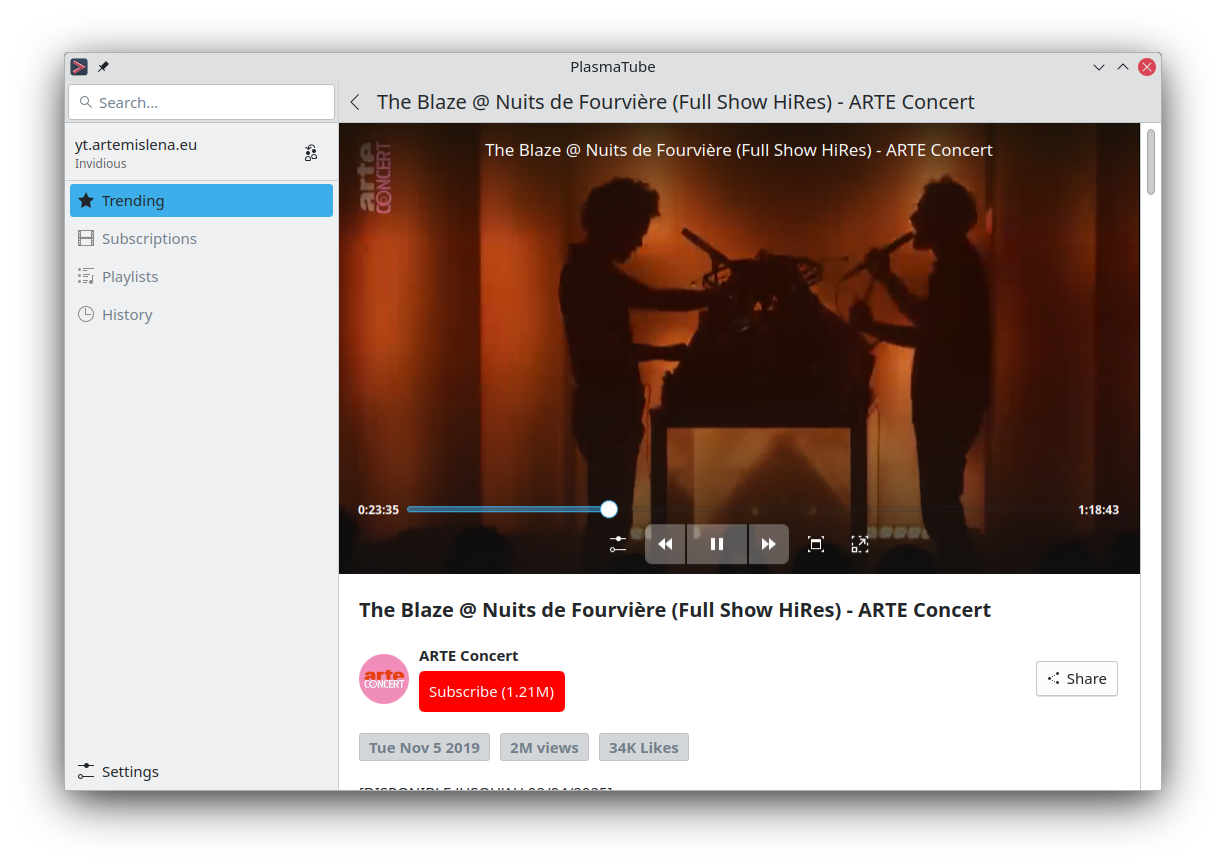

7. NativeYoutube

NativeYouTube is a free and open-source YouTube client player for macOS systems. However, it requires YouTube client API to browse and play videos.
8. FreeTube
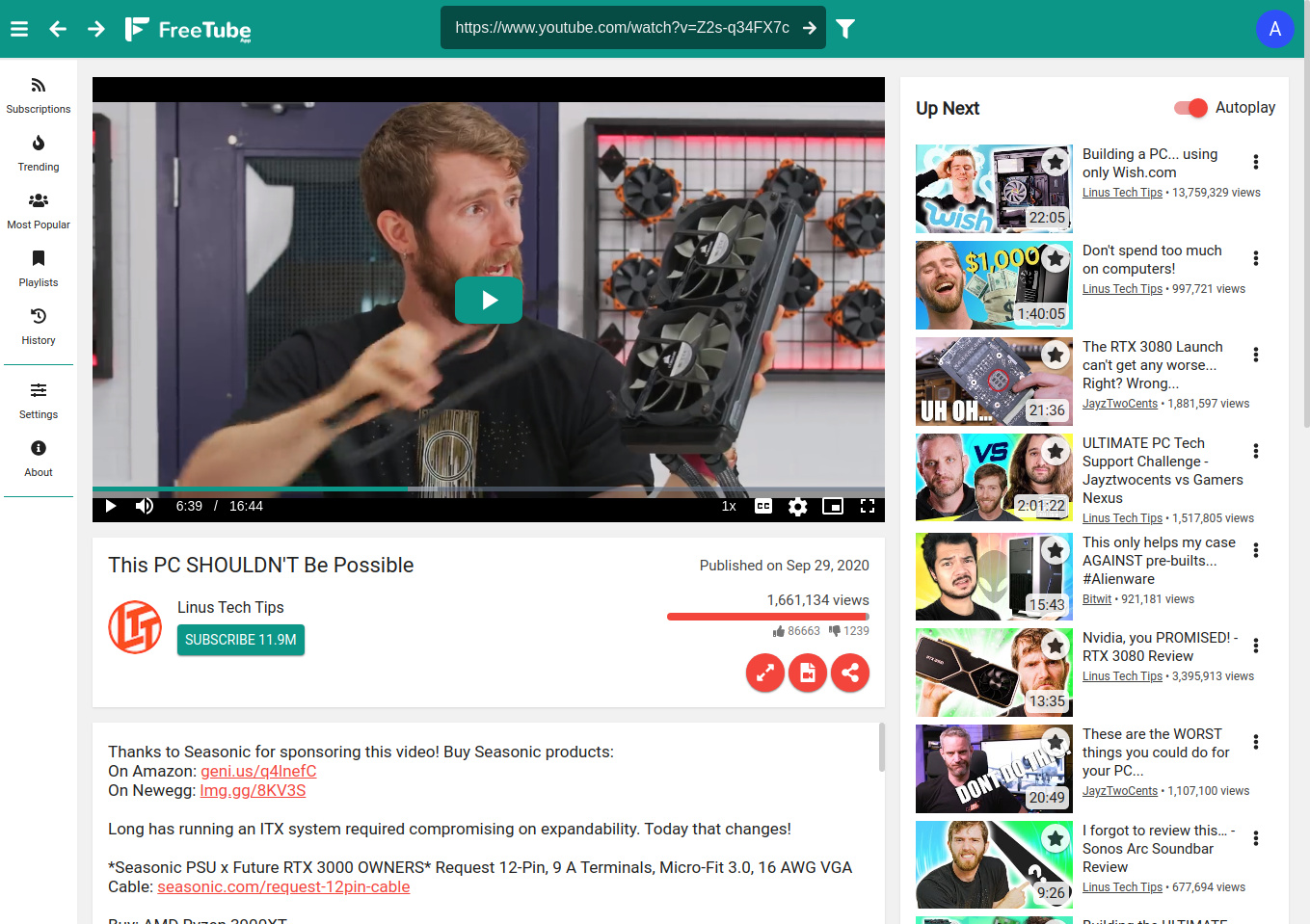
FreeTube is a privacy-focused, open-source desktop YouTube player that allows users to use YouTube without ads and prevents tracking from Google. It is available for Windows, Mac, and Linux.
Features
- Watch videos without ads
- Use YouTube without Google tracking you using cookies and JavaScript
- Two extractor APIs to choose from (Built in or Invidious)
- Subscribe to channels without an account
- Connect to an externally setup proxy such as Tor
- View and search your local subscriptions, history, and saved videos
- Organize your subscriptions into "Profiles" to create a more focused feed
- Export & import subscriptions
- Youtube Trending
- Youtube Chapters
- Most popular videos page based on the set Invidious instance
- SponsorBlock
- Open videos from your browser directly into FreeTube (with extension)
- Watch videos using an external player
- Full Theme support
- Make a screenshot of a video
- Multiple windows
- Mini Player (Picture-in-Picture)
- Keyboard shortcuts
- Option to show only family friendly content
- Show/hide functionality or elements within the app using the distraction free settings
- View channel community posts
- View most age restricted videos
Platforms
- Windows
- Linux: Flathub
- macOS

9. Spotube
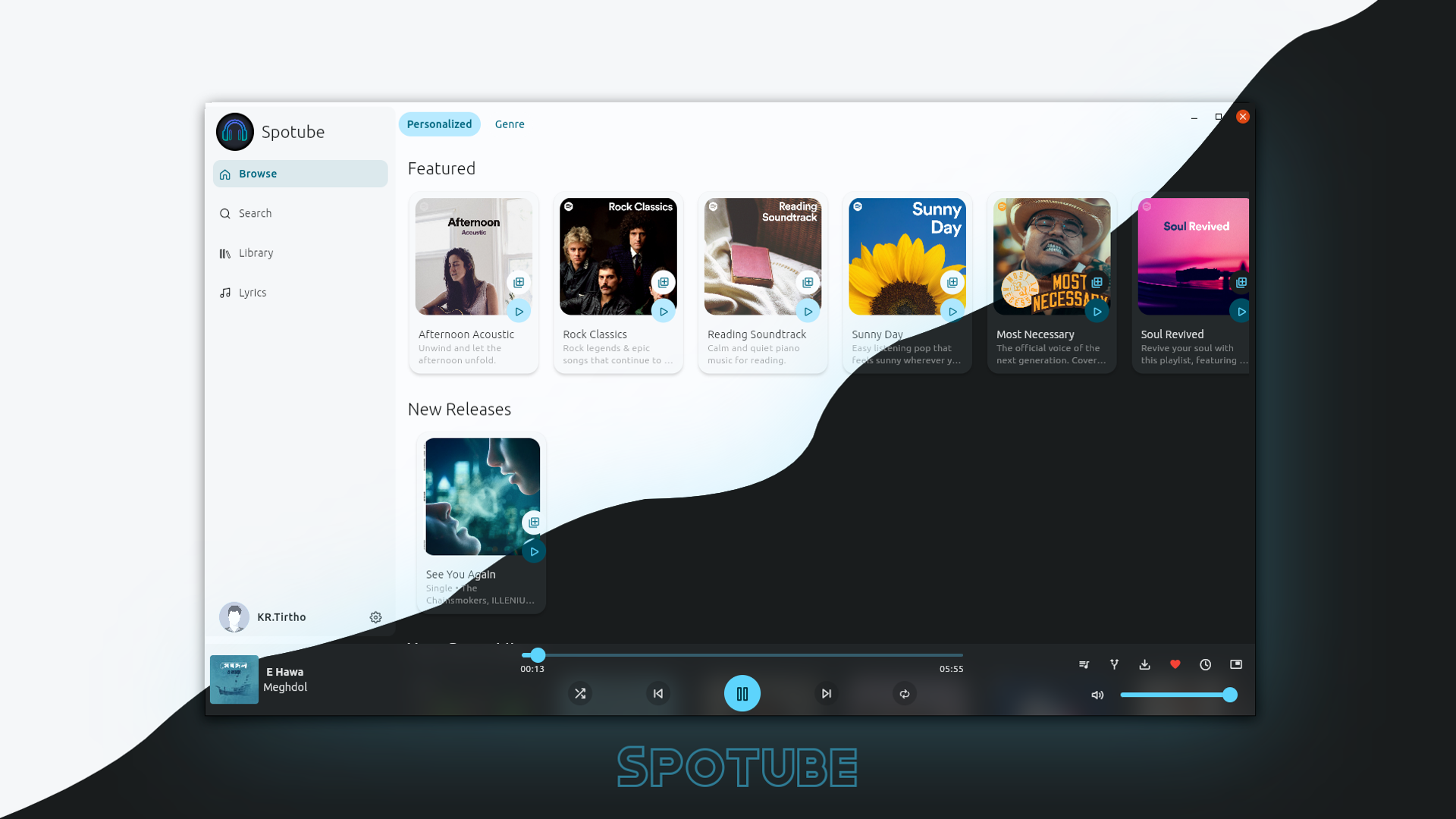
Spotube is a free and open source, cross-platform Spotify client compatible across multiple platforms utilizing Spotify's data API and YouTube, Piped.video or JioSaavn as an audio source, eliminating the need for Spotify Premium.
Features
- 🚫 No ads, thanks to the use of public & free Spotify and YT Music APIs¹
- ⬇️ Freely downloadable tracks
- 🖥️ 📱 Cross-platform support
- 🪶 Small size & less data usage
- 🕵️ Anonymous/guest login
- 🕒 Time synced lyrics
- ✋ No telemetry, diagnostics or user data collection
- 🚀 Native performance
- 📖 Open source/libre software
- 🔉 Playback control is done locally, not on the server
10. MoonPlayer

MoonPlayer is a versatile video player that allows online streaming, downloading of videos from platforms like YouTube and Youku, as well as playback of local videos.


11. YouTube Desktop
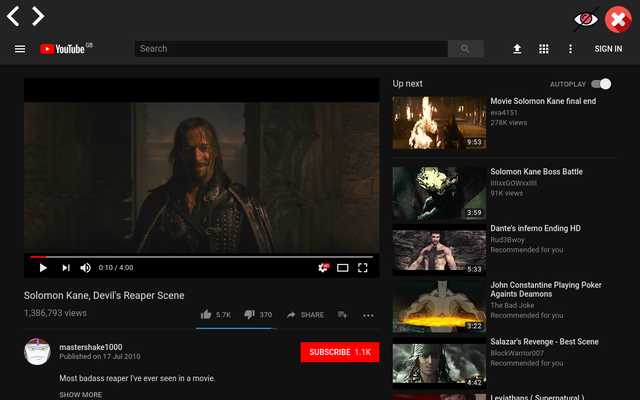
The YouTube Desktop client is a sleek widget that allows users to enjoy YouTube content while working on other tasks. It includes a built-in ad-blocker and offers full functionality of the web version, including watching, commenting, subscribing, uploading, and sharing content.
12. SmartTubeLegacy
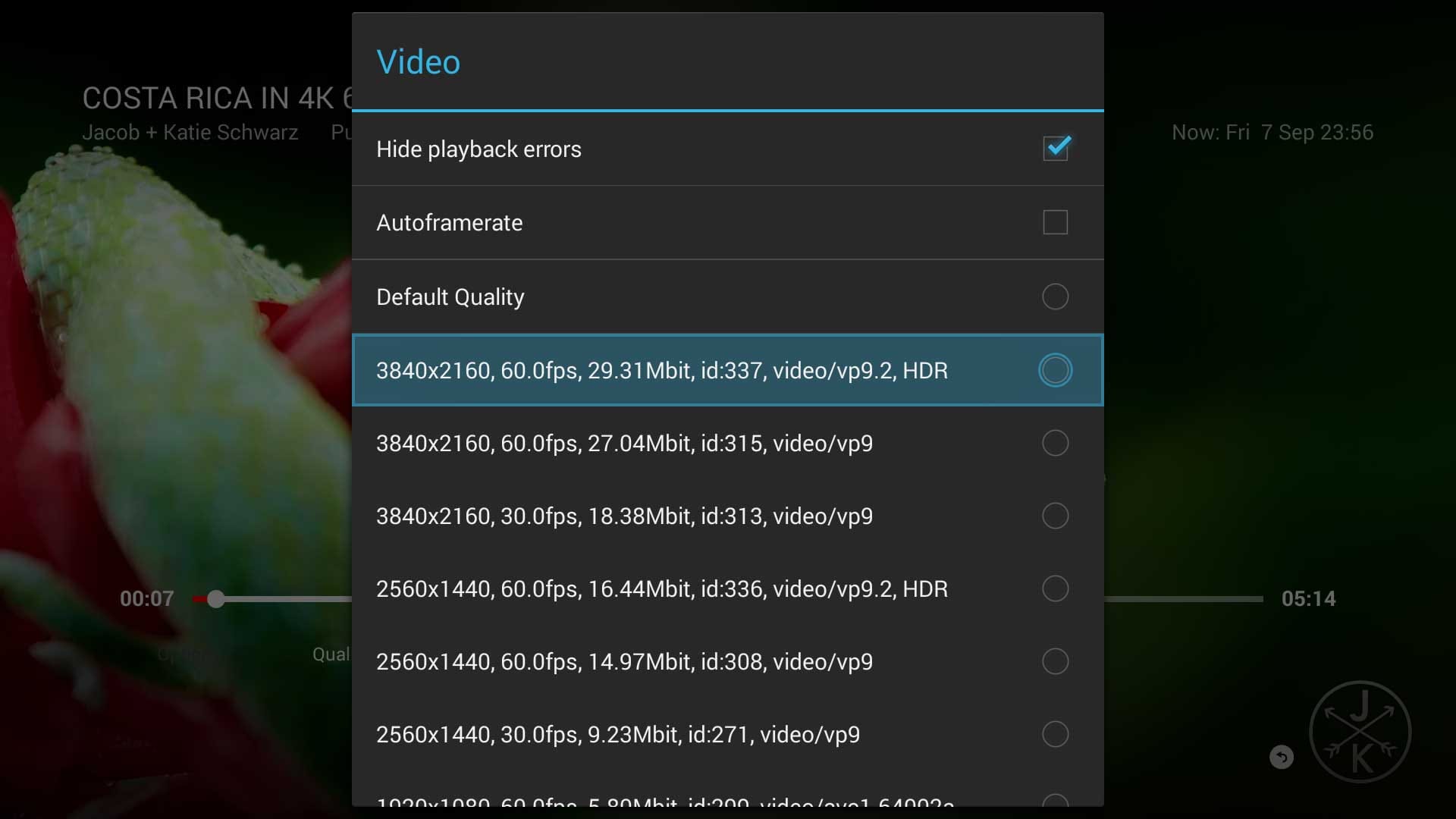
SmartYouTubeTV is a free and open-source YouTube client for set-top boxes and Android-based TVs.
Features
- 4K support.
- Designed for TV screens.
- Any remote controller support.
- Login support.
- Doesn't depend on Google Services.
- Fully localized.
- Multilingual search keyboard.
- Automatic update mechanism.
- No root required!
13. devtube: CLI YouTube Music client
Play Youtube music via your terminal. No ads, no auto paused 🎵💥✨
14. DeskVideo
DeskVideo is a desktop-styled video-stream platform front-end that utilizes third-party APIs. Piped, a privacy-centered video provider, serves as the backend, while Unsplash provides random wallpapers.
15. Cloud-Player
Cloud-Player Desktop is a free and open-source client for YouTube, SoundCloud and Mixcloud.
16. YouTube Browser App
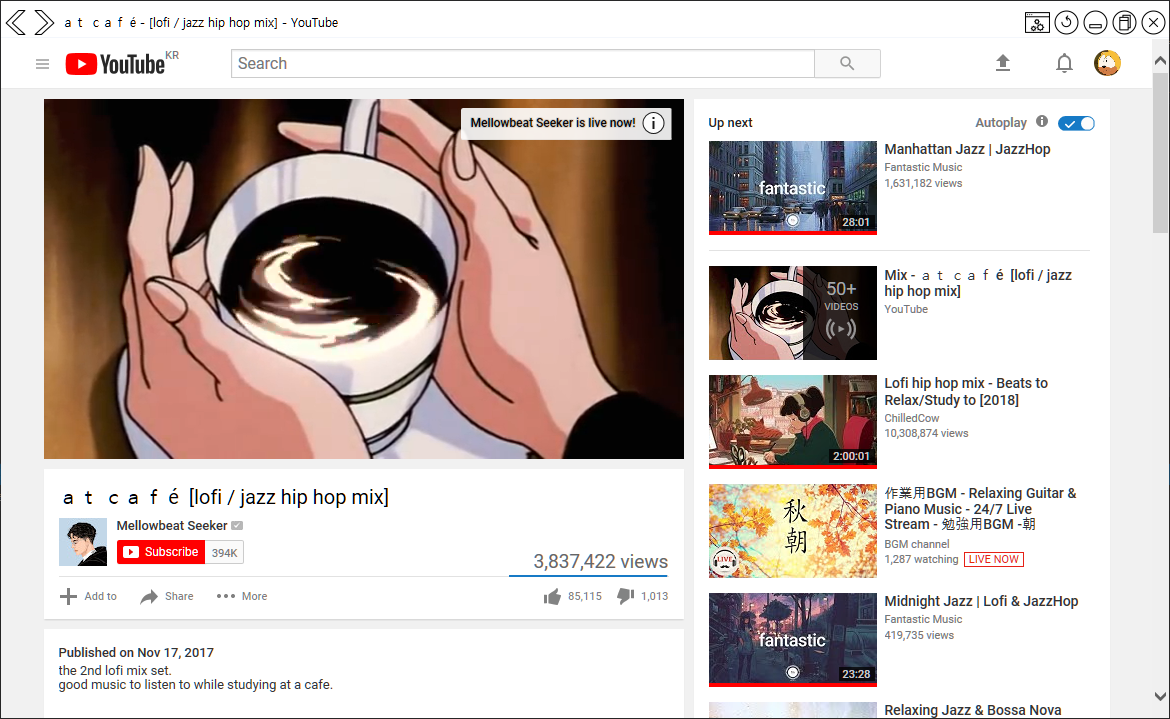
DeskVideo is a desktop-styled video-stream platform front-end that utilizes third-party APIs. Piped, a privacy-centered video provider, serves as the backend, while Unsplash provides random wallpapers. It does not support offline mode.
17. NewPipe (Android)
NewPipe is an open-source Android application that allows users to view and download video and audio from YouTube, SoundCloud, and more. It's designed to be lightweight and privacy-friendly, with features like background play and pop-up video windows.