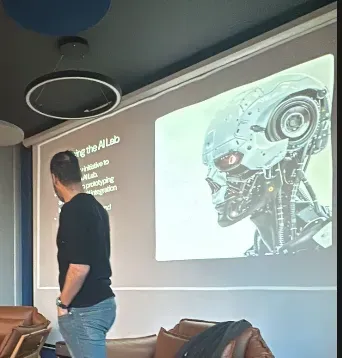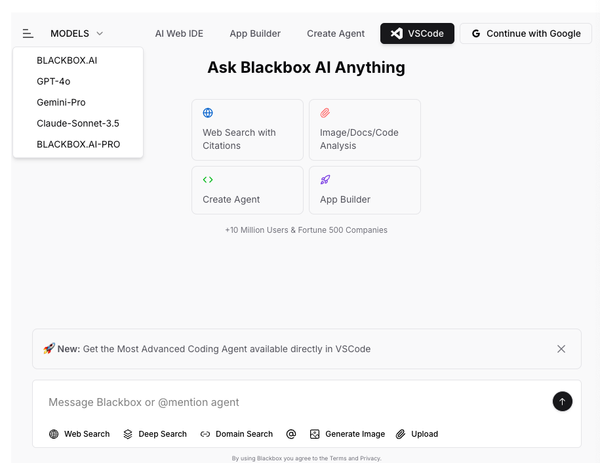BlazeRAT: Control Your Linux Desktop Using Telegram Bot
BlazeRAT is a free and open-source Telegram Bot written in Python that allows anyone to control his Linux directly by sending messages to the bot.
Table of Content
BlazeRAT is a powerful free and open-source Telegram Bot that is written in Python. This innovative bot enables users to seamlessly control their Linux operating systems remotely by simply sending messages to the bot.
BlazeRAT is designed to provide an effective and efficient method of remote access, allowing users to easily access and control their Linux operating systems from anywhere in the world. With BlazeRAT, users can enjoy enhanced flexibility and control over their Linux systems, enabling them to maximize productivity and efficiency.
Whether you're a developer, IT professional, or simply a Linux enthusiast, BlazeRAT is the perfect tool for managing your Linux system remotely.
Features
With BlazeRAT you can:
- Take a desktop Screenshot
- Take a webcam Screenshot/Video
- Microphone Recorder
- Start a keylogger
- Get a geolocation based on IP/BSSID
- Filemanager: Browse and manage your files
- Taskmanager
- Remote Shell
- Remote keyboard
- Power control (shutdown, restart, suspend, logoff)
- Volume control
- Wipe user data (browsers history, passwords, cookies...)
- Rights management using authorization tokens.
Installation
- Arch based:
sudo pacman -S python3 python3-pip amixer portaudio xdotool --noconfirm - Debian based:
sudo apt install python3 python3-pip amixer portaudio xdotool -y
git clone https://github.com/LimerBoy/BlazeRAT
cd BlazeRAT/BlazeRAT/
pip3 install --user -r requirements.txt
Use BlazeRAT
1- You need to save your telegram bot token
python3 main.py --InitApiToken 1393978203:AAEIdXztREV2D1KEx3ggvuOn2gSS12bPDLc
Now you need to create a token by which you will log in to the bot.
🔔 Token with full access:
python3 main.py --TokenCreate --name root --perms "*"... Created new token '681fb124-9009-4a9b-964d-030c55c274b7', with permissions: *🔕 Limited access token:
python3 main.py --TokenCreate --name observer --perms SCREENSHOT WEBCAMERA KEYLOGGER LOCATION ... Created new token '52eff873-9c14-4c2b-8729-b2c6367925b7', with permissions: SCREENSHOT, WEBCAMERA, KEYLOGGER, LOCATION
Add to startup
python3 main.py --InstallAgentTested on
- Ubuntu
- Manjaro