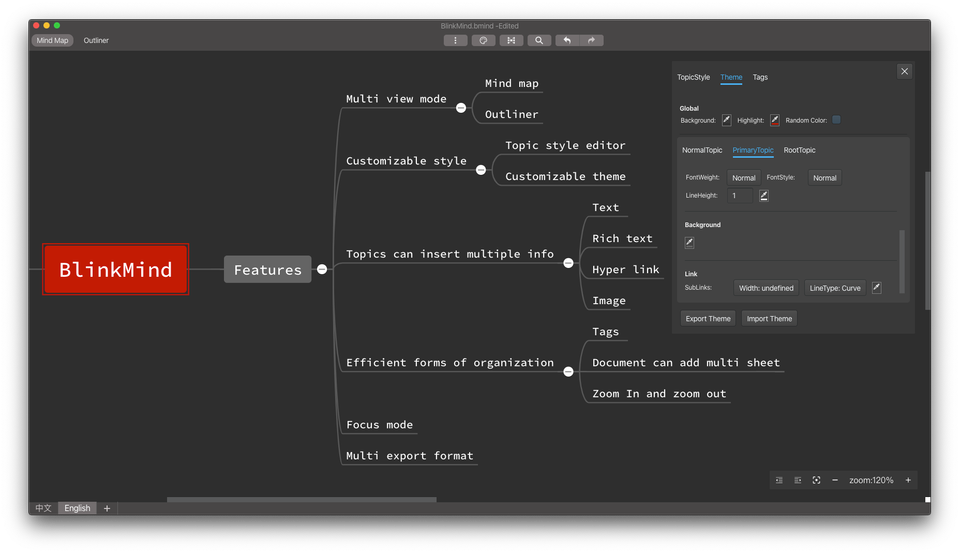Organize Your Thoughts and Ideas with BlinkMindDesktop: The Ultimate Mind-Mapping and Outlining Tool
BlinkMindDesktop is an incredible open source mind-map and outliner application that leverages the powerful BlinkMind library for mind-map rendering. This amazing app is designed to help users organize their thoughts, ideas, and plans in a visually appealing and user-friendly manner. With its intuitive interface and extensive features, BlinkMindDesktop is a must-have tool for anyone looking to enhance their productivity and creativity.
One of the standout features of BlinkMindDesktop is its seamless integration with the BlinkMind library. By utilizing this cutting-edge technology, the app is able to deliver stunning and interactive mind-map visuals that truly bring ideas to life.
Whether you're brainstorming for a project, planning your next big adventure, or simply organizing your daily tasks, BlinkMindDesktop provides an immersive and engaging experience that will revolutionize the way you approach mind mapping.
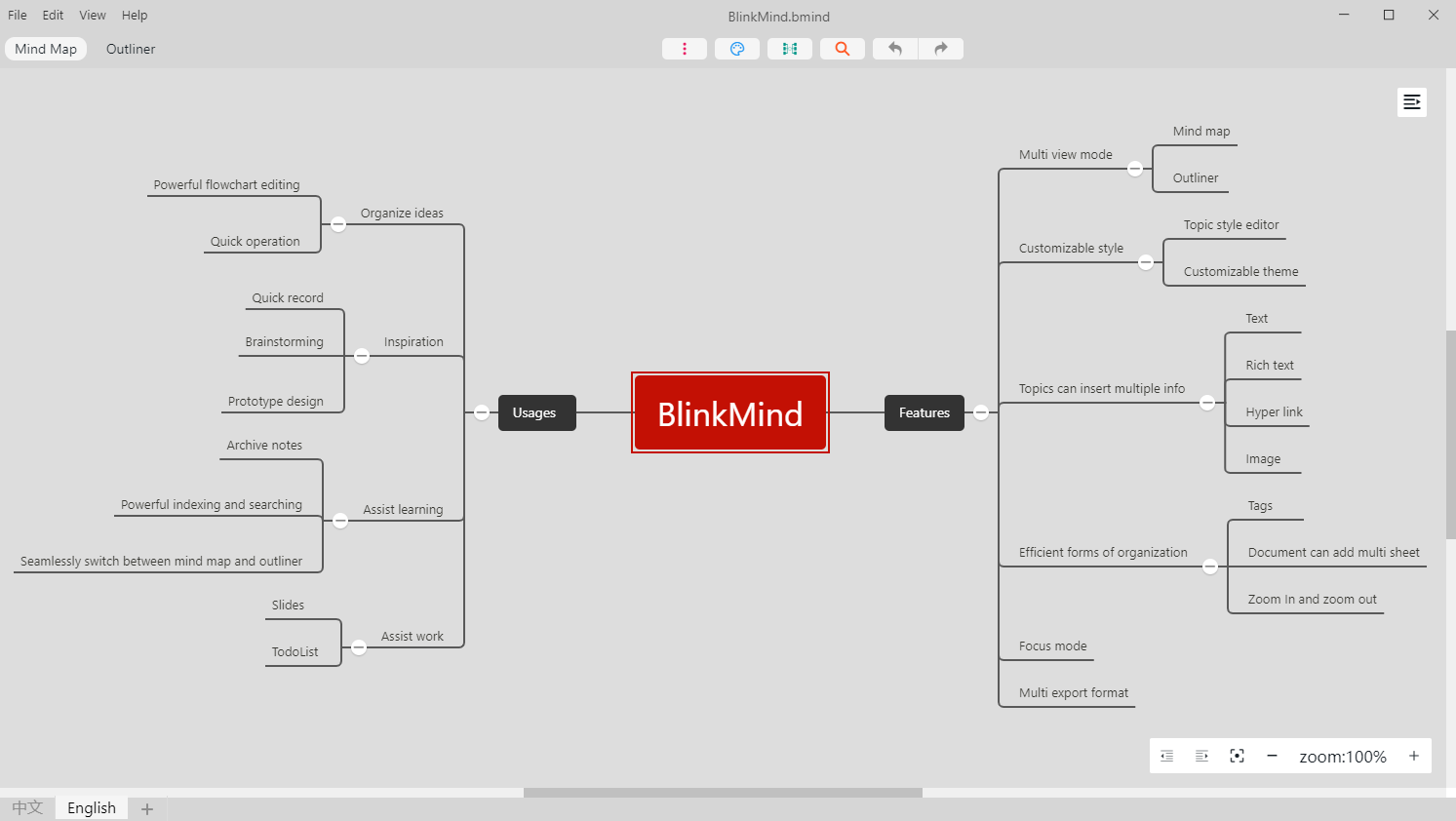
Features
- Multi sheet: Document can insert multi sheets.
- Basic mind map features: Add/remove topic, edit topic content.
- Undo redo: History of map changes.
- Set topic style: Set topic style including border, text color, font, background, and links.
- Customize theme: Theme editor, import theme, export theme.
- Shortcuts: Shortcuts to make more efficient.
- Drag and drop: Support drag one topic and then drop to another topic to reorganize the mind map.
- Open and save file: Save and open .bmind file, double click file to open.
- Export topic to image: Export topic to png/jpg/svg.
- Insert image to topic: Every topic can insert unlimited images.
- Paste rich text to topic: You can paste rich text from browser/microsoft word/apple pages or anything else to BlinkMind without losing format.
- Rich text editor for topic notes: Rich text editor for topic notes.
- Focus mode: Select any topic node as the editor root and only show that branch.
- Outliner mode: Seamlessly switch between mind map and outliner, some outliner's shortcuts are different from mindmap mode.
- Search: Search topic content and navigate to it.
- Tags: Topics can add tags and you can navigate from tags.
- Copy topics and paste (on the way): Copy multi topics including all the information (content, notes, tags, and all attachments) and paste to another location (same document or another document).
- Topic reference (on the way): Topics can reference each other and navigate conveniently.
- Link curve between any two topics (on the way): Link curve between any two topics.
- Markdown editor (planning): When editing topic notes, you can choose to use a rich HTML editor or a markdown editor for users who are familiar and like markdown grammar. Markdown editor will support latex and mermaid.
- Manual layout diagram (planning): Manual layout diagram.
- Cloud Storage (planning): Save and open file from cloud storage (icloud/onedrive/google drive).
Screenshot
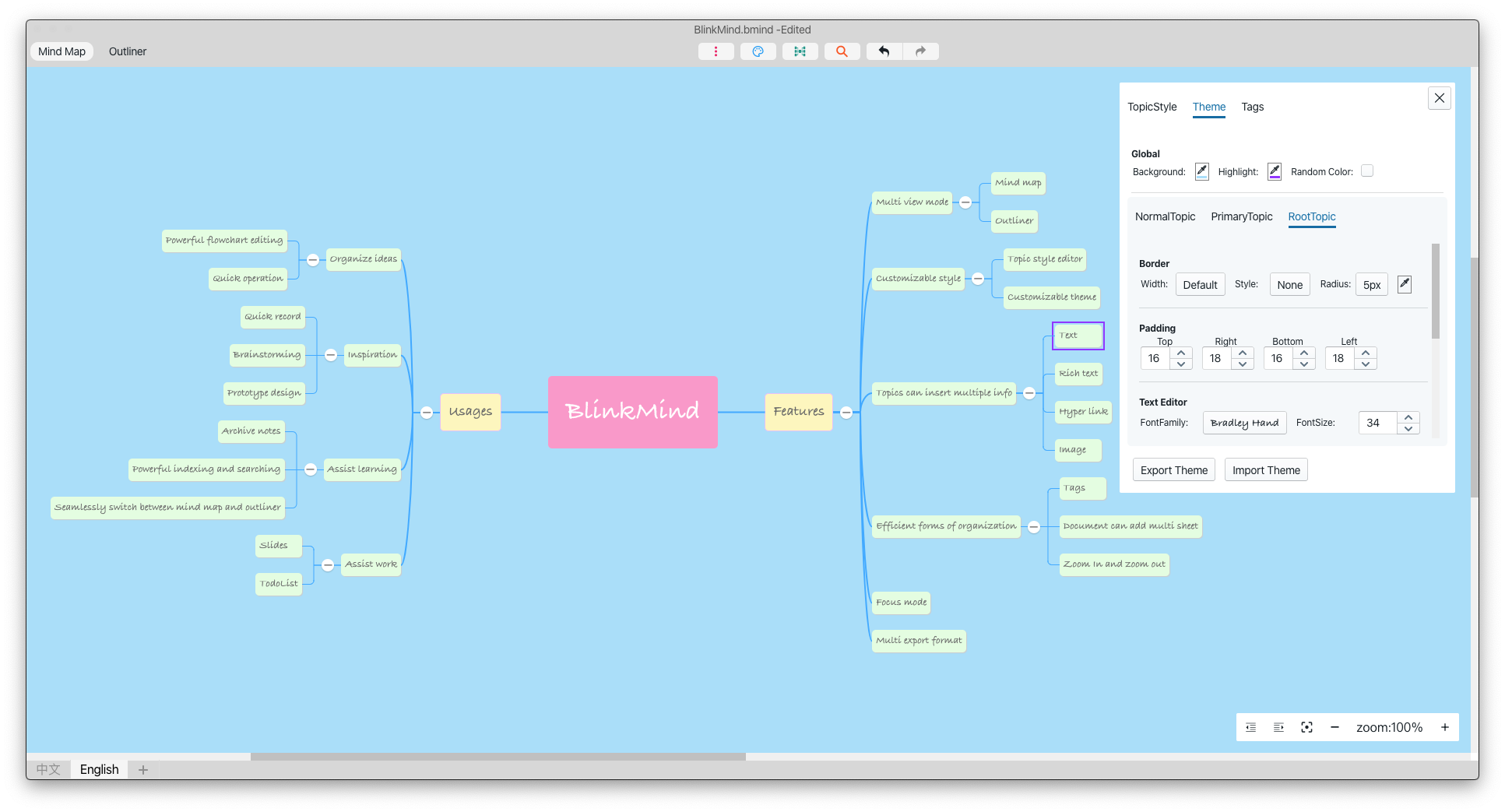
Platforms
- Windows
- Linux
- macOS
Tech
- Electron
- JavaScript
- React
License
MIT License