Budibase: A no-code platform that turns idea into apps in a blaze
Budibase is a no-code/ low-code platform built to help developers and decision makers create solid enterprise apps in timely fashion. It packs all the required elements to connect to different data sources, views, forms, and tables which ease the collaboration and building process.
The platform is super-easy to install, it took less than a minute to get everything up and running. But it promises more, deployment and continuous integration which other low-code and no-code platforms don't take much good care of.
Budibase fits perfectly in a fast, dynamic business environment, which require new solutions occasionally. It helps to model ideas into apps and ship them rapidly.
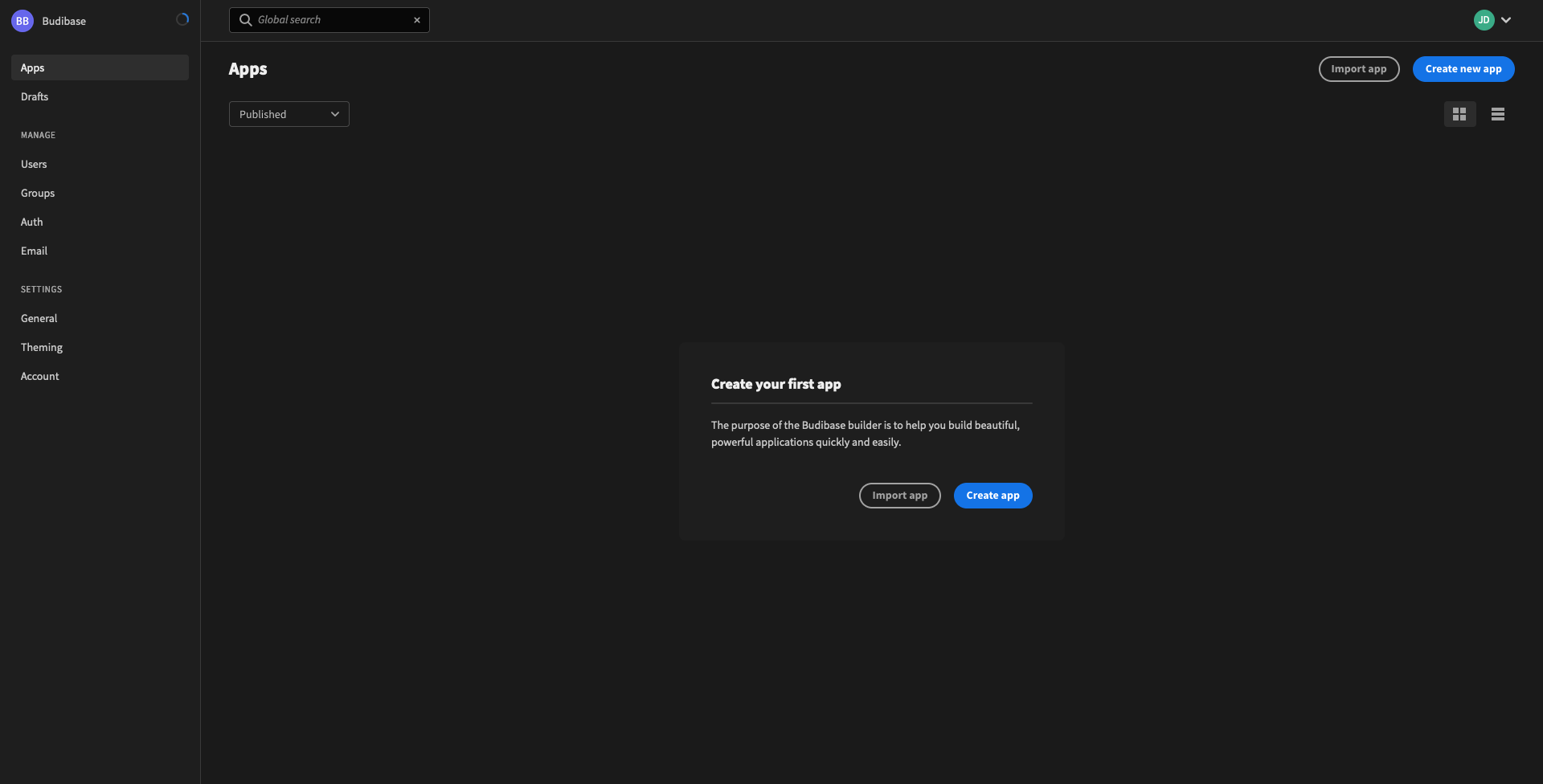
We (in Medevel.com) had a brief look through Budibase, and we are fascinated how it organizes everything, which makes it more productive. (We are thinking to release a quick tutorial set about it in the near future).
One of the most beautiful features that we like about Budibase is: it supports CouchDB, which we didn't find it in any of its competitors (yet).
Supported database
Budibase supports different type of database engines including SQL and NoSQL engines. Here, is a quick list of what does it support:
- PostgreSQL
- MySQL
- CouchDB
- DynamoDB
- MongoDB
- ElasticSearch
- SQL Server
- S3
- AirTable
- ArangoDB
- REST-API
A fancy design IDE
Budibase comes with a simple yet an easy-to-use IDE which has a smooth learning curve.
The IDE tools include a drag-and-drop design tools, data managers, dynamic tables and more.
As everything is clear and easy, any developer can visualize ideas in a matter of minutes with Budibase.
However, even though it is easy to build apps, export the app schema and import it in a production environment, it's not comfy to do a low-level code customization.
Features
- Self-hosted
- Completely open-source
- Users manager
- Groups and permission manager
- Supports a wide-range of database engines
- Supports REST-API as a data-source
- Low-code and no-code approach
- SPA (Single page application) ready
- Local-development support with offline build tools
- Docker support
- Ready to deploy on AWS, DigitalOcean,
- The IDE builder is packed with: Tables, Forms, Charts, and more
- Email management
- Authentication manager
- Theming
- App import and export
Install Budibase
Budibase can be installed on a local development machine or a server machine with a few simple steps:
- Install Budibase CLI which requires Node and NPM
npm i -g @budibase/cli2. Create an empty directory where you want to host your Budibase system, within the directory initiate the system by the following command:
budi hosting --init3. Then, run your Budibase system with the following command
budi hosting --startI installed Budibase seamlessly without any issue on my Linux/ Intel machine, however, in my Apple MacBook Pro M1, the installation failed because one docker image does not support arm.
no matching manifest for linux/arm64/v8 in the manifest list entriesAs it is still in active development so expect new features and bug fixes in the next releases.
License
Budibase is open-source. The builder is licensed AGPL v3, the server is licensed GPL v3, however, the client is licensed MPL.

