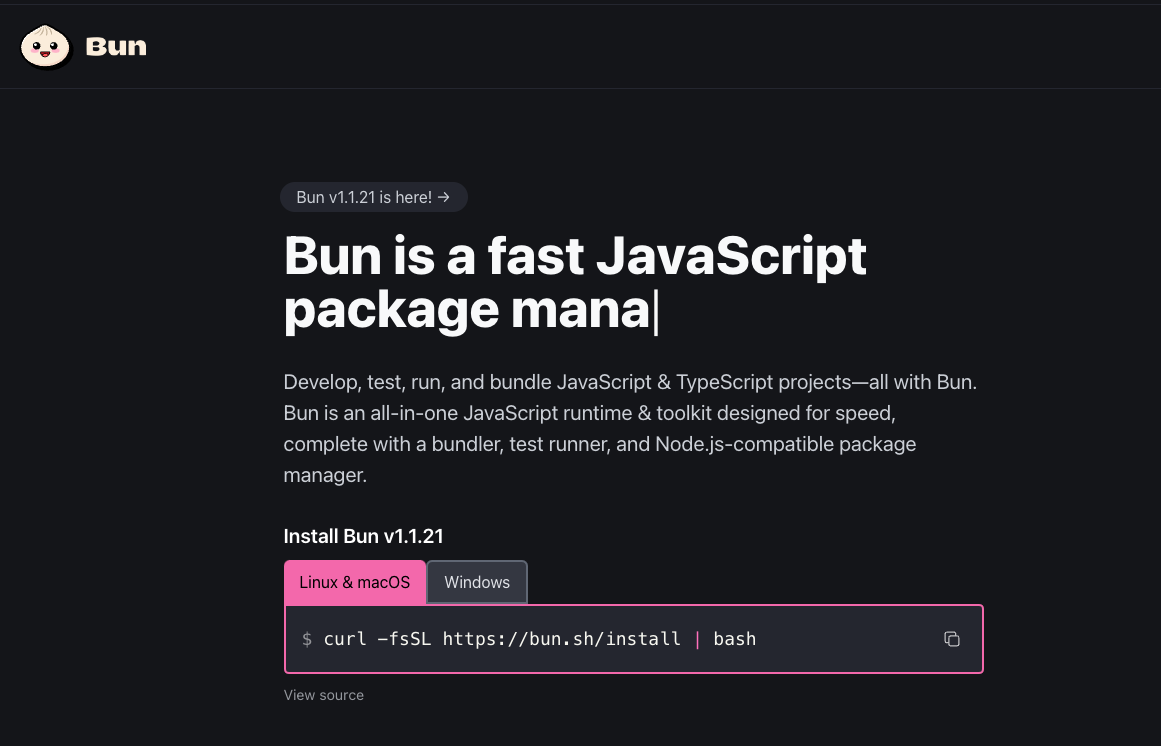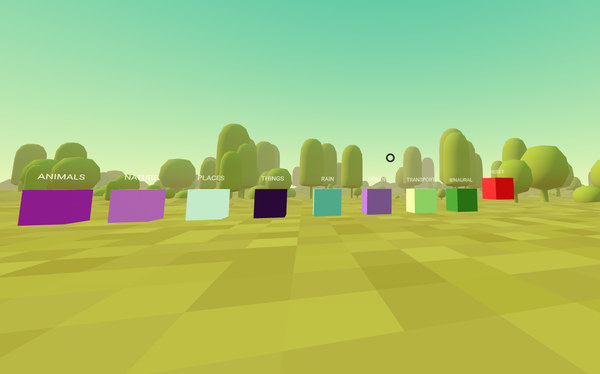Is it the Time to Replace Node.js and Deno with Bun?
Table of Content
JavaScript runtimes have evolved significantly over the years. Node.js has been a dominant force, followed by the introduction of Deno, which promised improvements and new features. Now, Bun has entered the scene, offering impressive performance and integrated tools. This post explores whether it's time to replace Node.js and Deno with Bun.
What is Bun?
Bun is a new JavaScript runtime that promises better performance and efficiency compared to existing solutions like Node.js and Deno. It is designed to be fast, lightweight, and easy to use, offering a fresh take on server-side JavaScript development.
What Does Bun Do?
- JavaScript/TypeScript Runtime: Executes JavaScript and TypeScript code with high performance.
- Bundler: Efficiently bundles JavaScript and TypeScript projects.
- Task Runner: Automates repetitive tasks during development.
- Package Manager: Manages dependencies with a focus on speed.
Features
- High Performance: Optimized for speed and low memory usage, making it one of the fastest JavaScript runtimes available.
- JavaScript/TypeScript Runtime: Executes both JavaScript and TypeScript code efficiently.
- Built-in Bundler: Bundles JavaScript and TypeScript projects quickly and efficiently.
- Task Runner: Automates repetitive tasks during development, simplifying workflows.
- Package Manager: Manages dependencies with a focus on speed, compatible with npm packages.
- ESM Support: Full support for ECMAScript Modules (ESM), ensuring modern module compatibility.
- Low Memory Usage: Designed to use minimal memory, enhancing performance and efficiency.
- Built-in Tools: Includes a suite of development tools out of the box, reducing the need for additional packages.
- Simple Setup: Easy to install and set up, with a straightforward initialization process.
- Security: Built-in security features to protect against common vulnerabilities.
- Cross-Platform: Works seamlessly on multiple operating systems, including Windows, macOS, and Linux.
- Compatibility: Works with existing npm packages, ensuring smooth transitions from other runtimes.
- Fast Dependency Installation: Speedy installation of dependencies, reducing setup times.
- Unified Environment: Combines the capabilities of a runtime, bundler, and package manager in a single environment.
Benefits:
- Performance: Optimized for speed and low memory usage.
- Built-in Tools: Integrated bundler, task runner, and package manager.
- Simplicity: Streamlined setup and usage.
- Compatibility: Works with existing npm packages.
Comparison with Node.js and Deno
| Feature | Bun | Node.js | Deno |
|---|---|---|---|
| Runtime | JavaScript/TypeScript | JavaScript/TypeScript | JavaScript/TypeScript |
| Performance | High | Moderate | High |
| Built-in Tools | Bundler, Task Runner, Package Manager | Limited | Bundler, Linter, Formatter |
| Memory Usage | Low | Higher | Low |
| Security | Built-in | Requires additional packages | Built-in |
| Modules | ESM | CommonJS, ESM | ESM |
| Package Manager | Built-in (bun) | npm, yarn, pnpm | Built-in (deno.land/x) |
| Setup | Simple | Moderate | Simple |
Getting Started with Bun
Install Bun:
Verify Installation:
bun --version
Using the Bun Installer:
curl https://bun.sh/install | bash
Create a New Project:
Run the Project:
bun run src/index.ts
Install Dependencies:
bun install
Initialize Project:
bun init my-app
cd my-app
Can Bun Replace Node.js and Deno?
Performance: Bun is designed to be faster and more efficient than both Node.js and Deno, making it an attractive choice for high-performance applications. Its low memory usage and optimized runtime provide significant speed advantages.
Integrated Tools: Bun's built-in bundler, task runner, and package manager streamline the development process, reducing the need for additional tools. This integration simplifies project setup and management, offering a more cohesive development experience.
TypeScript and ESM Support: Both Bun and Deno have built-in TypeScript support and full ESM compatibility, while Node.js requires additional configuration. This makes Bun and Deno more attractive for developers looking for seamless TypeScript integration and modern module support.
Security: Bun and Deno both prioritize security with built-in features, while Node.js requires third-party packages to achieve similar security levels. This makes Bun and Deno preferable for applications where security is a primary concern.
Community and Ecosystem: Node.js has a mature and extensive community, with a vast ecosystem of packages and libraries. Deno's community is growing, and Bun is still emerging. While Bun offers impressive features, its ecosystem and community support are not yet as robust as Node.js.
Conclusion
Bun presents a compelling case with its high performance, integrated tools, and modern features. For projects where performance and simplicity are critical, Bun can be an excellent choice. However, Node.js's mature ecosystem and extensive community support remain valuable assets.
For developers looking to leverage modern JavaScript/ TypeScript features with enhanced performance, Bun is worth considering. As Bun's ecosystem grows, it may become a strong contender to replace Node.js and Deno in various use cases.