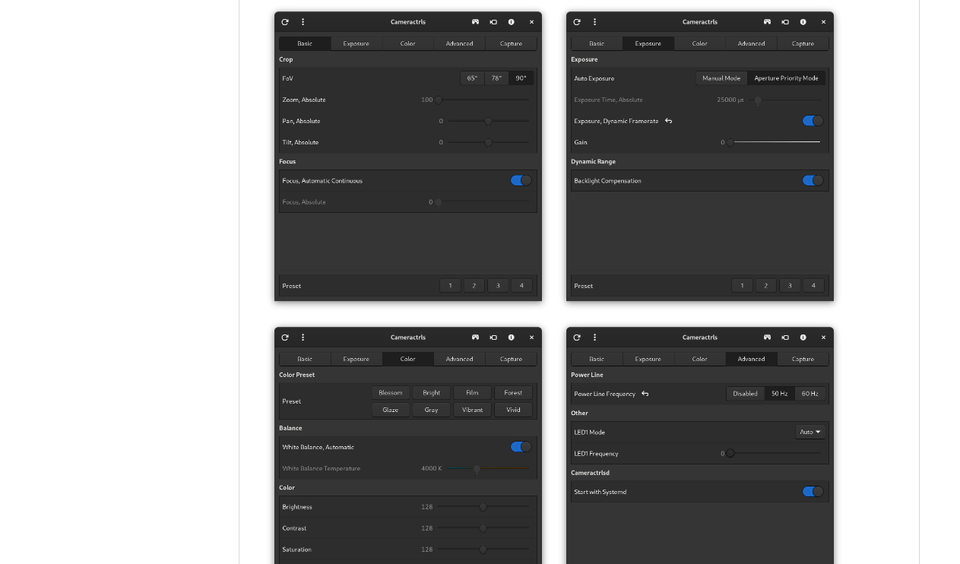Take Control of Your Webcam on Linux with Cameractrls
Table of Content
If you're a Linux user looking to fine-tune your webcam settings, Cameractrls is a must-have tool.
This open-source command-line with GUI suppory utility allows you to control camera properties like brightness, contrast, sharpness, and more with ease.
Perfect for video streamers, remote workers, or anyone who needs detailed control over their video quality, Cameractrls gives you full command of your camera on Linux. Plus, it’s simple to use, lightweight, and powerful!
It can set the V4L2 controls and it is extendable with the non standard controls.
Currently it has a Logitech extension (LED mode, LED frequency, BRIO FoV, Relative Pan/Tilt, PTZ presets), Kiyo Pro extension (HDR, HDR mode, FoV, AF mode, Save), Dell UltraSharp WB7022 extension, Preset extension (Save and restore controls), Control Restore Daemon (to restore presets at device connection).
Install on Linux
flatpak install flathub hu.irl.cameractrls
Or head directly to this link.
From Arch package repository
pacman -S cameractrls
From Manjaro package repository
pamac install cameractrls
Git Install method
Install the dependencies via apt:
sudo apt install git libsdl2-2.0-0 libturbojpeg
or via dnf:
sudo dnf install git SDL2 turbojpeg
Clone the repo
git clone https://github.com/soyersoyer/cameractrls.git
cd cameractrlsLicense
LGPL-3.0-or-later