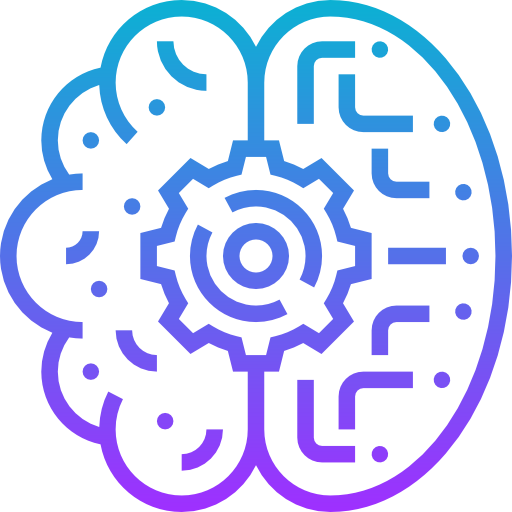Camus Video Chat: The Open-source Privacy-aware Video Cat Meeting tool that you have been waiting for
Table of Content
Camus is a lightweight cross-platform real-time peer-to-peer video chat application. It's built with Python3 and ready to be deployed on server with simple few steps.
We have reviewed and listed several open-source video applications on Medevel.com, but most of them require time and skills to install and use. It's not the case with Camu which is created by a solo developer using several technologies to make it a good alternative for Google Meet, meet.jit.si and of course zoom.
In glance, Camus offers similar functionalities to the competing apps like text messaging, customizable video quality, high audio quality and desktop sharing.
It's also can be installed easily on any Linux distribution that support Snap or on a web server with Docker.
The main reason why do like Camus is its easy install as it takes far more time to install and configure than most of the alternative apps we tested and used before.
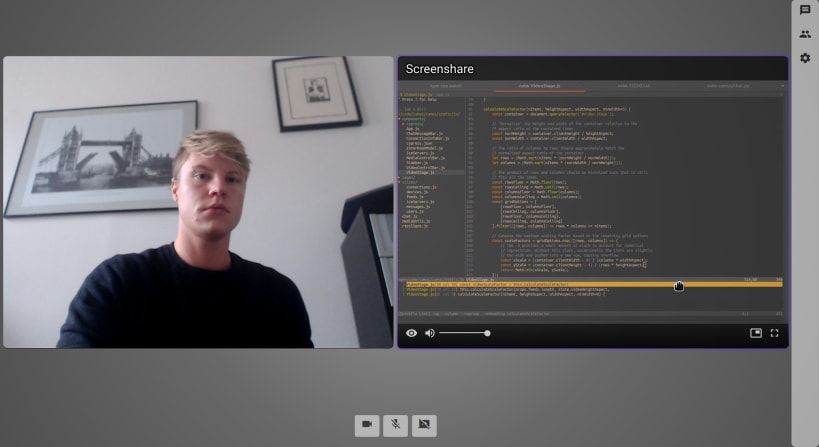
Camus video chat is created by Morgan Robertson, a developer based in Berlin, Germany. It does not contain any ads, trackers or scripts that harm the user's privacy.
Features
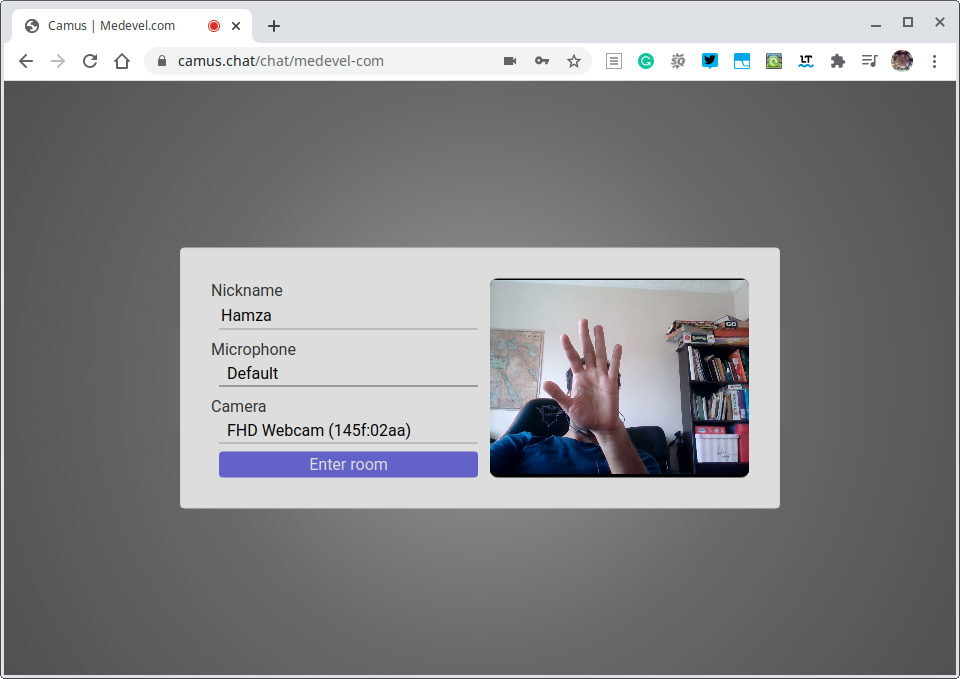
- Simple user-interface
- Responsive user-interface, Works smoothly on Android tablets and iPads
- Public and private room support
- Desktop streaming and sharing
- Instant text chat
- Seamless WebRTC and WebSocket support
- Customizable video quality
- Full-resolution support
- Docker support
- Advanced room management
- Ready to deploy on Heroku, DigitalOcean, AWS or IBM Cloud
- Installation on Linux (Ubuntu, Mint, Arch, Fedora) is easy using Snap
- Prebuilt Docker image
- Full browser support
- Turn Server (WebRTC Server) ready
- Configure custom STUN and TURN servers
Please note that Camus is still in active development by its developer and it'll gain more features with each new release.
Supported browsers
- Google Chrome
- Chromium
- Brave
- Opera
- Mozilla Firefox
- Safari
Supported Linux distros
- Debian
- Ubuntu
- Arch Linux
- Linux Mint
- Manjaro
- openSUSE
- Red Hat Enterprise Linux
- elementary OS
- Fedora
It can be also installed on Raspberry Pi using Snap.
Install Camus
1- Snap install
To install Camus in any Snap supported Linux distro, just type the snap installation command:
sudo snap install camus2- Docker
Installing Camus with Docker is pretty easy, especially with the pre-built docker image, you can check it here: https://hub.docker.com/r/mrgnr/camus. Using the next command as instructed by the developer, you will find a Camus ready at localhost:5000 at any installed browser at your local machine.
docker run -d -p 5000:5000 mrgnr/camus3- Build from source
If you want to install Camus Video chat on your machine for development purposes, first make sure you have all the required software and packages:
- Python 3.7
- Node.js
- Docker
- Make
Then clone the project from its GitHub repository:
git clone https://github.com/mrgnr/camus.gitThen run the python installation script which will install all the packages required
pip install -r requirements/dev.txtTo install the Node.js NPM packages, head to camus/static and run,npm install Then you be able to go through all testing and running the project locally. For more instructions please review them here.
License
Camus is released under GNU AGPL-3.0+, as a free open-source application.
The GNU Affero General Public License V3.0 gives the permission for a commercial use, modification, distribution, patent use and private use. However, it comes with two limitations which are liability and warrant. It also has a set of conditions which include: License and copyright notice, State changes, disclose source, network use in distribution and using the same license.
Resources
- https://camus.chat/chat
- https://github.com/mrgnr/camus
- Snap download: https://snapcraft.io/camus
- Docker image: https://hub.docker.com/r/mrgnr/camus
- Docs: https://docs.camus.chat/en/latest/
- Turn Server: https://webrtc.org/getting-started/turn-server