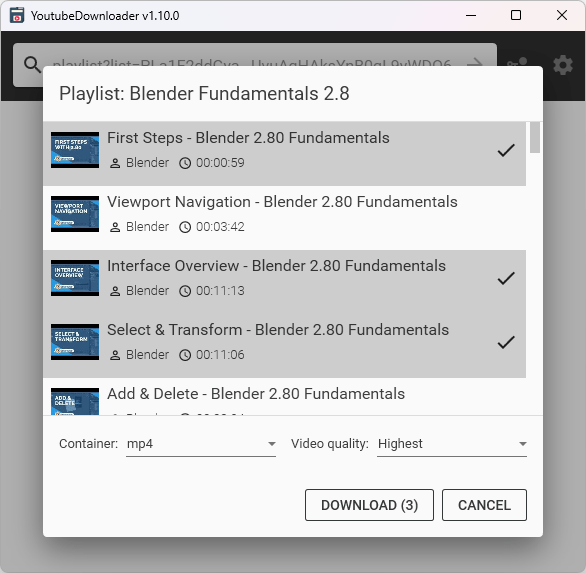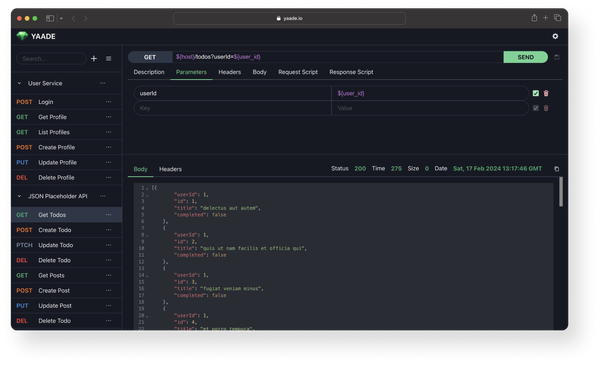Cerebro: Your Desktop Search Assistant for Windows, macOS, and Linux
Table of Content
Searching your local machine for files is no fun, especially when the built-in search tools are not useful to look deeper into file types, locations, and content.
But with Cerebro it is different. So, what is Cerebro?
Cerebro is a multi-platform desktop app that helps the user to search their machine or the internet with no more than a few clicks.
The app is created by Alexandr Subbotin a Russian developer, who also created several useful plugins. Later then, the app attracted many developers who supply it with more plugins and support.
If you are a macOS user, You can notice the similarity with the built-in search app Spotlight search, which indexes all of your files and improve search and access to everything.
Cerebro is similar to Spotlight, but with more extended functions, and a rich plugin set. Like Spotlight, you can use it to access your installed apps and search Google directly without opening any browser.
Cerebro is more than just a search tool, it is a productivity booster that can help you do more.
The user-interface
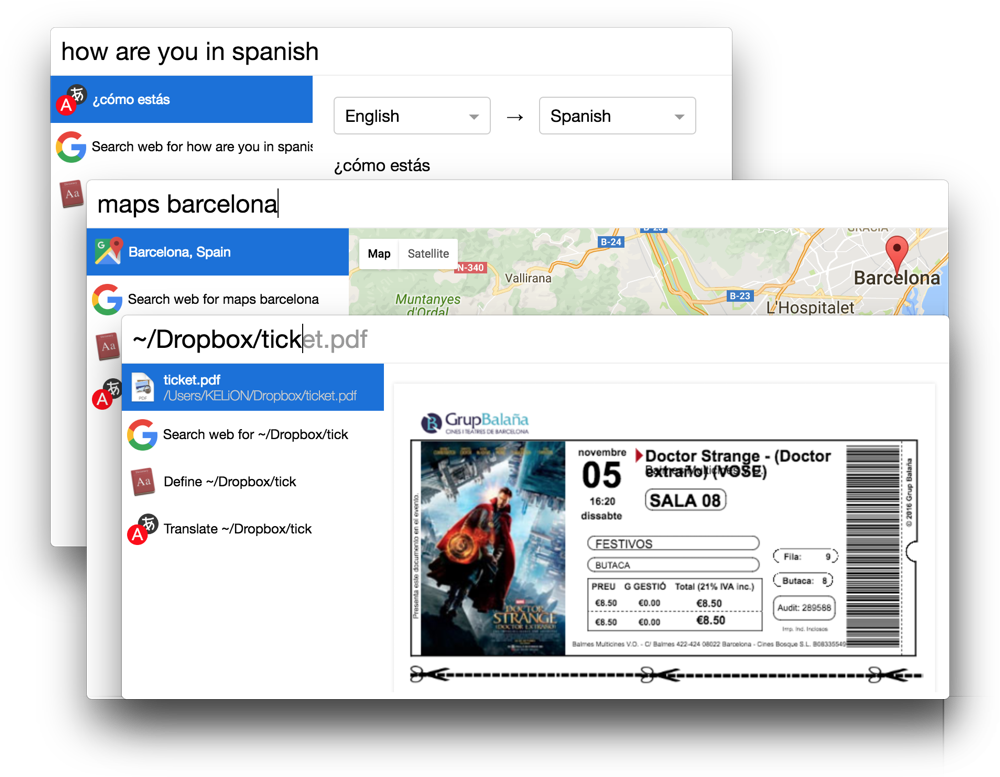
It comes with a simple clean user interface, a configurable hotkey to access it quickly, and a built-in update checker to get notified with any releases.
Cerebro also has a built-in file viewer which aids in quick browsing and navigation for files like PDF and text files.
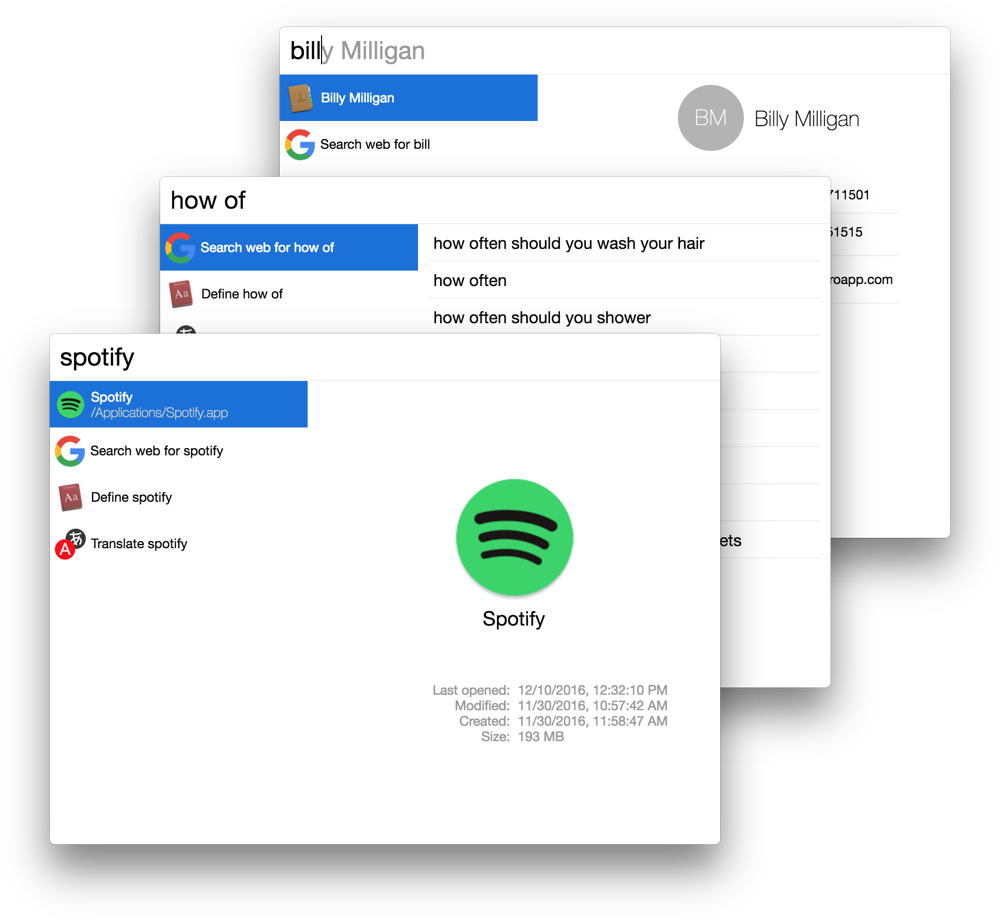
Upon install, you can search Google, your desktop installed applications. These are part of the core plugins which are installed by default. But you still can install more plugins.
Cerebro works seamlessly on macOS, Linux, and Windows.
Features
- It supports Windows, Linux, and macOS.
- Light and dark theme
- Customizable hotkey
- Has a rich plugin set
- Offers a developer-friendly plugin API
- Search in Google
- A useful set of core plugins
- Easy to install plugins
- macOS's menubar integration
- Linux, and Windows tray support
- Start at login support
Plugins
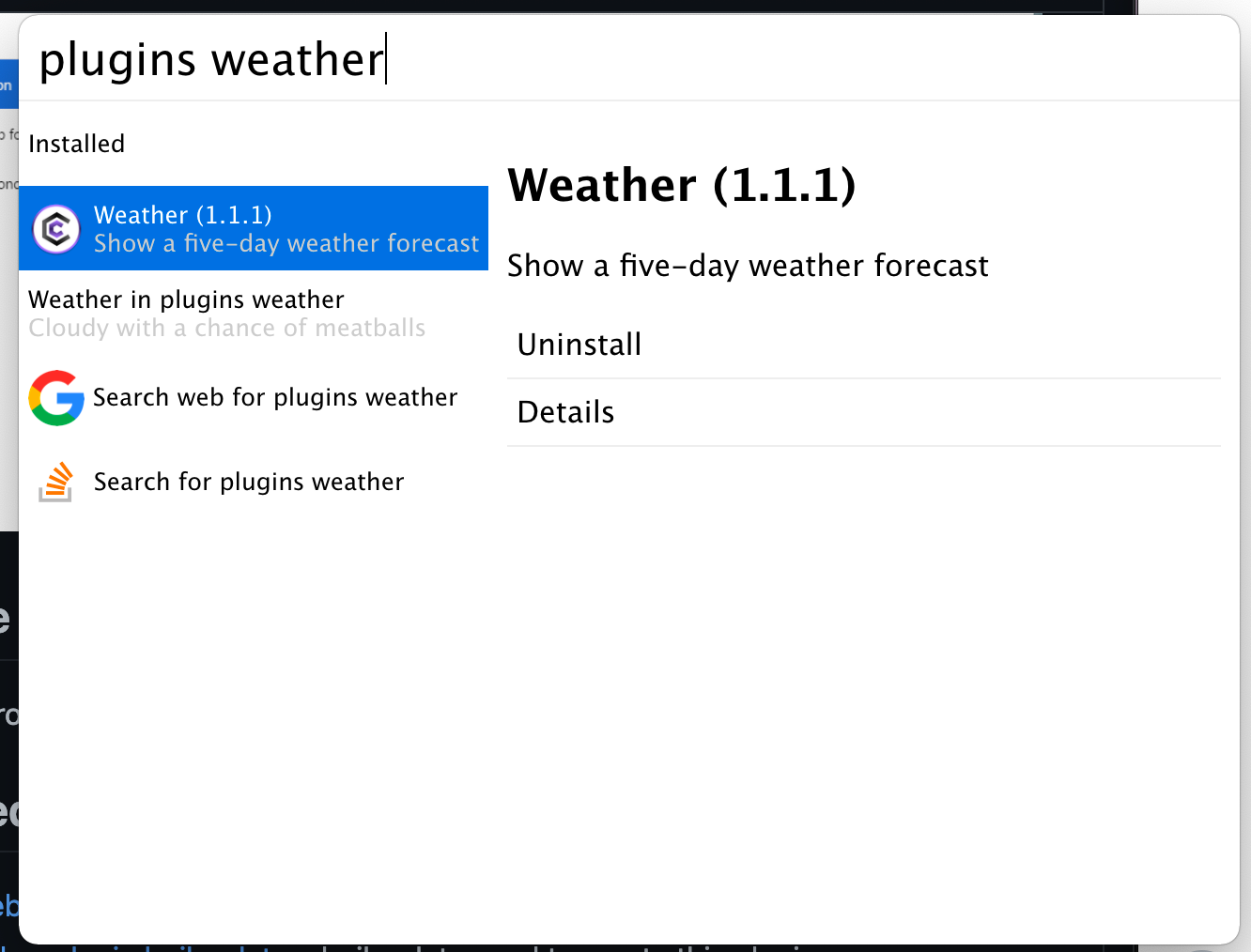
Cerebro has dozens of plugins that enrich its functionalities. Most of the plugins works on all the supported system, however, there are many platform-specific plugins for macOS, Windows, and Linux.
Installing Cerebro plugins is easy even though, it does not have detailed instructions. All you have to do is write 'plugins' then your keyword search for the plugin you aim to install.
You can also remove (uninstall) the plugins by just looking for them.
If you are a developer, and you are planning to create your own custom plugin, you can use the Cerebro Plugin Boilerplate repository to start.
Best Cerebro plugins
1- Stackoverflow
The Stackoverflow Cerebro plugin: helps developers find answers on Stackoverflow quickly.
2- Libsum
This plugin helps designers and developers generate Lorem Ipsum text from lipsum.com
3- Cerebro Shell plugin
With this plugin you can execute any shell command directly from Cerebro
4- Devdocs.io plugin
Quickly access Devdocs.io documentations directly from Cerebro
5- DuckDuckGo plugin
Get your search results directly from DuckDuckGo.com search engine.
7- Weather
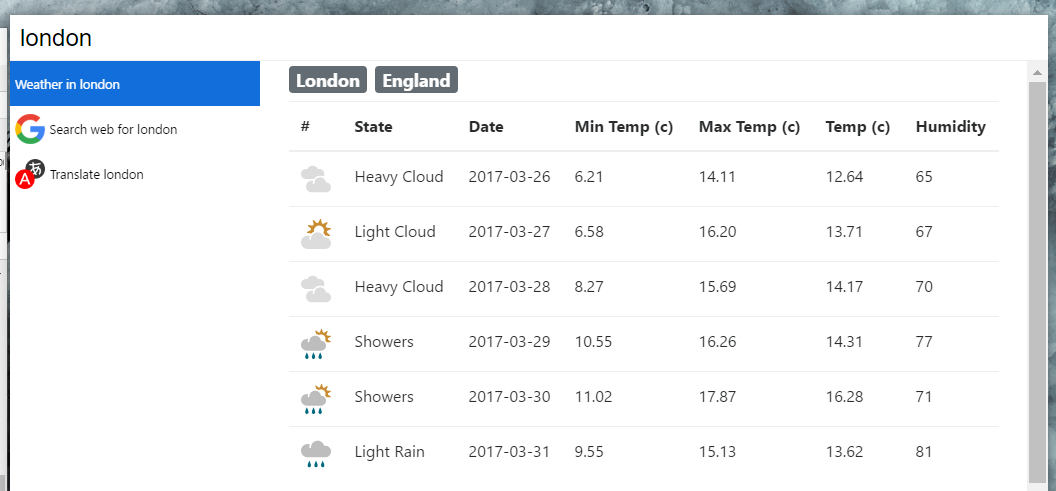
After you install the weather plugin, you can get five-day forecasts for any city by just typing the city.
System Specific Plugins
macOS
- cerebro-osx-contacts - Cerebro plugin to search in OSx Contacts.app.
- cerebro-osx-define - Cerebro plugin to define entered text in OSx dictionary.
- cerebro-osx-eject - Quickly eject mounted volumes in macOS.
- cerebro-osx-system - Cerebro plugin to automate some OSx system features.
- cerebro-iterm - Execute any shell command from Cerebro search line in iTerm.
- cerebro-mac-switch-window - Cerebro plugin to find window or tab and switch.
Windows
- cerebro-es-everything-plugin - Cerebro Everything by voidtools interface plugin.
- cerebro-windows-system - Cerebro plugin to automate some windows features.
- cerebro-windows-shell - Cerebro plugin that allows to run windows commands.
Linux
- cerebro-linux-system - Cerebro plugin to automate some Linux system features.
- cerebro-window-manager - Cerebro plugin to list open windows and raise or close them.
Platforms
- Windows
- Linux
- macOS
Technologies
Cerebro is built using React, so as its plugins. JavaScript's developers can easily extend its UI, and create a new plugin which is just a JavaScript Module.
License
Cerebro is released under MIT license.
Resources
- https://cerebroapp.com/
- https://sourceforge.net/projects/cerebro.mirror/
- http://lubien.me/cerebro-plugins/#/
- https://github.com/KELiON/cerebro-plugin
- https://github.com/lubien/cerebro-plugins
- https://github.com/lubien/awesome-cerebro