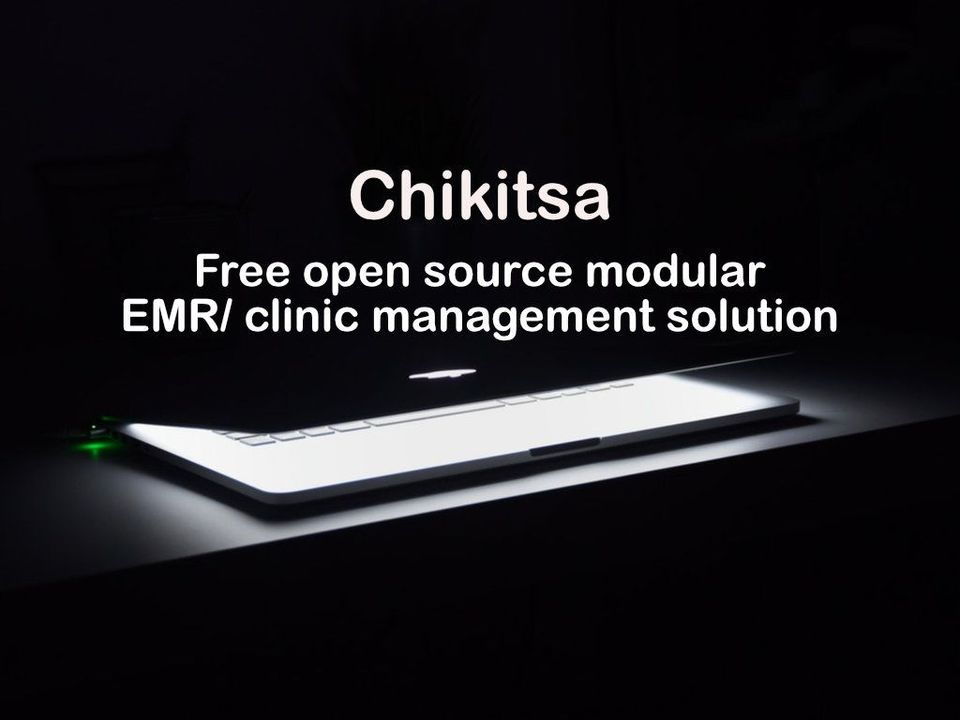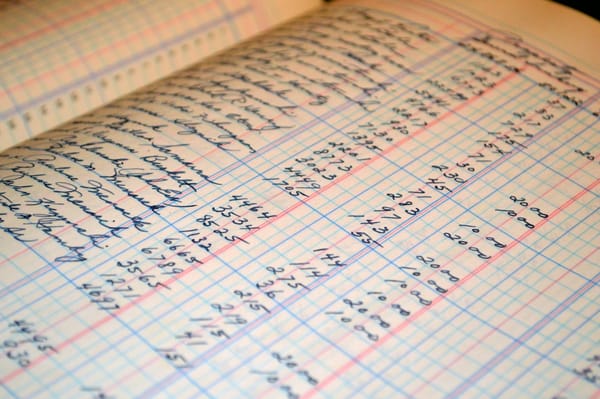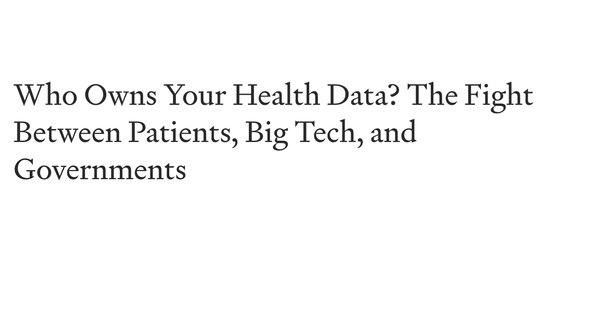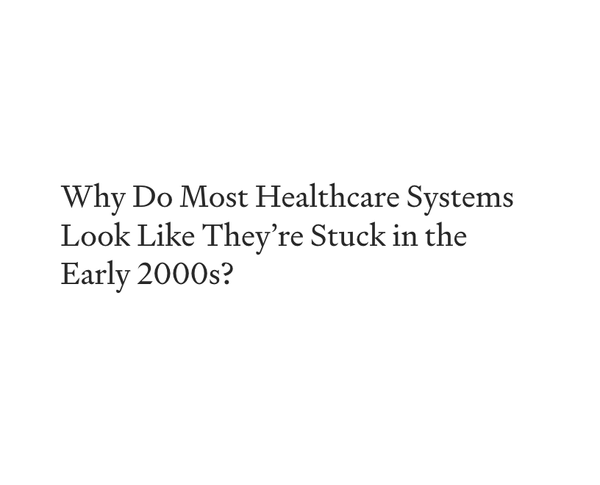Chikitsa: Free Open source Modular EMR/ Clinic Management Solution
Table of Content
Chikitsa is a PHP-based self-hosted open source EMR/ EHR, built for clinics and small hospitals to manage the clinical flow. It was originated from Surat India. It supports extensions, and integrates with many open source solutions as CMS, like WordPress, and provides SMS integration support for patients.
Features
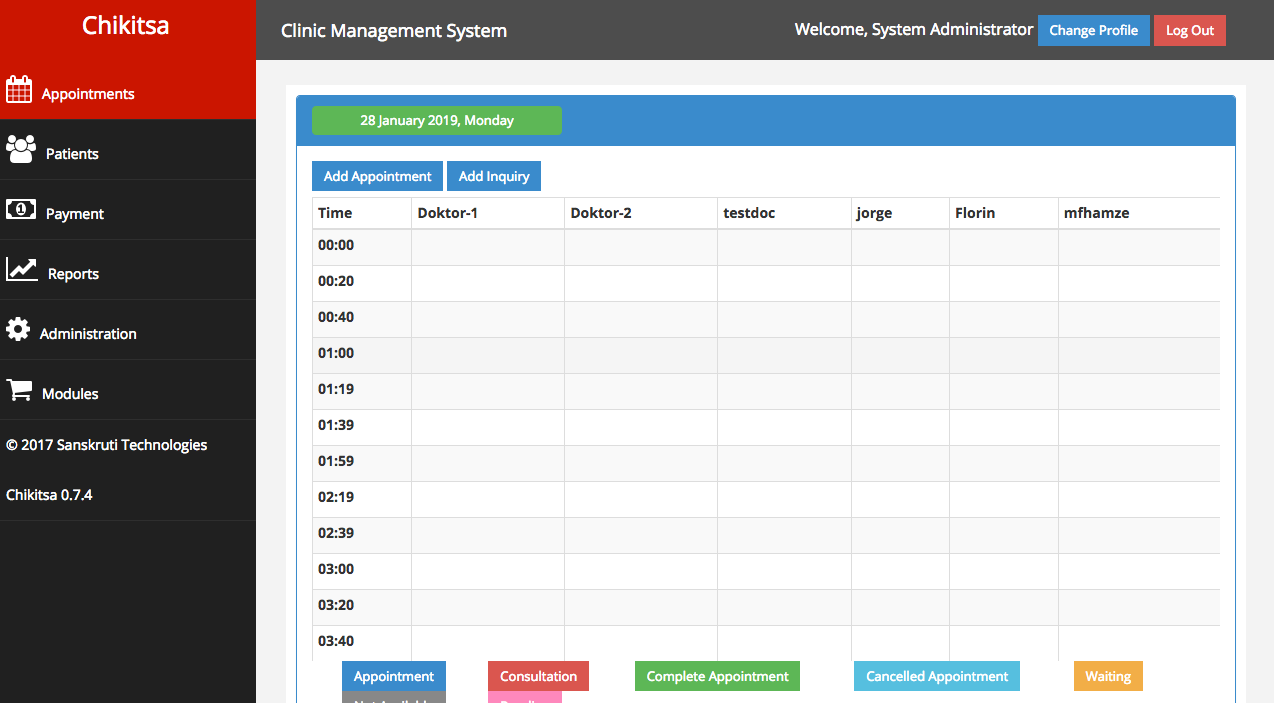
Appointments management
Appointment management has many tools in Chikitsa as calendar, time-sheets, and reminders, It takes a few seconds to add a new appointment for existing patients. Appointments manager can send notifications as SMS messages to the patient, in case the system admin integrated SMS service with Chikitsa. The patient can take an appointment from an external WordPress website that uses Chikitsa's Appointment plugin which makes it easier to integrate appointments for hospitals and clinics which are using WordPress.
Patient records
Patient records management is far easier for doctors, and system admins can limit the accessibility of other user groups to patient records. Patient records manager includes historical events of patients visits as their symptoms, dates of visits, diagnosis, and medications. It has also the patient contact details for easier notification and follow-up.
While the administrator can access everything, Receptionist can't access the patient records, but only patient contact details with notification settings.
Inventory management
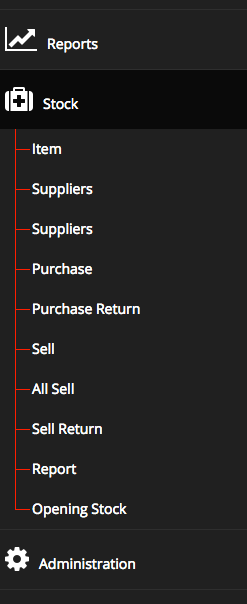
Every clinic/ hospital has its own inventory, Chikista has simple but yet powerful inventory manager, with very useful features as monitoring stocks, however, all inventory items has to be added manually, it would be easier to add them in CSV files.
Bills management
The ability to print a bill or prescription is a core feature in Chikista, but it comes also with customization feature to customize the default template or recreate the new template. Template management is available in the system administration section.
Reporting
Reporting in Chikitsa is divided into appointments, bills, patients, treatments, and tax reports. Reports can be printed and exported to Ms.Excel files. Though reports manager lakes the charts and visualization tools, as missing report customization tools, it's quite usable with data filtering tools the developer created to select the required data.
Multiple Users groups and permission
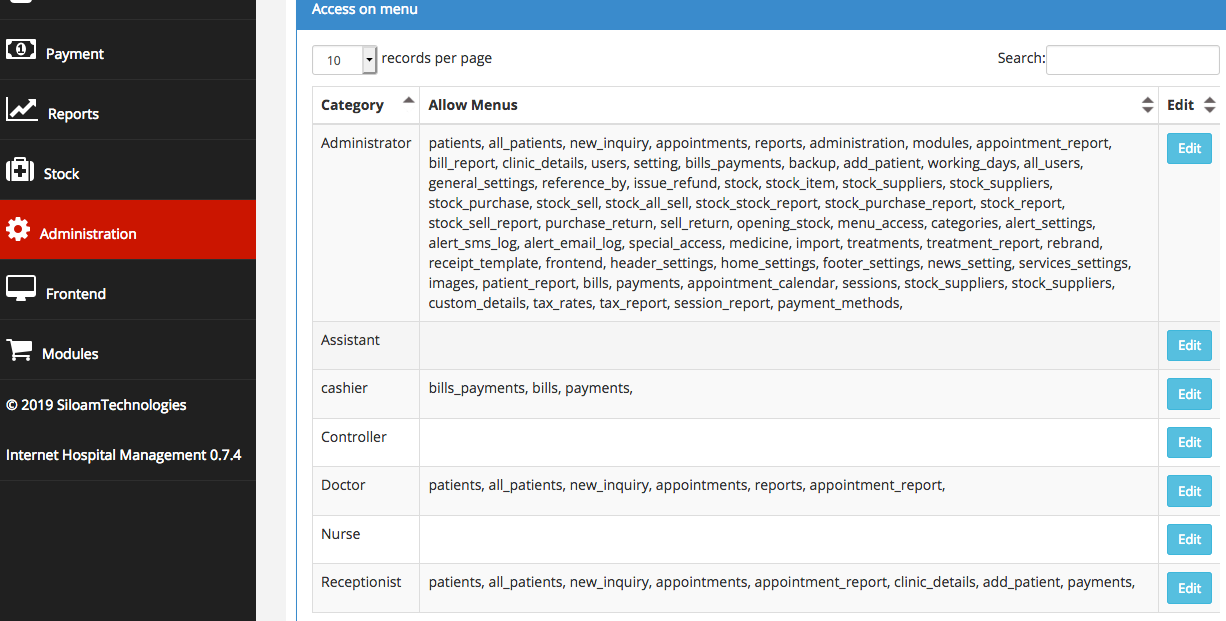
The developers have created a usable user management system for Chikitsa, which allow multiple users to be assigned to multiple user groups with multiple permissions. System admins can assign certain functionalities as menu access to a selected user group as secretary user-group to have limited access to patient files.
Backups
Admins can easily take a backup with a simple click and import it later, The backup file is a zipped file that contains a MySQL dump file, however, the backup file is not encrypted.
Extensions marketplace
Chikitsa developers have built multiple extensions to extend the system functionality, they provide them in a marketplace. All extensions are not expensive. However, they can take the game to another level as a custom details extension, which adds more fields to the patient's visit.
There are more useful extensions as medication, medicine store, alerting extension and CSV files import.
Custom services
If the customer requires more services, Chikitsa's core developers are providing custom services including installation, support, and hosting for their system. It's paid services, however, it's not expensive. They are also providing a Pro version of Chikitsa to contain more extensions to extend the default functionalities of the free open source version. Though, there are not enough details about international support for other countries, as there have been thousands of downloads for their solution and most likely hundreds of users around the globe. Hopefully, they can add more insights about that on their website.
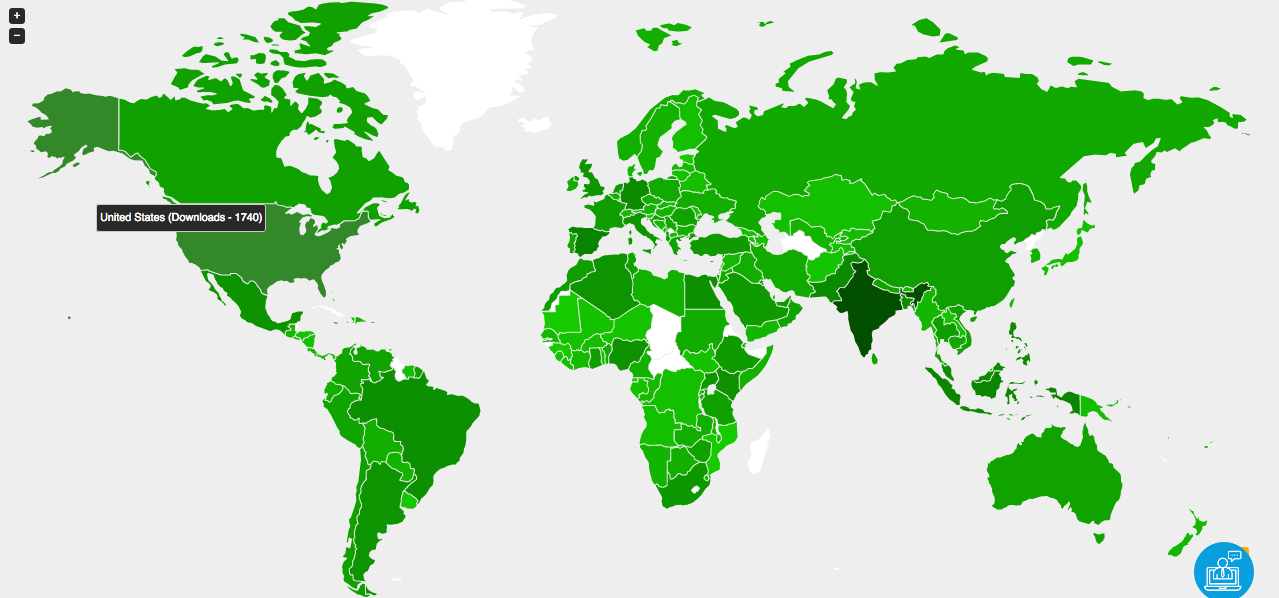
Developer notes
I have installed Chikitsa locally on my Mac OSX. It was quite simple and easy to install with the graphical installer provided by Bitnami MAMP. The installation process took less than a minute. Chikitsa works smoothly locally, without any issues. It is fast and responsive, although not ideal for mobile devices as it requires a great deal of customization to make it usable on them.
Chikitsa can be easily installed on a web hosting with minimal setup requirements. It can work well on shared hosting platforms like Webfaction, GoDaddy or dedicated ones like DigitalOcean and AWS.
The best feature of Chikitsa EMR is its upgrade capability. It's easy to upgrade as it uses a graphical upgrade manager to upgrade the system without worrying about uploading files, incompatible data-structure or failed upgrades. Before upgrading the system, the user can quickly create a downloadable SQL backup of the database with just a few clicks, which is easily accessible from the system administration menu.
Consideration
- There are no shortcuts
- The Menu: It requires few clicks to access the required function, which is time-consuming and not practical
- The current default colors for the user interface are not ideal for daily use.
- Level of customization is limited
- There is no developer documentation
- Responsive but require customization for mobile.
Conclusion
Chikitsa is an ideal open-source solution for clinics. It fulfills the core requirements for small to medium-sized clinics as well as small hospitals. However, it requires more customization. It would be great for Chikitsa developers to open the extension development to allow for more customization of the system. If they do, we may be looking at the next WordPress-like EMR/EHR modular open-source solution.
Resources
Read more
- 10+ Open source HIS (Hospital Information Systems)
- 20+ Open source EMR/ EHR
- Top 10+ free open-source PHP-based Cloud-ready EMR/EHR