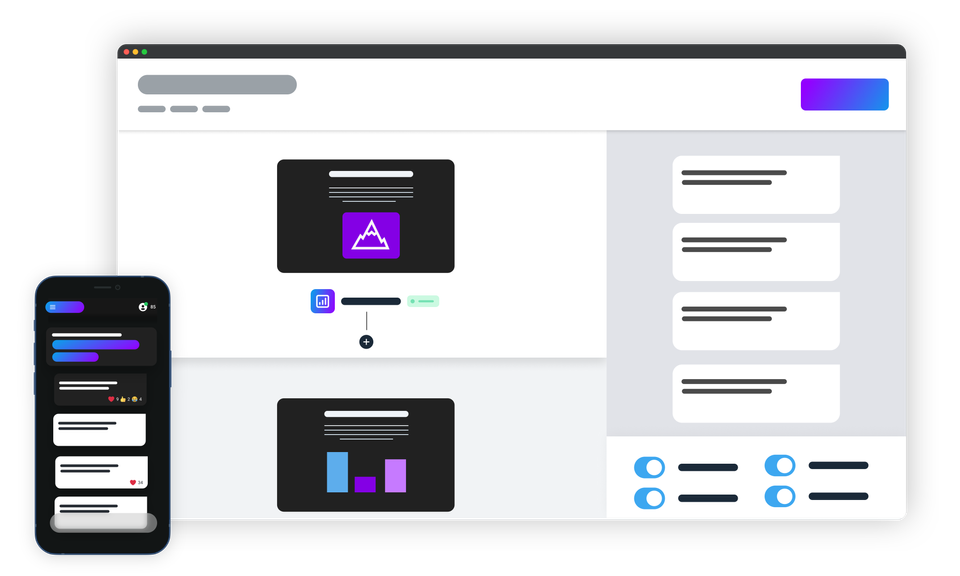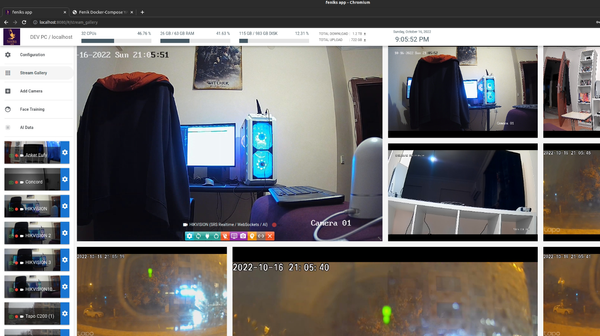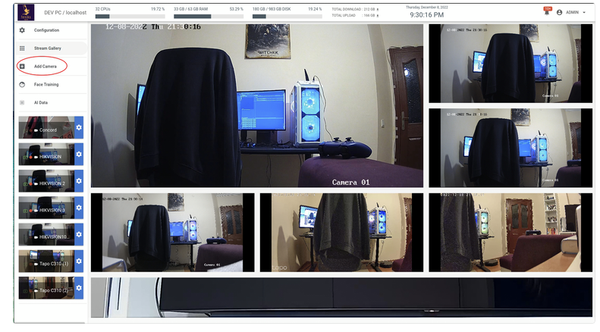Claper: Turn boring Presentation Into a User Engagement Tool
Claper is an innovative platform that revolutionizes the way presentations are delivered. With Claper, you can transform your mundane presentations into interactive and exciting experiences that engage your audience. Whether you're presenting an idea or a message, Claper offers a unique opportunity to make your presentation stand out from the rest.
The platform has a two-fold mission. Firstly, it is designed to support presenters by providing real-time feedback from their audience. This feedback can assist presenters with gauging the effectiveness of their presentations and making the necessary adjustments. Secondly, Claper aims to empower participants to take an active role in the presentation. By encouraging participation, Claper helps attendees feel valued and take ownership of their contributions.
In summary, Claper is a dynamic platform that provides a unique and exciting way to deliver presentations. It offers a range of tools and features that enable presenters to engage their audiences and gather feedback in real-time. Moreover, Claper empowers participants to become active contributors, fostering a sense of collaboration and participation.
Claper is proudly powered by Phoenix and Elixir. It uses TailwindCSS framework for the interface, and PostgreSQL database for the backend.
Prerequisites
To run Claper on your local environment you need to have:
- Postgres >= 9
- Elixir >= 1.13.2
- Erlang >= 24
- NPM >= 6.14.17
- Node.js >= 14.19.2
- Ghostscript >= 9.5.0 (for PDF support)
- Libreoffice >= 6.4 (for PPT/PPTX support)
Install using Docker
docker run -p 5432:5432 -e POSTGRES_PASSWORD=claper -e POSTGRES_USER=claper -e POSTGRES_DB=claper --name claper-db -d postgres:9Now you can visit localhost:4000 from your browser.
License
- Claper is distributed under the GPLv3 License.