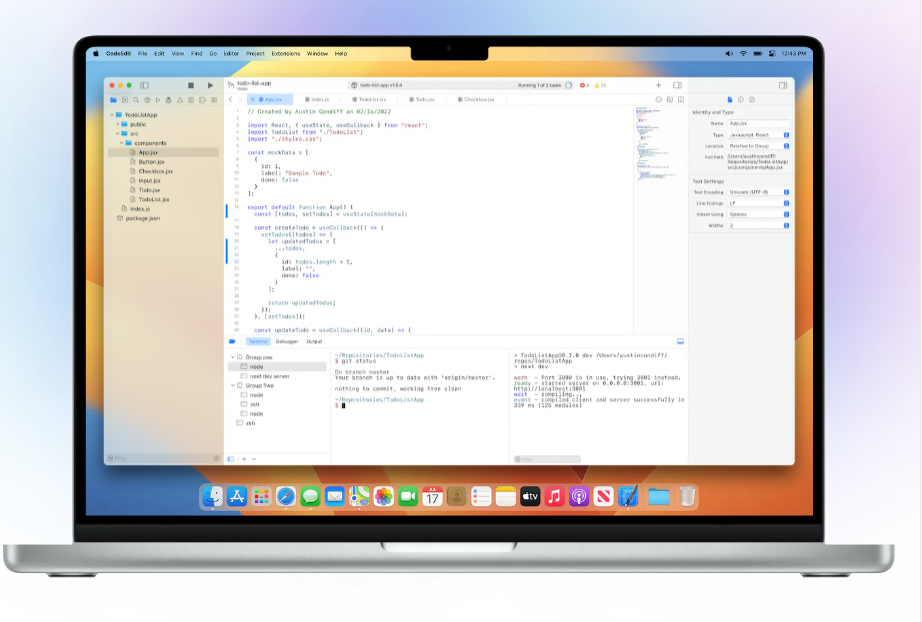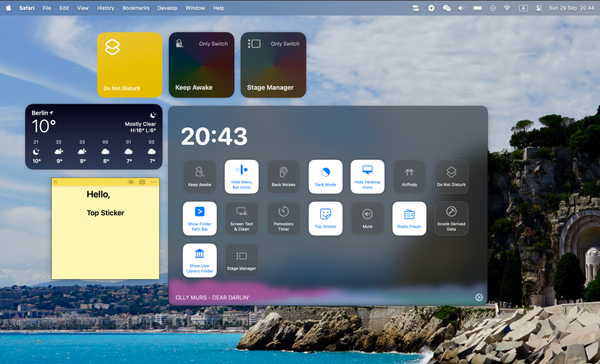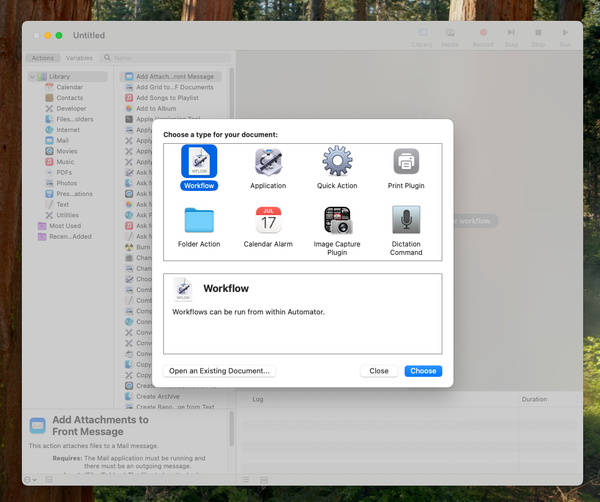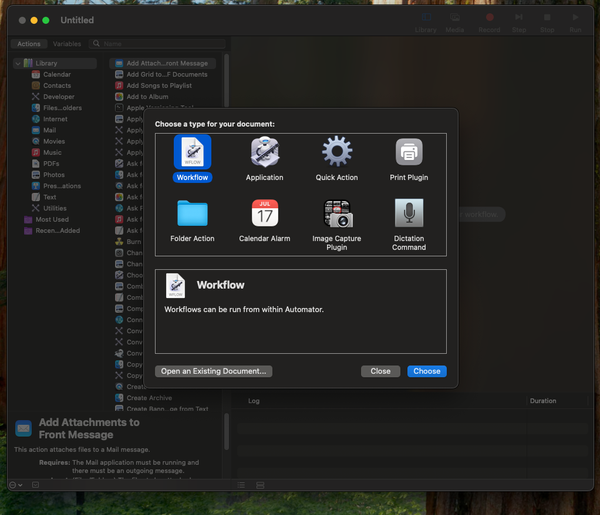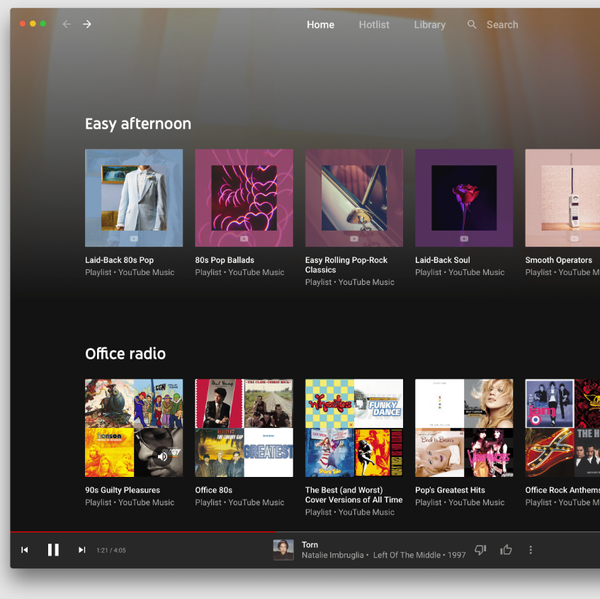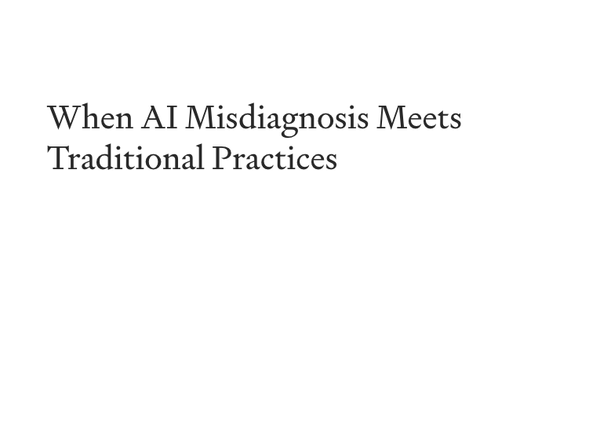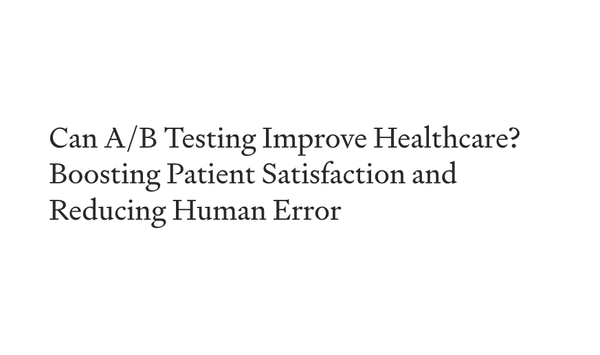CodeEdit is Native Open-source Free macOS Code Editor for Professional Developers
CodeEdit is a code editor exclusively designed for macOS, offering features like syntax highlighting, code completion, project management, terminal, debugging, git integration, and more.
Unlike comparable editors built on Electron, CodeEdit leverages system resources efficiently, resulting in better performance, lower RAM usage, and smoother user experience.
Our goal is to maintain a lightweight experience, similar to TextEdit, while being able to scale up to a more feature-rich experience, comparable to Xcode, as necessary.
CodeEdit is not meant to replace Xcode but rather supplement it for projects not intended for Apple platforms. We believe every type of developer deserves a great experience and excellent performance.
Features
- Syntax highlighting: This feature allows you to easily identify different parts of your code by colorizing them. It helps in reading and understanding the code more efficiently.
- Code completion: With this feature, the editor suggests and automatically completes the code as you type. It saves time and reduces the chances of making syntax errors.
- Project find and replace: This functionality enables you to search for specific words or phrases within your entire project and replace them with new ones in just a few clicks.
- Snippets: Snippets are pre-defined pieces of code that you can quickly insert into your codebase. They are useful for commonly used code patterns or for automating repetitive tasks.
- Terminal: The integrated terminal allows you to run command-line tools and scripts directly within the editor. It provides a seamless development experience without switching between different applications.
- Task running: This feature lets you automate recurring tasks or build processes by defining custom tasks. It enhances productivity and ensures consistency in your development workflow.
- Debugging: The debugging tools in the editor help you find and fix issues in your code by allowing you to set breakpoints, inspect variables, and step through your code line by line.
- Git integration: The editor seamlessly integrates with Git, a version control system. It provides features like visual diff, commit history, and branch management, making it easier to collaborate with others and track changes in your codebase.
- Code review: The editor supports code review workflows, allowing you to easily share your code with others for feedback and collaboration. It enhances code quality and helps in catching potential bugs or improvements.
- Extensions: The editor can be extended with a wide range of plugins and extensions, which add new features, language support, or integrations with other tools. This extensibility ensures that the editor can adapt to your specific needs and preferences.
License
- MIT License
Resources