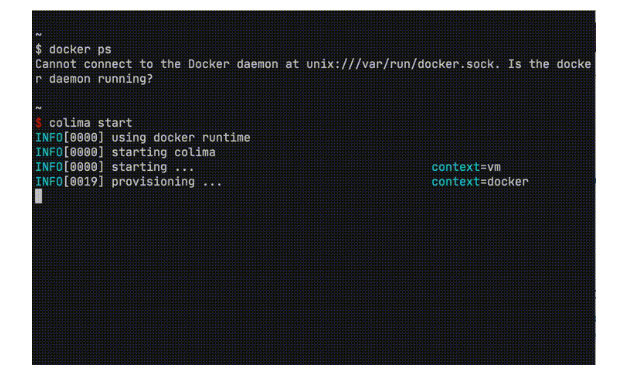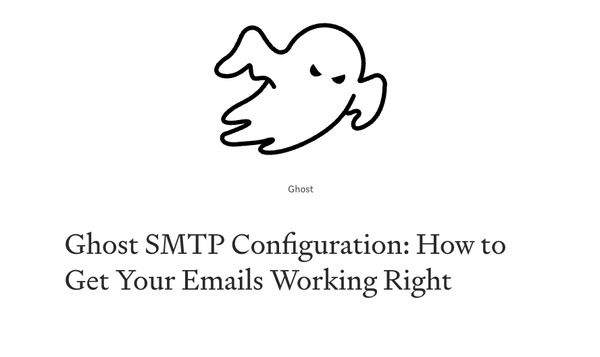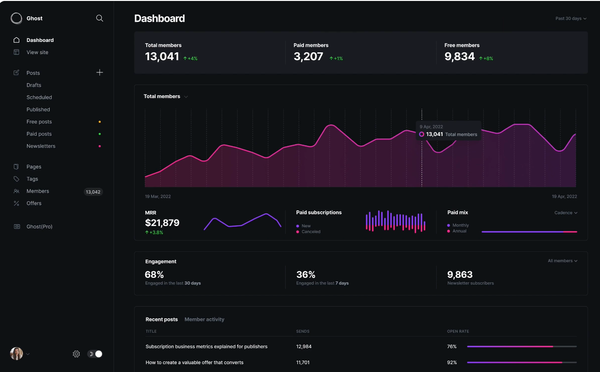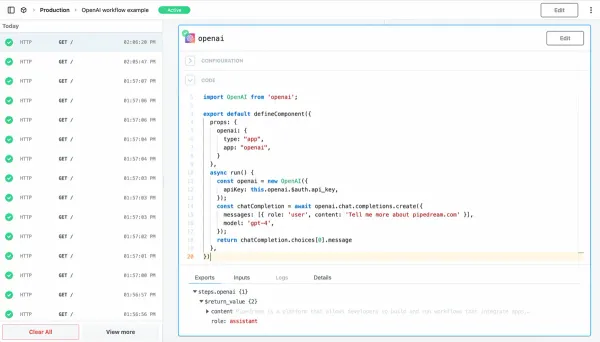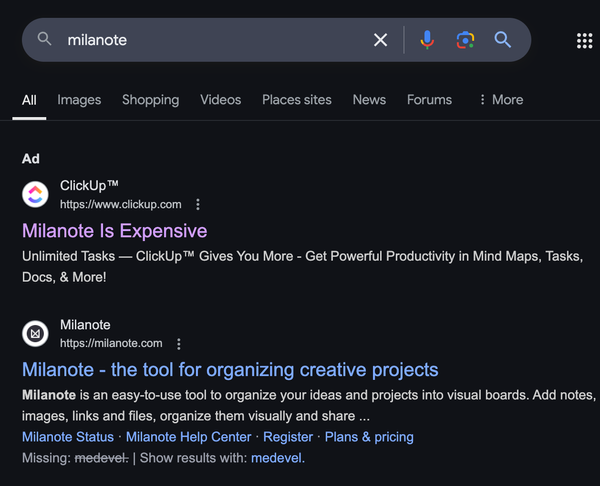Colima: Free Lightweight Container Management for macOS and Linux
Table of Content
Colima is a powerful and lightweight tool designed to provide efficient container management on macOS and Linux. Built with simplicity and speed in mind, Colima offers a streamlined experience for developers working with containers in a desktop environment.
Colima is an excellent choice for developers looking for a lightweight, efficient, and cross-platform container management solution.
Its ease of use and robust feature set make it a go-to tool for local development and CI/CD workflows.
Benefits of Using Colima
- Fast Setup: Colima allows for quick and easy installation, making it accessible even for those new to containerization.
- Resource Efficiency: Designed to be lightweight, Colima uses minimal system resources, ensuring that your development environment remains responsive.
- Cross-Platform Compatibility: Colima runs on both macOS and Linux, providing a consistent experience across different operating systems.
- Seamless Integration: It integrates smoothly with Docker, allowing developers to continue using familiar Docker CLI commands without any modifications.
Use-Cases for Colima
- Local Development: Colima is ideal for developers who need a reliable and efficient local environment for building, testing, and running containerized applications.
- CI/CD Pipelines: Integrating Colima into continuous integration and continuous deployment pipelines ensures consistent and repeatable builds across different environments.
- Lightweight Alternative to Docker Desktop: For macOS users looking for an alternative to Docker Desktop, Colima provides a similar experience with less overhead and no licensing concerns.
Features of Colima
- QEMU-based Virtualization: Colima uses QEMU for virtualization, enabling fast and efficient container operations on macOS and Linux.
- Docker Integration: Full Docker compatibility allows users to work with Docker images and containers seamlessly.
- Kubernetes Support: Colima includes support for Kubernetes, making it suitable for running and managing Kubernetes clusters locally.
- Mount Volumes: Easily mount directories from your host system into containers, facilitating development workflows.
- Automatic Updates: Colima includes a built-in mechanism for automatic updates, ensuring that you always have the latest features and improvements.
Install on macOS
Colima is available on Homebrew, MacPorts, and Nix. Check here for other installation options.
# Homebrew
brew install colima
# MacPorts
sudo port install colima
# Nix
nix-env -iA nixpkgs.colimaHow to use?
colima start
colima --help
colima start --helpLicense
MIT License