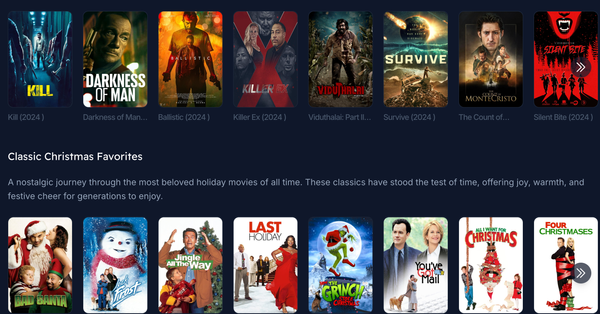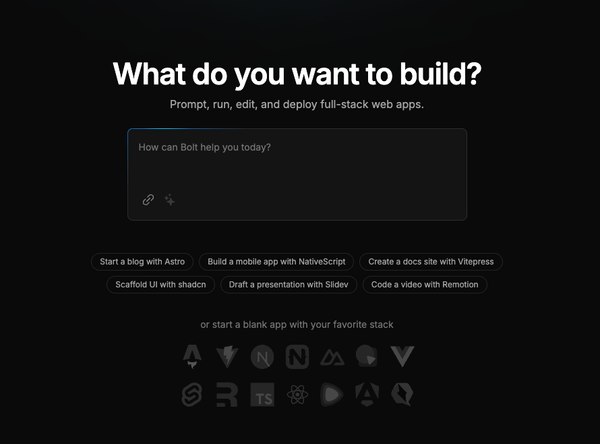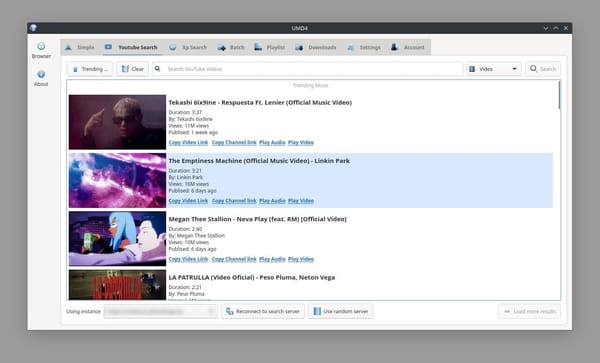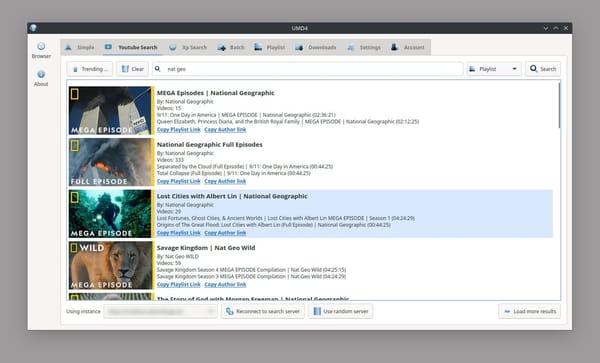CollectiveAccess: Open-source cataloging and archival collection management system
Table of Content
Collectors and museums face a unique challenge when it comes to how they manage their collections.
The limitation of free, open-source cataloging and collection managers solutions, put many collectors at the mercy of expensive programs.
So, we provide you with an enterprise-grade open-source solution: CollectiveAccess, the right app for collectors and museums.
What is CollectiveAccess?
CollectiveAccess is an amazing items cataloging software that helps anyone collect, catalog, organize, and search items with ease.
CollectiveAccess is a web-based application with multi-user support which means you can it run from any web server, access it from web browsers, and collaborate with many users to add entries, items, create and share catalogs.
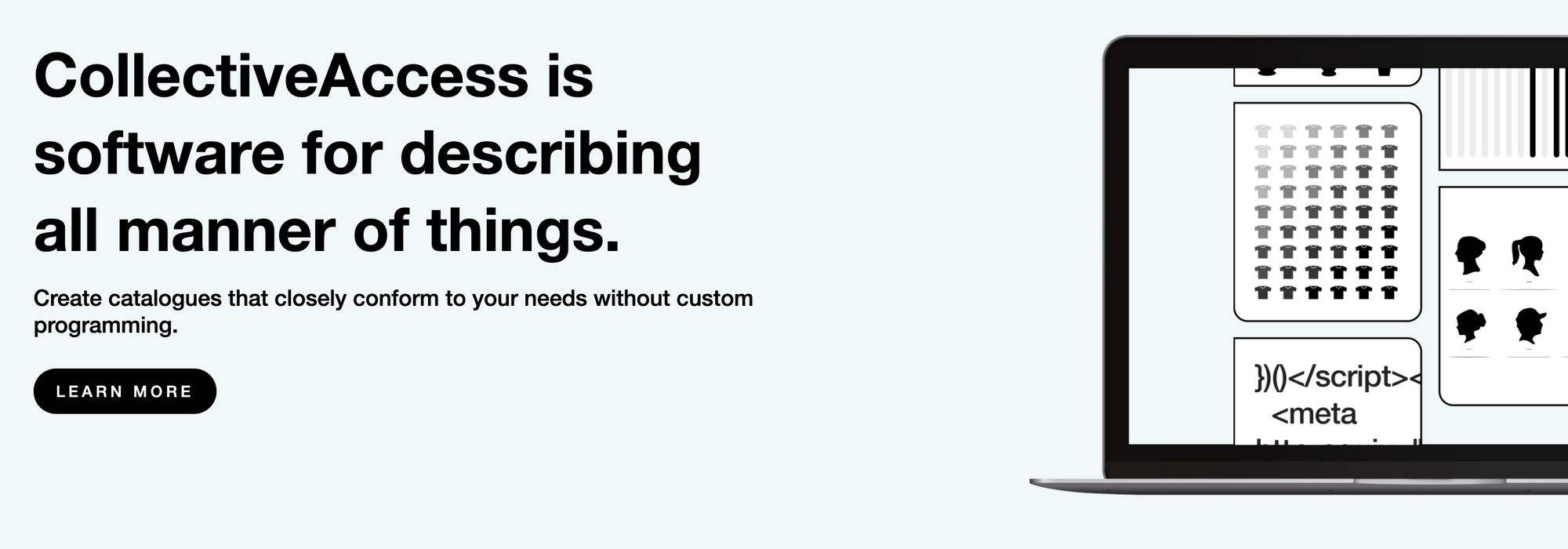
Built for museums and private collectors
CollectiveAccess is built for museums, collectors, for public and private use. It does not matter if you have a private collection, or you are managing a public catalogs.
CollectiveAccess Features
a- Fixable Data Model
- It comes with a flexible data model system that can be configured and customized according to the requirement
- Configurable metadata fields, user interfaces and reports via the user interface or XML profile
- Customizable search and browse displays and advanced search forms
- Data validation and alerts for dates, measurements, currency, URLs, and more
- Integrated information services like Library of Congress, Getty vocabularies, and more
- Support for complex hierarchies for objects, collections, places, and storage locations
- Multilingual cataloguing, display, and search options with alternate naming fields
b- Seamless workflow management
- Batch cataloguing and editing tools for object and authority items
- Batch importing of data from formats like Excel, CSV, XML, MARC, and more
- Batch import and media derivative processing in multiple formats
- Data export to various OAI-PMH formats including EAD and DublinCore
- Generate finding aids and PDF or spreadsheet reports and exports
- Manage flow of items using library check in/out and location tracking
- Create and share sets of items with project collaborators and allow cross-editing
c- Web Publishing
- Optional front end Pawtucket can be public-access website or behind login
- Style website components easily with the theme library
- Configure navigation tools including browse filtering and advanced search forms
- Highlight items in galleries, on homepage, and with related items
- Generate dynamic timelines and maps from search and browse results
- Solicit and moderate user-generated comments, tags, and ratings
- Accept user submissions of archival content, data, and media
d- Rich Media Handling
- In-browser viewing and playback for images, video, audio, PDFs, and 3D scans
- Create derivatives of various sizes and watermark on ingest
- Ability to migrate formats and schedule migrations
- Switch on/off searching within PDF documents across site
- Annotation tools for images, documents, video, and audio assets
- HTML 5 pan-and-zoom high-resolution image viewer (and other viewer options)
- Support for Microsoft file formats with previews generated via LibreOffice
e- Granular Control
- Provide access to specific fields or record types by user or group
- Create multi-level access restrictions to published records and metadata
- Create workflows and views for different types of users
- LDAP authentication and support for alternative user authentication methods
- Ability to require users to log in to view front-end website
- Fine-grain control of almost every option through configuration files
- System logs record creation and modification by user with a timestamp documenting edits, additions, and deletions
f- Digital Preservation
- Fixity checks on MD5 checksums via convenient email reports
- Automatic creation of access derivatives for preservation media
- Integration with BagIt digital library preservation standard
- Integration with Archivematica and Preservica coming soon!
Technical note
The system is written with PHP and use JavaScript, HTML, and CSS. It uses MySQL or MariaDB for database.
Platforms
Collective access can be installed on:
- Windows
- Ubuntu Linux
- CentOS/ Red Hat Enterprise Linux
- macOS 10.14 and later
License
CollectiveAccess is released under GPL-3.0 License.
Resources
- https://www.collectiveaccess.org/
- https://github.com/collectiveaccess/providence
- https://manual.collectiveaccess.org/setup/Installation.html