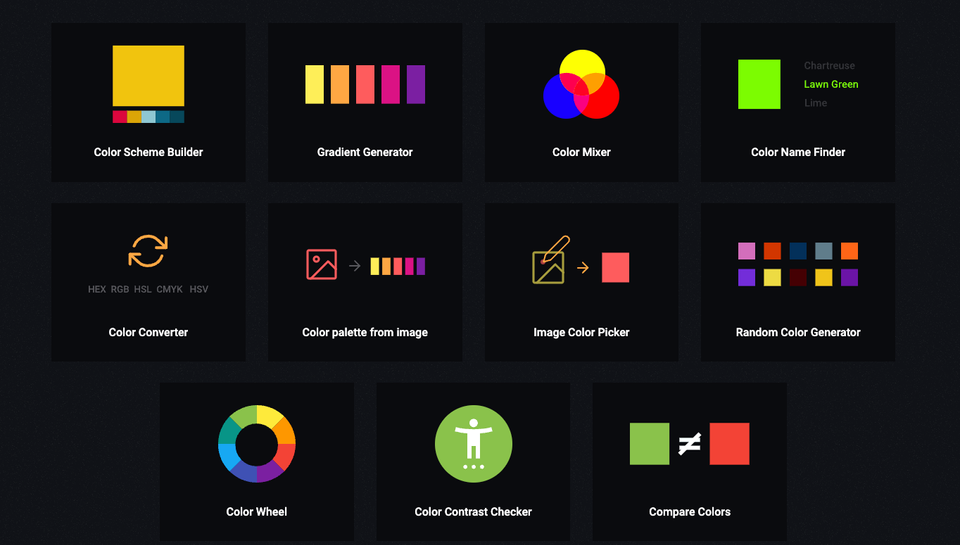31 Free, Self-hosted, Open-source, and Web-based Color Palette Generators
Table of Content
A color generator and color palette editing apps are indispensable tools for designers. These are software or online tools that help designers to create, edit, and manage color schemes for their design projects.
Color generators allow designers to create a whole range of colors based on a particular color. This tool is particularly useful when a designer needs to find complementary, analogous, or triadic color schemes based on one color. It generates colors that work well together and can help bring harmony and balance to a design.
Color palette editing apps, on the other hand, allow designers to edit and manage color palettes. A designer can easily adjust the hues, saturation, and brightness of a color palette. They can also save and export color palettes for future use. These apps often come with a user-friendly interface that makes it easy even for beginners to edit color palettes.
The importance of these tools for designers cannot be overstated. Color plays a crucial role in design. It can evoke emotions, convey messages, and guide the viewer's eye in a design.
However, choosing the right color combinations can be challenging. This is where color generators and color palette editing apps come in. They make the process of selecting and managing colors much easier, allowing designers to focus on other important aspects of their design.
In the following section, we will explore "23 Free and Open-source Color Palette Generators." These tools are not only cost-effective but also highly customizable and user-friendly, making them perfect for designers at any level.
Whether you're a beginner just starting out or a seasoned pro, these color palette generators can help streamline your design process and take your projects to the next level.
We categorize the apps into several categories:
- Desktop apps
- Self-hosted Web-based apps
- and Web services
Free Open-source Apps
1. Colora - Color Picker
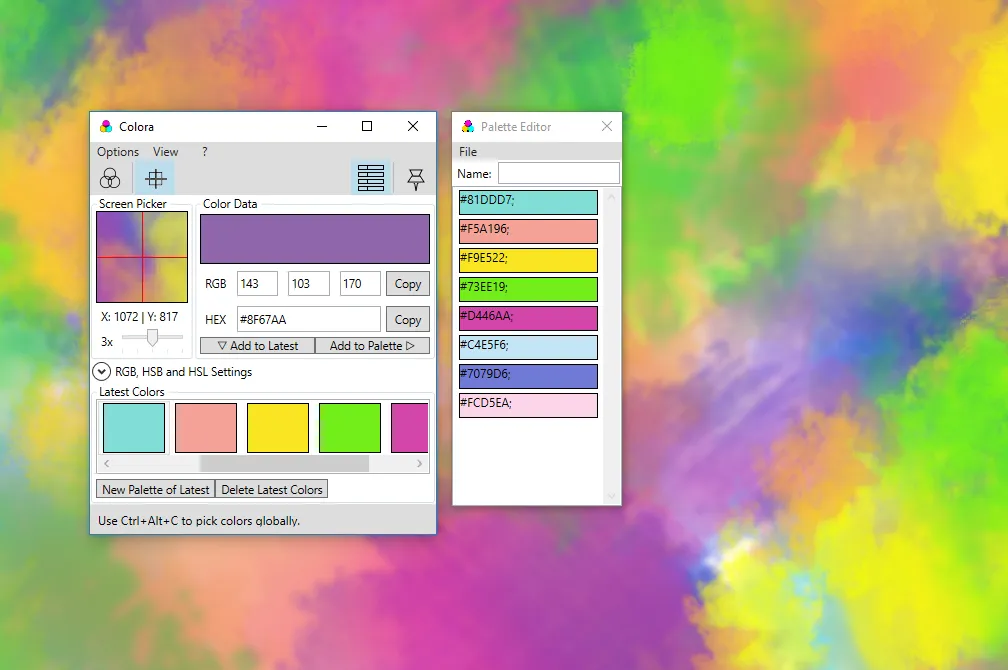
Colora is a free Windows tool for color conversion and screen color picking. It allows precise color picking from the screen, conversion between various formats like RGB, Hex, HSB, HSL, and CMYK, creation of custom color palettes, and exporting palettes to GIMP. It also maintains a history of the last picked colors and offers a pin-to-top and minimal size mode for convenience.
Colora is free to download from Sourceforge.net, and it is a truly open-source project that uses GPL-3.0 License.
2. Rickrack (Color Palette Generator)
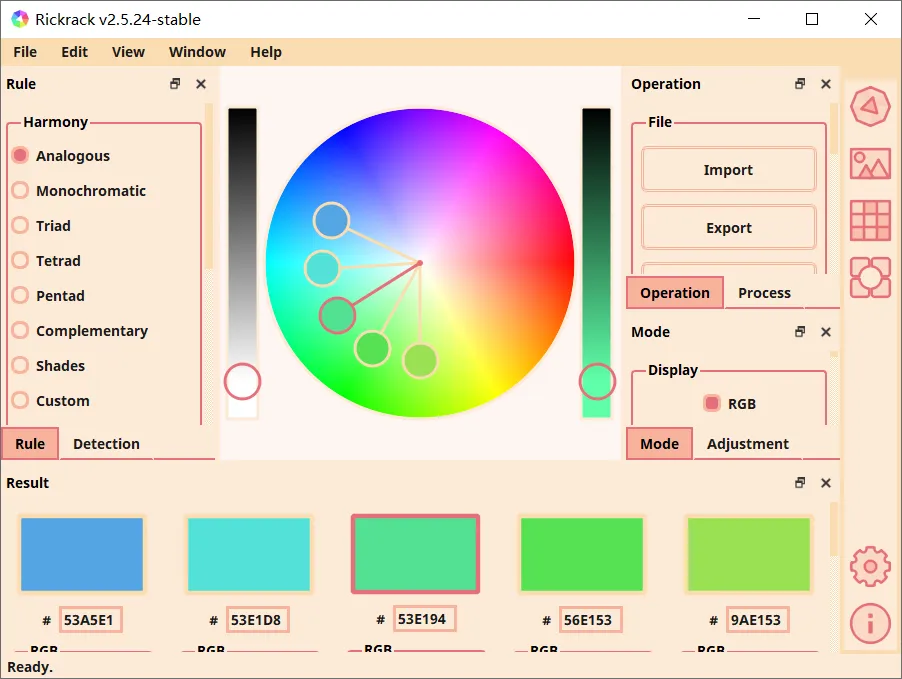
Rickrack is a free color editor that generates harmonious color sets from various sources. These colors can be shared, applied to creative works, or exported for use in other software like Adobe Photoshop, GIMP, Krita, Pencil 2D, and Clip Studio Paint.
Its other features include:
- Attach the color set and color board into the depot.
- Import colors from elsewhere and manage them in depot.
- Export colors and import them into other image processors.
- Obtain colors through the Python module in real-time.
- No function limitations and no registration required.
Rickrak is written for Windows systems, and works for Windows 7, 8, 8.1, and Windows 10.
3. Color Picker
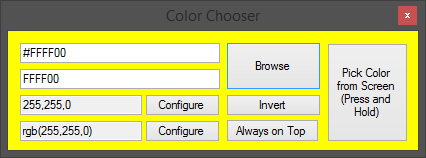
Color Picker is a free, open-source tool for designers. This program allows you to identify necessary colors for a website. You can select a color in a ColorDialog, copy the Hex code to your clipboard, or input a Hex code to view the color. It also includes a color value converter.
Color Picker app features include:
- Convert Hex to RGB
- Convert RGB to Hex
- Pick a color from the screen
- Support for multiple screens
- Invert color function
- Taskbar preview for Windows 7 and up
4. Color Selector
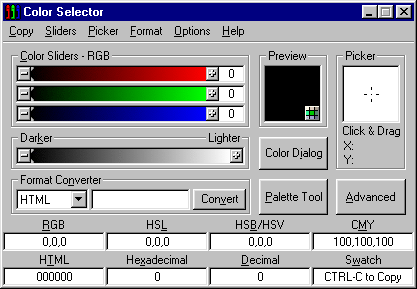
The Color Selector project has been open-sourced and moved to SourceForge due to the discontinuation of free hosting service by Hypermart.
The latest version, Color Selector 3.0, offers more features than its predecessor but is larger and slower.
Features include color selection sliders, shade control, format conversion, a color picker, and export capabilities in multiple formats.
The Color Selector app has more advanced features:
- Color picker finds the color of any pixel on the screen.
- Export to the clipboard in six formats: HTML, RGB, HSL, CMY, hexadecimal, decimal, octal, and graphical color swatch.
- Palette tool allows you to select, set and manipulate colors from a palette.
- Open palettes from pal, act, and bmp files. Save them as pal and act files.
- Four default palettes: Web 216, Web 125 (Unix), Windows System and Macintosh System.
- Snap to Palette feature allows you to convert the current color to the nearest available color in the current palette. Easily find the nearest web-safe color using the Web 216 palette!
- (Version 3.0) Sliders are no longer limited to RGB. They now support HSL, HSB/HSV, and CMY as well!
- (Version 3.0)
- Sliders are no longer limited to RGB. They now support HSL, HSB/HSV, and CMY as well!
5. Colorpicker
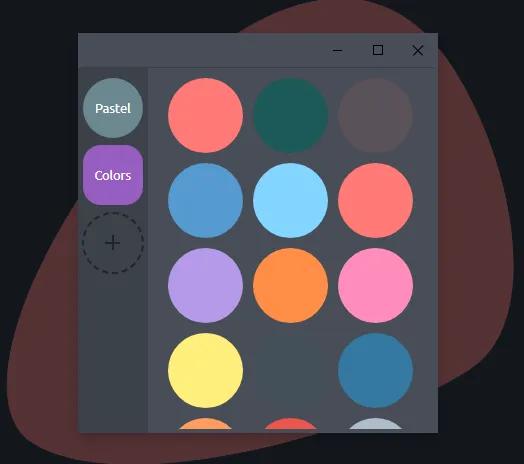
Colorpicker is a versatile desktop tool for quickly obtaining and saving color codes on OSX, Windows, and Linux. Features include Pin, which brings Colorpicker to the foreground for multitasking; Picker, for retrieving colors from any screen; and Colorsbook, for storing, categorizing, and retrieving colors.
Users can also save colors with CMD+S or CTRL+S, find the perfect color with the shades feature, and render the application transparent to view the appearance of transparent colors.
6. Color Picker (Linux)
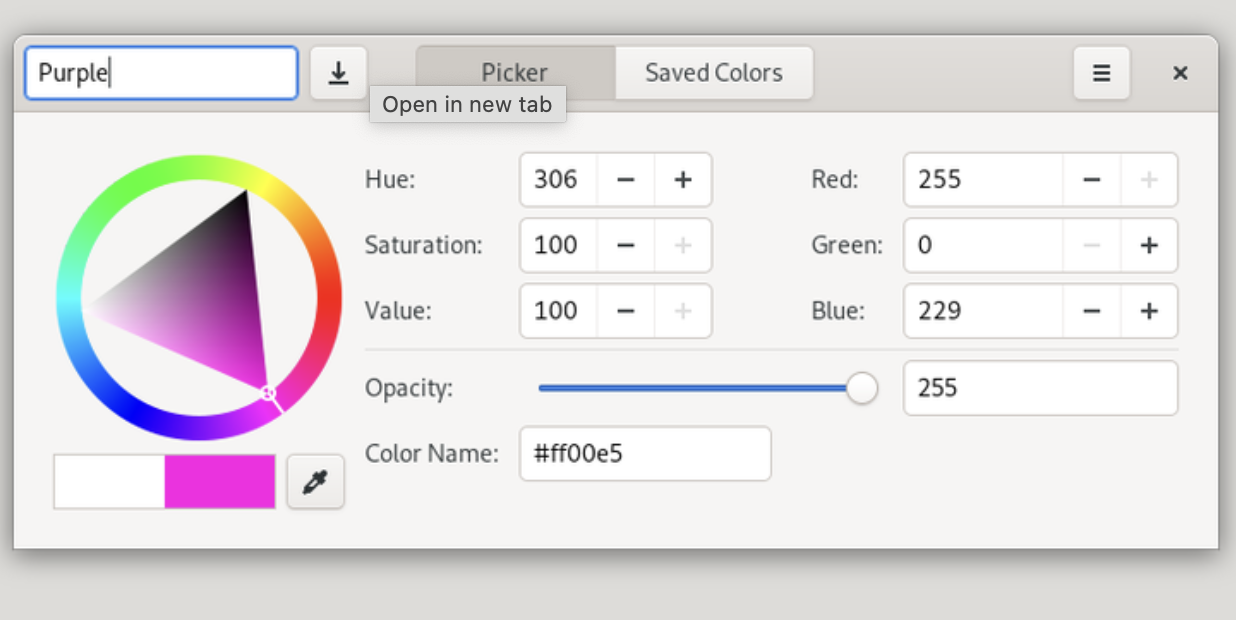
Color Picker, a GTK 3 color selection dialog, empowers you to choose colors from a picker or any pixel on your screen. With its robust palette for color mixing, it also provides the convenience to save and retrieve color combinations. It stands as a superior choice over similar tools like Gcolor2, by offering better integration into modern desktops.
The app is written primarily as a part of Gnome tools. It can be installed on many Linux distros as a part of Gnome Desktop.
7. Color Palette

Color Palette is a free and open-source tool specifically designed for Linux systems. This software gives users the ability to view the GNOME color palette as outlined by the design guidelines.
GNOME; a popular desktop environment for Linux, has its own color guidelines that designers often use when creating applications or interfaces optimized for the platform.
Color Palette makes these colors easily accessible for designers, ensuring consistency and harmony in their designs. This tool can be particularly beneficial for those working within the GNOME ecosystem or anyone seeking to align their designs with GNOME's aesthetic and style.
The open-source code can be found at the project's repo in Gitlab.
8. Universal Color Picker
The Universal Color Picker is a free tool that simplifies color selection for designers. It allows color picking from any area on the screen, unrestricted by software boundaries. It can select around 400 colors in a single session, which are then displayed in a list. Please note, this tool is currently only available for Windows.
9. Colorway

Colorway is a tool that generates color pairings from a selected color according to specific color rules. It is written in the Vala language for Linux desktops. It can be also installed as Flatpak package from Flathub.
10. ColorMate
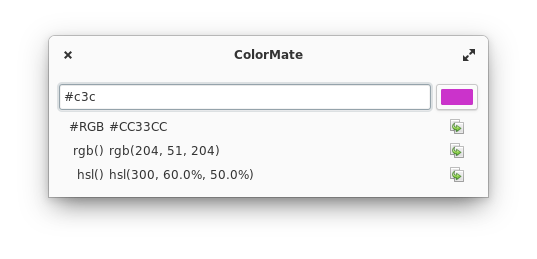
ColorMate is a companion app that converts CSS colors between three notations: #rgb, rgb(), and hsl(). It is written for ElementaryOS Linux system, but can be installed as well for other Linux distros as a Flatpack from Flathub.
11. Paleta
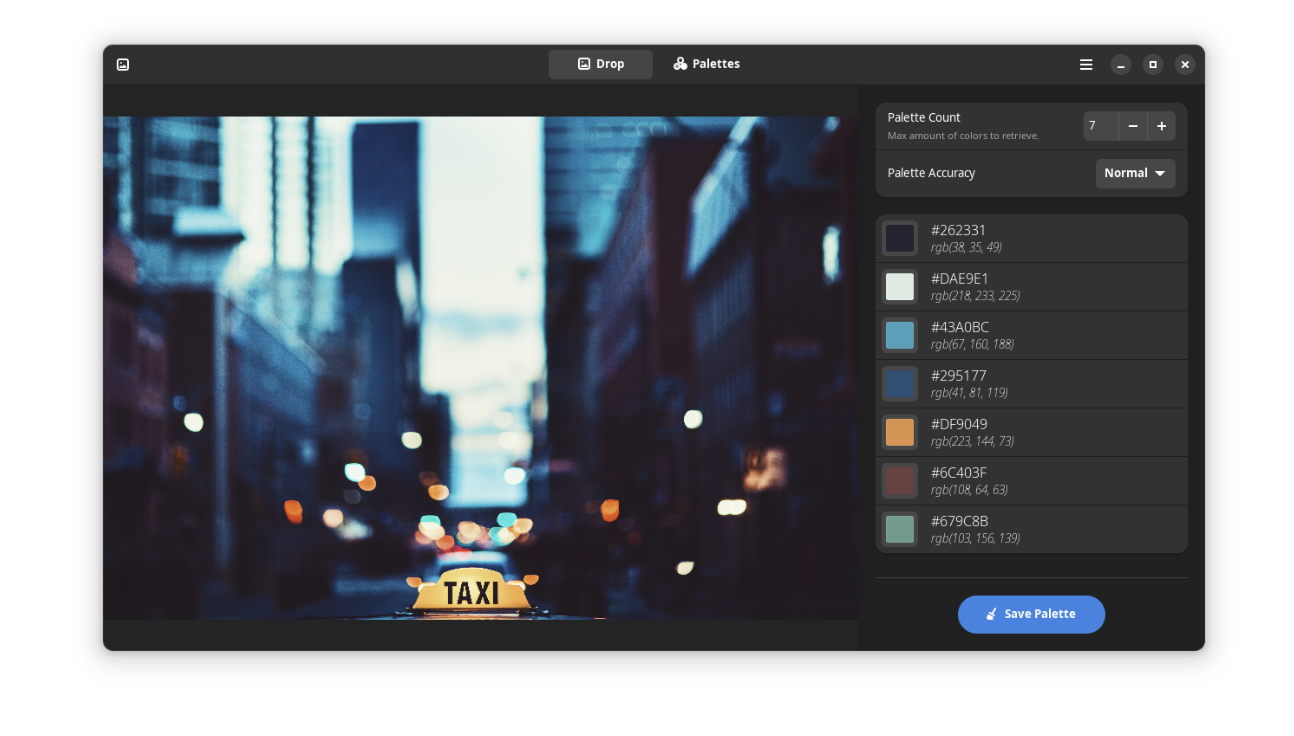
Paleta is a free and open-source tool for generating color palettes from images, ideal for designers and artists. It allows users to drag and drop images, extract colors, save and modify palettes, and create new palettes from scratch.
12. Emulsion
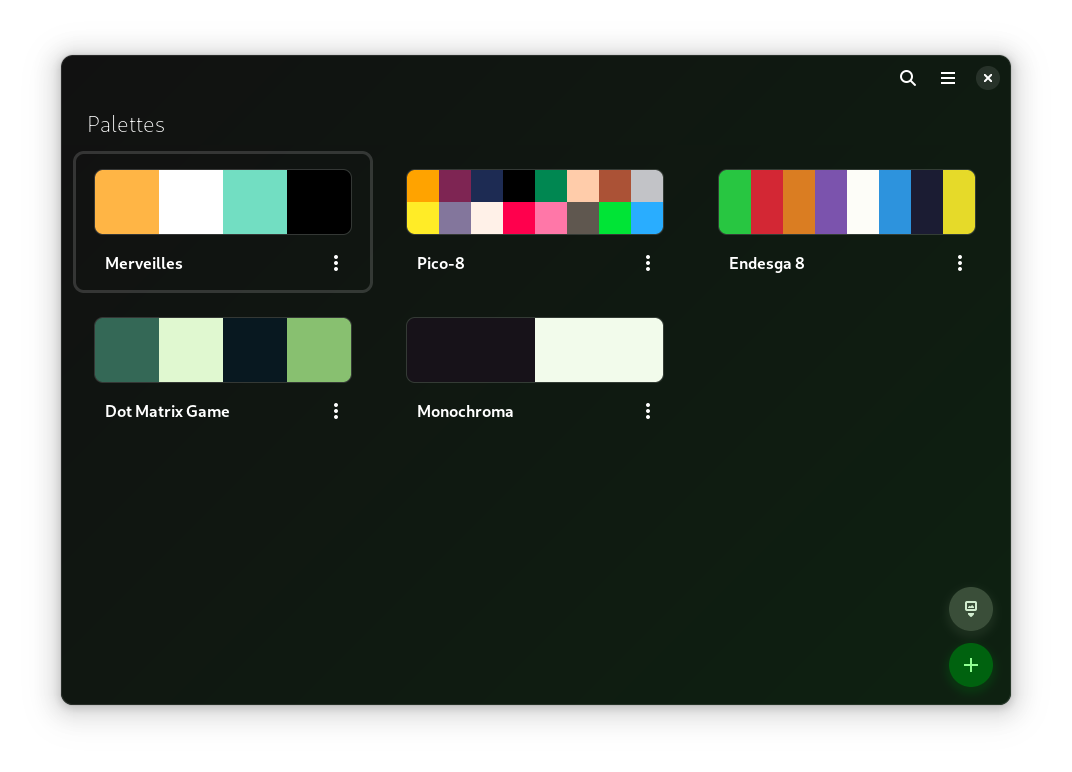
Emulsion is a simple app, compatible with Linux systems, allows you to easily store and edit color palettes. It can be installed on Ubuntu, Linux Mint, Debian, Fedora, Arch Linux, Manjaro, Solus, or any other distro with Flatpak support.
13. Swatch Color palette manager
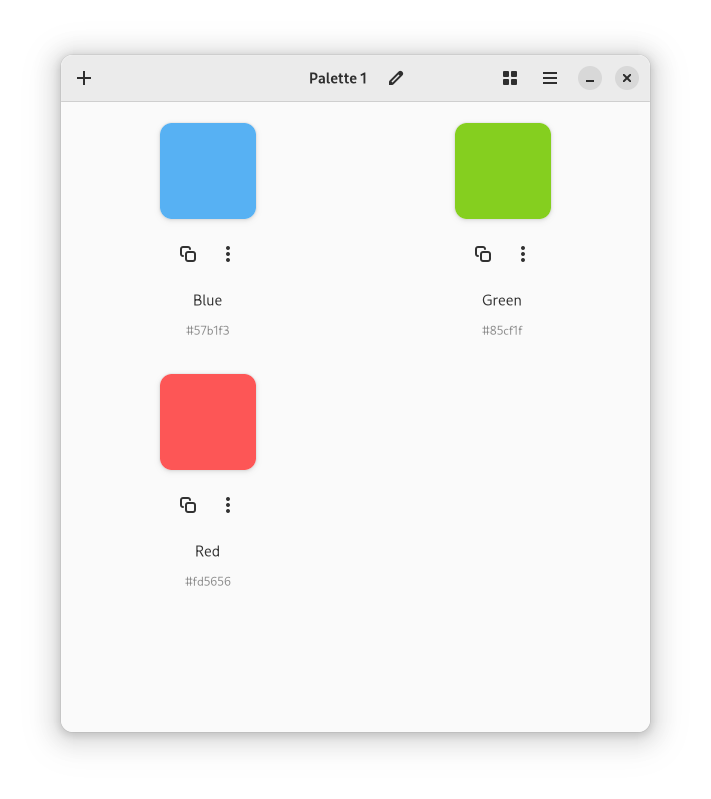
Swatch is a color palette manager that allows you to create and manage color palettes for different projects, name colors, and quickly copy them. It offers a view of your colors as a list or a grid, and supports import and export of palettes using the GIMP palette format.
It is available for Linux systems with Flathub, Arch Linux and Arch Linux based Distros.
14. ColorPicker Max (Windows)
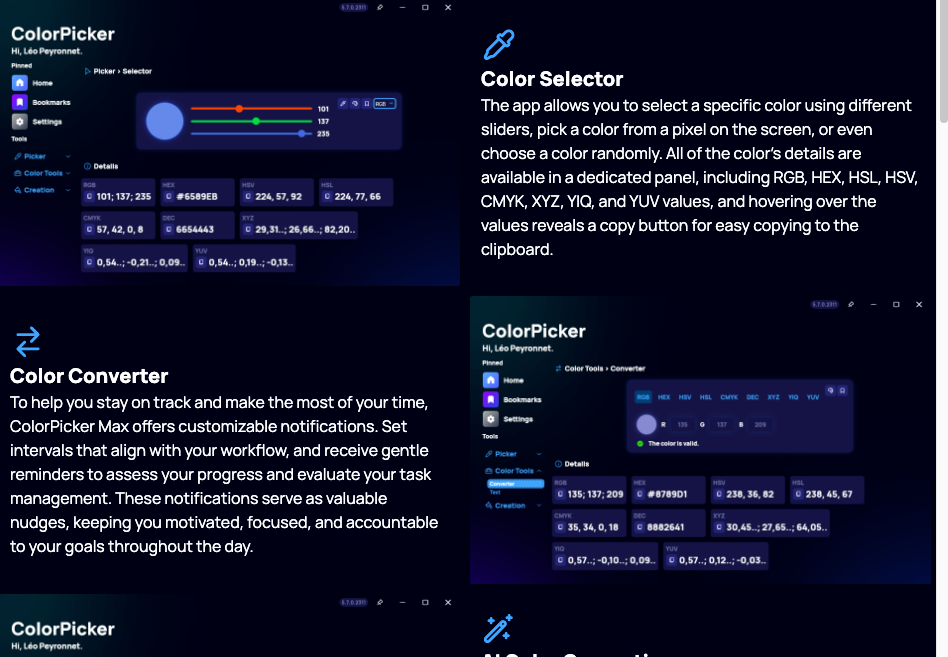
ColorPicker Max is a comprehensive color selection tool offering control over color selection and manipulation. It allows specific color selection, pixel color picking, and random color choice.
It provides detailed color information and conversion tools, and includes a chromatic wheel for easy selection. The app also offers creation tools for generating color palettes and gradients, as well as a dedicated text tool for setting font attributes and calculating contrast ratios.
The app is written for Windows platforms, and offers installable EXE package and portable mode.
15. CPlus-palette
CPlus-palette is an open-source command line tool that generates color palettes from user-inputted images.
Self-hosted Web-based Open-source
1. Leonardo
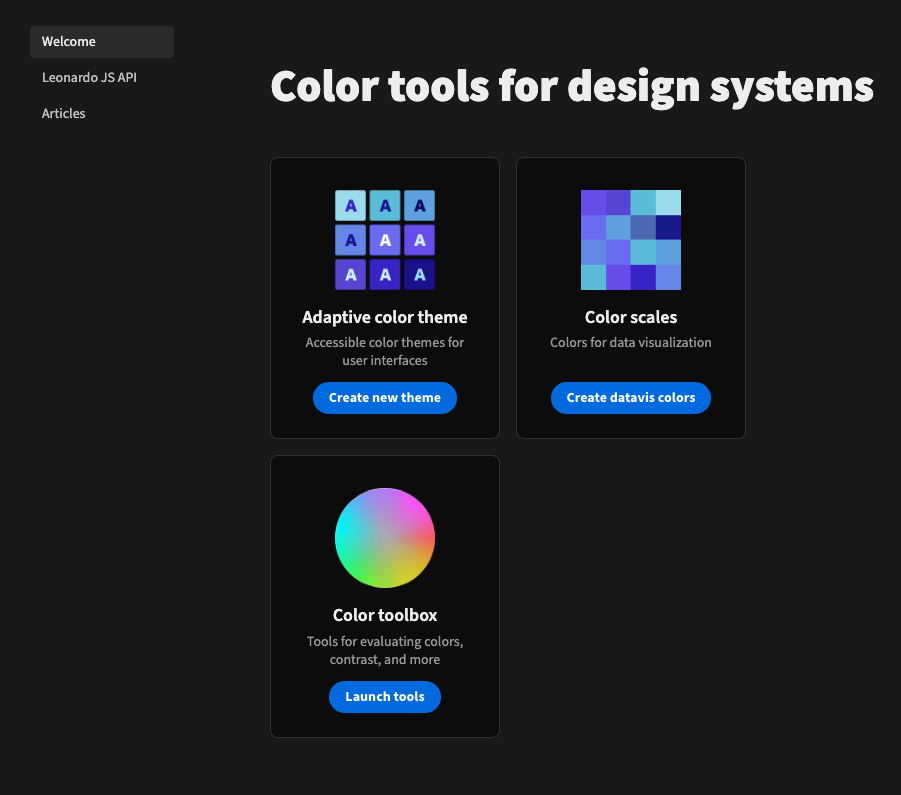
Leonardo is a self-hosted, open-source, and free application designed for authoring adaptive color palettes that generate colors based on a user's desired contrast ratio.
The primary goal of this project is to simplify the process for designers and engineers by using color science to create custom interpolations for a value scale.
It also aims to help these professionals conform to WCAG minimum contrast standards, placing the emphasis on the contrast ratio at the outset rather than as part of a post-color-selection auditing process.
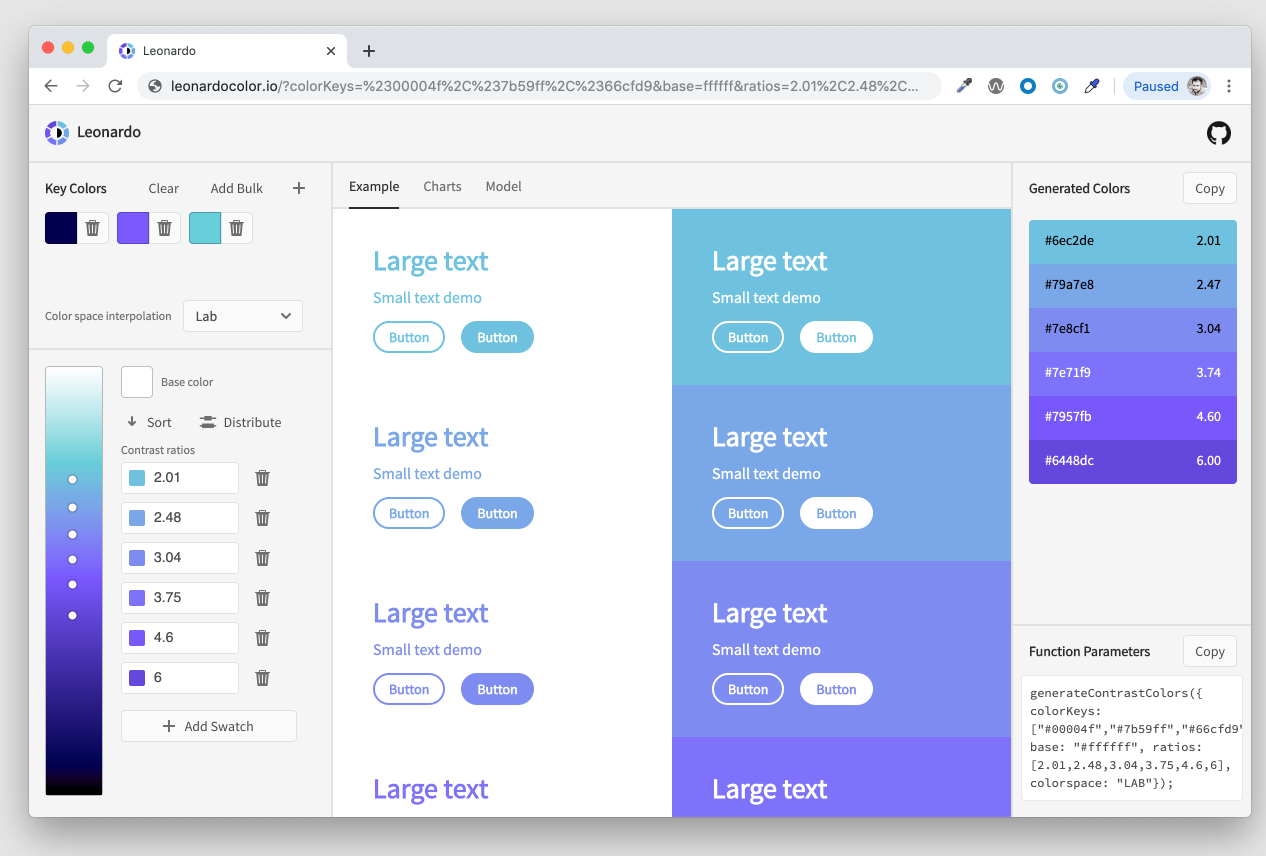
The application allows for dynamic regeneration of an entire UI color palette. These changes align with parameters set up by designers in the Leonardo web application, ensuring that end users maintain flexibility and control while still adhering to the design team's color choices.
Leonardo is currently built using D3 color and includes additional modules for state-of-the-art color appearance models, such as CIE CAM02. The application also includes a 'createScale()' function, essentially serving as a wrapper function for creating a d3 linear scale for colors. The Leonardo web app also leverages d3 for additional features such as generating 2D and 3D charts.
You can check the demo here, or download and run the app on your server or local machine from the Github repo.
2. Color Palette Generator
The color-palette-generator is a free web tool that generates a color palette from an image using k-means clustering. It is written with JavaScript and can be easily run in any machine with any web browser.
3. ColorKitty
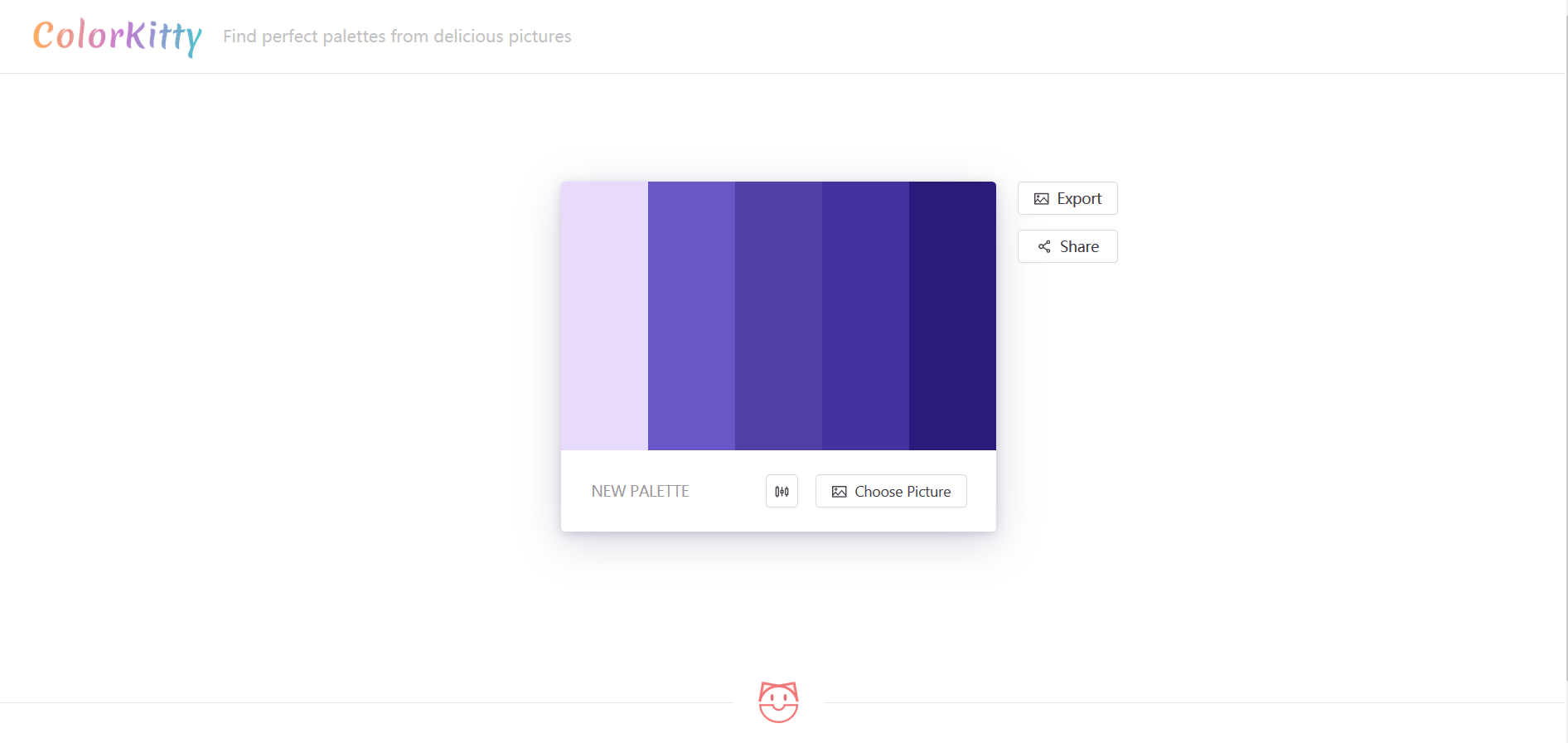
ColorKitty is a React-based tool that extracts color palettes from images. It allows users to specify the number of colors they want, arrange the color order, show related colors to aid in palette generation, and export the final palette.
4. Rainbow Palette
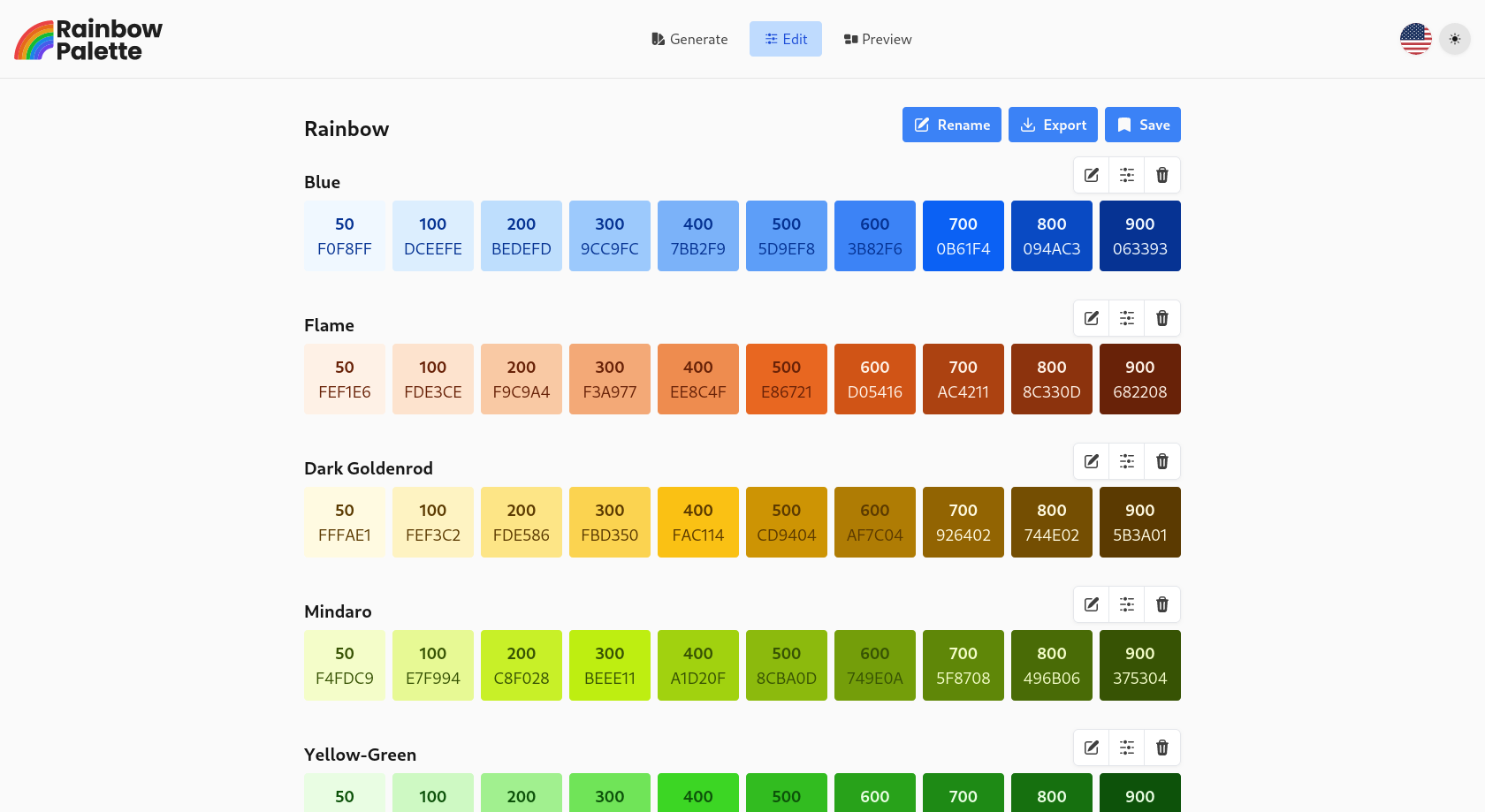
Rainbow Palette is a tool for generating color palettes from a single color, offering various algorithms for customization. Users can export palettes in formats like CSS and Tailwind for use in web projects. The tool is free and open for contributions.
5. Yamada Colors
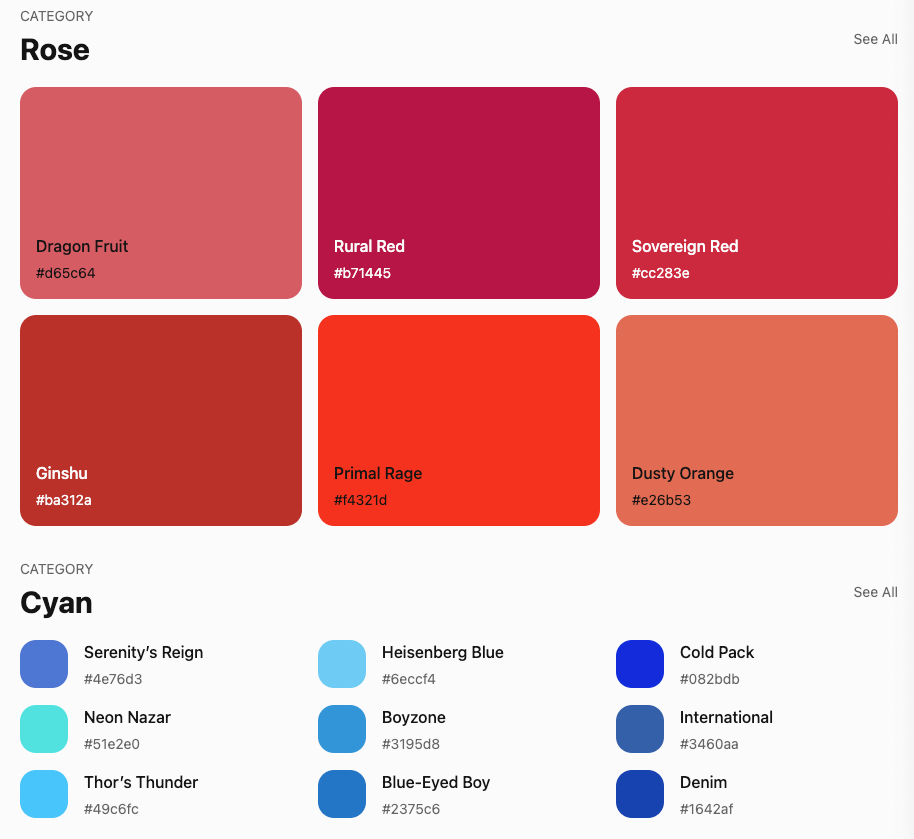
This is a web-based open-source and self-hosted color generator for Yamada UI framework.
6. Rongin ~ Color Palette Generator
Rongin is a Color Palette Generator that provides a user-friendly process to create color palettes. Users can select a color using the color picker or by entering a hex color code. They can also select colors from an image. The application includes a variety of algorithms for generating the color palette and even allows the generation of random colors.
Features:
- Selection of a prominent color from an image
- Generation of 10 shades from light to dark for each color
- Color editing and changing option in the palette view
- Option to add more colors to the generated palette
- Functionality to delete a color from the palette
- Copy individual colors with a click
- Export the entire color palette with available formats for CSS, SCSS, LESS, and Tailwind
- Save color palettes for later viewing
- Preview the generated colors in action on components like navbar, svg, buttons, etc.
7. Colorflow
Colorflow is a user-friendly gradient and color previewer and generator. Users can input RGB values, hexadecimal values, or gradients, and the tool will automatically update the display.
The "Preview" feature allows users to see how their color would look on a typical webpage, and the "Generate Random Gradient and Preview" feature randomly generates a gradient and opens the preview page in a new tab.
Free Web App
1. Canva Color's Generator
This is an amazing color generator tool by Canva, that enables you to get colors from any image and generate your color palettes and many more.
2. Color Palette Generator
A web tool to generate colors from images, all you have to do is upload your image and extract your colors, name them and download your generated color palettes.
3. Color Adobe
A color generator tool by Adobe.
4. ColorSpace
This perfect web tool include a massive library of color palettes, gradirants, color generators and even allows you to generate 3 color gradients.
5. Colormind
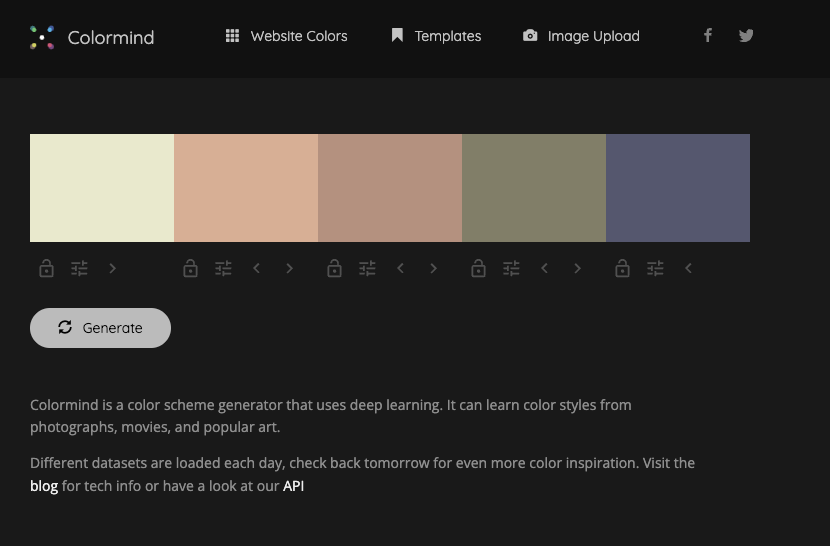
A beautiful user-friendly color palette generator tool.
6. Color Designer
Color Designer is the perfect tool for designers as it includes a great set of color related tools as color mixer, schema builder, gradient generator, color converter, color wheel, and more.
7. ColorMagic
Yet another color palette generator that any designer can use it for free.
8. Plattoon
Plattoon is a free website that enable designers to choose and pick coloes.
9. Color Scheme Generator

With this amazing tool you can generate color scheme easily, and export them in different formats as Tailwind CSS, SASS, SCSS, and Less.