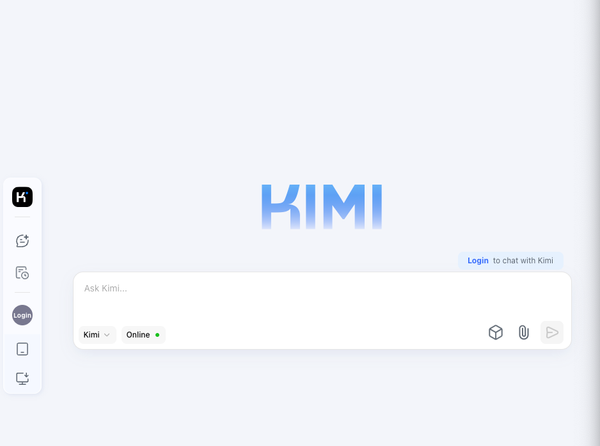Crater: Free Self-hosted personal Invoicing and expanse manager
Table of Content
Personal Invoicing is a tiresome work, especially when you have to do it for many clients. At the end, you will choose from a long list of personal finance and invoicing software to facilitate your work.
Our topic of the day, Crater, is an addition to our collection of personal finance and invoicing software. It is a web-based self-hosted invoicing, customer, expanses, and payments management solution.
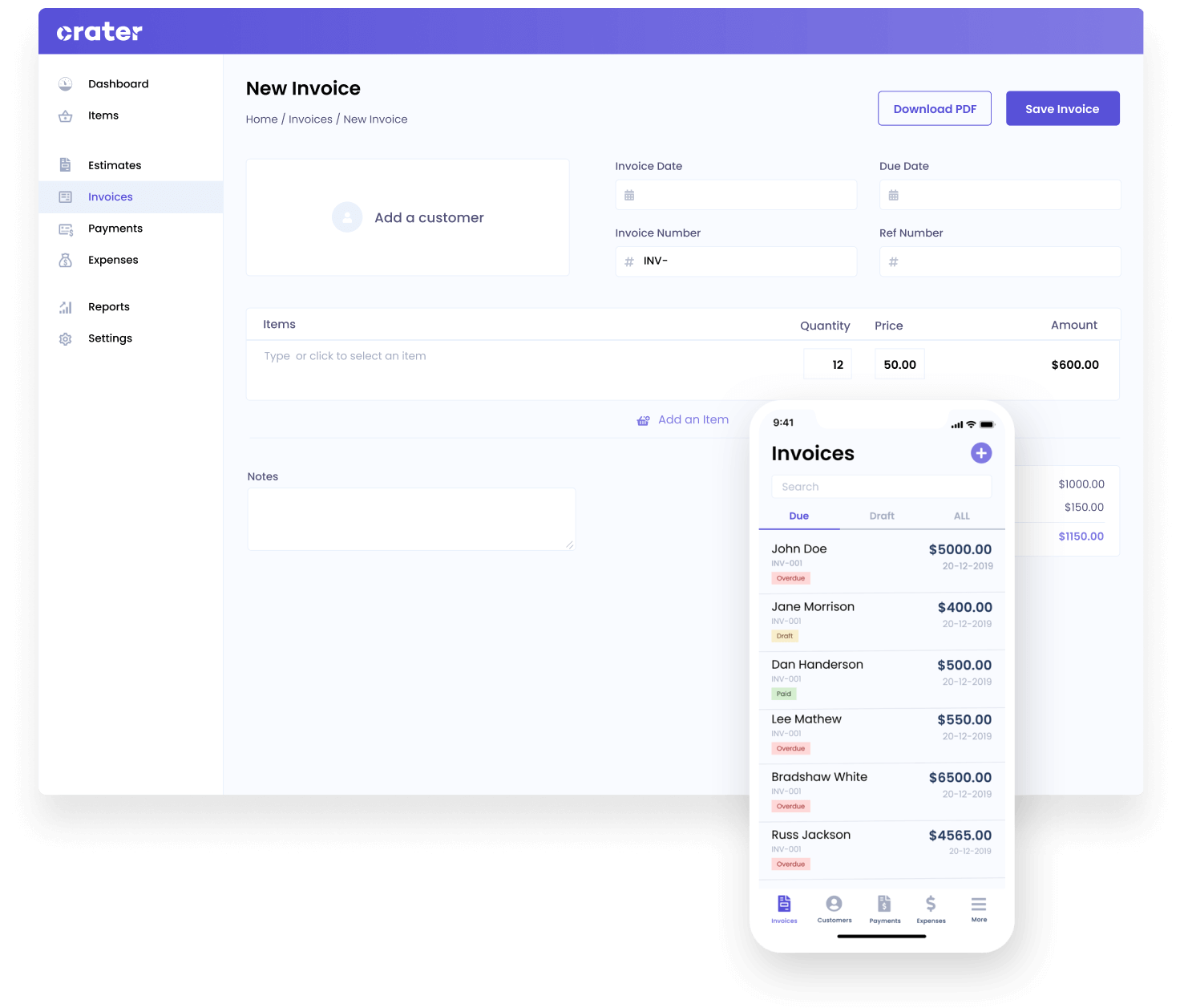
Carter offers a long list of features that eases creating and managing unlimited invoice and clients and keep rich useful record of everything.
It is the right choice for freelancers, small team and small companies, as it is free and open-source software, easy to install and manage on a local machine or a server, as well as server.
Key features
The main reasons why you should consider using Crater:
- Super easy to use
- Easy to install
- Invoice customization
- Keeps track of everything
- Multiuser support
- Continuously updated
Features:
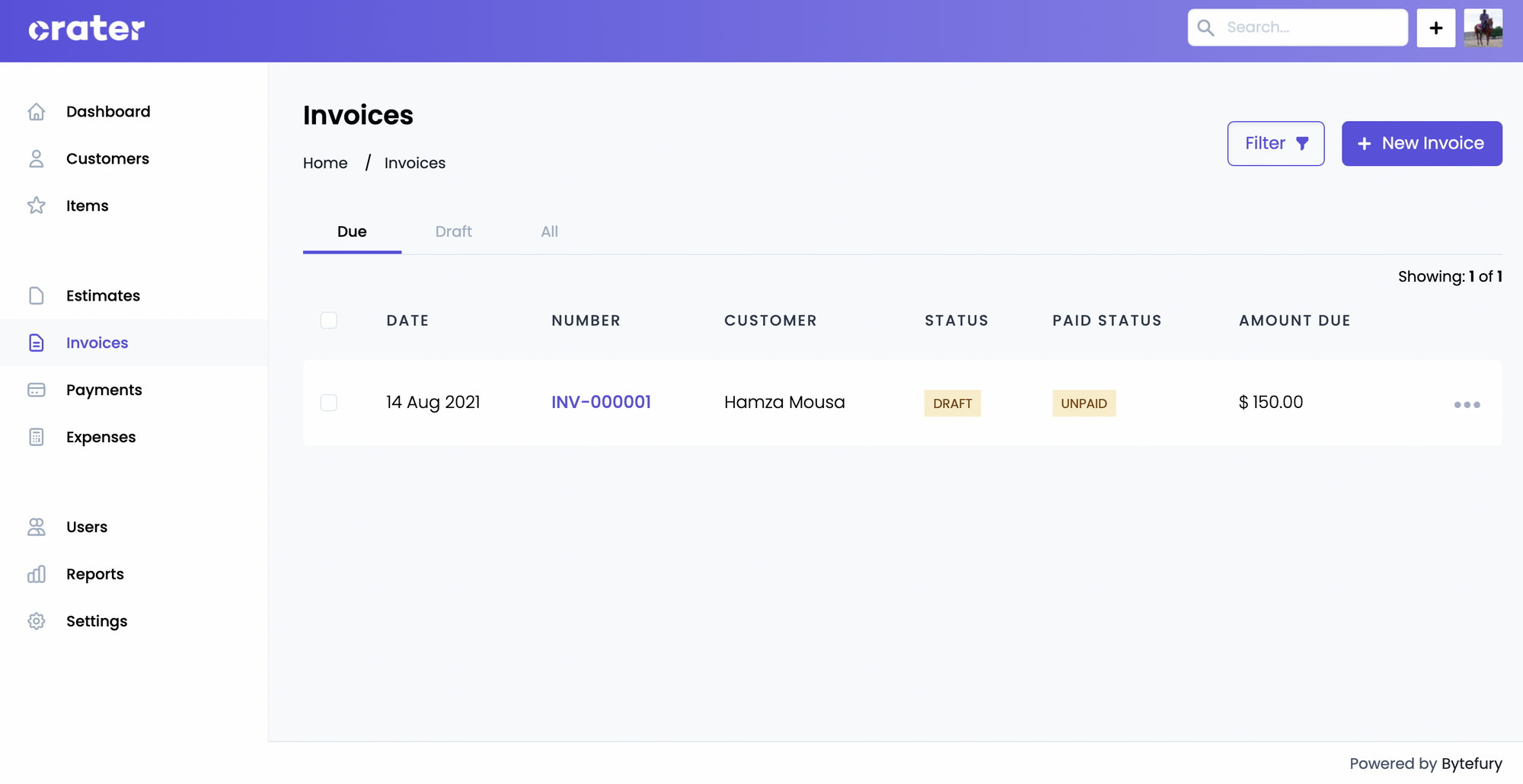
- Simple docker install
- self-hosted
- Customer management
- Full-text search that searches everything
- Invoice management
- estimation management
- Expanses manager
- professional-looking invoice templates
- Payment manager
- Reports and analytics
- Invoice rendering
- PDF generation
- PDF invoice viewer
- Informative dashboard with a statistical summary
- Advanced settings for currency, languages, Taxes,
- Backup and recovery manager
- Custom fields
- Payment types options
- Automatic update manager
- Shortcuts to create a new customer, invoice, and a payment
- Email notification support
- Notification manager
- Quote estimation
- Mobile app support (iOS and Android)
Install Crater with Docker
As it comes to install and setup, Docker is the first choice for many developers and users. Mainly, because it is easy to use and enables it to run within the container.
To install Crater on Docker, first you should have Docker Compose installed and running.
The second step is to clone Crater:
git clone https://github.com/bytefury/craterThe rest is a bit straightforward:
$ cd crater
$ cp .env.example .env
$ docker-compose up -d
$ ./docker-compose/setup.sh
If everything goes as planned, head to localhost and start the installation using Crater installation wizard, which will proceed seamlessly to the database configuration, where you should use the following credentials:
- Database Host:
db - Database Name:
crater - Database Username:
crater - Database Password:
crater
Now, you have Crater up and running, awaiting the first account (admin) to start invoicing.
Install and run Crater on DigitalOcean
DigitalOcean is an enterprise, developer-friendly hosting service with dozens of features and services included.
You can get your own finance manager up and running with Crater on DigitalOcean within 5 mins for about $5/ month.
DigitalOcean offers $100 credit for 60 days upon setup through this link.
Docker is the efficient way to install and run Crater in DigitalOcean, first you have to choose your droplet, we recommend Ubuntu 20.04 LTS (Long Term Supported) then install Docker Compose and proceed with the previous instructions.