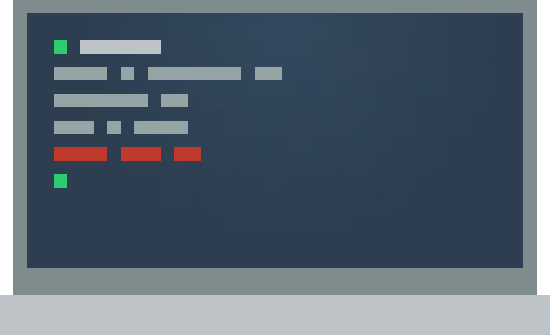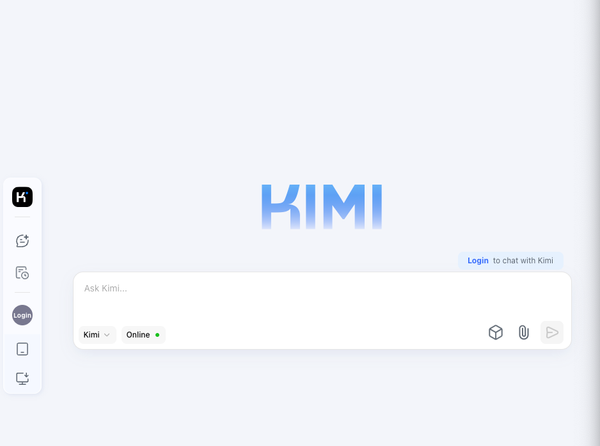The CRM Shell is a Cluster Management Shell for DevOps
Table of Content
crmsh is a cluster management shell for the Pacemaker High Availability stack. It provides a command-line interface for configuring, managing, and troubleshooting clusters, with features like tab completion, package management, and history exploration.
It can be used interactively or as a command-line tool, and supports batch mode for executing commands from files.
How does it work?
crm works both as a command-line tool to be called directly from the system shell, and as an interactive shell with extensive tab completion and help.
The primary focus of the crm shell is to provide a simplified and consistent interface to Pacemaker, but it also provides tools for managing the creation and configuration of High Availability clusters from scratch. To learn more about this aspect of crm, see the cluster section below.
The crm shell can be used to manage every aspect of configuring and maintaining a cluster. It provides a simplified line-based syntax on top of the XML configuration format used by Pacemaker, commands for starting and stopping resources, tools for exploring the history of a cluster including log scraping and a set of cluster scripts useful for automating the setup and installation of services on the cluster nodes.
The crm shell is line oriented: every command must start and finish on the same line. It is possible to use a continuation character (\) to write one command in two or more lines. The continuation character is commonly used when displaying configurations.
License
GPL-2.0 License
Resources & Downloads