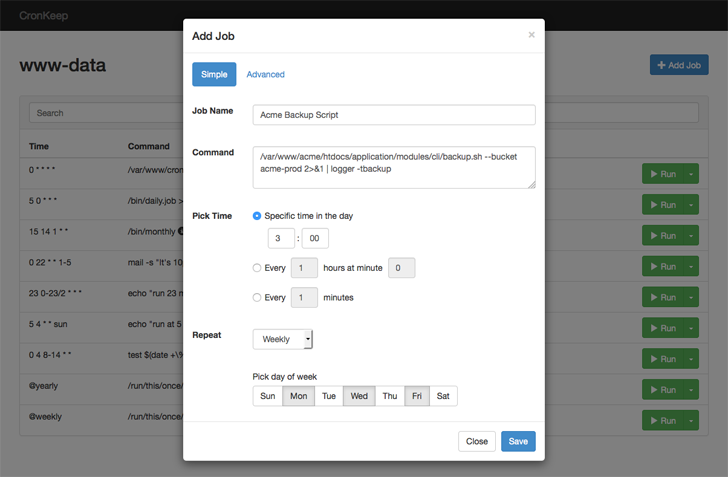Automate Your Workflow: 15 Open-Source Cron Job Manager Apps
What is a Cron Job?
A cron job is an automated task scheduler in Unix-like operating systems, such as Linux and BSD. The term "cron" derives from the Greek word chronos, meaning "time."
Cron jobs are used to execute scripts or commands automatically at scheduled intervals, whether it's every minute, hour, day, week, or month.
These tasks run in the background and can perform essential maintenance or repetitive actions without human intervention.
What Can Cron Jobs Be Used For?
Cron jobs are versatile and can be used for a wide range of automated tasks. Common uses include:
- System Maintenance: Automating system backups, updating software packages, or cleaning temporary files.
- Server Administration: Monitoring server health, restarting services, and managing log rotation.
- Website Management: Running scripts to update website content, generate reports, or perform database backups.
- Data Automation: Syncing files between servers, collecting data, or sending automated emails.
- Custom Alerts: Notifying users of specific events or conditions, such as server downtime or security alerts.
How Does a Cron Job Work?
Cron jobs rely on the cron daemon, a background service that checks for scheduled tasks and executes them at the specified time. To create a cron job, you use the crontab command (short for "cron table"). The syntax for scheduling tasks involves five time fields followed by the command to execute:
* * * * * command-to-run
| | | | |
| | | | +---- Day of the week (0 - 7, where 0 and 7 represent Sunday)
| | | +------ Month (1 - 12)
| | +-------- Day of the month (1 - 31)
| +---------- Hour (0 - 23)
+------------ Minute (0 - 59)
For example, to run a script every day at 2 AM:
0 2 * * * /path/to/your/script.sh
To list existing cron jobs, use crontab -l. To edit them, use crontab -e.
Benefits and Use-Cases
Cron jobs streamline repetitive tasks, making system administration and maintenance more efficient. Automating tasks reduces the risk of human error and ensures processes are completed on time.
For web developers and system administrators, cron jobs are invaluable for tasks like database cleanup, log file rotation, and daily backups. Bloggers and content managers can use cron to automate social media posts, update RSS feeds, or send newsletters.
In a business setting, cron jobs can help manage inventory updates, synchronize data between servers, or run periodic reports. For personal use, you might schedule tasks like downloading podcasts, organizing files, or sending yourself reminders.
By automating these tasks, cron jobs improve productivity and reliability, ensuring that critical operations happen consistently and without manual intervention. Whether you're a system administrator, developer, or hobbyist, cron jobs are an essential tool in the Linux ecosystem.
In this list, we offer you the best open-source cronjob managers that does not look too much command-line work.
1- CronKeep
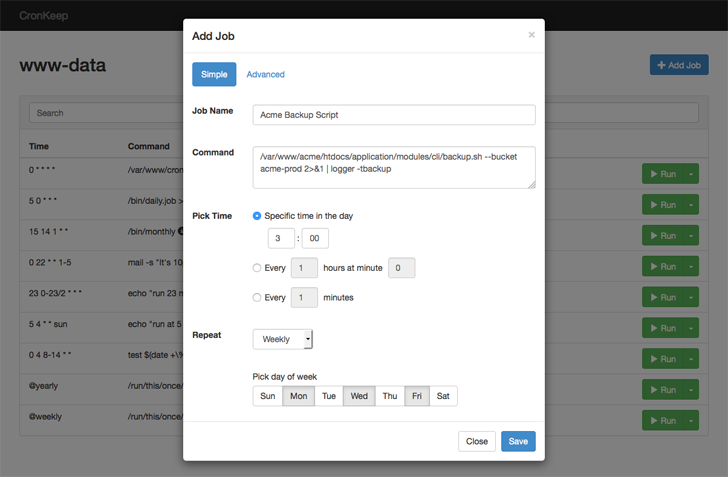
CronKeep is a web-based crontab management tool which enables teams to have visibility over what cron jobs are scheduled, run jobs on demand, add new cron jobs in a human-friendly way, or pause a cron schedule from going off, without the need for sysadmin-level access.
Features
- Run cron jobs on demand
- Add new jobs in a simple way
- Pause a cron job schedule
- Change or delete existing jobs
- Minimal setup required (no database dependency)
2- Crontab UI
Crontab UI offers a streamlined, user-friendly solution for managing cron jobs effortlessly through a graphical interface.
With Crontab UI, setting up is straightforward — you can even import existing crontab entries with ease. The tool simplifies adding, deleting, or pausing jobs, making it far safer and easier to maintain hundreds of tasks. It also supports backing up your crontabs and allows you to export and deploy them across different machines without hassle.
Other notable features include error log support, ensuring you can debug any issues quickly, and mailing and hook integrations to keep you informed of job statuses or trigger additional actions. These features make Crontab UI not just convenient but also reliable for automating complex schedules.
3- Cronicle
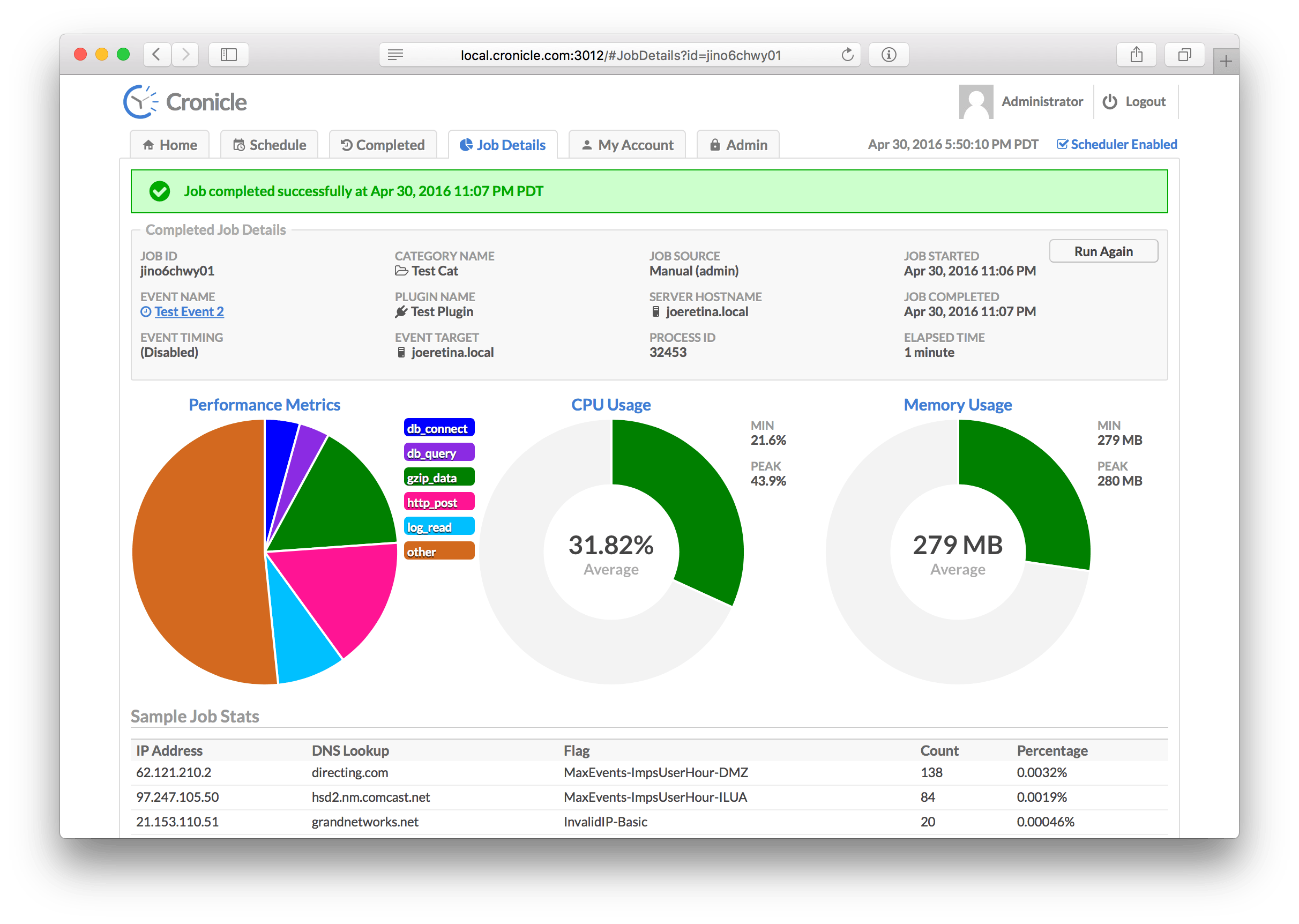
Cronicle is a multi-server task scheduler and runner, with a web based front-end UI. It handles both scheduled, repeating and on-demand jobs, targeting any number of worker servers, with real-time stats and live log viewer. It's basically a fancy Cron replacement written in Node.js. You can give it simple shell commands, or write Plugins in virtually any language.
Features
- Single or multi-server setup.
- Automated failover to backup servers.
- Auto-discovery of nearby servers.
- Real-time job status with live log viewer.
- Plugins can be written in any language.
- Schedule events in multiple timezones.
- Optionally queue up long-running events.
- Track CPU and memory usage for each job.
- Historical stats with performance graphs.
- Simple JSON messaging system for Plugins.
- Web hooks for external notification systems.
- Simple REST API for scheduling and running events.
- API Keys for authenticating remote apps.
4- Dagu
Dagu is a powerful alternative to the traditional Cron scheduler, designed to handle more complex workflows with ease. Unlike Cron's simple scheduling, Dagu allows you to define tasks and their dependencies using a Directed Acyclic Graph (DAG) in a clear, declarative YAML format. This makes it easy to visualize and manage the execution order of your tasks.
One of Dagu's standout features is its Web UI, which provides a user-friendly interface for managing and monitoring jobs. It also comes with native support for running Docker containers, making HTTP requests, and executing commands via SSH, giving you more flexibility in automating tasks across different environments.
If you're dealing with intricate workflows and want a modern approach to scheduling tasks, Dagu makes the process efficient, organized, and straightforward.
Features
- Single binary file installation
- Declarative YAML format for defining DAGs
- Web UI for visually managing, rerunning, and monitoring pipelines
- Use existing programs without any modification
- Self-contained, with no need for a DBMS
5- CronManager
CronManager is a tool for monitoring Linux cron jobs duration and exit status using Node Exporter and Prometheus. Written in Go.
6- CrontabManager
CrontabManager is a PHP library for managing and editing crontab entries programmatically. It allows adding, updating, and deleting cron jobs easily within PHP applications.
7- Scheduler
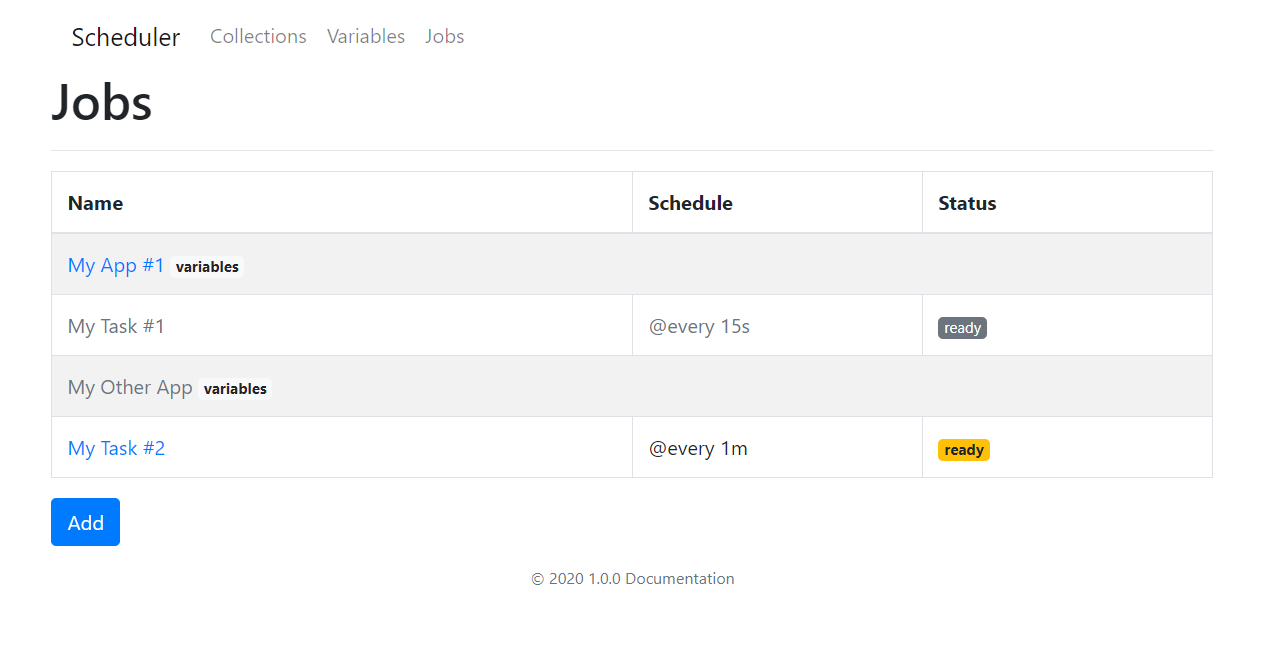
Scheduler is a fully managed cron job scheduler designed to automate a wide range of tasks, such as calling HTTP/S endpoints. It supports immediate execution, retries on failure, recurring schedules, or future-dated tasks. The scheduler offers a unified interface for managing automation through a simple UI or the command line.
It integrates seamlessly with any Kubernetes cluster, including Minikube, and can be deployed with minimal configuration. Whether you're managing small tasks or complex workflows, this scheduler centralizes your automation efforts efficiently.
If you find this service useful, consider giving the repository a ★Star to show your support!
8- Diglett
Diglett is a cron management system that centralizes cron job management across multiple servers without modifying crontab files directly.
It supports locking, logging, and provides a UI to monitor execution times and job statuses. Diglett makes it easy to view, manage, and track cron jobs, ensuring efficient task automation and oversight.

9- cronR
cronR is an R package that simplifies scheduling R scripts using cron jobs. It provides an intuitive RStudio add-in and functions to schedule, manage, and remove jobs. It enables logging and error tracking, making automated task execution seamless.
However, cronR requires familiarity with R and the RStudio environment to fully leverage its capabilities.
10- Cronbake - A Powerful and Flexible Cron Job Manager
Cronbake is a powerful and flexible cron job manager built with TypeScript powered by Bun. It provides an easy-to-use interface for scheduling and managing cron jobs with a wide range of options and features.
Cronbake is designed to be lightweight, efficient, and highly configurable, making it suitable for a variety of use cases.
Features
- Web UI for managing cron jobs.
- Dependency Management: Handles task dependencies.
- Job Scheduling: Supports complex scheduling rules.
- Retry Logic: Automatic retries on failure.
- Task Monitoring: View execution logs and job statuses.
- Kubernetes Support: Works within Kubernetes environments.
- REST API: Control jobs programmatically via API.
- Notifications: Alerts for job failures or completions.
- Docker Integration: Natively runs tasks in Docker containers.
- Scalability: Designed for distributed cron job execution.
11- CronJobManager
CronJobManager is a Node.js library that allows dynamic creation, updating, and deletion of cron jobs, with built-in logging and Express compatibility.
12- PHP Cron tasks manager
cron-manager is a Python-based tool for managing cron jobs via a user-friendly web interface. It enables creating, editing, and deleting jobs easily, with support for logging and tracking execution statuses.
Features
- Works with any storage engines
- Flexible implementation with interfaces
- Disable, enable and run tasks through tool interface
- Handle tasks output however you want
- Time expression helper shows next run dates
- Monitor runs results
- Export and import tasks from crontab
- Add needed method for new task from dropdown
13- Cron Manager
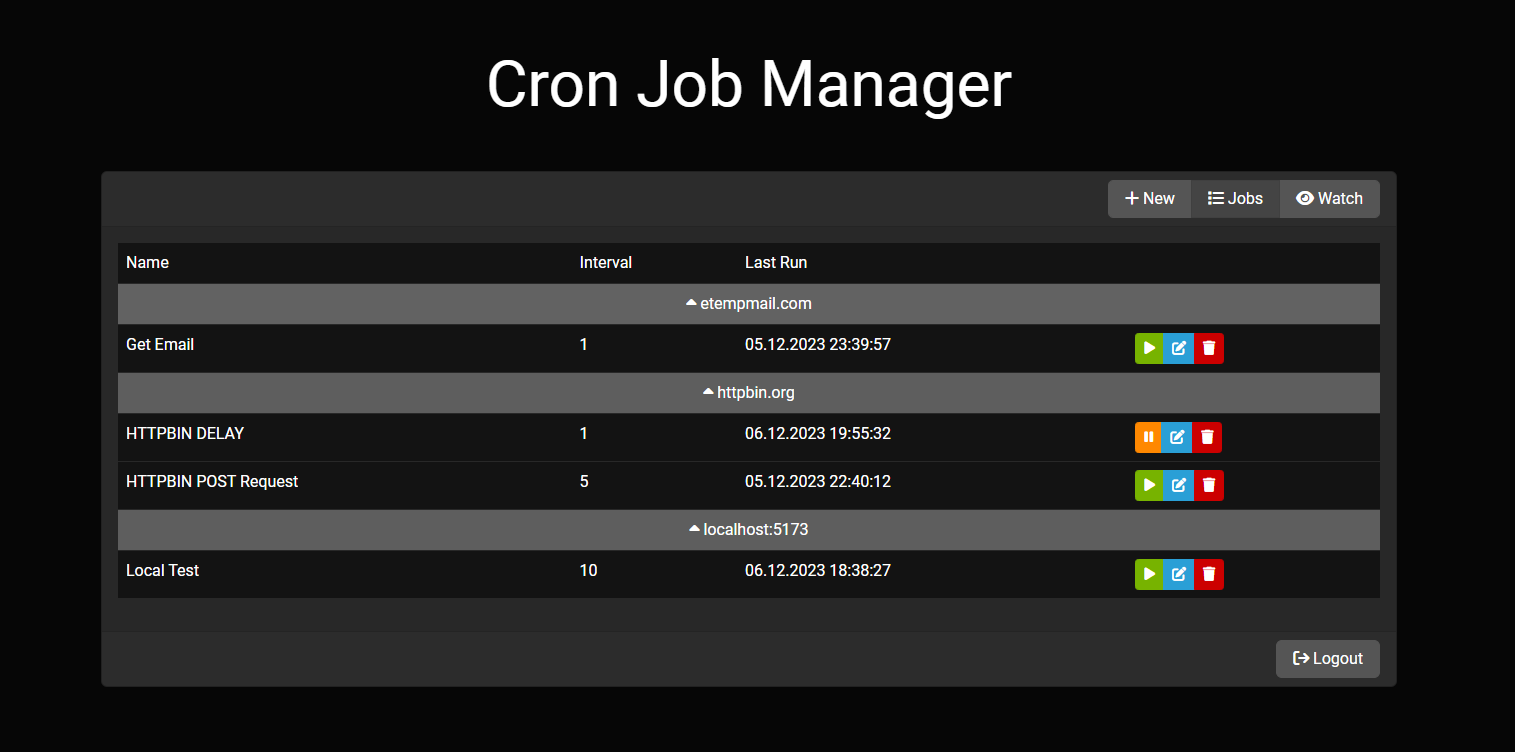
cron-manager is a web-based application for managing cron jobs on Unix-like systems. It simplifies creating, editing, and deleting tasks through an intuitive UI, making cron job management easier and more efficient.
14- CronJobManager
node-cron-manager is a Node.js library for managing cron jobs dynamically. It allows you to schedule, update, delete, and monitor cron tasks programmatically, making job management seamless and efficient within Node.js applications.
15- CronManager
CronManager is a web-based tool for managing cron jobs within the MODX content management system. It offers an intuitive interface to create, edit, and monitor scheduled tasks, providing logging, error tracking, and simplified automation for website maintenance and operations.
Final Word
Choosing the right cron job manager can significantly improve how you automate and manage scheduled tasks. These 15 open-source cron job manager apps offer a range of features, from intuitive web interfaces and dependency management to error handling and logging.
Whether you're a developer, system administrator, or data analyst, there's a tool to suit your needs. Embrace these open-source solutions to simplify task automation and boost productivity in your projects.