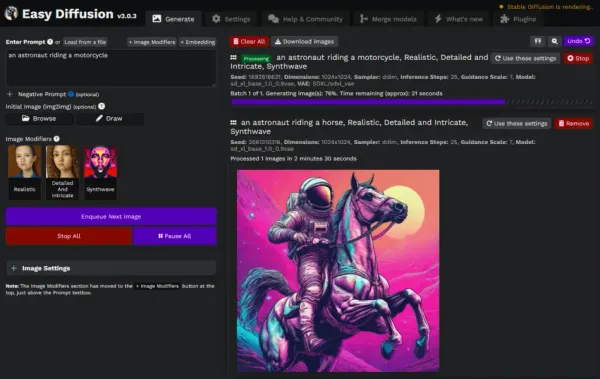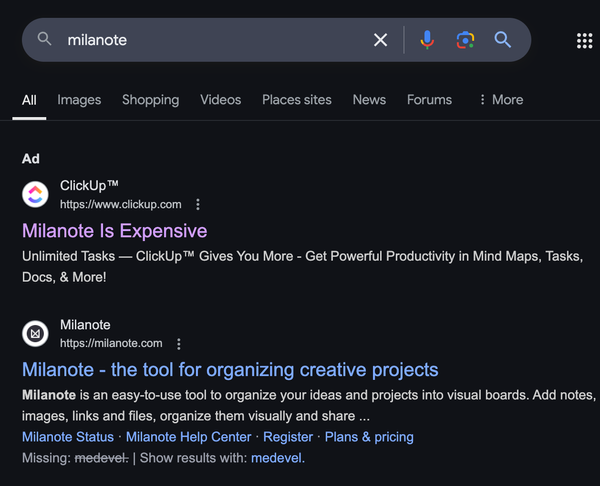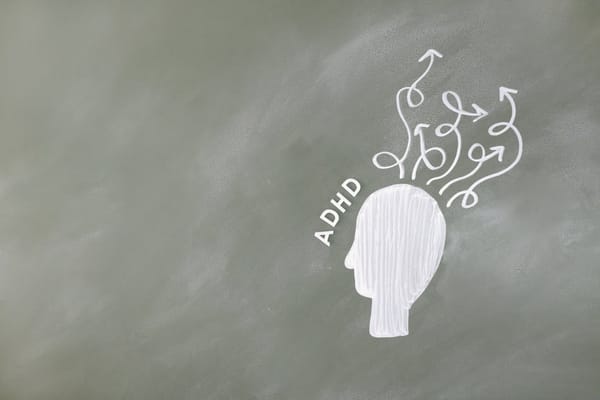Cryptomator: macOS encryption tool (Free software)
Table of Content
Cryptomator is a free open source client-side file encryption tool. Its dead simple to use does not include ads or backdoors. It also does not require registration or paid subscription.
Unlike many open source solutions, which keep the normal users struggling to install, configure and use, Cryptomator is built for normal users. With very simple work flow, Create , Drag-n-Drop, Lock, and Unlock, added into very easy to use Interface, makes Cryptomator less time consuming and more efficient. There is no struggle with creating accounts, figuring out how to manage your keys , cloud access to unlock your files, or over complicated configuration most of alternatives have.
How does Cryptomator protect your data?
Cryptomator's technology meets the latest standards and encrypts both files and filenames with AES and 256 bit key length.
To start with Cryptomator, you assign a password for a folder - we call it a vault - within your cloud. That is all. No complicated key creation, no registration, no configuration!
To access the vault, simply enter the password again. You will be provided with a virtual encrypted drive to which you can move your data - just like a USB flash drive. Every time you store something on this drive, Cryptomator encrypts the data automatically. Pretty simple, right?
The technology behind this is state-of-the-art and encrypts both files and filenames with AES and 256 bit key length. This means: if someone looks into the folder in your cloud, they cannot draw any conclusions about your data.
Features
-
Works with Dropbox, Google Drive, OneDrive, MEGA, pCloud, ownCloud, Nextcloud and any other cloud storage service which synchronizes with a local directory
-
Open Source means: No backdoors, control is better than trust
-
Client-side: No accounts, no data shared with any online service
-
Totally transparent: Just work on the virtual drive as if it were a USB flash drive
-
AES encryption with 256-bit key length
-
File names get encrypted
-
Folder structure gets obfuscated
-
Use as many vaults in your Dropbox as you want, each having individual passwords
-
Four thousand commits for the security of your data!! 🎉
Privacy Features
-
256-bit keys (unlimited strength policy bundled with native binaries)
-
Scrypt key derivation
-
Cryptographically secure random numbers for salts, IVs and the masterkey of course
-
Sensitive data is wiped from the heap asap
Other features
-
Lightweight: Complexity kills security Authenticated encryption is used for file content to recognize changed ciphertext before decryption
-
I/O operations are transactional and atomic, if the filesystems support it
-
Each file contains all information needed for decryption (except for the key of course), no common metadata means no SPOF
Platforms
macOS undefined
License
GNU General Public License v3.0
Tags
system,encryption,productivity,tools,utility,utilities,security,privacy,files,folders