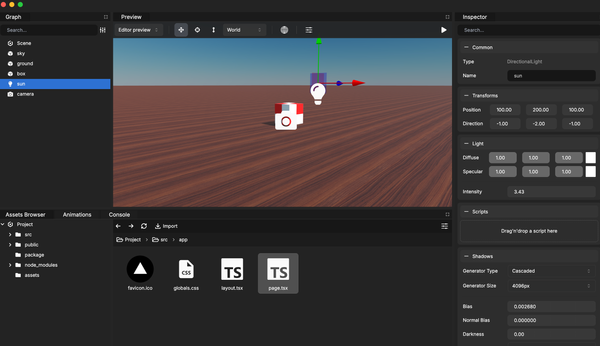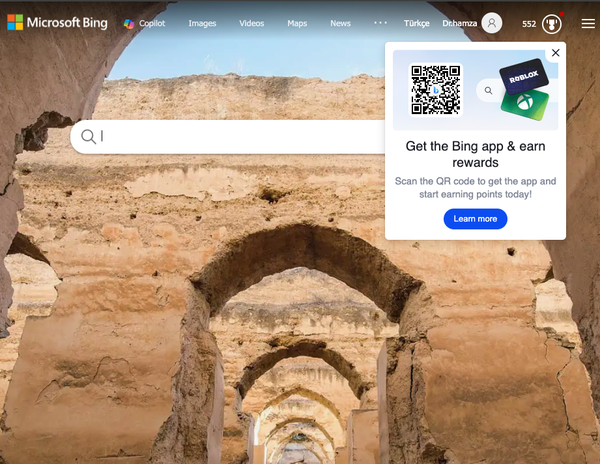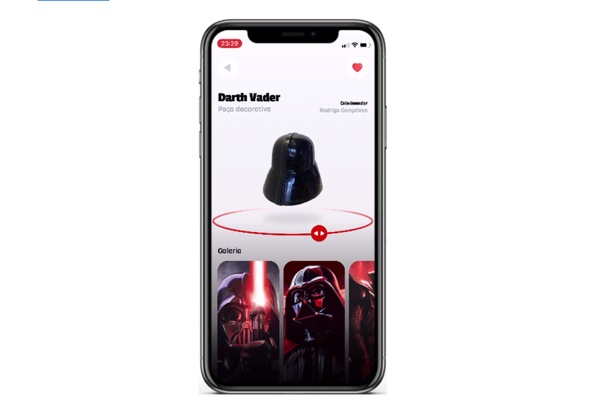CryptPad is an open-source, free collaborative web-based office system
Table of Content
Many people and teams prefer to use web-based office suites as online services by enterprises like Google, and Microsoft.
Some may have privacy concerns about using enterprise services or want their private alternative system, therefore here we offer you the right alternative for you: CryptPad.
What is CryptPad?
CryptPad is a free, open-source, self-hosted collaborative solution alternative to Google Drive, but end-to-end encryption.
It offers multi-user support, real-time collaboration options, built-in synchronizations, a full web-based document editor, and more.

CryptPad is built on top of XWiki (an open-source Wiki system for enterprise) and uses it for backend administration for system admins.
With CryptPad, you can set up a complete collaborative system for writers, bloggers, document writers, book authors, editors, and novel writers.
Is CryptPad the right alternative to Google Drive?
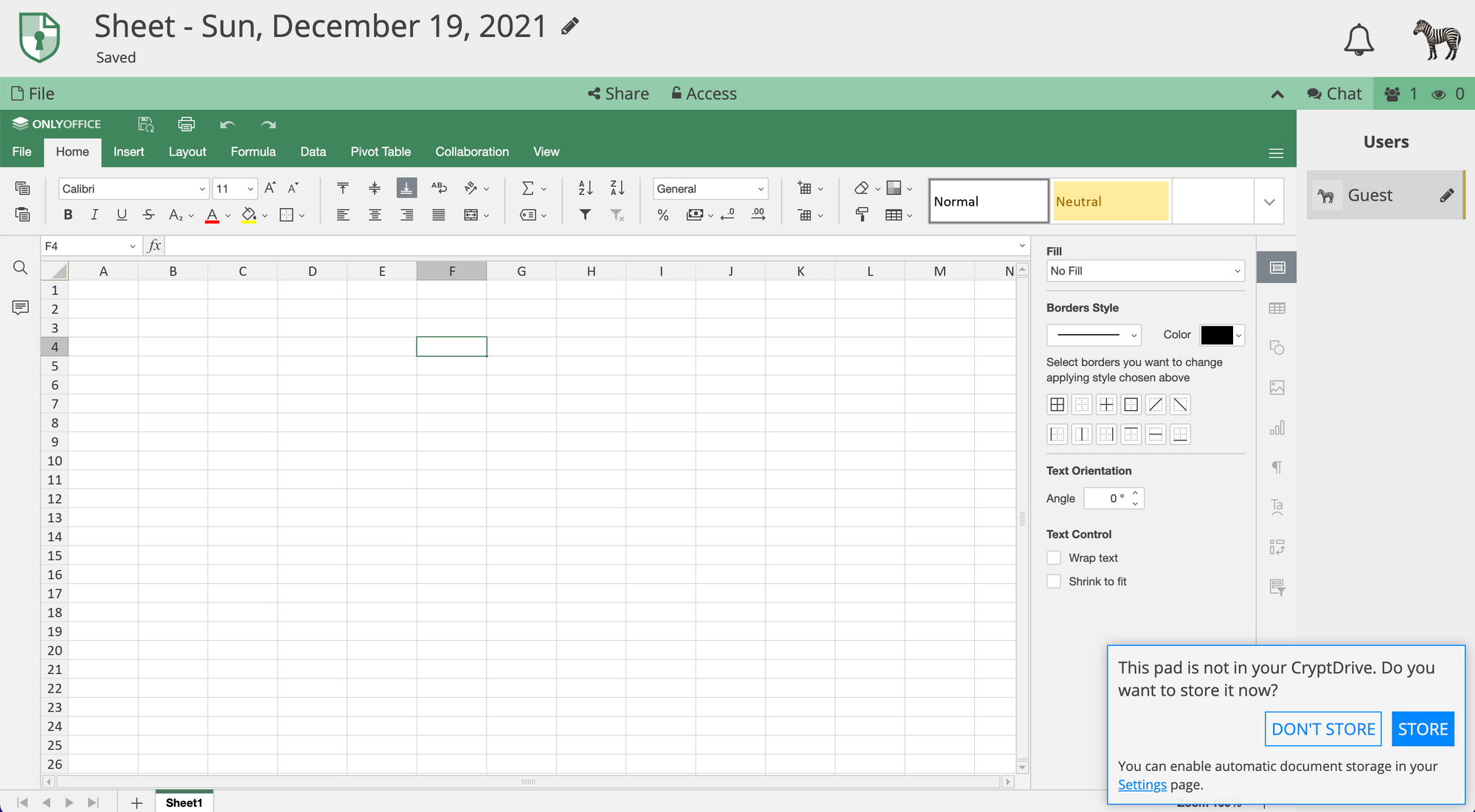
CryptPad offers a rich web-based office suite alternative to Google Drive and its similar server, and more services, here are the basic services it includes:
- Rich text processor, an alternative to Google Docs
- Sheet: Alternative to Google Spreadsheet
- Kanban board for tasks and projects management
- Code editor
- Form editor: an alternative to Google Forms
- Whiteboard: reactive and collaborative whiteboard for teams
- Markdown-based slides, as an alternative to Google Slides
- CryptDrive, alternative service to Google Drive with built-in encryption.
CryptPad uses a web-based OnlyOffice system for creating, editing, and managing office documents like a spreadsheet, and word docs.
CryptPad's Features
- Team members can chat with each other if they work on the same document
- Rich Text Document editor with rich WYSIWYG
- Supports file upload with numerous file formats.
- Insert rich customizable tables
- Add comments to your documents
- Built-in system notification
- Collaborative whiteboard with all of your team
- Create spreadsheet documents with macros and full compatibility with Google Spreadsheet, Microsoft Excel, and LibreOffice.
- Easily share created documents internally to registered members or external to external users
- Embed documents easily on any web page
- Kanban-based task and note management system
- Create and manage polls easily with few clicks
- Create rich slides based on Markdown
- Import/ export to dozens of supported file formats
- Keep track of all documents history
- Manage team members through the XWiki dashboard
- Manage your contacts
- Administrative dashboard built with XWiki
- Multiple languages support
- Insert rich charts and diagrams
- Keep track of online users, shared documents, and how many people view and edit docs
- Chat with your team members while editing the same document
- A code editor with syntax highlighting and collaborative features
- The kanban board supports drag-and-drop, tags, list view, append and prepend tasks, and several other features.
- Create unlimited Kanban boards
- Edit your Kanban tasks with a minimal WYSIWYG editor
- Mark your Kanban tasks with colors
- Built-in dark theme
- Easily make copies of any document
- Take a snapshot of any document
- Re-load any document from any old historical revisions
- Save any doc to the encrypted CryptPad Drive.
Install CryptPad
Installation does not take much time if you choose to use Docker. However, the repository is released and maintained by the community, it is not officially supported.
License
CryptPad is released as an open-source under the AGPLv3 License.
Resources
- https://cryptpad.fr/
- https://github.com/xwiki-labs/cryptpad
- https://www.xwiki.org/xwiki/bin/view/Main/WebHome
- https://github.com/xwiki-labs/cryptpad-docker