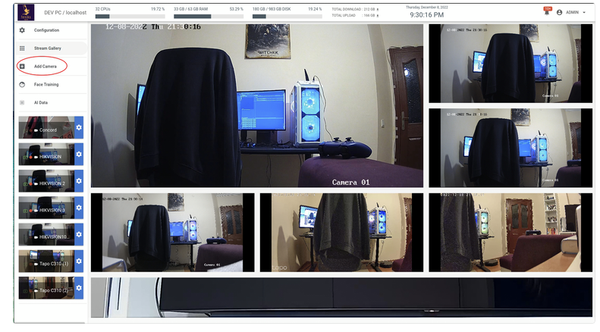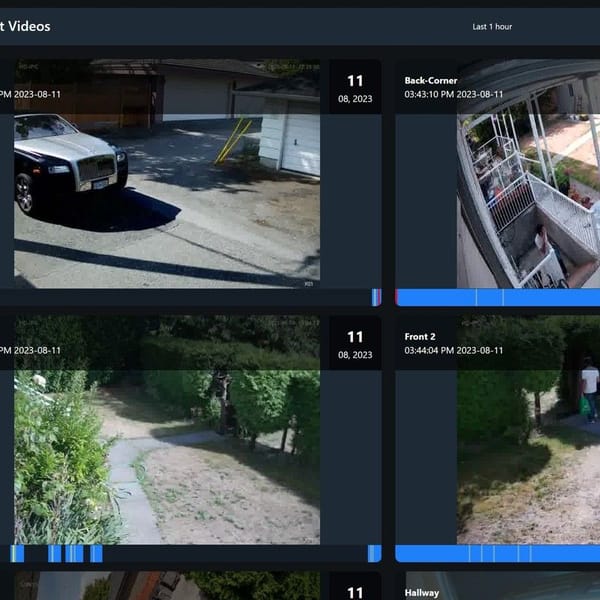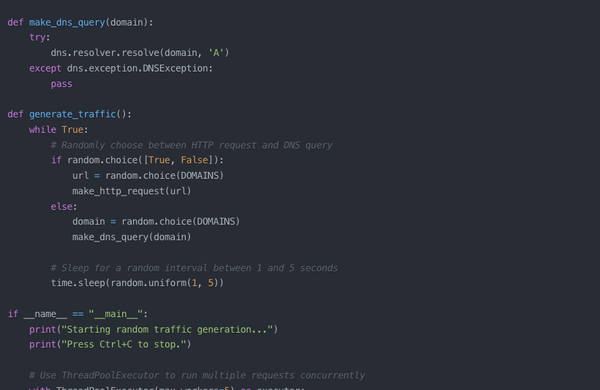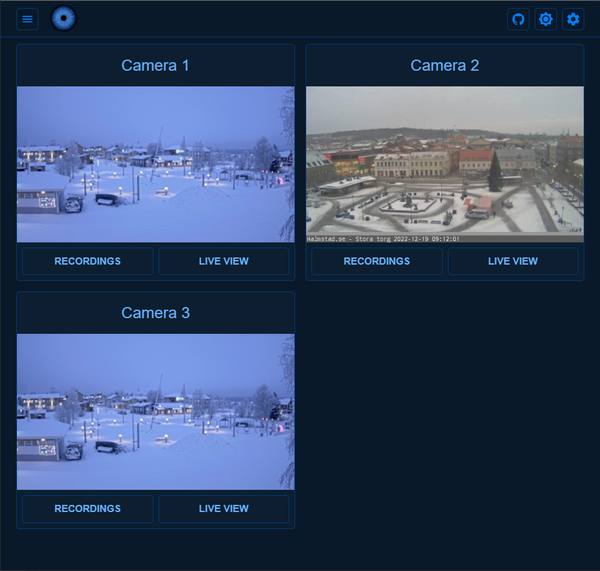Mastering DDP Connections in Flutter: A Step-by-Step Tutorial
Introduction to DDP
DDP, which stands for Distributed Data Protocol, is a protocol used primarily by Meteor, a full-stack JavaScript platform. DDP is designed to support real-time updates and two-way communication between a client (such as a Flutter app) and a server.
It's based on WebSocket for a persistent connection, allowing real-time data synchronization.
DDP Features
- Real-Time Data Synchronization: DDP allows for seamless, real-time updates between the client and server. When the data on the server changes, the updates are instantly pushed to the connected clients, ensuring all users see the most current data without needing to refresh their browsers.
- Stateful WebSocket Connection: It uses WebSocket technology to maintain a persistent, stateful connection between the client and server. This means the connection remains open for the duration of the user's session, allowing for faster data transfer compared to traditional HTTP requests.
- Ease of Use: DDP is straightforward and easy to use, abstracting many complexities of real-time data synchronization. Developers can focus on building features without worrying about the underlying communication protocol.
- Built-in Support for Data Operations: DDP includes built-in operations like
subscribeandpublish, which developers can use to handle data updates. This model simplifies the process of updating the client whenever the server data changes. - Ecosystem Integration: Being a part of the Meteor framework, DDP is tightly integrated with other Meteor features, such as Minimongo (a client-side database that mirrors the server-side MongoDB database).
Benefits of using DDP
- Rapid Development: Meteor, with DDP, allows for quick prototyping and development. The framework's simplicity and the real-time capabilities of DDP enable developers to set up and deploy applications faster.
- Real-Time Applications: DDP excels in applications that require real-time functionality, such as chat apps, collaborative tools, and live analytics dashboards.
- Cross-Platform Compatibility: Meteor can be used to develop applications for both web and mobile platforms, and DDP ensures that real-time functionality is consistent across all platforms.
- Scalability: While real-time updates can be resource-intensive, DDP and Meteor provide a scalable solution to handle multiple concurrent users efficiently.
- Reactive User Interfaces: The real-time nature of DDP allows for the creation of highly reactive and dynamic user interfaces, improving user experience significantly.
- Community and Ecosystem: Meteor has a strong community and ecosystem, providing plenty of resources, packages, and support, which is beneficial for developers adopting the platform.
Implementing DDP in Flutter
To implement a DDP connection in Flutter, we'll use a package like ddp, which provides the necessary tools to establish a connection, subscribe to data, and call methods on the server.
1: Adding Dependencies
First, add the ddp package to your pubspec.yaml file:
dependencies:
flutter:
sdk: flutter
ddp: ^0.3.4
Run flutter pub get to fetch the package.
2: Establishing a Connection
Create a new Dart file for managing your DDP connection, let's say ddp_client.dart.
import 'package:ddp/ddp.dart';
class DDPClient {
late Client _client;
void init() {
_client = Client("uniqueClientId", "ws://your-meteor-server.com/websocket", "meteor");
_client.connect();
}
Client get client => _client;
}
In this class, you initialize a Client object with the server's URL. Replace "ws://your-meteor-server.com/websocket" with your server's WebSocket URL.
3: Subscribing to Data
You can subscribe to data streams provided by your server. For example, to subscribe to a stream of messages:
void subscribeToMessages() {
_client.addStatusListener((status) {
if (status == ConnectStatus.connected) {
_client.subscribe("messages", []);
}
});
}
In this function, we wait for the client to connect and then subscribe to a channel named "messages". Ensure that this channel name matches what your server provides.
4: Listening for Data Updates
To listen for updates, you need to observe the collections:
void observeMessages() {
var messages = _client.collectionByName('messages');
messages.addUpdateListener((String collectionName, String operation, String docId, Map<String, dynamic> fields, Map<String, dynamic> changes) {
// Handle the update
print('New message: $fields');
});
}
This listener will be called whenever there's an update in the messages collection.
5: Calling Methods on the Server
You can also call methods defined on the server:
void sendMessage(String message) {
_client.call('sendMessage', [message]);
}
Assuming there's a sendMessage method on the server that takes a single string argument.
6: Integrating with Flutter UI
In your Flutter UI code, you can use a FutureBuilder, StreamBuilder, or any state management solution to display real-time data.
Example with StreamBuilder:
StreamBuilder(
stream: messageStream, // Define this stream based on your DDP client's data
builder: (context, snapshot) {
if (snapshot.connectionState == ConnectionState.waiting) {
return CircularProgressIndicator();
}
if (snapshot.hasError) {
return Text('Error: ${snapshot.error}');
}
var messages = snapshot.data as List<Message>; // Assuming Message is your data model
return ListView.builder(
itemCount: messages.length,
itemBuilder: (context, index) {
return ListTile(
title: Text(messages[index].content),
);
},
);
},
);
In this StreamBuilder, messageStream is a stream that emits new data whenever the DDP client receives an update from the server.
Final Note
This tutorial provides a basic framework for setting up a DDP connection in Flutter. Remember to adjust the code to fit your server's API and data structure. DDP is a powerful protocol for real-time communication, and integrating it with Flutter can create responsive and dynamic apps.