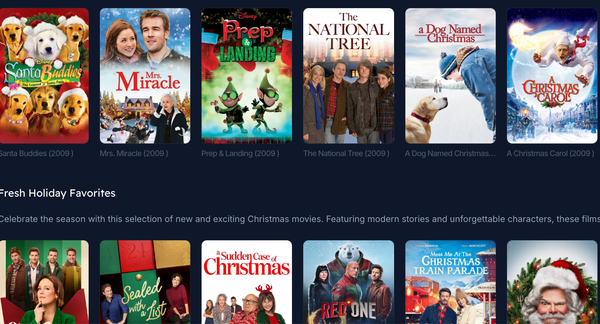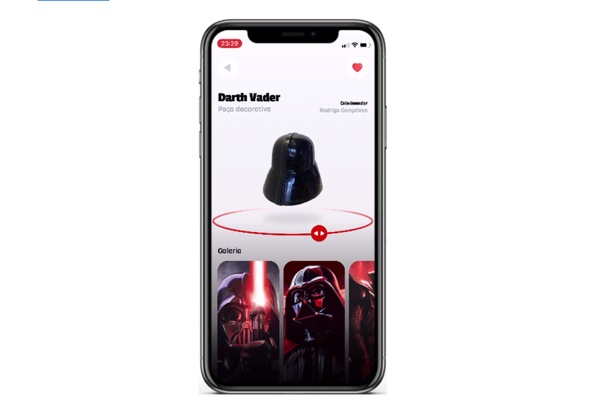Deadbolt: The easiest file encryption tool you'll ever use. macOS-compatible, and open-source so you can trust it. (Free program)
Table of Content
Deadbolt is a free open-source file/ folder encryption tool.
Installation
If you're running Mac OS, install deadbolt with Homebrew:
brew install --cask deadbolt
deadbolt simplifies encrypting and decrypting files. All you need is a password.
Select a file to encrypt, enter a password, and … that’s it. Decryption is just as easy.
You can download deadbolt for Mac OS, Windows, or Linux. Any encrypted file can be shared across these platforms.
Note: deadbolt can not encrypt directories. To encrypt a directory, compress it into a .zip (or any archive format) file before using deadbolt.
Platforms
macOS Linux (Ubuntu and Debian)
License
MIT License
Tags
encryption, file encryption,security,privacy,files,