Dendron converts VSCode to an intelligent Knowledge management tool
What is VSCode?
Visual Studio Code or VS Code is an open-source free code editor to aid developers to build web, mobile, and desktop applications. I used it on my coding and data engineering tasks with Node.JS, Flutter, Python, and Dart.
It features automatic updates, a rich ecosystem filled with extensions, themes, and useful tools. It is basically doing everything.
Some developers may not like to use it as it is maintained by Microsoft, so they can get and use VSCodium which is a Free/Libre VS Code fork with a FLOSS license for the binary downloadable releases.
What is Dendron?
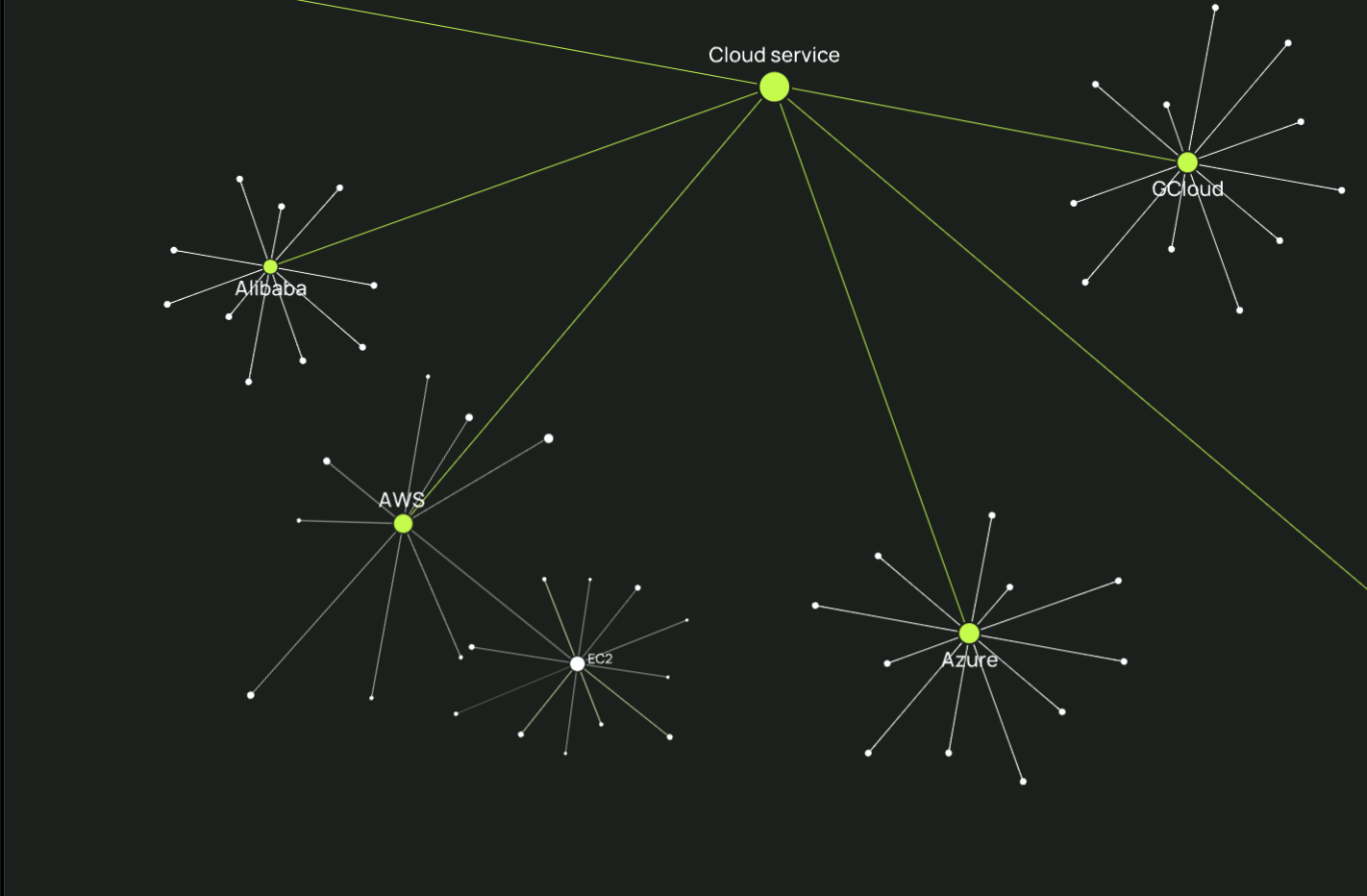
Dendron is a cool VS Code extension that adds a new set of functionalities to your VS Code making it a rich knowledge-base IDE.
Installing Dendron on VS Code or VSCodium is like installing any other extensions: just type Dendron in your extension search, then install.
There are no hidden tricks in installing, getting it to work, however, there is too much to learn when it comes to using it, however, it does not need much time to master it.
Use Cases
- Personal knowledge management (PKM)
- Documentation
- Meeting notes
- Project management system with tasks and todos
- Personal tasks management
- Blogging
- Customer
Features
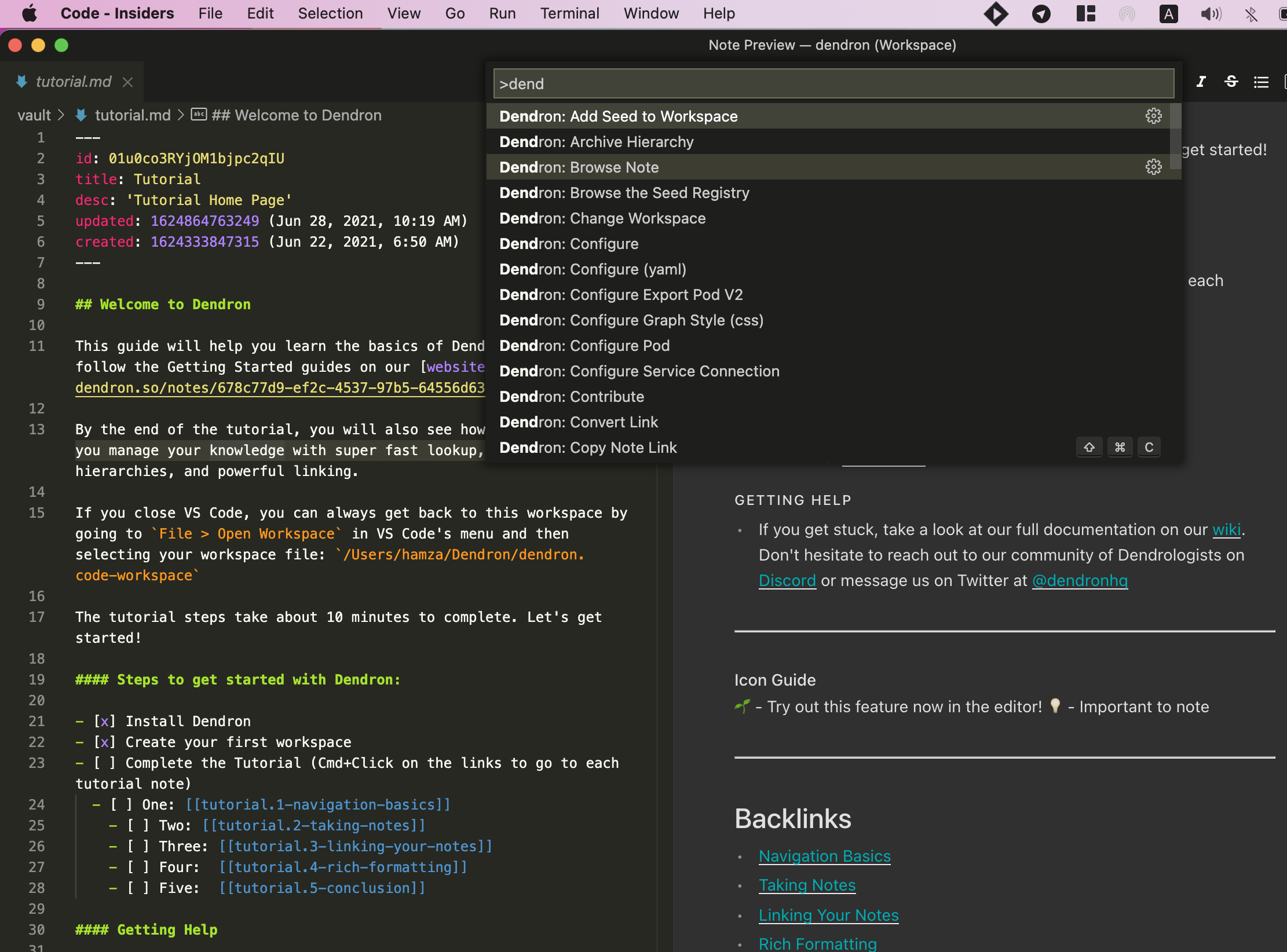
- Note-taking: Easily take your structured notes within VSCode
- Write your notes in plain Markdown
- Easy-to-learn workflow
- Rich documentation and tutorials set.
- Note and Markdown viewer
- A separate workspace to manage your projects
- Rich commands set
- A built-in rich caching system
- Built-in calendar viewer is a handy tool to browse your notes with days
- To-do Markdown format
- Add date and time keys to organize your notes
- Link your notes and files together
- Structured outline support for your markdown note
- Backlinks viewer helps you view your note connections
- Use GIT to sync and manage notes
- Edit your notes in any text editor
- Create diagrams using Markdown and Mermaid
- Write math using Katex
- Embedded note support
- Rich knowledge base schema
- Autocomplete hints support
- Note templates
- Notes structure and connection visualization with rich graph view
- Export your notes as static websites using the NextJS.
Final note
Dendron is a useful note-taking and writing tool that works directly from your VS Code or VSCodium install. It is useful for managing large writing projects, connecting your notes, ideas, and thoughts, and navigating easily through them.
It has few hidden tricks, but is easy to learn and worth learning.
License
Dendron is an open-source tool released under AGPL-3.0.
