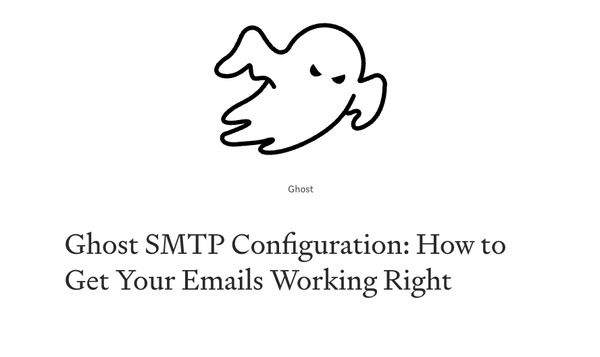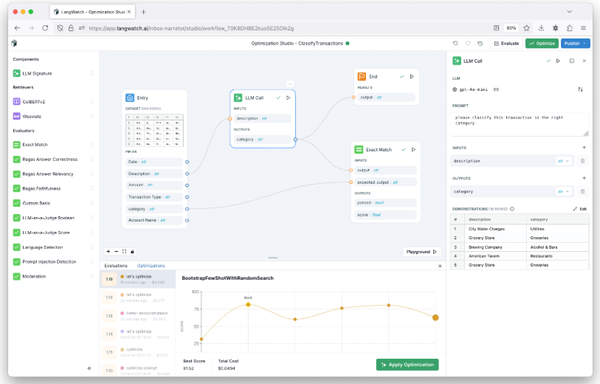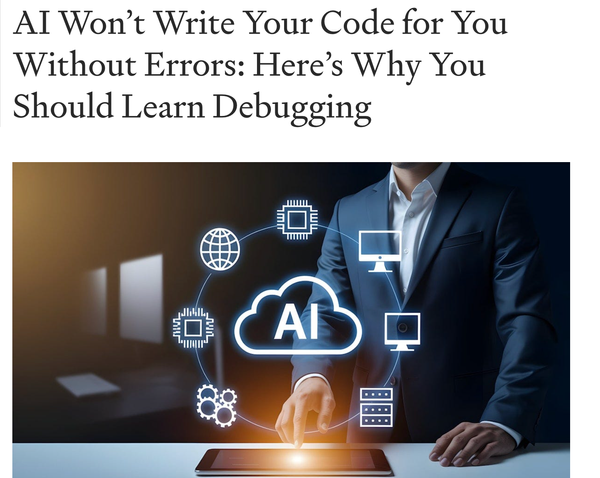Deploy Laravel with, MySQL, and Nginx using Docker Compose
Docker Compose Tutorial for Laravel, MySQL, and Nginx
Table of Content
This tutorial will guide you through setting up a Laravel application with MySQL as the database and Nginx as the web server using Docker Compose. We will create a single docker-compose.yml file that includes all the necessary services and configurations, allowing you to quickly deploy your Laravel application in a containerized environment.
Docker Compose File
Create a docker-compose.yml file in the root directory of your Laravel project with the following content:
version: '3.8'
services:
# Laravel App
app:
image: laravel:latest
container_name: laravel_app
build:
context: .
dockerfile: Dockerfile
working_dir: /var/www/html
volumes:
- ./:/var/www/html
- ./php.ini:/usr/local/etc/php/conf.d/php.ini
environment:
- DB_HOST=db
- DB_PORT=3306
- DB_DATABASE=laravel
- DB_USERNAME=root
- DB_PASSWORD=root
networks:
- laravel_network
# MySQL Database
db:
image: mysql:8.0
container_name: mysql_db
environment:
MYSQL_ROOT_PASSWORD: root
MYSQL_DATABASE: laravel
MYSQL_USER: root
MYSQL_PASSWORD: root
volumes:
- dbdata:/var/lib/mysql
networks:
- laravel_network
# Nginx Server
web:
image: nginx:alpine
container_name: nginx_web
volumes:
- ./:/var/www/html
- ./nginx.conf:/etc/nginx/nginx.conf
ports:
- "80:80"
depends_on:
- app
networks:
- laravel_network
volumes:
dbdata:
networks:
laravel_network:
driver: bridge
Configuration Files
Dockerfile: Create a Dockerfile in the root directory of your Laravel project with the following content:
FROM php:8.1-fpm
RUN apt-get update && apt-get install -y \
libpng-dev \
libjpeg-dev \
libfreetype6-dev \
&& docker-php-ext-configure gd --with-freetype --with-jpeg \
&& docker-php-ext-install gd \
&& docker-php-ext-install pdo_mysql
WORKDIR /var/www/html
COPY . .
RUN composer install
nginx.conf: Create an nginx.conf file with the following configuration:
server {
listen 80;
index index.php index.html;
server_name localhost;
root /var/www/html/public;
location / {
try_files $uri $uri/ /index.php?$query_string;
}
location ~ \.php$ {
fastcgi_split_path_info ^(.+\.php)(/.+)$;
fastcgi_pass app:9000;
fastcgi_index index.php;
include fastcgi_params;
fastcgi_param SCRIPT_FILENAME $document_root$fastcgi_script_name;
fastcgi_param PATH_INFO $fastcgi_path_info;
}
location ~ /\.ht {
deny all;
}
}
php.ini (optional): If you need custom PHP configurations, you can add a php.ini file to the root directory and map it in the docker-compose.yml.
Running the Application
Access Laravel: Open your browser and navigate to http://localhost. Your Laravel application should be running with MySQL and Nginx.
Stopping Containers:
docker-compose down
Build and Run Containers:
docker-compose up -d --build
This setup allows you to quickly deploy a Laravel application with MySQL and Nginx using Docker Compose, all in one file.