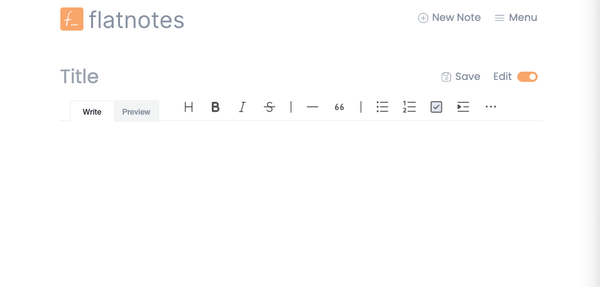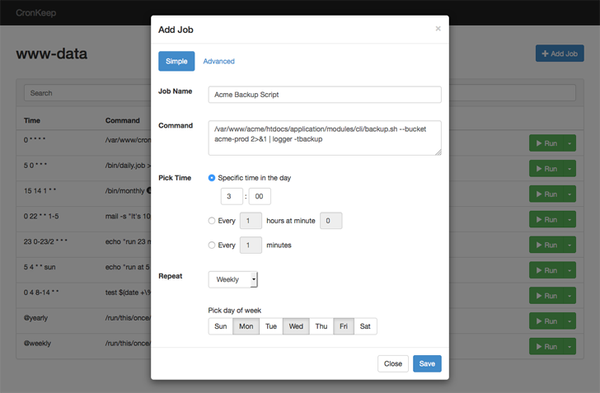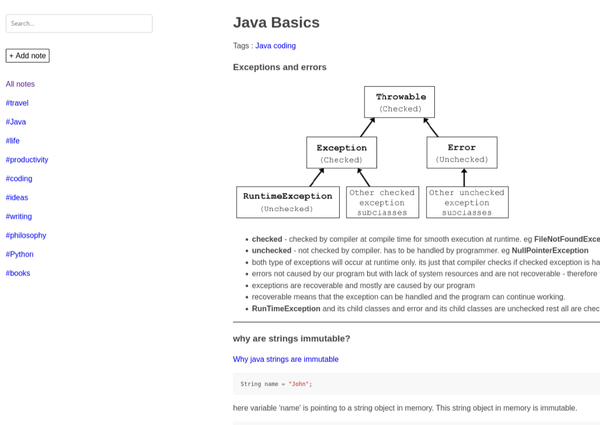Deploying a Svelte App with Docker and Docker Compose
Are You Truly Ready to Put Your Mobile or Web App to the Test?
Don`t just assume your app works—ensure it`s flawless, secure, and user-friendly with expert testing. 🚀
Why Third-Party Testing is Essential for Your Application and Website?We are ready to test, evaluate and report your app, ERP system, or customer/ patients workflow
With a detailed report about all findings
Contact us nowTable of Content
Introduction to Svelte
Svelte is a modern JavaScript framework for building user interfaces. Unlike traditional frameworks like React or Vue, Svelte shifts much of the work to compile time, producing highly efficient code that updates the DOM directly. This results in faster apps with less boilerplate code.
In this tutorial, you will learn how to containerize a Svelte app using Docker and Docker Compose. This setup ensures a consistent environment, making it easier to manage and deploy your application.
Prerequisites
- Basic knowledge of Svelte.
- Docker and Docker Compose installed on your machine.
- A simple Svelte app created.
1: Set Up a Svelte App
If you haven't already set up a Svelte app, you can create one using the following commands:
npx degit sveltejs/template my-svelte-app
cd my-svelte-app
npm install
2: Create a Dockerfile
In the root of your Svelte app directory, create a Dockerfile to define the environment in which your app will run.
# Use an official Node.js runtime as a parent image
FROM node:16-alpine
# Set the working directory inside the container
WORKDIR /usr/src/app
# Copy package.json and package-lock.json
COPY package*.json ./
# Install dependencies
RUN npm install
# Copy the rest of the application code
COPY . .
# Build the Svelte app
RUN npm run build
# Expose the port the app runs on
EXPOSE 5000
# Start the app
CMD ["npm", "run", "start"]
3: Create a Docker Compose File
Create a docker-compose.yml file in the root of your project to define and manage multi-container Docker applications.
version: '3.8'
services:
svelte-app:
build: .
ports:
- "5000:5000"
volumes:
- .:/usr/src/app
- /usr/src/app/node_modules
environment:
NODE_ENV: development
4: Build and Run the Docker Containers
Now that you have your Dockerfile and Docker Compose file set up, you can build and run your containers.
Run the container:
docker-compose up
Build the Docker image:
docker-compose build
Your Svelte app should now be running inside a Docker container and accessible at http://localhost:5000.
5: Access and Test the Application
Open your web browser and navigate to http://localhost:5000. You should see your Svelte app running.
Any changes you make to your app code will automatically reflect inside the container due to the volume mapping specified in the docker-compose.yml.
Conclusion
In this tutorial, you learned how to set up and deploy a Svelte app using Docker and Docker Compose.
This setup helps in maintaining consistent environments across different stages of development and deployment, making your app more portable and easier to manage.