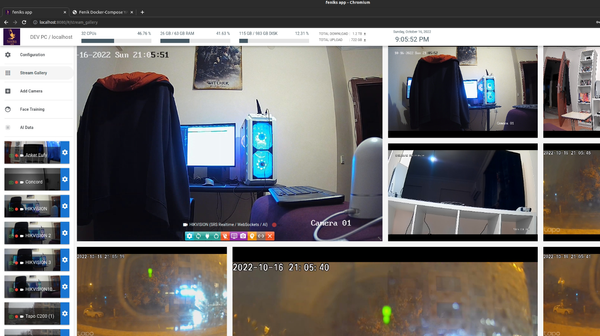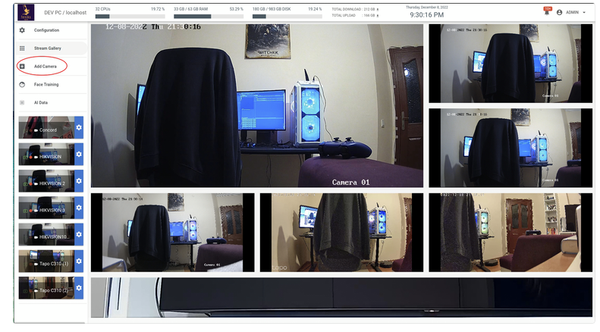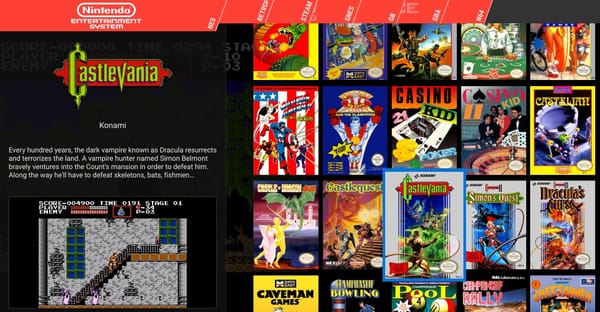Turn any device with a browser into a secondary screen with Deskreen!

Many computer users require extending their workspace with other monitors, like developers, software engineers, news reporters, and business analysts.
The easiest way is to buy a new monitor, connect it to your device and configure your display settings, then it is done.
But, what if you want to use your mobile, tablet, or even Android TV as a secondary monitor?
Here, we bring you the answer: Deskreen.
Deskreen is free, open-source software that allows you to extend your computer monitor using mobiles or other computers.
It works seamlessly with Windows, Linux, macOS. It supports Debian and Ubuntu, also offers Linux.AppImage package.
Deskreen uses the web browser of the other device to access the shared screen. It works through a virtual display adaptor.
With Deskreen, you can share your screen view, or a specific app view, or stream your screen in a video conference.
The software package is easy to install and use. It does not have any hidden options or tricks, a pretty straightforward program that fits inexperienced users.
Primary features
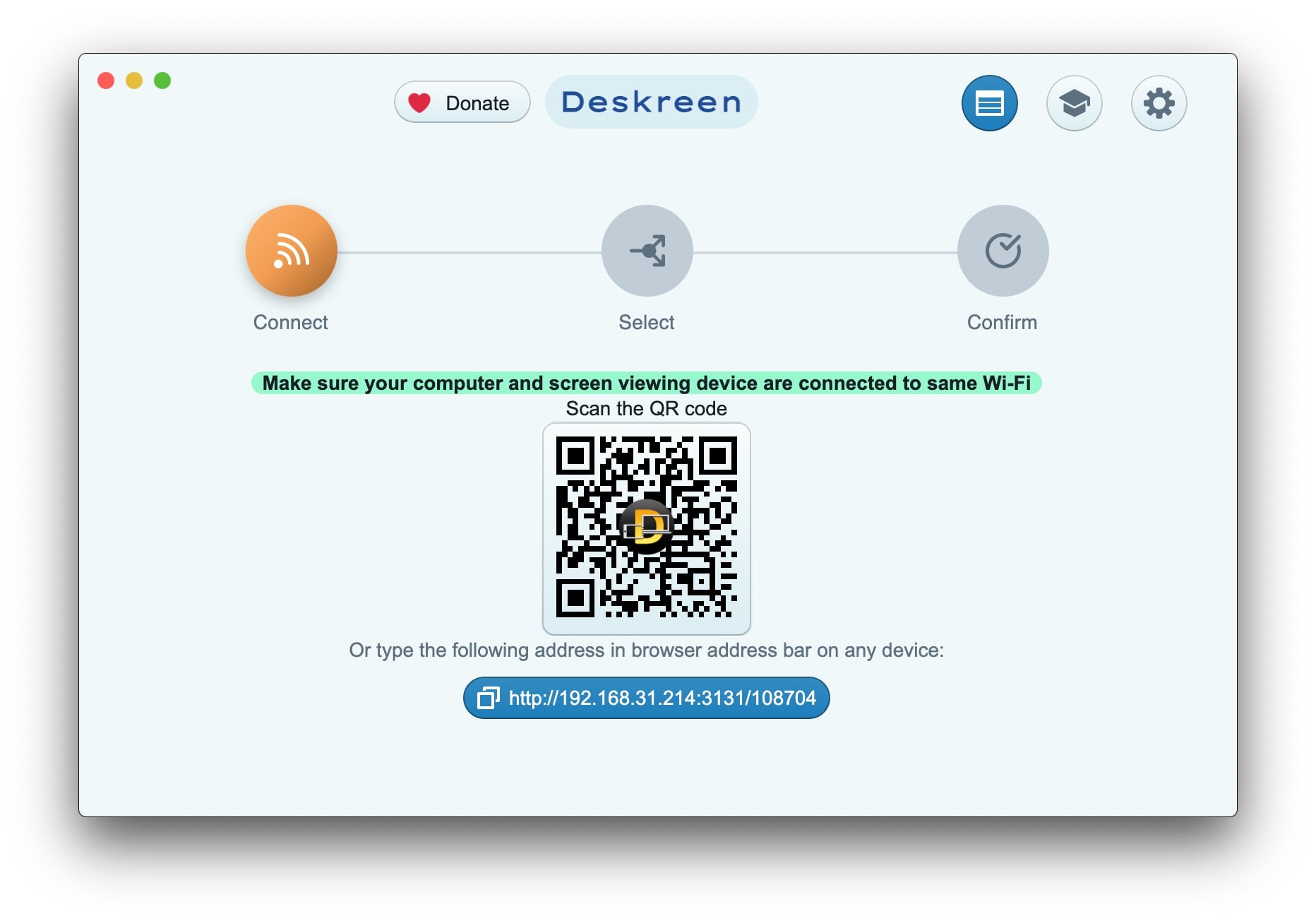
- Multi-platform: Windows, Linux, macOS
- End-to-end encryption
- Wi-Fi enabled
- Easy to use interface
- QR-code
- Screen view
- App view
- Automatic refresh
- Screen streaming
- Connected devices manager
- Flip-screen mode
Supports
The program supports:
- All known operating system
- Popular modern web browsers
- Streaming the screen over Wi-Fi.
- Multiple connected devices
- High resolutions
- High video quality
Security
Deskreen has built-in end-to-end encryption out-of-box.
License
The project is a community-based product, which was released under the AGPL-3.0 License and maintained by a team of professionals.
If you like this project, please consider donating to it.