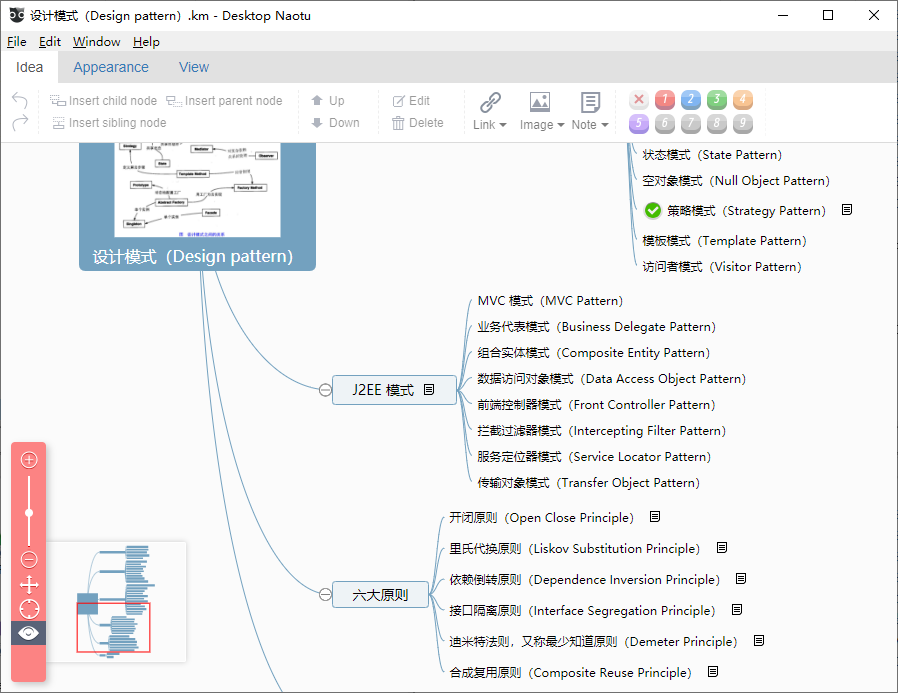DesktopNaotu: A Free Application for Crafting Cool Mindmaps on Windows, Linux, and macOS
DesktopNaotu - Free App to Create Cool Mindmaps on Windows, Linux and macOS
Introducing the DesktopNaotu, a localized version of Baidu Mind Mapping! This software allows you to create mind maps without an internet connection. It's a perfect tool to visually organize your thoughts or ideas.
What is Baidu Mind Mapping?
Baidu Mind Mapping is an online tool developed by Baidu, the popular Chinese search engine. It allows users to create visual diagrams, often in the form of interconnected webs, to organize information and ideas.
It's particularly useful for brainstorming, project planning, and complex problem solving. As a part of Baidu's suite of online services, it requires an internet connection to operate. DesktopNaotu is a local version of this tool, allowing usage without an internet connection.
DesktopNaotu is your Baidu Mind Mapping Alternative
DesktopNaotu offers the basic functions of Baidu Mind Mapping and supports the operation of local km files. You can drag open km files and associate to open them. It also provides automatic saving, making it a reliable tool for your brainstorming sessions. Furthermore, it provides methods to download Baidu Mind Mapping files and ProcessOn Mind Map.
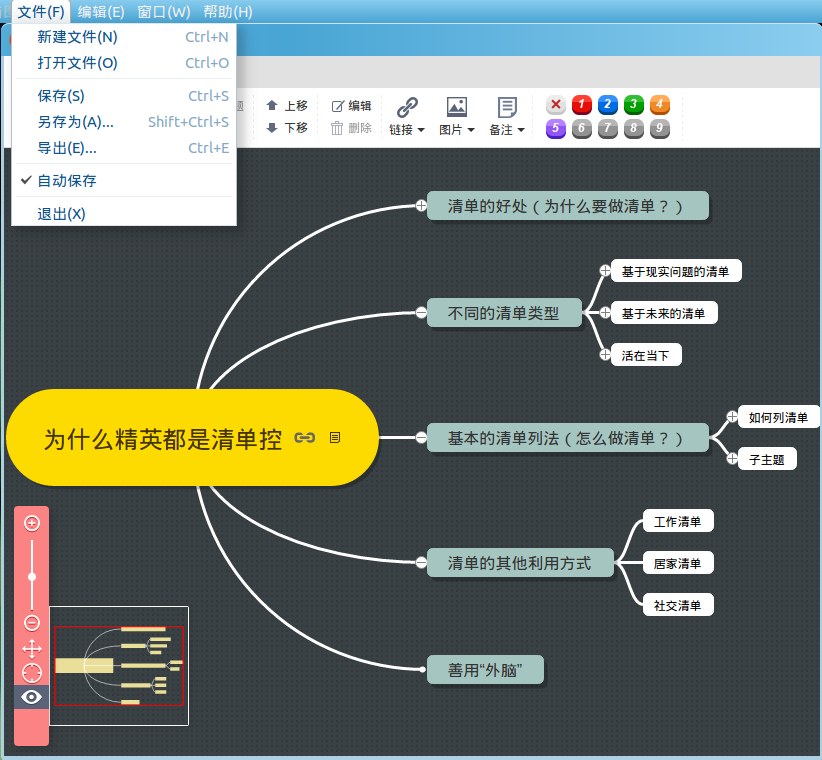
Open-source Alternative
DesktopNaotu is also an open-source and free alternative to commercial mind mapping editors and designers.
It is an ideal alternative for the following apps:
- MindManager
- XMind
- MindMeister
- iMindMap
- MindGenius
- LucidChart
- ConceptDraw MINDMAP
- MindNode
- MindView
- SimpleMind
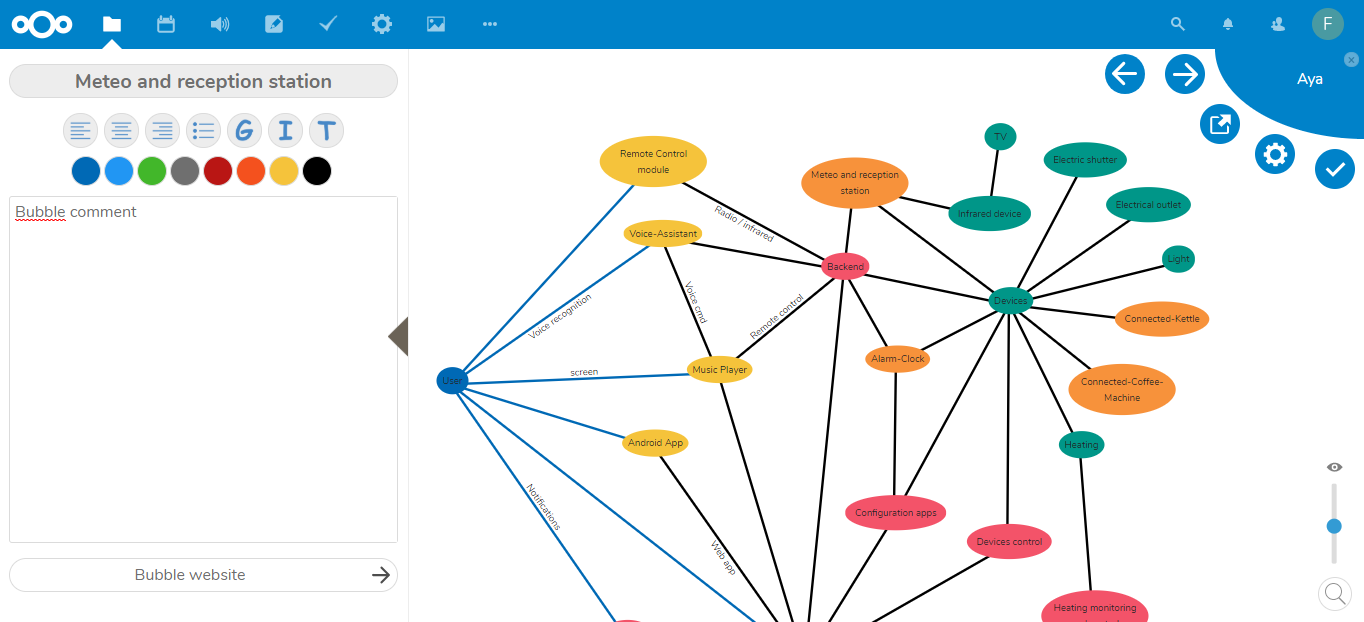
Features
- Basic functions of Baidu Mind Mapping
- Zooming
- Icons
- Operation of local km files
- Support dragging open km files
- Support association to open km files
- Support for automatic saving
- Supports many languages
- Provide Baidu Mind Mapping File Download Method
- Provide ProcessOn Mind Map Download Method
Platforms download and support
The software can be downloaded via Baidu Cloud or Github's Releases.
It's compatible with a variety of operating systems, including:
- MacOS (64 bit): DesktopNaotu - macOS - x64
- Linux (64 bit): DesktopNaotu-linux-x64
- Windows 7/10 (64 bit): DesktopNaotu-win32-x64
- Windows 7/10 (32 bits): DesktopNaotu-win32-ia32
- Windows XP (32 bits): DesktopNaotu-Windows-mini (debugging is not supported)
Each of these files are below 50M in size, except for the Windows XP version which is less than 8M.
Compile The app
Install prerequisites
npm install -g gulp
npm install -g bowerInstall dependencies
npm install
bower installChange graceful-fs version (For Node v10.x or newer)
npm install graceful-fs
# If error "ReferenceError: primordials is not defined" still occurs, remove the old edition installed by cnpm
rm -rf node_modules/[email protected]@graceful-fs
# If a submodule relies on old graceful-fs, please follow the log, locate to its directory,
# then manually update
cd node_modules/<PATH_TO_MODULE_USING_DEPRECATED_GRACEFUL_FS>
npm install [email protected]
Change @types/node to v12.x
npm install @types/[email protected]Build
gulpRun the app
npm run demoLicense
The app is released under the GPL-2.0 License