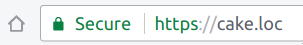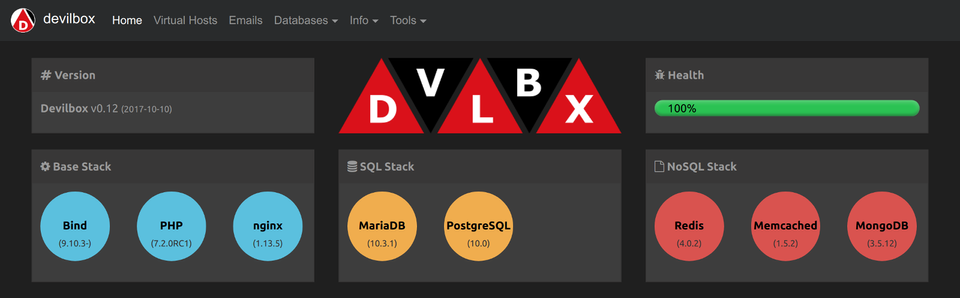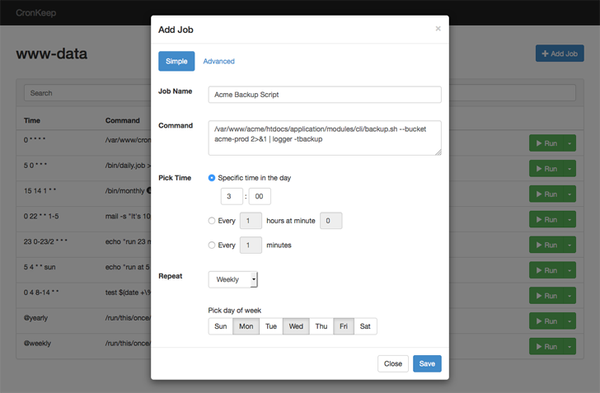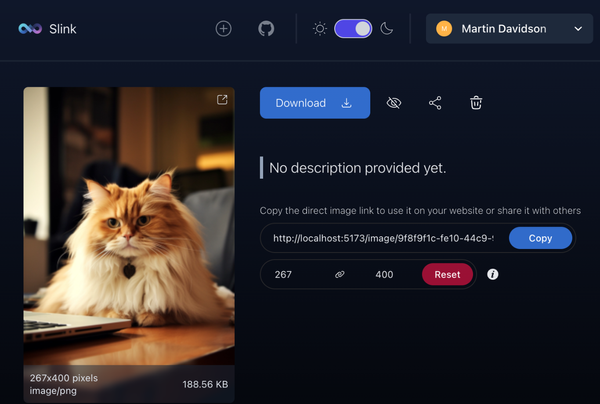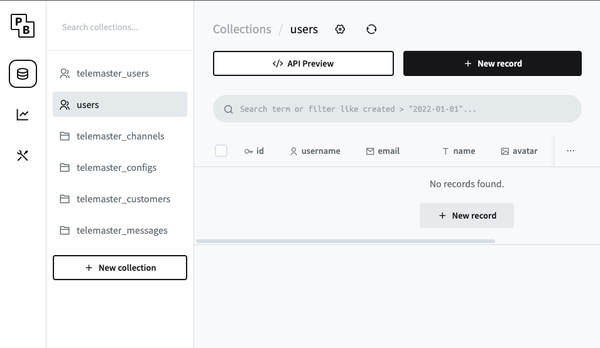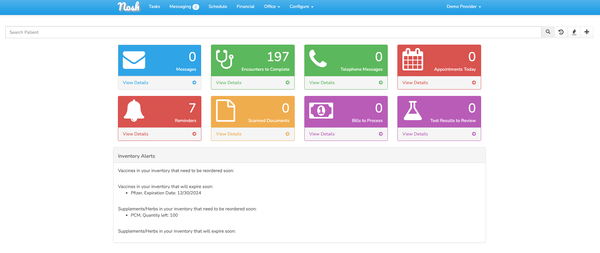Devilbox is an open-source PHP development environment, replacing LAMP, MAMP, and XAMPP
Table of Content
The Devilbox is an advanced and highly customizable PHP stack that is dockerized and fully supports LAMP and MEAN. It seamlessly runs on all major platforms.
Based on Docker, Devilbox allows developers to run multiple development environments concurrently.
With Devilbox, managing an unlimited number of projects is effortless. It automatically creates vhosts, SSL certificates, and DNS records for your projects. Additionally, it offers email catch-all functionality and popular development tools. No configuration is required as everything is pre-setup.
Rest assured, Devilbox is compatible with macOS, Windows, and Linux operating systems.
Features
- User-friendly control panel
- Redis, Memcached, MongoDB, PostgreSQL
- Cross-platform (works on macOS, Windows and Linux)
- No needed, everything is pre-setup with mass virtual hosting.
- Auto-DNS
- phpMyAdmin, Adminer, OpCacheGUI
What does it include?
- Apache
- Nginx
- PHP
- MySQL
- MariaDB
- Percona
- PgSQL
- Redis
- Memcached
- MongoDB
Additional Services
- Python (Flask)
- Blackfire
- ELK
- MailHog
- Ngrock
- RabbitMQ
- Solr HAProxy
- Varnish
Install on Windows
- Clone https://github.com/cytopia/devilbox to C:\devilbox with Git for Windows
- Copy C:\devilbox\env-example to
C:\devilbox.env - Edit C:\devilbox.env
- Start all container
C:\devilbox> docker-compose up
Install on Linux and macOS
1- # Get the Devilbox$ git clone https://github.com/cytopia/devilbox
2- Create docker-compose environment file
$ cd devilbox
$ cp env-example .env3- Edit your configuration $ vim .env
4- Start all containers
$ docker-compose upLicense
- MIT License
Resources