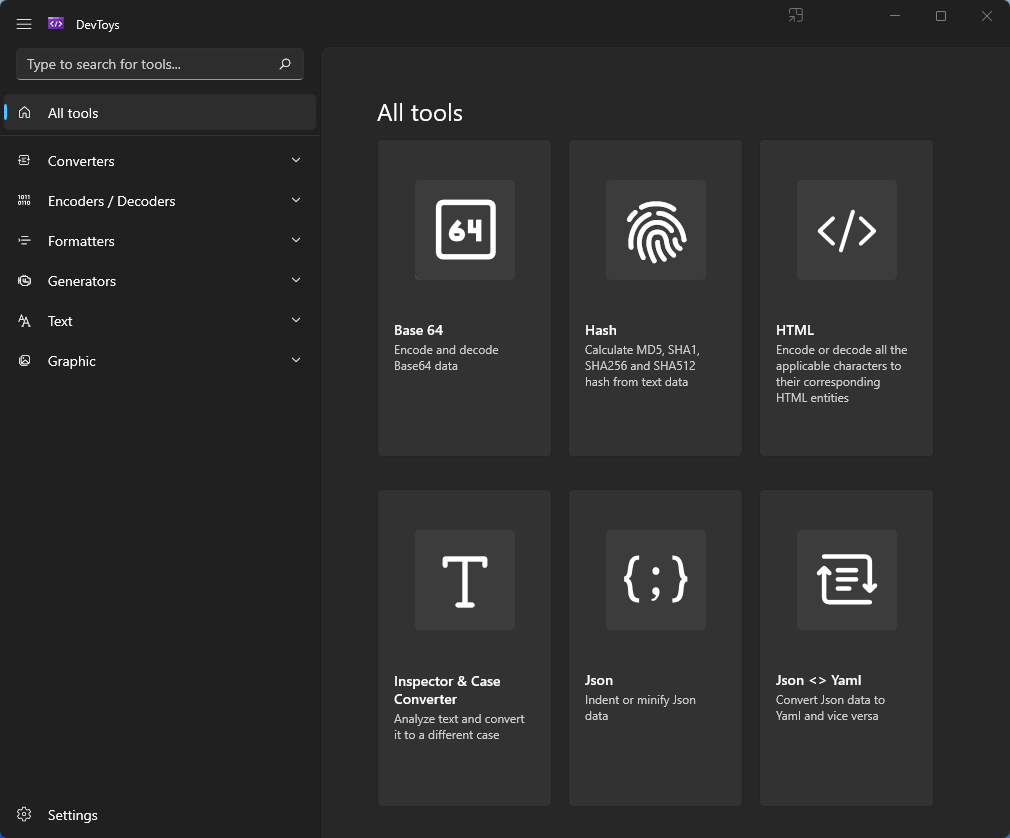DevToys: The Swiss Army Knife for Developers (Only Windows)
Imagine having a single application that can handle a wide array of daily programming tasks. This is the promise of DevToys, a tool that offers to streamline your development process, saving you precious time and effort.
What is DevToys?
DevToys is designed to help with a variety of common tasks that developers encounter on a daily basis. From formatting JSON, comparing text, to testing regular expressions, this application is a one-stop-shop for many of your development needs.
Amazing Features and Tools
What sets DevToys apart is its Smart Detection feature. By analyzing the data copied to the Windows clipboard, the app can suggest the best tool for the task at hand. This means less time spent hunting for the right tool, and more time spent getting things done.
The Compact Overlay feature allows you to keep DevToys small and on top of other windows. This means that you can have the app open and ready to use at all times, without it taking up too much screen real estate.
But what about when you need to do multiple tasks at once? DevToys has you covered. It supports multiple instances of the app, meaning you can use different tools simultaneously.
Tools
DevToys comes equipped with a wide range of tools that are sure to make your life as a developer easier. These include converters (like JSON to YAML, timestamp, number base, and cron parser), encoders/decoders (HTML, URL, Base64 Text & Image, Gzip, JWT Decoder), formatters (JSON, SQL, XML), and generators (Hash, UUID, Lorem Ipsum, Checksum).
The toolset doesn't stop there. DevToys also includes a suite of text tools (escape/unescape, inspector & case converter, regex tester, text comparer, XML validator, markdown preview) and graphic tools (color blindness simulator, color picker & contrast, PNG/JPEG compressor, image converter).
Here is a list of the current features list:
- Converters
- JSON <> YAML
- Timestamp
- Number Base
- Cron Parser
- Encoders / Decoders
- HTML
- URL
- Base64 Text & Image
- GZip
- JWT Decoder
- Formatters
- JSON
- SQL
- XML
- Generators
- Hash (MD5, SHA1, SHA256, SHA512)
- UUID 1 and 4
- Lorem Ipsum
- Checksum
- Text
- Escape / Unescape
- Inspector & Case Converter
- Regex Tester
- Text Comparer
- XML Validator
- Markdown Preview
- Graphic
- Color Blindness Simulator
- Color Picker & Contrast
- PNG / JPEG Compressor
- Image Converter
... and more are coming!
Download
The app is only available for Windows and it can be installed either from the binary releases on Github, from the Microsoft Store, or using WinGet or Chocolatey.
Conclusion
In summary, DevToys offers a comprehensive package of tools that can greatly simplify your workflow. So, if you're a developer looking to streamline your work process, consider giving DevToys a try. It might just become your new favorite tool.
License
The app is released under the MIT license.