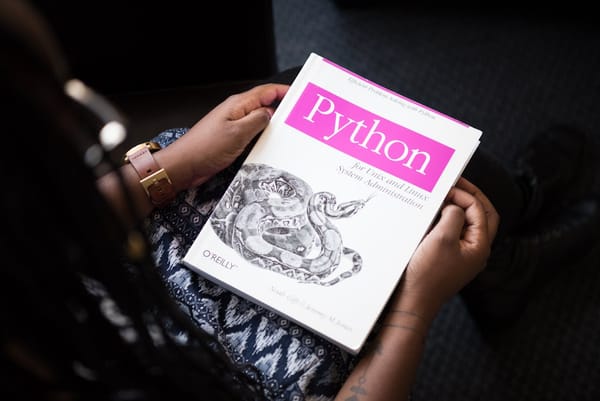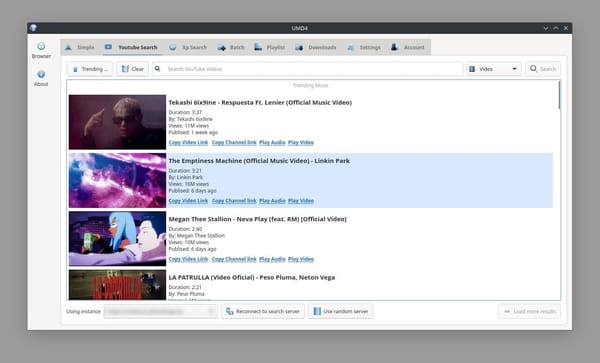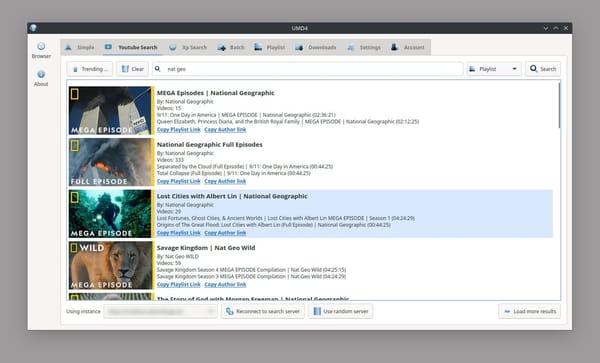DICOM Image Reader: A Lightweight DICOM Viewer for DCM files
A minimal Medical application to read and view DICOM (dcm) image file
Table of Content
Dicom Image Reader is an open source medical image viewer built with JavaScript, HTML5, NodeJS, and Electron framework.
It can load data in DICOM format (single image DCM) and provides standard tools for its manipulation such as contrast, zoom, drag, possibility to draw regions on top of the image and imaging filters such as threshold and sharpening. It is based DWV JavaScript open source library.
Features
- Single file reader: only from your file system of your PC
- Displacement and zoom of image
- Possibility to use different filters for brightness, contrast, negative mode and other powerful features
- Length measurements: You can draw lines, rectangles, circles, and side dishes by fingers or with your mouse
- Export DCM image as PNG and PDF formats
- You can use classic print or Cloud Print saving your file on Google Drive as PNG format
- Tags reader with advanced filters
- Save tags of image as HTML format
- You can write notes about DCM file and save it in various formats
- Undo and redo buttons
- Supporting touch screen
- Additional Requirements: Windows 7 and later are supported, older operating systems are not supported (and do not work). Both x86 and amd64 (x64) binaries are provided for Windows. Please note, the ARM version of Windows is not supported for now.
Screenshots
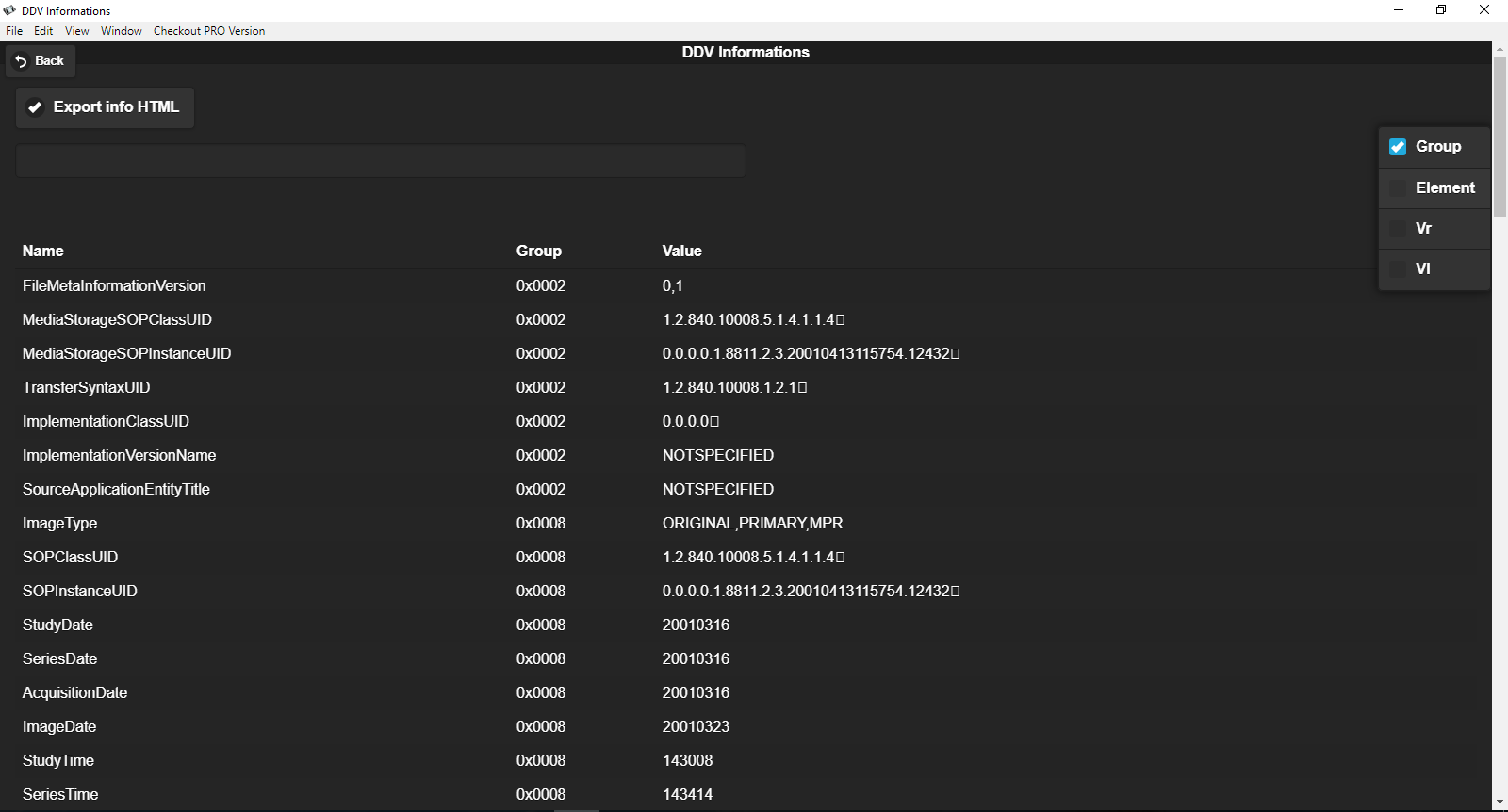
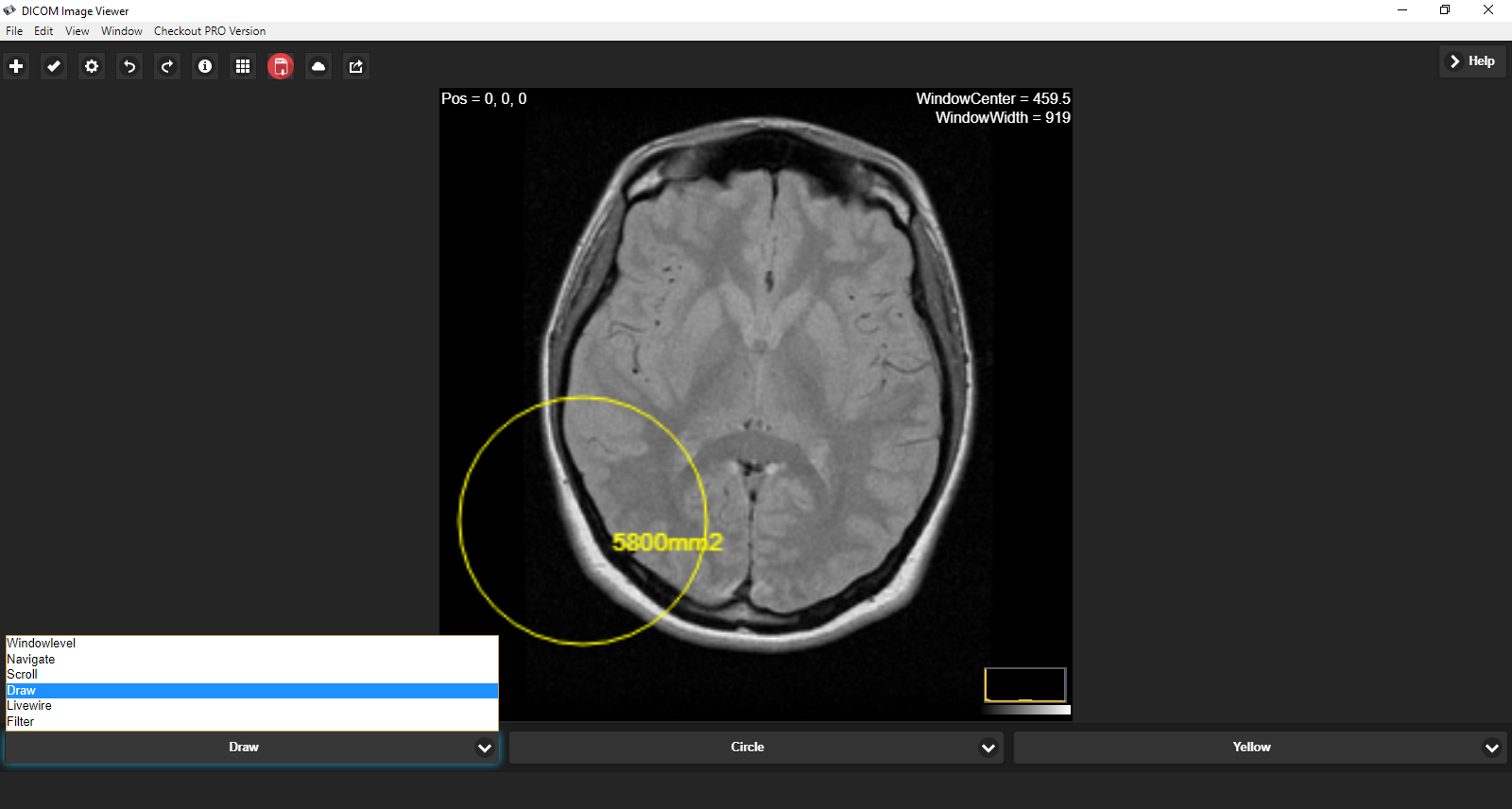
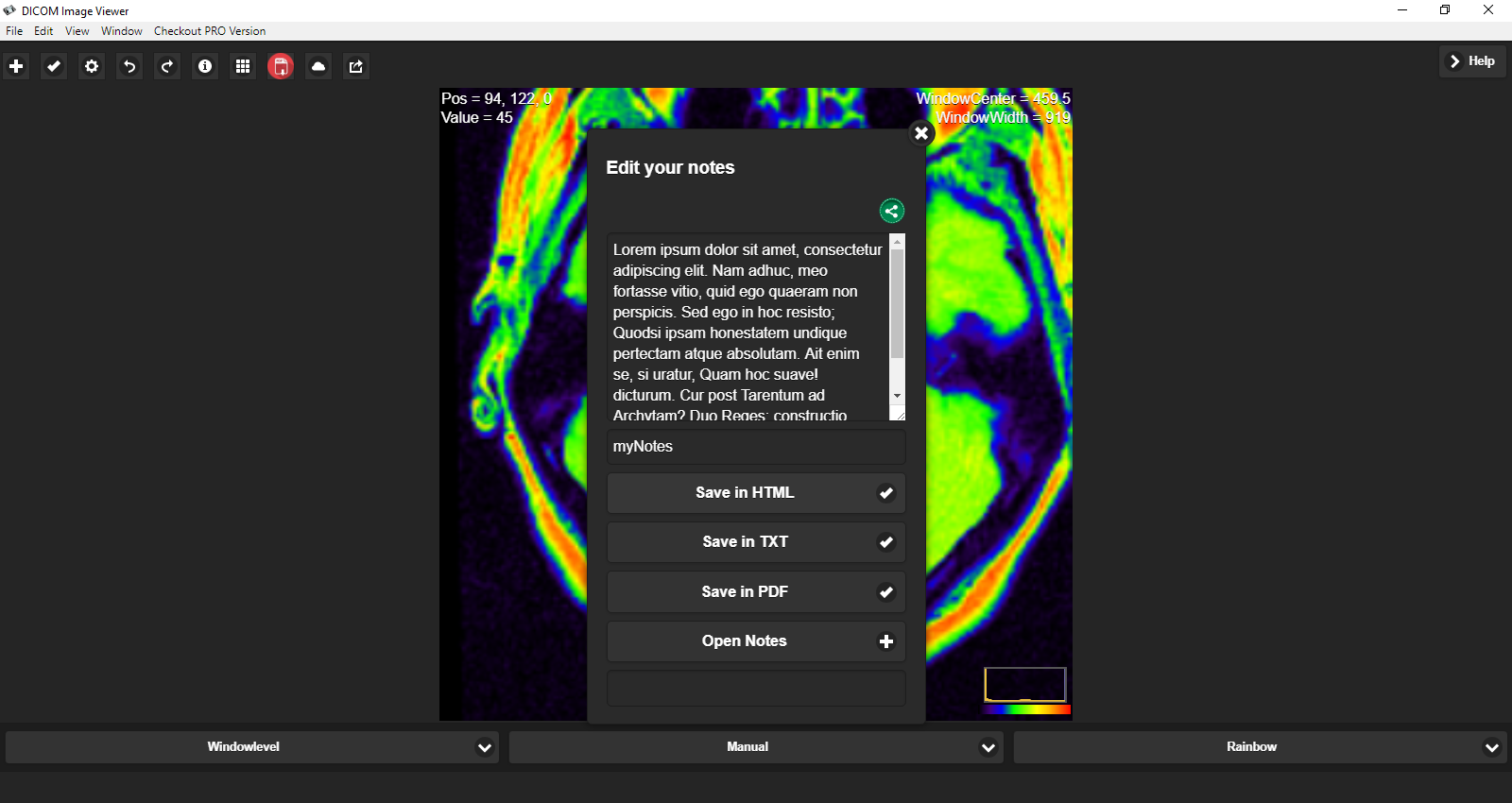
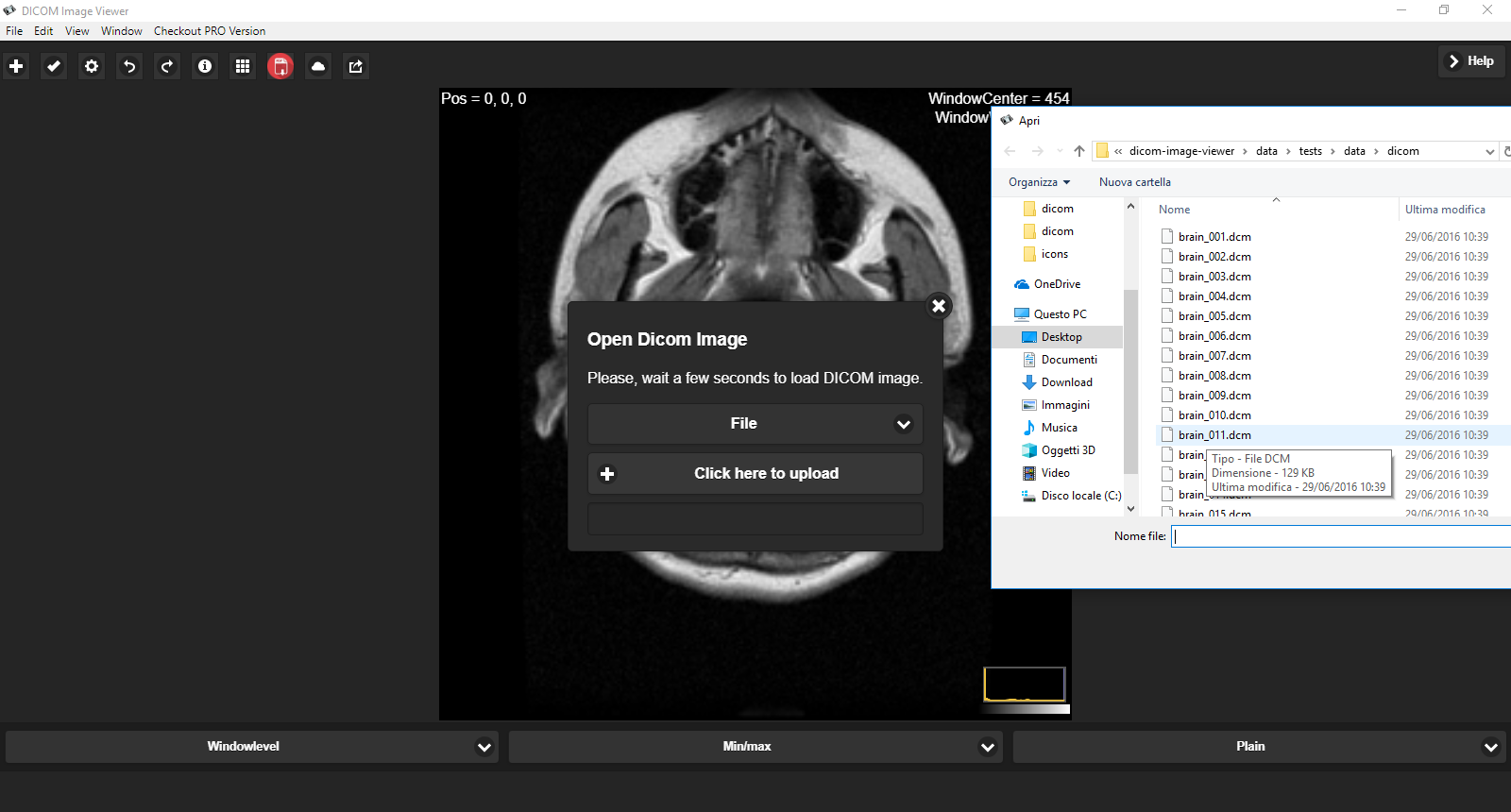
Requirements
- Processor: Intel Pentium 4 processor or later that's SSE2 capable
- RAM: 512 MB
- Hard Disk: 1500 MB
- Video Card: nVidia, ATI and Intel Shader Model 2 and Shader Model 3 video cards with 512 megabytes of RAM minimum
- Supported OS: Windows 10, Windows 8, Windows 8.1, Windows 7, and macOS
License
The project is released under the GNU General Public License Version 3.0 (GPLv3).