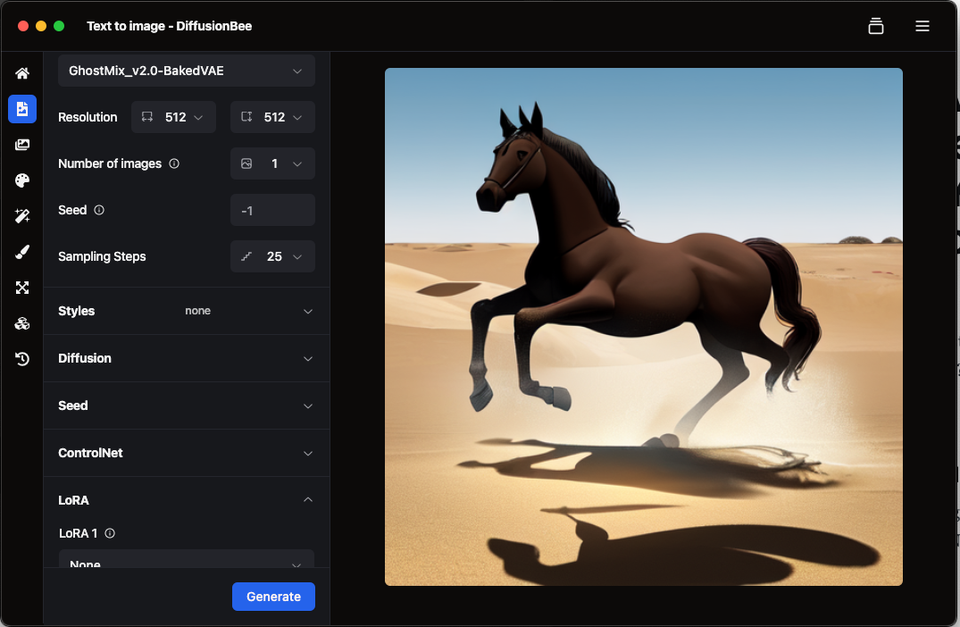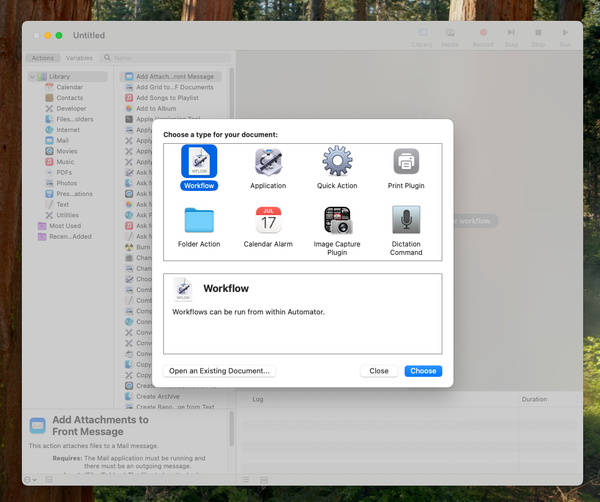DiffusionBee AI Art Generator for macOS: The New Update is 3 Times Faster, but Quality Suffers (From Excitement to Disappointment)
Table of Content
The new update supports multiple models and offers more creative tools, but the output quality has significantly declined compared to previous versions. Only the old "Stable Diffusion" mode produces acceptable results.
As a user for nearly two years, I find the current results disappointing.
Before diving into the issues, let’s explore the new features and updates.
New Fresh Updates
Buckle up, because DiffusionBee just leveled up in a HUGE way:
It is fast! Even for M1, and M2
Generating images is faster than the old versions, especially on my M1 machines. Unlike the old model that hold you for 1-2 mins to generate images, this one takes less than 30 secs to generate the same prompts.
M1 and M2 Mac owners, get ready for LIGHTNING-FAST image generation! Unlike the old version, this new version is a plast.
Model Madness, More Models
Stable Diffusion XL and ControlNet aren't just upgrades; they're like sending your AI to an intensive art school, complete with a master's degree in visual imagination.
Imagine an AI that doesn't just generate images, but understands composition, lighting, texture, and emotion the way a seasoned artist would.
Image Quality, but not as before.
We've cranked up the resolution so high, you'll be questioning reality. Intricate details? Check. Mind-blowing textures? Double-check!
However, unlike before, the images does not look like before in term of quality, render, and more.
Control Freak's Dream
Want to guide your AI exactly how you want? ControlNet lets you be the art director of your digital masterpiece!
UI So Smooth, It's Butter 🧈
We made the interface so intuitive, your grandma could create epic art (no offense to tech-savvy grandmas out there!)
Edit Like a Pro 🖌️
Inpainting and outpainting? It's like having a magic eraser and canvas expander in one!
Reasons Why I Like It!
- Totally Free: Zero dollars. Zero subscriptions. Zero BS.
- Privacy Champion: Your creative process stays YOUR business
- Works Offline: No internet? No problem!
- Mac-Friendly: Plays nice with your Apple ecosystem
- New Fancy Features!
Why I am Disappointed?
I’m disappointed because the new version lacks the artistic mimicry of earlier updates, demands intricate prompt designs, and requires extensive effort and hours to grasp its deep learning curve, making the tool less intuitive and user-friendly.
Well, I will let you decide:
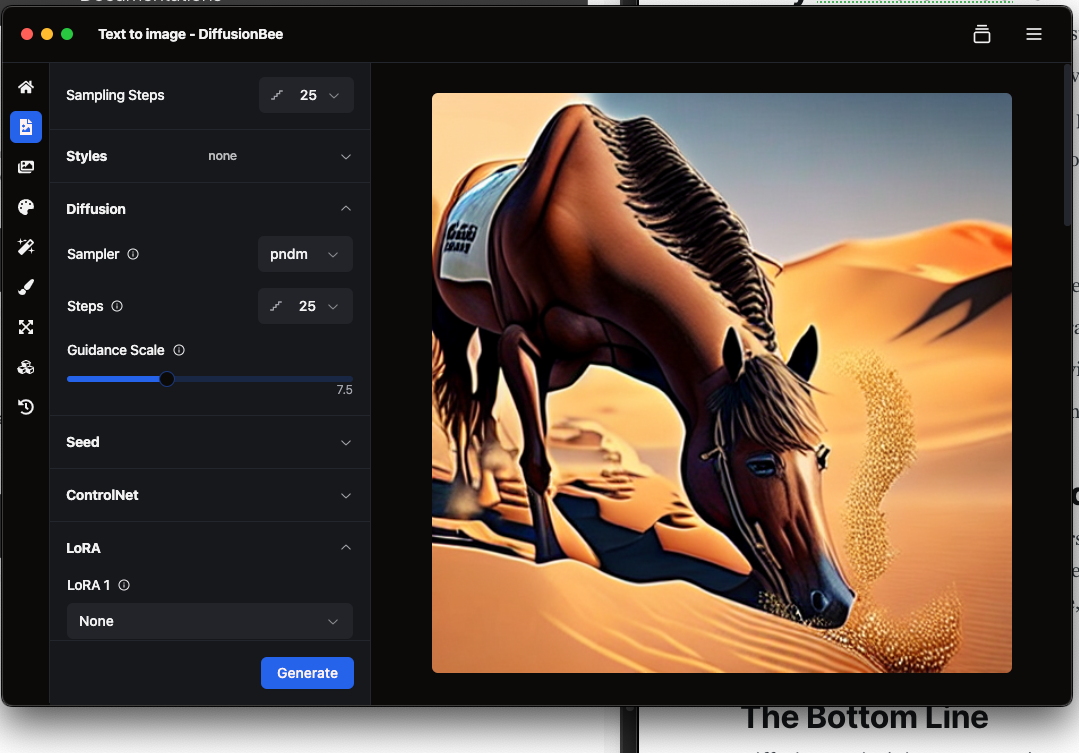
Or this one

I believe, the app need a new prompt manager, also It would be useful to recover the artistic styles instead of this:
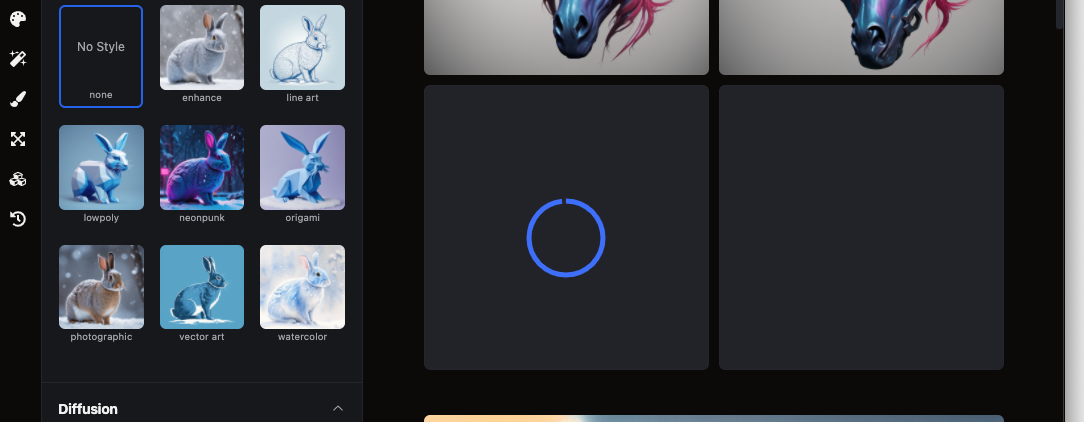
Disclaimer: May cause sudden bursts of creativity and uncontrollable excitement! Or Disappointment if you use the old one.