DiffusionBee Is an Open Source AI-Based Art for macOS
With all the AI created Art trends, here comes DiffusionBee, which is an amazing desktop app that is designed specifically for Apple Intel and Silicon M1. It comes with a stunning features that starts with an easy installation, no configuration and an astounding built-in AI models.
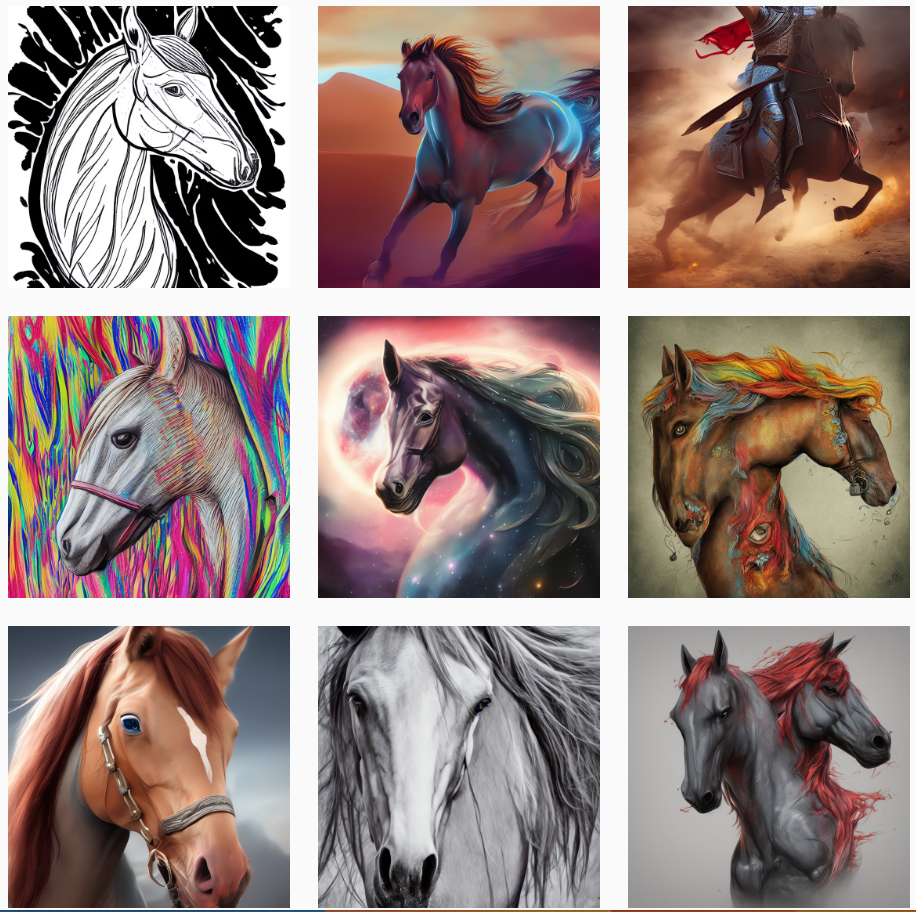
Unlike other web-based similar solutions, your images will generate locally, and it will not be created on the cloud.
You can also use the generated images freely as you comply with the CreativeML Open RAIL-M License.
How much time does it take to generate an image?
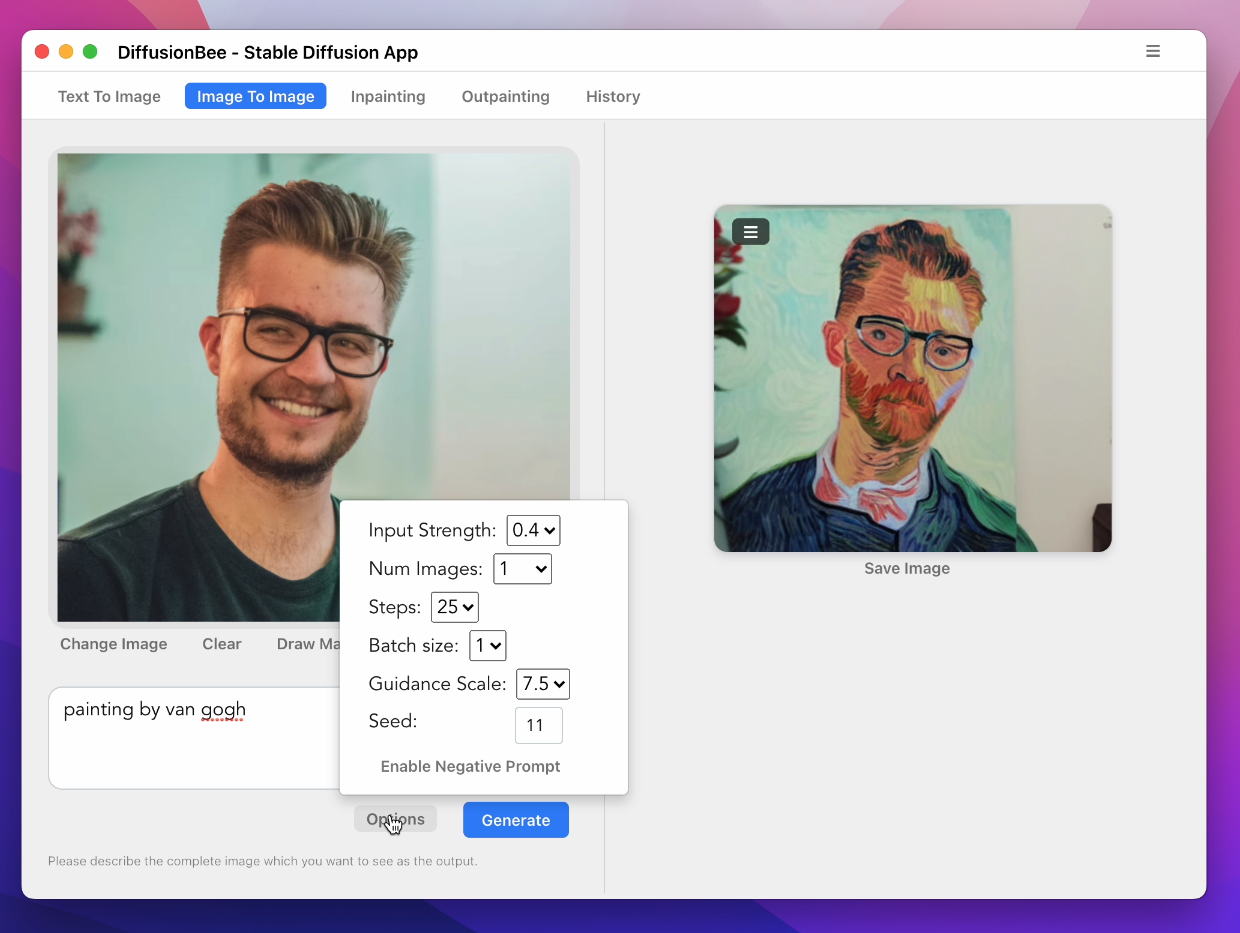
On 8GB M1 MacBook Air, DiffusionBee takes around 30 seconds to generate an image. The speeds are much higher on computers with higher specs.
Features
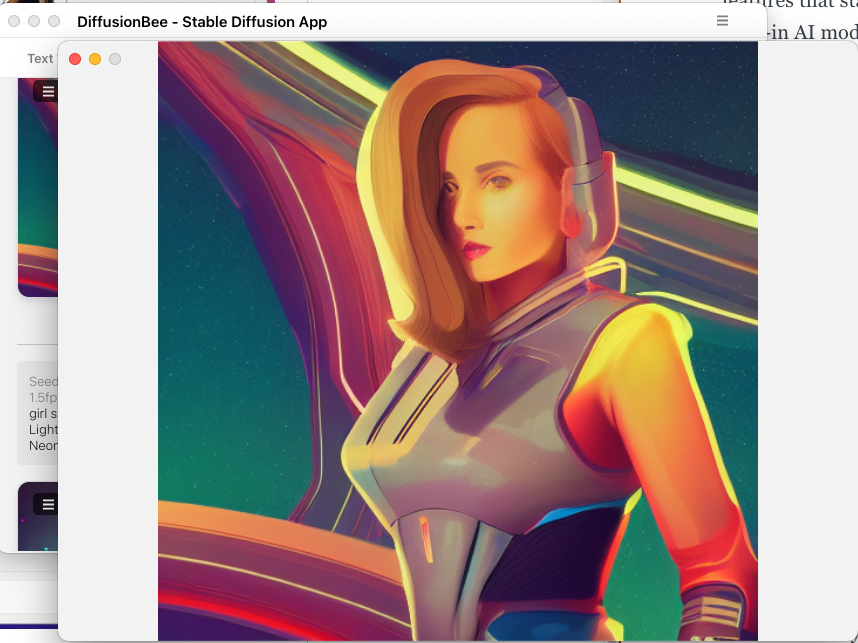
- Full data privacy - nothing is sent to the cloud (unless you chose to upload an image)
- Clean and easy to use UI with one-click installer
- Image to image
- In-painting
- Out-painting
- Generation history
- Upscaling images
- Multiple image sizes
- Optimized for M1/M2 Chips
- Runs locally on your computer
- Negative prompts
- Advanced prompt options
Requirements
- Mac with Intel or M1/M2 CPU
- macOS 12.3.1 or later
License
Stable Diffusion is released under the CreativeML OpenRAIL M license.
Diffusion Bee is just a GUI wrapper on top of Stable Diffusion, so all the term of Stable Diffusion are applied on the outputs.

