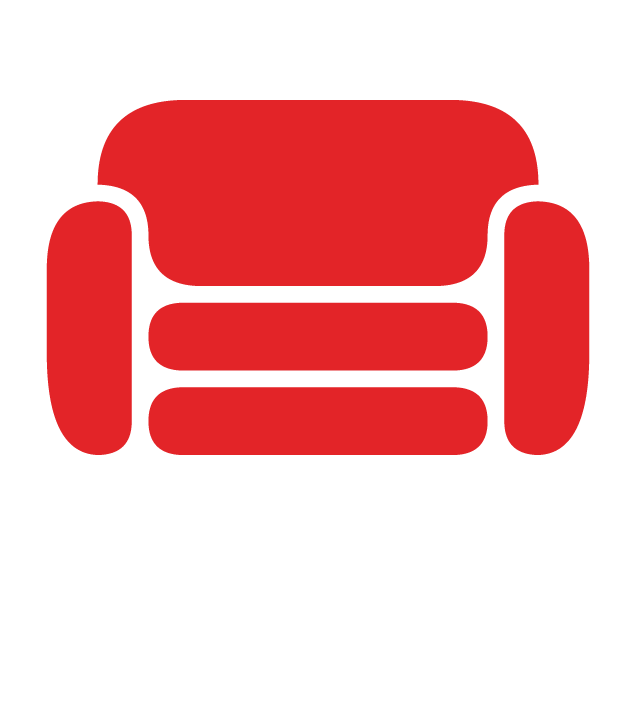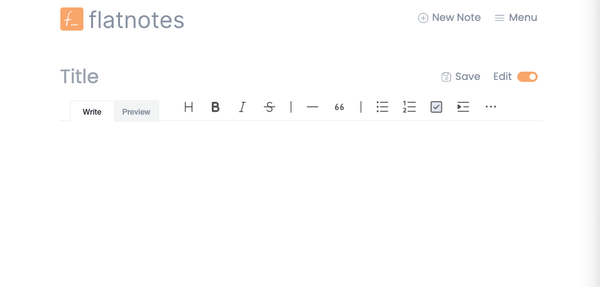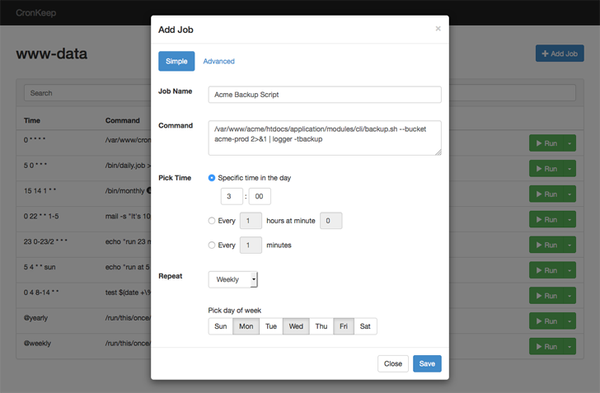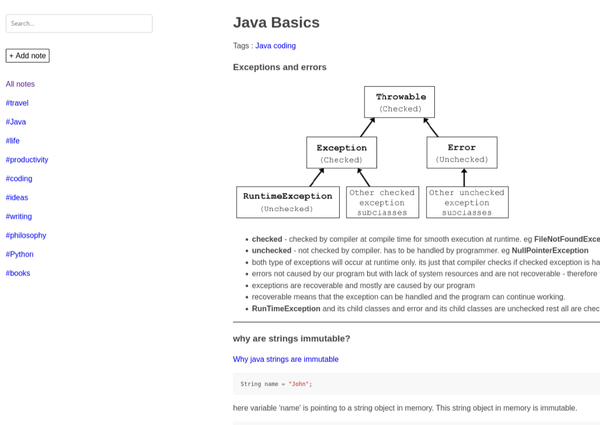Running CouchDB with Docker and Docker-Compose
Table of Content
CouchDB is an open-source NoSQL database that focuses on ease of use and scalability. It uses a document-oriented model to store data, where each document is a self-contained unit of data with its own unique identifier.
CouchDB allows flexible schema design, which means that each document can have its own structure and fields.
Benefits of using CouchDB
- Distributed architecture: CouchDB supports distributed replication, allowing multiple instances of the database to be synchronized across different servers. This provides high availability and fault tolerance.
- Offline support: CouchDB has built-in support for offline data synchronization. It allows users to work with their data even when disconnected from the network and automatically syncs changes once the connection is restored.
- Conflict resolution: CouchDB has conflict resolution capabilities, which means that if multiple users make conflicting changes to the same document, CouchDB can automatically resolve the conflicts and merge the changes.
- HTTP API: CouchDB provides a simple and intuitive HTTP API for interacting with the database. This makes it easy to integrate CouchDB with different programming languages and frameworks.
- Document versioning: CouchDB maintains a history of document revisions, allowing users to access and restore previous versions of a document if needed.
Overall, CouchDB is a versatile and scalable database solution that offers features like distributed replication, offline support, conflict resolution, and a flexible document model.
Run CouchDB with Docker Compose
First you need to make sure that you have Docker and Docker Compose install on your system.
Then, to run CouchDB easily using Docker, create an empty folder: CouchDB-Docker and create this docker-compose.yml in this folder with the following configs:
version: '3'
services:
couchserver:
image: couchdb
restart: always
ports:
- "5984:5984"
environment:
- COUCHDB_USER=admin
- COUCHDB_PASSWORD=YOURPASSWORD
volumes:
- ./dbdata:/opt/couchdb/dataThen run: docker-compose up -d
If everything goes as planned, you can access CouchDB admin at:
http://localhost:5984/_utils/#login.