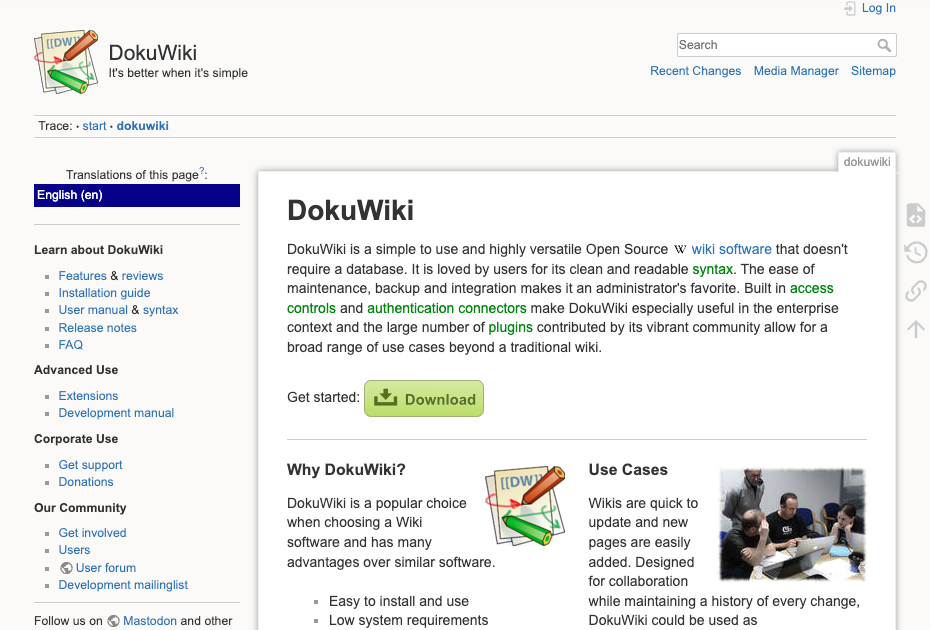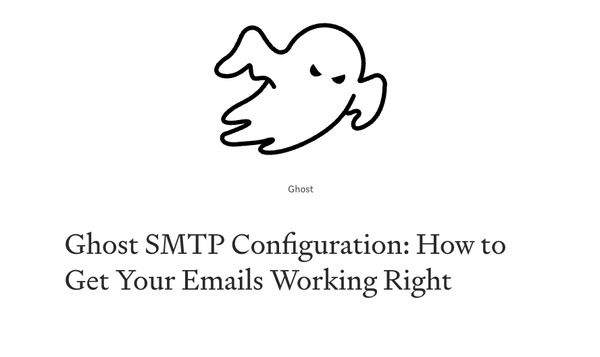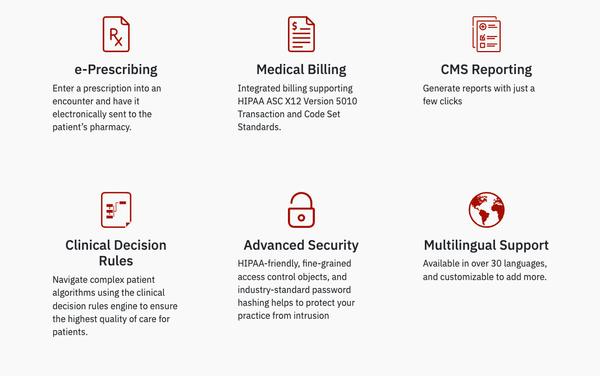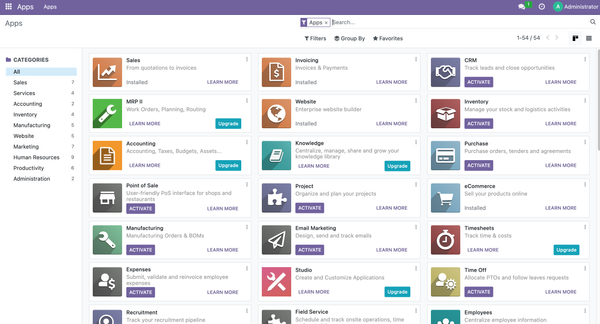Setting Up DokuWiki on Ubuntu 24.04 LTS: A Quick Installation Guide and Feature Rundown
Table of Content
What is DokuWiki?
DokuWiki is a popular, open-source wiki software designed for creating documentation, knowledge bases, and collaborative content. Unlike many other wiki systems, DokuWiki does not require a database, which makes it easy to set up and maintain.
Content is stored in plain text files using a simple and readable syntax, making it accessible and straightforward to manage. DokuWiki is often used in various settings, including businesses, educational institutions, and personal projects, due to its flexibility and ease of use.
History of DokuWiki
DokuWiki was created in 2004 by Andreas Gohr. The goal was to develop a lightweight and simple wiki platform that could be used for documenting software projects and other collaborative content creation needs.
Over the years, DokuWiki has grown in popularity due to its simplicity, extensibility, and active community support.
Regular updates and contributions from developers worldwide have kept the software relevant and up-to-date with modern needs.
Key Features of DokuWiki
- No Database Required: DokuWiki stores all data in plain text files, eliminating the need for a complex database system.
- Simple Syntax: The syntax used in DokuWiki is easy to learn and use, allowing users to format text, create links, and include images with minimal effort.
- Access Control Lists (ACLs): DokuWiki offers fine-grained access controls, allowing administrators to set permissions for different user groups.
- Extensibility: With a wide range of plugins and templates available, DokuWiki can be customized to meet the specific needs of different users and organizations.
- Version Control: DokuWiki automatically maintains a history of changes, allowing users to revert to previous versions of a page if needed.
- Multi-language Support: DokuWiki is available in numerous languages, making it accessible to users around the world.
- Indexing and Search: It includes a powerful search engine that indexes all content, making it easy to find information within the wiki.
- Built-in Authentication: DokuWiki supports various authentication methods, including LDAP, Active Directory, and OAuth, making it adaptable to different environments.
Success Stories and Popular Use Cases
DokuWiki has been successfully adopted by a wide range of organizations and communities:
- Corporate Knowledge Bases: Many companies use DokuWiki as an internal knowledge base where employees can collaborate on documentation, project plans, and other important information. For instance, companies like Epson and OpenOffice.org have used DokuWiki to manage their internal documentation.
- Educational Institutions: Schools and universities have implemented DokuWiki for creating and managing course content, student guides, and collaborative projects. Its ease of use makes it ideal for both teachers and students.
- Community Projects: Open-source communities and small teams use DokuWiki to document software projects, maintain user manuals, and create collaborative spaces for project development. The Fedora Project and the Free Software Foundation Europe are examples of communities that have used DokuWiki effectively.
Why People Like DokuWiki
- Ease of Use: DokuWiki’s straightforward syntax and lack of a database make it easy to set up and use, even for those with limited technical expertise.
- Customizability: With a rich ecosystem of plugins and templates, users can tailor DokuWiki to fit their specific needs, whether they require a simple knowledge base or a more complex documentation system.
- Reliability: DokuWiki’s design ensures that it is both stable and secure. The plain text file storage method means that it’s easy to back up and recover data.
- Community Support: DokuWiki has a vibrant community that actively contributes to its development, provides support, and shares plugins and templates.
- Scalability: Although simple, DokuWiki is capable of scaling to meet the needs of larger organizations and projects, making it a versatile tool for both small and large deployments.
DokuWiki continues to be a preferred choice for many due to its simplicity, flexibility, and strong community support, making it an excellent tool for managing knowledge and collaborative content.
How to Install DokuWiki on Ubuntu 24.04 LTS
Follow these steps to install DokuWiki, a simple and flexible wiki software, on Ubuntu 24.04 LTS.
Step 1: Update Your System
Open your terminal and run:
sudo apt update && sudo apt upgrade -y
Step 2: Install Required Packages
Install Apache, PHP, and other necessary packages:
sudo apt install apache2 php php-xml libapache2-mod-php unzip -y
Step 3: Download DokuWiki
Navigate to the web directory and download the latest DokuWiki version:
cd /var/www/html
sudo wget https://download.dokuwiki.org/src/dokuwiki/dokuwiki-stable.tgz
Step 4: Extract DokuWiki
Extract the downloaded file and rename the directory:
sudo tar xvf dokuwiki-stable.tgz
sudo mv dokuwiki-*/ dokuwiki
Step 5: Set Permissions
Adjust permissions for the DokuWiki directory:
sudo chown -R www-data:www-data /var/www/html/dokuwiki
sudo chmod -R 755 /var/www/html/dokuwiki
Step 6: Configure Apache
Create a new Apache configuration file:
sudo nano /etc/apache2/sites-available/dokuwiki.conf
Add the following content:
<VirtualHost *:80>
ServerAdmin [email protected]
DocumentRoot /var/www/html/dokuwiki
ServerName your_domain_or_ip
<Directory /var/www/html/dokuwiki/>
Options Indexes FollowSymLinks
AllowOverride All
Require all granted
</Directory>
ErrorLog ${APACHE_LOG_DIR}/error.log
CustomLog ${APACHE_LOG_DIR}/access.log combined
</VirtualHost>
Save and exit.
Step 7: Enable the Site and Rewrite Module
Enable the new site and the rewrite module:
sudo a2ensite dokuwiki.conf
sudo a2enmod rewrite
sudo systemctl restart apache2
Step 8: Complete Installation in Browser
Open your browser and navigate to http://your_domain_or_ip/install.php. Follow the on-screen instructions to complete the setup.
Step 9: Secure Your Installation
After installation, remove the install.php file:
sudo rm /var/www/html/dokuwiki/install.php
DokuWiki is now installed and ready to use on your Ubuntu 24.04 LTS system.