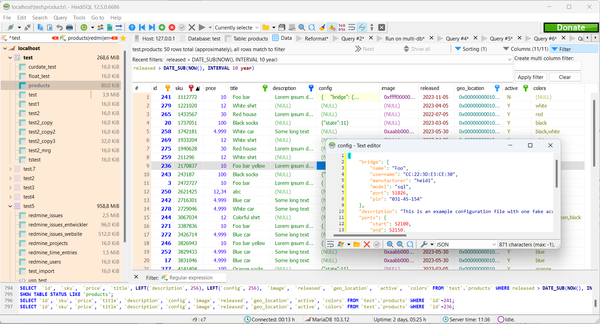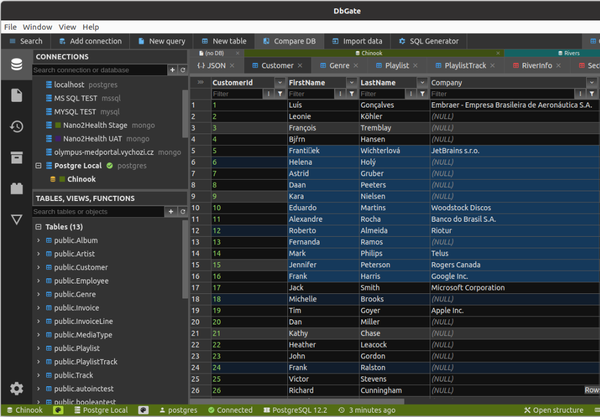Run SQL queries against JSON, CSV, Excel, Parquet, and more with dsq
Table of Content
dsq is a free and open-source app that enables you to run SQL queries against JSON, CSV, Excel, Parquet, and more.
It works on Windows, Linux and macOS.
It can also work against log files such as Nginx Access Logs and Apache Access Logs.
Features
- Lightweight
- Developer-friendly
- Easy learning curve
- Pretty results
- REGEXP support
- Support nested objects
- Support multiple files
Supported files and databases
- CSV
- JSON
- TSV
- YAML
- Excel files
- ODS
- Apache Error Logs
- Apache Access Logs
- Nginx Access Logs
Install
macOS
$ brew install dsqLinux, macOS and WIndows
On macOS, Linux, and WSL you can run the following:
$ VERSION="v0.23.0"
$ FILE="dsq-$(uname -s | awk '{ print tolower($0) }')-x64-$VERSION.zip"
$ curl -LO "https://github.com/multiprocessio/dsq/releases/download/$VERSION/$FILE"
$ unzip $FILE
$ sudo mv ./dsq /usr/local/bin/dsqUsage
You can either pipe data to dsq or you can pass a file name to it. NOTE: piping data doesn't work on Windows.
If you are passing a file, it must have the usual extension for its content type.
For example:
$ dsq testdata.json "SELECT * FROM {} WHERE x > 10"
Or:
$ dsq testdata.ndjson "SELECT name, AVG(time) FROM {} GROUP BY name ORDER BY AVG(time) DESC"
Pretty print
By default dsq prints ugly JSON. This is the most efficient mode.
$ dsq testdata/userdata.parquet 'select count(*) from {}'
[{"count(*)":1000}
]If you want prettier JSON you can pipe dsq to jq.
$ dsq testdata/userdata.parquet 'select count(*) from {}' | jq
[
{
"count(*)": 1000
}
]Or you can enable pretty printing with -p or --pretty in dsq which will display your results in an ASCII table.
$ dsq --pretty testdata/userdata.parquet 'select count(*) from {}'
+----------+
| count(*) |
+----------+
| 1000 |
+-———+Piping data to dsq
When piping data to dsq you need to set the -s flag and specify the file extension or MIME type.
For example:
$ cat testdata.csv | dsq -s csv "SELECT * FROM {} LIMIT 1"
Or:
$ cat testdata.parquet | dsq -s parquet "SELECT COUNT(1) FROM {}"
Multiple files and joins
License
This software is licensed under an Apache 2.0 license.
Resources & Downloads
- Source-code and download