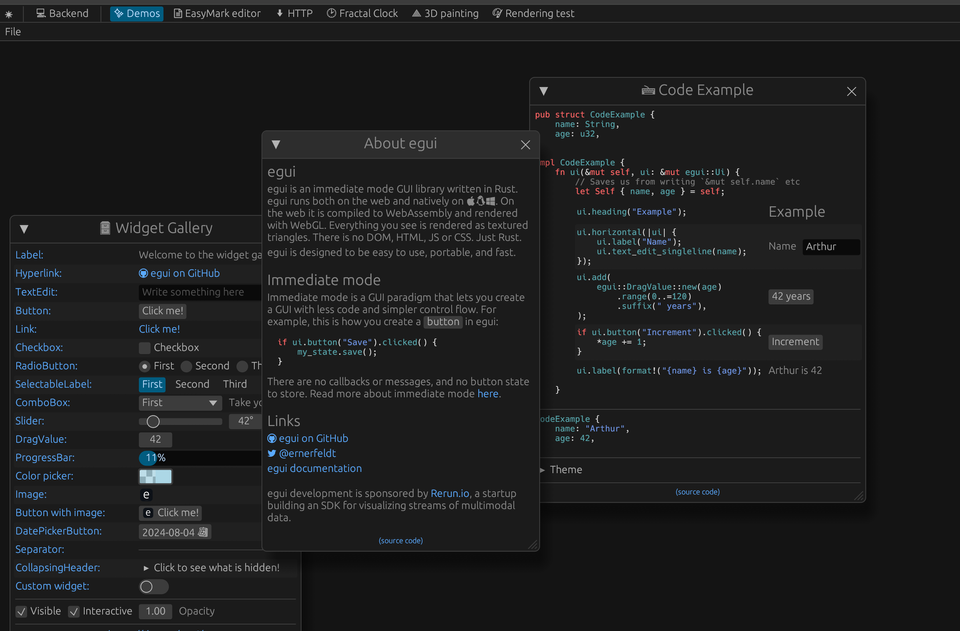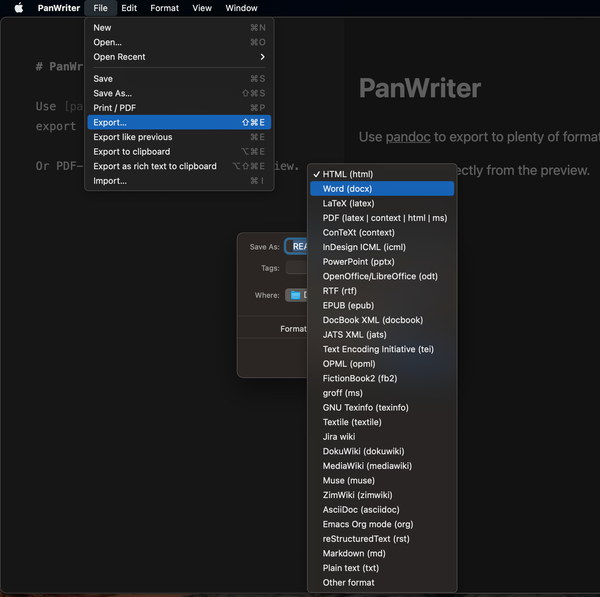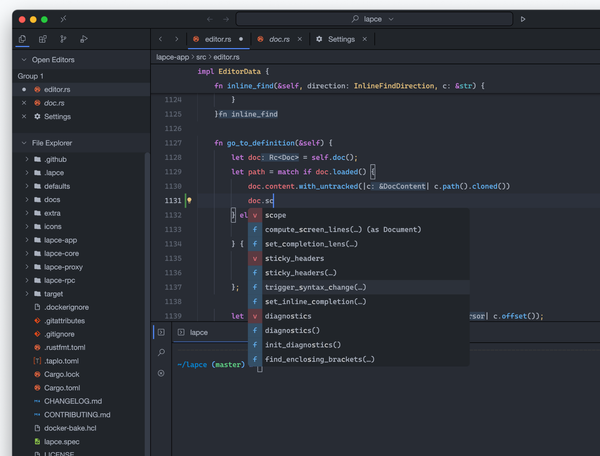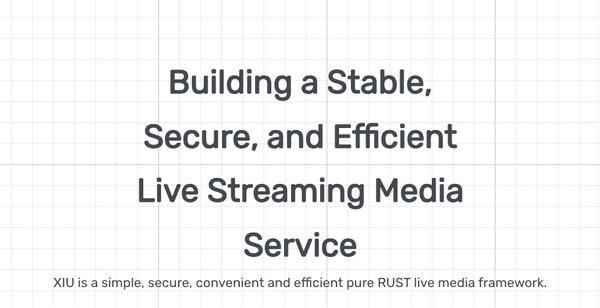Getting Started with Egui: A Rust GUI Library
Table of Content
Egui is a powerful and easy-to-use Rust GUI library, perfect for developers looking to build fast, responsive UIs. While it may not have all the advanced widgets of some other libraries, its simplicity and performance make it an excellent choice for many projects.
By understanding the pros and cons and comparing it with other popular libraries, you can make an informed decision about the best tool for your needs.
Features of Egui
- Immediate Mode GUI: Egui follows the immediate mode paradigm, simplifying state management.
- Cross-Platform: Supports Windows, macOS, and Linux.
- High Performance: Optimized for speed, ensuring a smooth user experience.
- Customizable Widgets: Includes buttons, sliders, text inputs, and more.
- Theming: Easily customize the look and feel of your application.
- Integrations: Works well with various Rust game engines and web technologies via WebAssembly.
Getting Started with Egui
Run Your Application:
cargo run
Create a Simple Application:
use egui::{CentralPanel, CtxRef, SidePanel};
fn main() {
let app = eframe::run_native(
"Egui App",
Default::default(),
Box::new(|cc| Box::new(MyApp::default())),
);
}
struct MyApp;
impl Default for MyApp {
fn default() -> Self {
Self
}
}
impl eframe::App for MyApp {
fn update(&mut self, ctx: &CtxRef, _: &mut eframe::Frame) {
CentralPanel::default().show(ctx, |ui| {
ui.label("Hello, Egui!");
});
}
}
Add Egui to Your Project:
[dependencies]
egui = "0.14" # Check for the latest version
Pros and Cons of Egui
Pros
- Ease of Use: Simple API and immediate mode approach.
- Performance: Fast and responsive UI.
- Cross-Platform: Runs on multiple operating systems.
- Customizability: Extensive theming options.
- Integration: Compatible with various Rust ecosystems.
Cons
- Immediate Mode Learning Curve: Immediate mode can be unfamiliar to those used to retained mode GUIs.
- Limited Advanced Widgets: Some complex widgets may need to be implemented manually.
- Documentation: Still growing, but improving rapidly.
Comparison with Other Rust UI Libraries
1. Druid
- Type: Retained mode.
- Features: Advanced widget support, data-driven UI.
- Pros: Rich widget set, powerful layout system.
- Cons: Steeper learning curve, more boilerplate.
- Comparison: Egui is simpler and faster to get started with, while Druid offers more advanced features for complex applications.
2. Iced
- Type: Retained mode.
- Features: Reactive programming model, comprehensive widget library.
- Pros: Modern, flexible, reactive model.
- Cons: Larger binary size, slower compile times.
- Comparison: Iced provides a more modern, reactive approach, whereas Egui is more straightforward and performant.
3. Gtk-rs
- Type: Retained mode.
- Features: Mature, extensive widget set, great for desktop applications.
- Pros: Well-documented, feature-rich.
- Cons: Heavyweight, longer development time.
- Comparison: Gtk-rs is more suitable for traditional desktop applications, while Egui excels in lightweight, responsive applications.
License
Apache-2.0 License and MIT License
Resources
Explore Egui on GitHub and start building your next Rust application today!