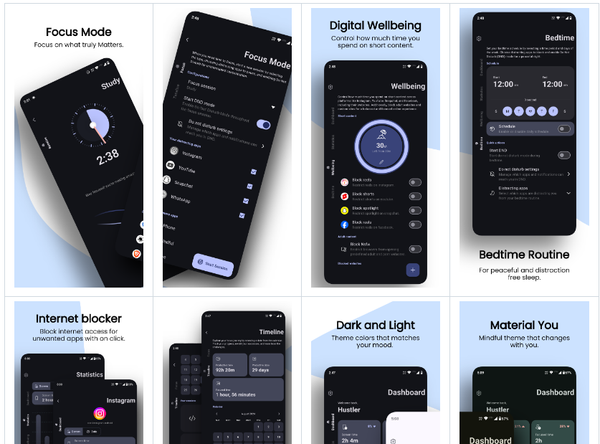Elisi a Free Task Manager App That Levels up your productivity
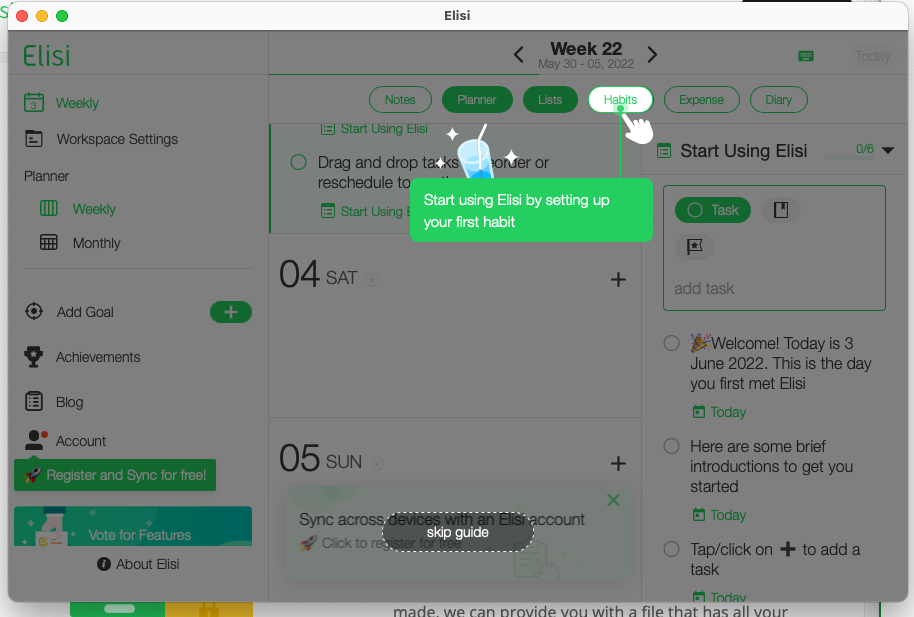
What is Elisi?
Elisi is a free task and goal management app for anyone who want to keep track of their performance with a simple workflow.
Elisi is your one-stop shop for productivity and personal achievement. View your whole week ahead, clearly laid out, all in one app: tasks to do, habits to keep track of, and the notes that you need. With its simple and intuitive UI, it’s easy to get organized and get on track with everything.
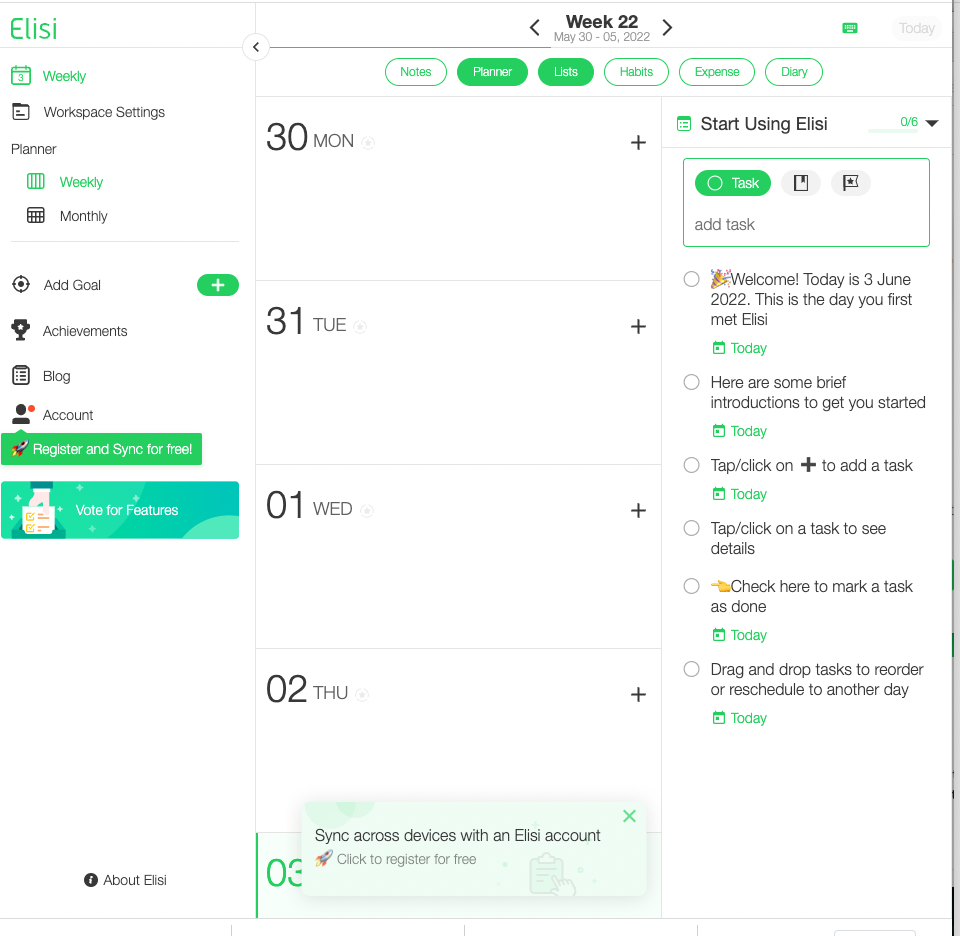
It streamlines your tasks and goals and allowing you to focus to boost your productivity and work rather than managing what to do next and when.
Features

- Turns your goal to tasks
- Create a multiple workspaces
- Set personalized settings and preferences per workspace
- It features a feature-rich planner
- Create unlimited subtasks per task
- Comes with a built-in calendar with a header filter for habits, notes, lists, and planner.
- Drag-and-drop options
- Create a daily log
- Create events on fly
- Turn any task, or a note into an event
- View your weekly and monthly tasks, goals with one click
- Convert your To-Dos Into To-Dones
- Track your progress in a readable visual presentation.
- Use Elisi to develop your new good habits
- Set different milestones for tasks
- Organize your projects into lists and tasks
- Keep an eye on the unfinished tasks
- It comes with a built-on planner
- Take a note on fly
- It has a built-in diary manage
- Track your expanses
- Visualize your achievements and progress
- Login using Google, Facebook, Apple accounts, or create your own account by email
- Create a diary entry on fly
- macOS native notification
- Productivity-focused shortcuts
- Switch days views with simple clicks
- Sync tasks, notes, diary, expanses, planner tasks, and workspaces to your online account
Platforms
Elisi is released totally for free, for macOS, iOS, Android, and Windows machines. macOS's user can install on their machine from Apple App Store. Android users can download it from the store or directly download the Android APK file.
Here is where you can run Elisi:
- Web app
- Windows
- macOS
- Android
- iOS: iPhone and iPad
License
Elisi is not an open-source project, but it is available for free.