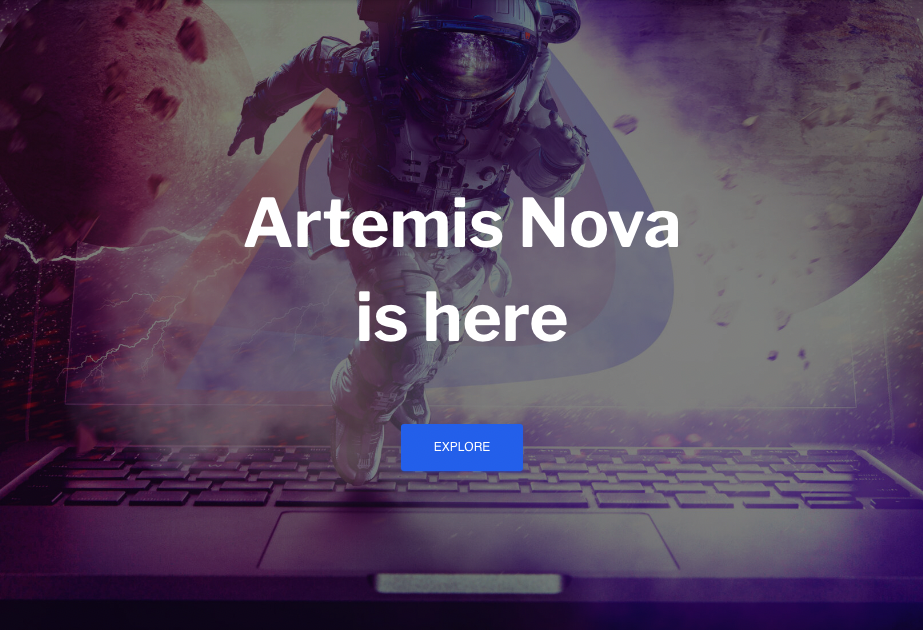EndeavourOS Is an Awesome Distro But Not for Everyone
Days ago, I installed EndeavourOS on my Linux machine, and I was impressed by the speed, the smooth installation process, and the overall performance. But it comes with a cost, and that's because it is not for everyone.
But foremost, let's see how amazing it is before we dive into its problems.
EndeavourOS is an Arch Linux-based distro, that offers a great user experience, as its successor (Antergos Linux), as it provide an easy to install system, pre-configured environments, and several official and community-based variations with different desktop environments.
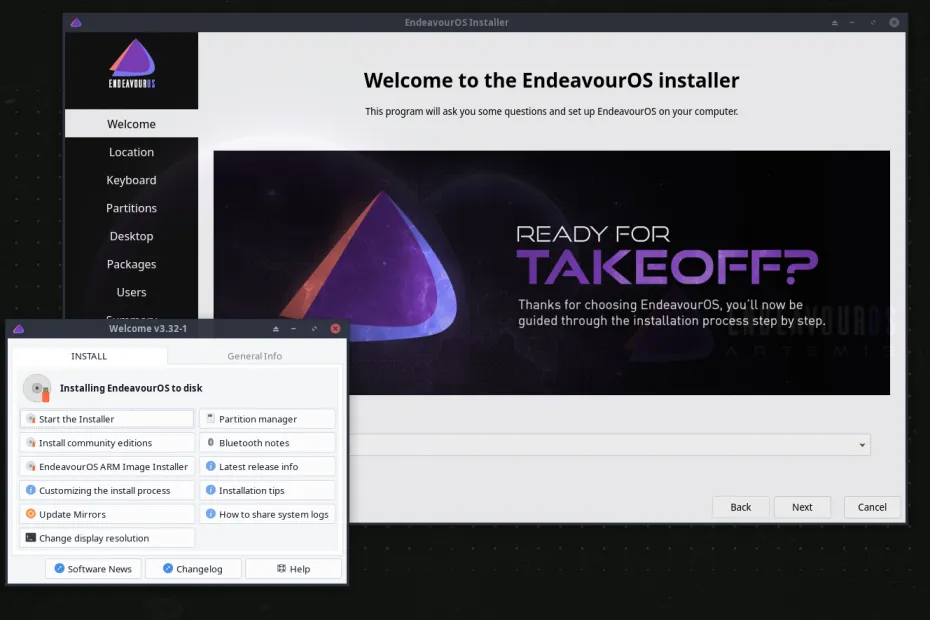
It uses a Calamares installer which is suitable for beginner users, as it takes them step by step to install the system without having to worry about messing things up.
You can also choose to install your EndeavourOS install on any desktop partition, replace another distro, or on the entire desktop. You also can use the Partition Manager application from the excellent EndeavourOS screen that already offers several tools.
As the installer starts, you can select between installing your edition with online or offline support.
Desktop Environments
EndeavourOS offers various desktop environments to pick from: Gnome, Xfce4, i3, KDE, Mate, Cinnamon, Mate, Budgie, LXDE, and LXQT. You can also select the No Desktop option and install your desktop environment later.
You can also pick one of these fantastic DE as BSPWM, Sway, Qtile, and Worm.
The installer also offers you a selection of installation packages such as firewall, security, filesystem, network, fonts, and more.
Extra features
- The installer supports a manual partition on EFI systems
- It also supports Legacy installs (Partition and Bootloader on MBR Bios)
- Dual boot with Windows and other Linux distros
Why EndeavourOS is not for everyone
The distro is not suitable for beginners, or anyone who wants something reliable and usable in a matter of minutes, as Ubuntu, Manjaro, Debian, and SolusOS. And this is why:
Foremost, soon as it is installed, I did not notice any of my other distros in the GRUB menu, and it seems it happened to others as well. It is not a big deal if you know how to fix it, but it is a real issue for new users.
The second issue that may face some users as beginners, as some already write about it, is that the distro is shipped without a software center to add/ remove programs.
Although, the system has a post-install graphical tool that helps the user to download and install several popular software packages.
If you are a regular Arch user or a Linux guru, that's not a real issue. However, if you are a new Linux user, you need to start digging to learn how to manage your software packages using the command line (And that's not hard).
Final thoughts
EndeavourOS is a wonderful distro and can be a great starting point to dive into Arch Linux world(or: I Use Arch BTW). It is fast, and offers various desktop environment choices. It can be a great daily distro for experienced Linux users.
Still, if you are a beginner, or you need an Arch-based distro that works out-of-box and does not mess with your GRUB menu if you have another installed system, then Manjaro is your choice.