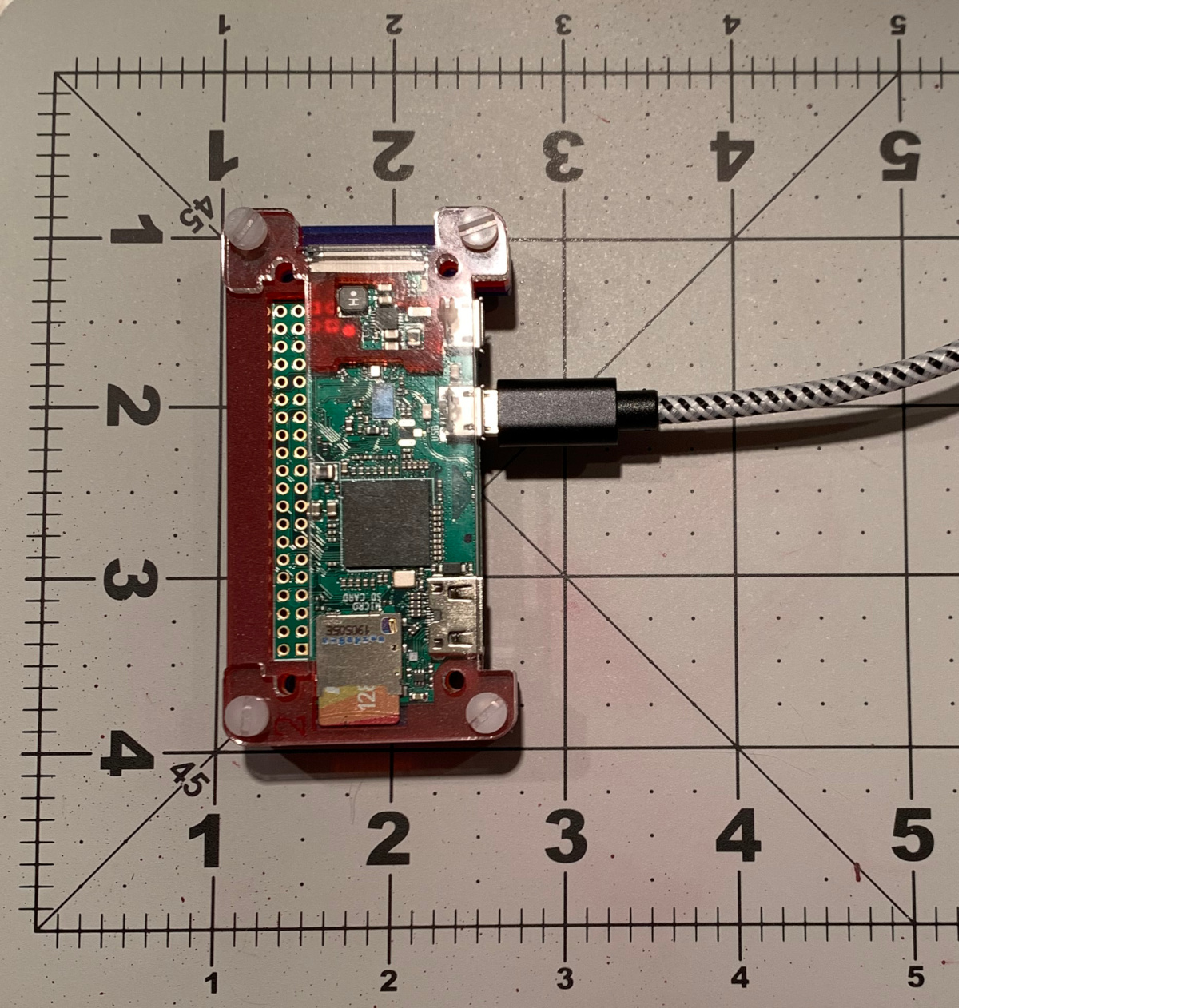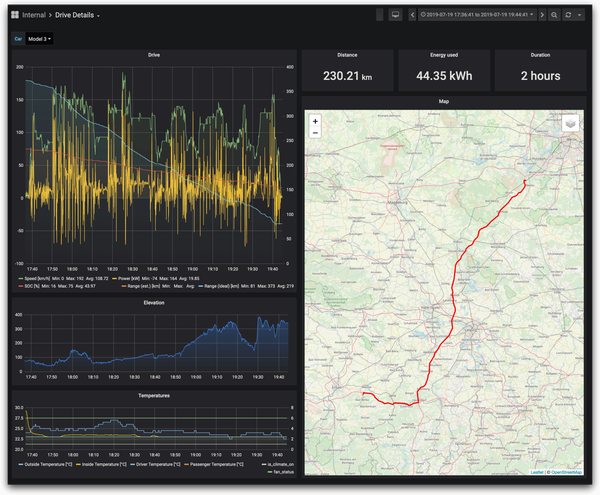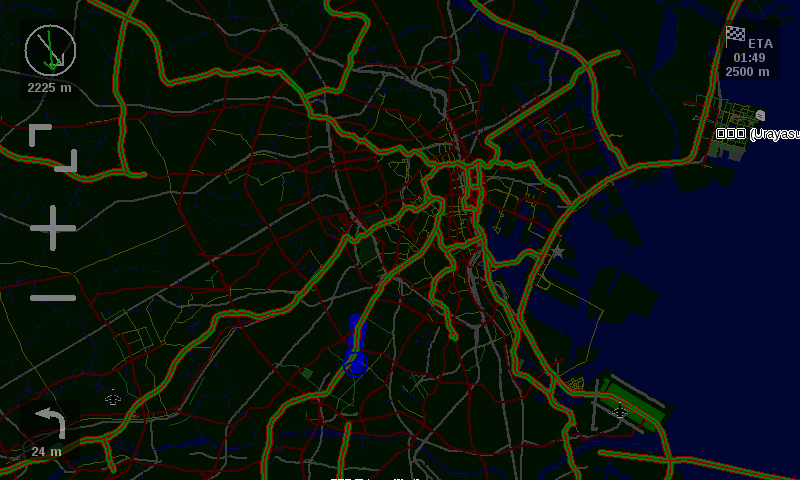Extend Your Tesla Dashcam with TeslaUSB: An Amazing Open-Source Raspberry Pi Project
Table of Content
What is TeslaUSB?
TeslaUSB is an open-source project designed to turn a Raspberry Pi into a smart storage solution for Tesla dashcam and Sentry Mode videos.
With TeslaUSB, you can automatically back up and manage your Tesla's footage through cloud services like Google Drive or local network storage. It simplifies the process of storing and accessing your videos without manually removing USB drives from the car.
TeslaUSB leverages the Raspberry Pi as a plug-and-play solution for storing dashcam and Sentry footage. Normally, Tesla vehicles require a USB drive to save video files, but TeslaUSB eliminates the need to swap out physical drives by automating uploads to the cloud or home servers.
It is ideal for Tesla owners who want an automated, secure, and reliable way to store video files without hassle.
Features
- Automated Cloud Backups: Upload your dashcam and Sentry videos to Google Drive, Dropbox, or OneDrive.
- Local Network Storage: Use SMB or NFS to transfer files directly to a home NAS or server.
- Plug-and-Play Setup: The Raspberry Pi emulates a USB drive, making it compatible with any Tesla vehicle.
- Space Management: Automatically manages storage by deleting old files once they’ve been uploaded.
- Multiple Cloud and Local Backup Options: Supports both online and local backups for added flexibility.
- Offline Mode: The device will continue functioning even without an internet connection and sync files later.
How to Set Up TeslaUSB
- Prepare Your Raspberry Pi:
- Use a Raspberry Pi Zero W, Pi 3, or Pi 4.
- Flash the TeslaUSB image onto an SD card and configure the Wi-Fi settings.
- Configure TeslaUSB:
- Set up the cloud service or network storage options by editing the configuration files.
- Ensure your Raspberry Pi has proper access to the chosen storage location.
- Connect to Tesla:
Insert the Raspberry Pi into your Tesla’s USB port—it will appear as a standard USB drive.
TeslaUSB will record, store, and upload files seamlessly, allowing you to review footage on your device without manual file management.
Final Note
TeslaUSB is an essential tool for Tesla owners looking for a hassle-free way to manage their dashcam and Sentry Mode footage. It makes the most out of the Raspberry Pi's flexibility by providing a reliable and automated backup system. Whether you prefer cloud storage or local backups, TeslaUSB ensures your important footage is always available and easy to access.
License
- MIT License
Resources