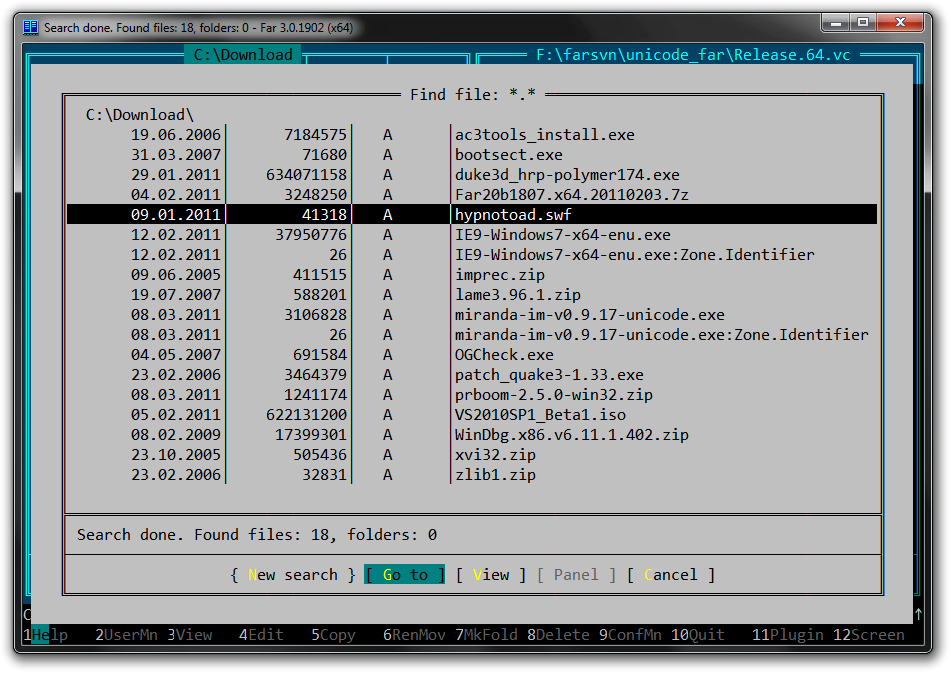Far Manager: Free Open-source Terminal File and Archive Manager
Far Manager is a highly useful and versatile program that is designed for managing files and archives in Windows operating systems. This powerful program works seamlessly in text mode and is equipped with a simple and intuitive interface that allows users to perform a wide range of tasks with ease.
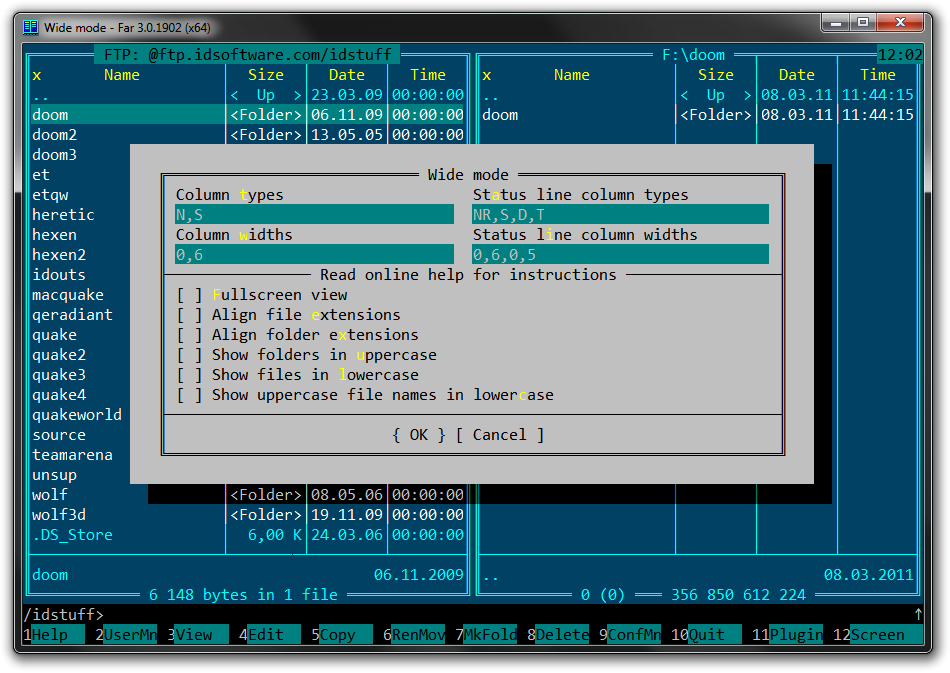
With Far Manager, you can easily view files and directories, as well as edit, copy, and rename files without any difficulty. In addition, this program offers a host of other useful features and functionalities that can greatly enhance your file management experience. Whether you are a novice user or an experienced professional, Far Manager is an excellent choice for all your file management needs.
Far Manager has a multi-language, easily configurable interface. File system navigation is made easier through the use of color highlighting and sort groups.
The functionality of Far Manager is greatly extended by external DLL modules — plugins (made possible by a special set of interfaces — the Plugins API). For example: archive support, FTP client, temporary panel and network browser are all implemented as plugins included in the standard distribution of Far.
Plugins
Far Manager is so tightly integrated with its plugins that it is simply meaningless to talk about Far and not to mention the plugins. Plugins present an almost limitless expansion of the features of Far.
Without going into details, some of the capabilities can be noted:
- syntax highlighting in program source texts.
- working with FTP-servers (including access through proxy).
- search and replace in many files at the same time, using regular expressions.
- renaming groups of files with support for complex compound masks consisting of substitution symbols and templates.
- NNTP/SMTP/POP3/IMAP4 clients and sending messages to a pager.
- working with non-standard text screen resolutions.
- conversion of texts from one national code page to another.
- manipulating the contents of the Recycle Bin.
- Process priority control on local or network PC.
- Words autocomplete in editor and working with templates.
- Windows system registry editing.
- Creating and modifying Windows shortcuts.
- File and text operations making it more comfortable to use FidoNet.
- Files UU-encode and UU-decode.
- WinAmp control and MP3-tags modifying.
- Quake PAK-files processing.
- Printers control, both connected to PC and network.
- Connection and debugging of queries to ODBC-compatible databases.
- RAS service control.
- External programs executing (compilers, converters etc.) while editing text in Far editor.
- Windows help files contents displaying (.hlp and .chm)
- Calculators with different possibilities.
- Several games :-)
- Spell checker functions while editing text in Far editor.
- Removable drives catalog preparation and much more...
Tech
- C++
Platforms
- Windows
License
- BSD-3-Caluse License
Resources