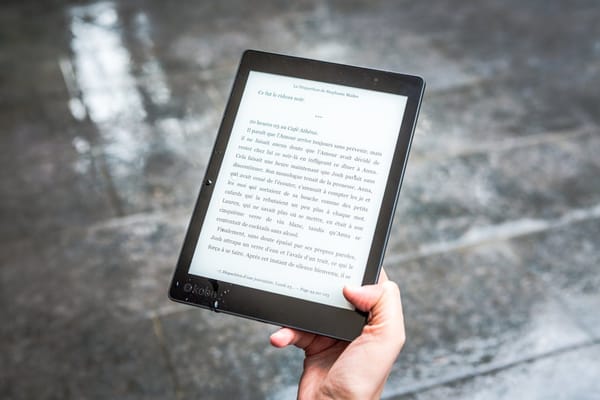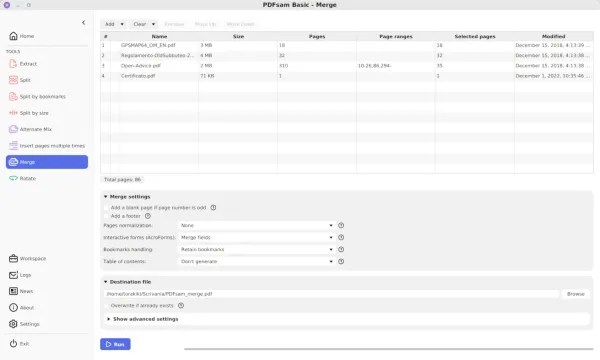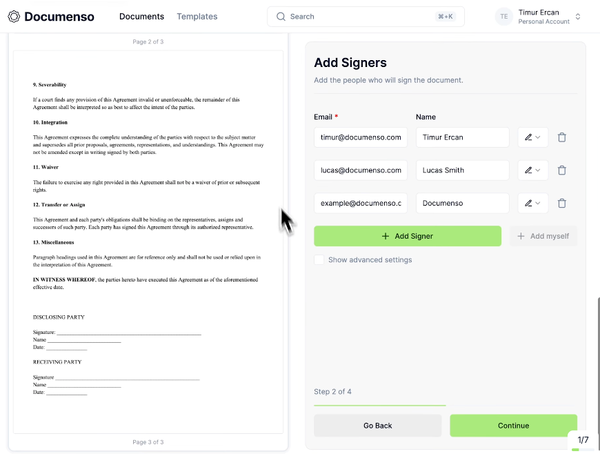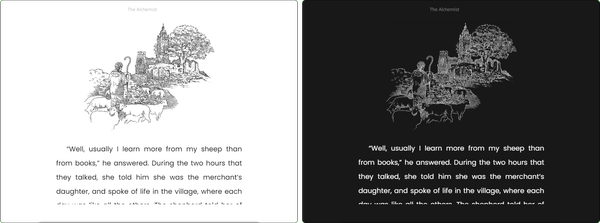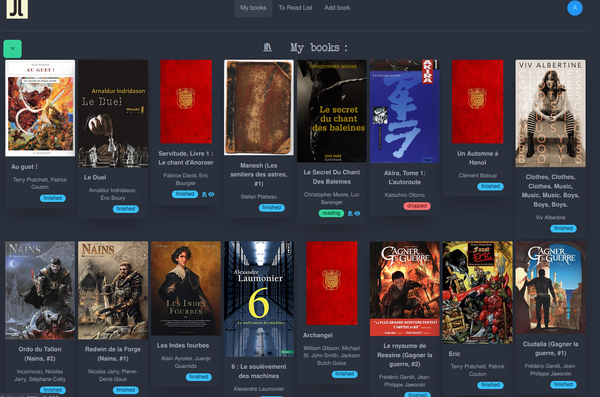Five Most Useful Features of PDF That You Should Know
PDF is a popular file format that has been widely used for exchanging and sharing documents for a long-time. It has become the standard for document exchange and has been widely adopted by businesses, organizations, and individuals.
PDFs are useful because they maintain the original formatting of the document, making it easy to view and read on any device without compromising on quality.

Here are some of the most valuable features of PDFs that make them an essential tool for document exchange:
Cross-Platform Compatibility
One of the critical benefits of PDFs is that they can be opened and viewed on any device, including computers, smartphones, and tablets. You will face no worries that the receiver might face any trouble in opening the document.
How frustrated will you get if your important document shows errors and cannot open on your device? You may delete the file.
That's why Pdfs are not tied to any specific operating system or software, which makes them a universally acceptable format for document sharing in businesses, organizations, and academia.
Document Security
Since the threats of stealing data and information, the concern to protect your information has increased. That is why PDF offers you security to make your document secure from unauthorized users.
PDFs have various security features that allow you to control who can view, edit, or print the document. You can add passwords to protect sensitive information or restrict printing and editing capabilities.
Easy to Use
PDFs are easy to use, even for those who are not familiar with the software. With just a few clicks, you can create a PDF from a Word document, PowerPoint presentation, or any other type of file.
You can also use free online tools that offer features to edit the PDF or convert it into any other document format. For example, on pdfescape.com, you can edit and add your signature to your PDF in just a few clicks.
High-Quality Printing
If you are worried that by printing, the alignment and formatting of your document will get changed, you should try PDF.
The reason is that they are optimized for printing, which ensures that the document will look the same on paper as it does on screen. This makes it easy to produce high-quality prints of professional-looking documents. You can make the changes to the document and then print out the information you want.
Reduced File Size
Leave the worries about storage in the past, as with PDFs, and you will not have to face any trouble with limited storage.
As the PDFs are highly compressed, which means they take up less space on your hard drive or other storage devices. This makes it easy to share large documents with others or store them for future reference. Since the size of the file will be reduced, it will take less time to share. You and the receiver will not have to wait anymore.
In conclusion
Whether you are creating a presentation, sharing information, or collaborating on a project, PDFs offer the features and functionality you need to get the job done. So if you're looking for a simple and efficient way to exchange and share documents, consider using PDFs.