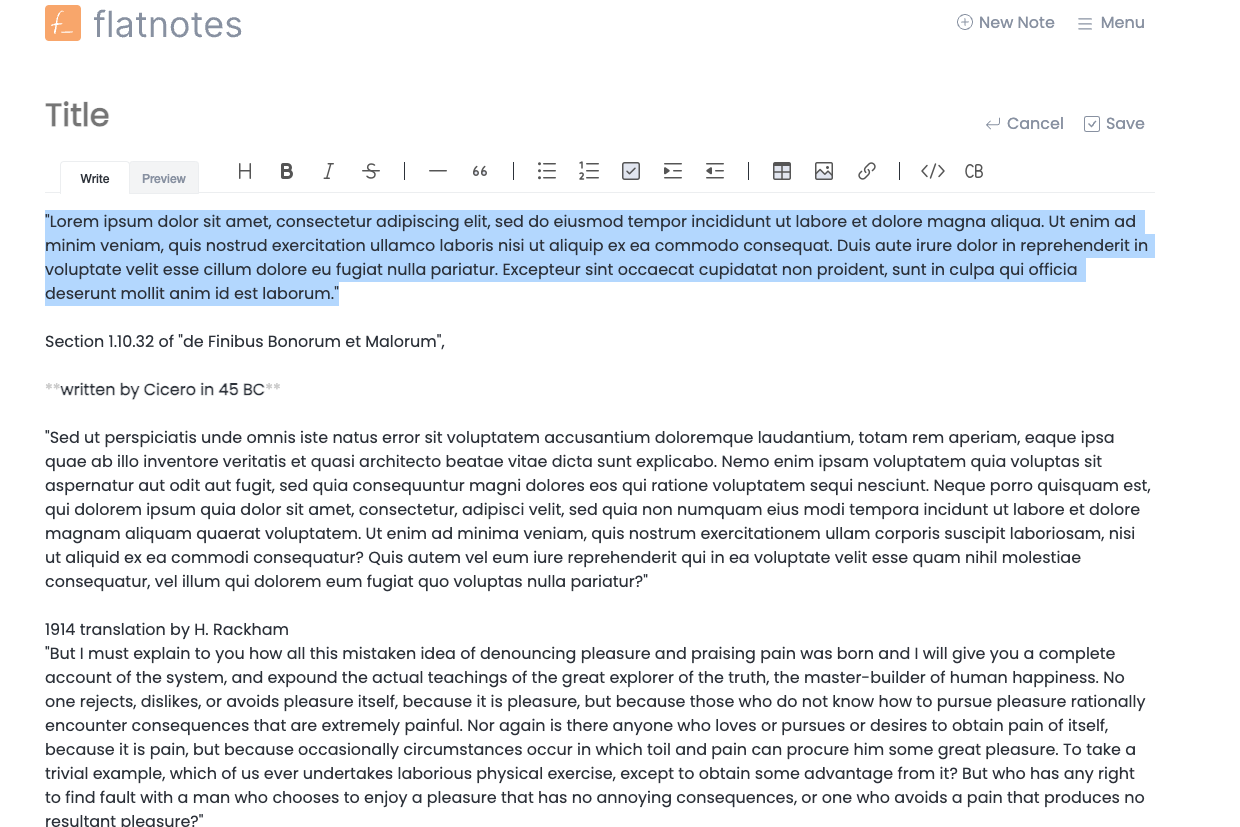Increase Your Efficiency with Flatnotes: The Distraction-Free Self-hosted App for Note-Taking
flatnotes is a fantastic self-hosted web application that provides users with a seamless note-taking experience. It is designed to be simple and efficient, allowing users to effortlessly create and manage their notes. What sets flatnotes apart is its innovative approach to storage - instead of relying on traditional databases, it utilizes a flat folder system that organizes notes as markdown files.
This unique approach not only ensures that users' data is securely stored, but also allows for easy access and portability. With flatnotes, you can say goodbye to complicated databases and hello to a streamlined note-taking solution that empowers you to stay organized and productive.
Features of flatnotes:
- Distraction-free note-taking app.
- Clean and simple user interface.
- No folders or notebooks, just all of your notes.
- Powerful search functionality.
- Tagging functionality for organizing notes.
- Quick access to full-text search with a keyboard shortcut.
- Raw/WYSIWYG markdown editor modes.
- Mobile responsive web interface.
- Wikilink support for easily linking to other notes.
- Light and dark themes.
- Multiple authentication options (none, read-only, username/password, 2FA).
- Restful API for integration with other applications.
- Notes are stored as markdown files, allowing easy portability.
- No proprietary formatting or complicated folder structures.
- Notes can be moved to another app at any time.
- Incremental syncing of the search index for flexibility in managing markdown files.
- Freedom to add, edit, and delete markdown files outside of flatnotes.
Pros of flatnotes:
- Provides a seamless and efficient note-taking experience.
- Innovative flat folder system for secure data storage.
- Easy access and portability of notes.
- Streamlined and organized note management.
- Focus on note content without distractions.
- Empowers users to stay organized and productive.
- Gives users the freedom to choose and switch to other note-taking apps.
- Offers a clean and user-friendly interface.
- Powerful search functionality for quick retrieval of notes.
- Tagging feature for efficient note organization.
- Supports both raw and WYSIWYG markdown editing.
- Mobile responsive design for accessibility on various devices.
- Wikilink support simplifies linking between notes.
- Light and dark themes for personalized visual preferences.
- Multiple authentication options for enhanced security.
- Restful API for seamless integration with other tools and services.
Install using Docker
To install flatnotes pp using Docker, you can simply run:
docker run -d \
-e "PUID=1000" \
-e "PGID=1000" \
-e "FLATNOTES_AUTH_TYPE=password" \
-e "FLATNOTES_USERNAME=user" \
-e "FLATNOTES_PASSWORD=changeMe!" \
-e "FLATNOTES_SECRET_KEY=aLongRandomSeriesOfCharacters" \
-v "$(pwd)/data:/data" \
-p "8080:8080" \
dullage/flatnotes:latestInstall using Docker Compose
version: "3"
services:
flatnotes:
container_name: flatnotes
image: dullage/flatnotes:latest
environment:
PUID: 1000
PGID: 1000
FLATNOTES_AUTH_TYPE: "password"
FLATNOTES_USERNAME: "user"
FLATNOTES_PASSWORD: "changeMe!"
FLATNOTES_SECRET_KEY: "aLongRandomSeriesOfCharacters"
volumes:
- "./data:/data"
# Optional. Allows you to save the search index in a different location:
# - "./index:/data/.flatnotes"
ports:
- "8080:8080"
restart: unless-stoppedTech
- Vue
- Python
- Whoosh - A fast, pure Python search engine library.
- TOAST UI Editor - A GFM Markdown and WYSIWYG editor for the browser.
License
MIT License