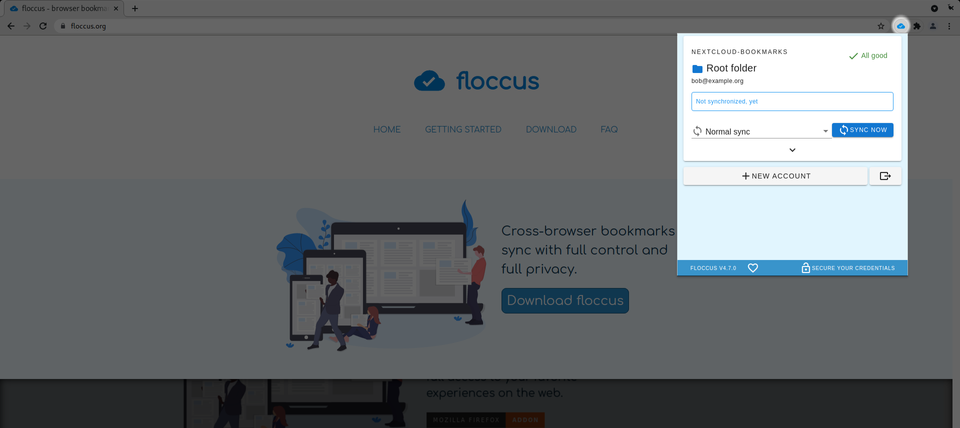Sync and Backup your Mega Bookmark collections with Floccus
Floccus Free Open-source Tool to Sync and Backup Your Bookmarks
Active internet users often have mega collections of bookmarks spread among their browsers and devices.
While Google Chrome and some browsers allow you to sync and keep your bookmarks easily, it is not good if you use multiple browsers nor devices as well.
Here, we introduce you Floccus, which is a handy tool to sync and backup your bookmark collections from different browser and devices. Furthermore, it is completely free and open source.
With Floccus, you can sync your bookmarks via Nextcloud, or WebDAV server, which can be self-hosted, without the need of external service.
Floccus does not only support web browsers, it also supports iOS, and Android.
Features
- 🔖 Syncs your real, native browser bookmarks directly
- ☸ Sync via Nextcloud Bookmarks, Google Drive or any WebDAV-compatible service
- ⚛ Use any browser that supports Web extensions (e.g. Firefox, Chrome, Edge, Opera, Brave, Vivaldi, ...; Safari not yet)
- 📲 Install the floccus Android app to access your bookmarks on your phone
- 💼 Create as many sync profiles as you need
- 🚚 Control sync strategy (i.e. uni- or bidirectional), ⏳ sync interval and 📂 synced folder
- 📦 Easily export your configuration
- 🔒 Keep your credentials secure with an encryption passphrase
Supported browsers
- Google Chrome
- Mozilla Firefox
- Opera
- Microsoft Edge
- Brave
- Vivaldi
Supported mobiles
- Android
- iOS
Download and install Floccus
- Mozilla Firefox Add-on.
- Google Chrome Extension (Works for Brave, Opera, and Vivaldi).
- Microsoft Edge extension.
- Android: F-Droid, Google Play.
- iOS.
License
(c) Marcel Klehr
MPL-2.0 (see LICENSE.txt)