Flutter Chrome Linux: Cannot find Chrome executable
If you are using Flutter on Linux, and you installed Google Chrome using Flapak, you may face the problem when installing and running Flutter:
Doctor summary (to see all details, run flutter doctor -v):
[✓] Flutter (Channel stable, 3.7.7, on Manjaro Linux 5.15.102-1-MANJARO, locale en_US.UTF-8)
[✓] Android toolchain - develop for Android devices (Android SDK version 33.0.1)
[✗] Chrome - develop for the web (Cannot find Chrome executable at google-chrome)
! Cannot find Chrome. Try setting CHROME_EXECUTABLE to a Chrome executable.
[✓] Linux toolchain - develop for Linux desktop
[✓] Android Studio (version 2021.3)
[✓] Connected device (1 available)
[✓] HTTP Host Availability
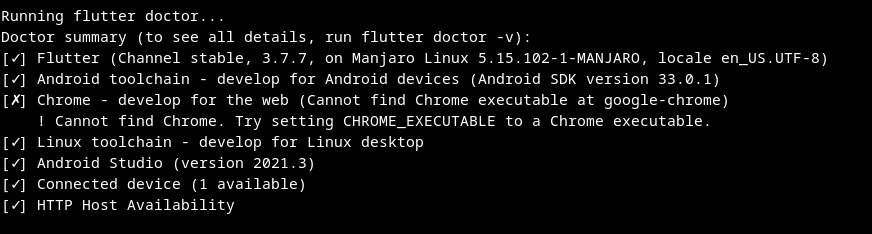
Flutter required Google Chrome path to be set in: CHROME_EXECUTABLE. Here is how you can do that, as you find your Google Chrome binary, then set your it:
export CHROME_EXECUTABLE=/var/lib/flatpak/exports/bin/com.google.Chrome
