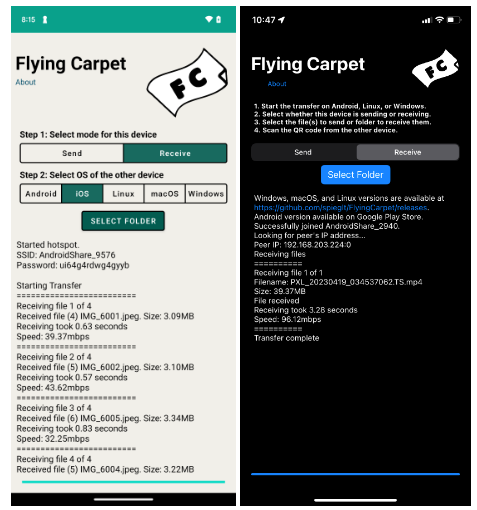Flying Carpet: File transfer between Android, iOS, Linux, macOS, and Windows
Flying Carpet is a highly efficient and intuitive application that has been specifically designed to cater to the needs of individuals and businesses alike. With its sleek and lightweight design, this app offers a fast and secure way to transfer files between different devices and systems, regardless of whether or not there is a shared network or cell connection available.
One of the key benefits of using Flying Carpet is that it eliminates the need for complicated and time-consuming setup processes that are often associated with other file transfer methods. Instead, users can simply download the app and start sending and receiving files instantly.
Furthermore, Flying Carpet boasts a range of advanced features that make it stand out from other file transfer apps on the market. For example, it uses cutting-edge encryption technology to ensure that all files are transferred securely and without any risk of interception or unauthorized access.
Features
- Send and receive files between Android, iOS, Linux, macOS, and Windows
- No shared network or cell connection required
- Just two devices with WiFi chips in close range
- iOS version here or search the App Store for "Flying Carpet File Transfer"
- Linux, macOS, and Windows versions available on the releases page
- Android version is available
Platforms
- Windows
- Linux
- macOS
- Android
License
- GPL-3.0
Resources