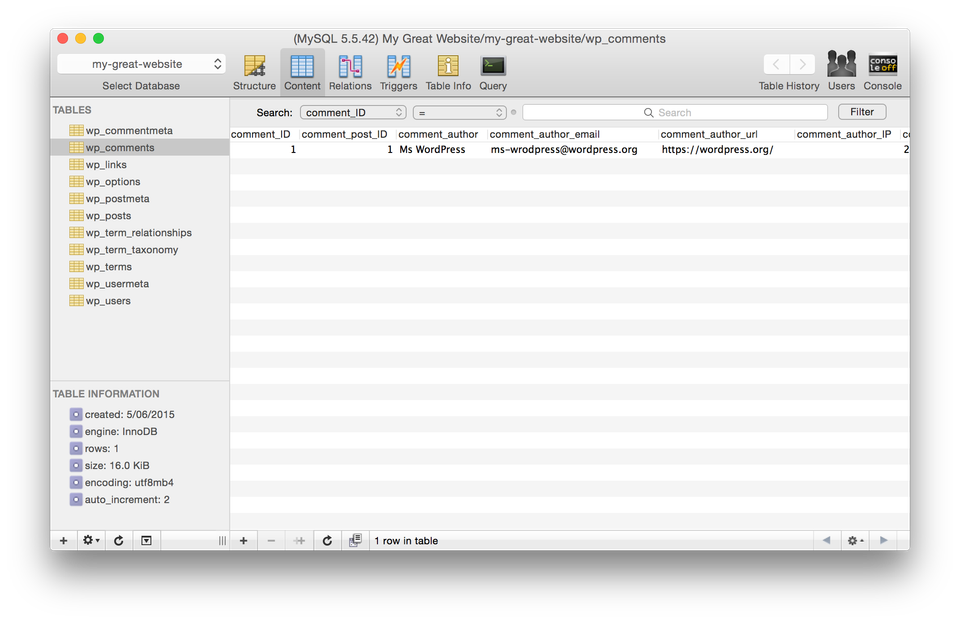20 Free SQL Viewers and Managers for macOS
Table of Content
Many developers prefer using macOS for their development activities due to its robust performance, user-friendly interface, and advanced features. MacOS provides a stable and secure environment for developers, offering a comprehensive suite of development tools and applications.
Additionally, macOS has a Unix-based foundation, which makes it compatible with many open-source technologies and software. This makes it an ideal choice for developers who work with a variety of programming languages and databases.
What is an SQL viewer?
An SQL viewer and manager is a tool that allows developers to interact with databases, view database schemas and data, and execute SQL queries.
These tools are essential for developers as they provide a convenient and efficient way to work with databases, enabling them to create, read, update, or delete data in a structured and systematic manner.
They also often offer advanced functionalities, such as syntax highlighting, auto-completion, and support for multiple databases, which aid in enhancing productivity.
Benefits of using Free Open-source SQL Viewers for macOS
Opting for free and open-source SQL viewers for macOS brings several benefits. Firstly, they are cost-effective, making them an excellent choice for individual developers or small teams with limited budgets. Secondly, being open-source, these tools invite collaboration and continuous improvement from the worldwide developer community.
This ensures that they are regularly updated and enhanced with new features or improvements.
Additionally, open-source tools offer transparency, allowing developers to review the source code, understand how the tool works, and even customize it to suit their specific needs.
Overall, free and open-source SQL viewers and managers provide a flexible, cost-effective, and reliable solution for database management on macOS.
In this post, we collected the best SQL viewers and managers for macOS.
1. Sequel Ace (MySQL/ MariaDB)

Sequel Ace is a macOS application for managing MySQL and MariaDB databases. It can be downloaded from the Mac App Store, or installed via the command line using the Mac App Store Command Line Interface (MAS CLI) or Homebrew.
Sequel Ace provides a user-friendly interface for connecting to your MySQL or MariaDB database server. Its comprehensive online documentation helps you to get started quickly.
Install Sequel Ace
You can install the app easily from Mac App Store, using MAS CLI which is a command-line interface for Mac App Store, or by using Homebrew.
Homebrew
brew install --cask sequel-ace
Mas CLI
To install via mas MAS CLI use Sequel Ace id 1518036000
mas install 1518036000 # Sequel Ace2. HeidiSQL

HeidiSQL is an open-source database management tool with a graphical interface. It supports a variety of database systems including MariaDB, MySQL, Microsoft SQL, PostgreSQL, SQLite, Interbase, and Firebird. The software provides comprehensive management features, allowing users to browse and edit data, create and edit tables, views, stored routines, triggers, and scheduled events.
Furthermore, it enables the exportation of structure and data to SQL files, clipboard, or directly to other servers. HeidiSQL also provides connectivity features, allowing users to connect to multiple servers in one window, connect to servers via command-line or SSH tunnel, and pass SSL settings.
With its SQL export feature, users can generate clean SQL exports, compress them, or put them on the clipboard.
Features
- Connect to multiple servers in one window
- Supported database systems: MariaDB, MySQL, MS SQL, PostgreSQL, SQLite, Interbase, and Firebird
- Connect to servers via command-line
- Connect via SSH tunnel, or pass SSL settings
- Create and edit tables, views, stored routines, triggers, and scheduled events
- Generate nice SQL exports, compress these afterward, or put them on the clipboard
- Export from one server/database directly to another server/database
- Manage user privileges
- Import text files
- Export table rows as CSV, HTML, XML, SQL, LaTeX, Wiki Markup, and PHP Array
- Browse and edit table data using a comfortable grid
- Bulk edit tables (move to db, change engine, collation etc.)
- Batch-insert ASCII or binary files into tables
- Write queries with customizable syntax-highlighting and code-completion
- Pretty reformat disordered SQL
- Monitor and kill client processes
- Find specific text in all tables of all databases of one server
- Optimize and repair tables in a batch manner
- Launch a parallel mysql.exe command line window using your current connection settings
- Free for everyone, OpenSource
- And much more
3. Medis
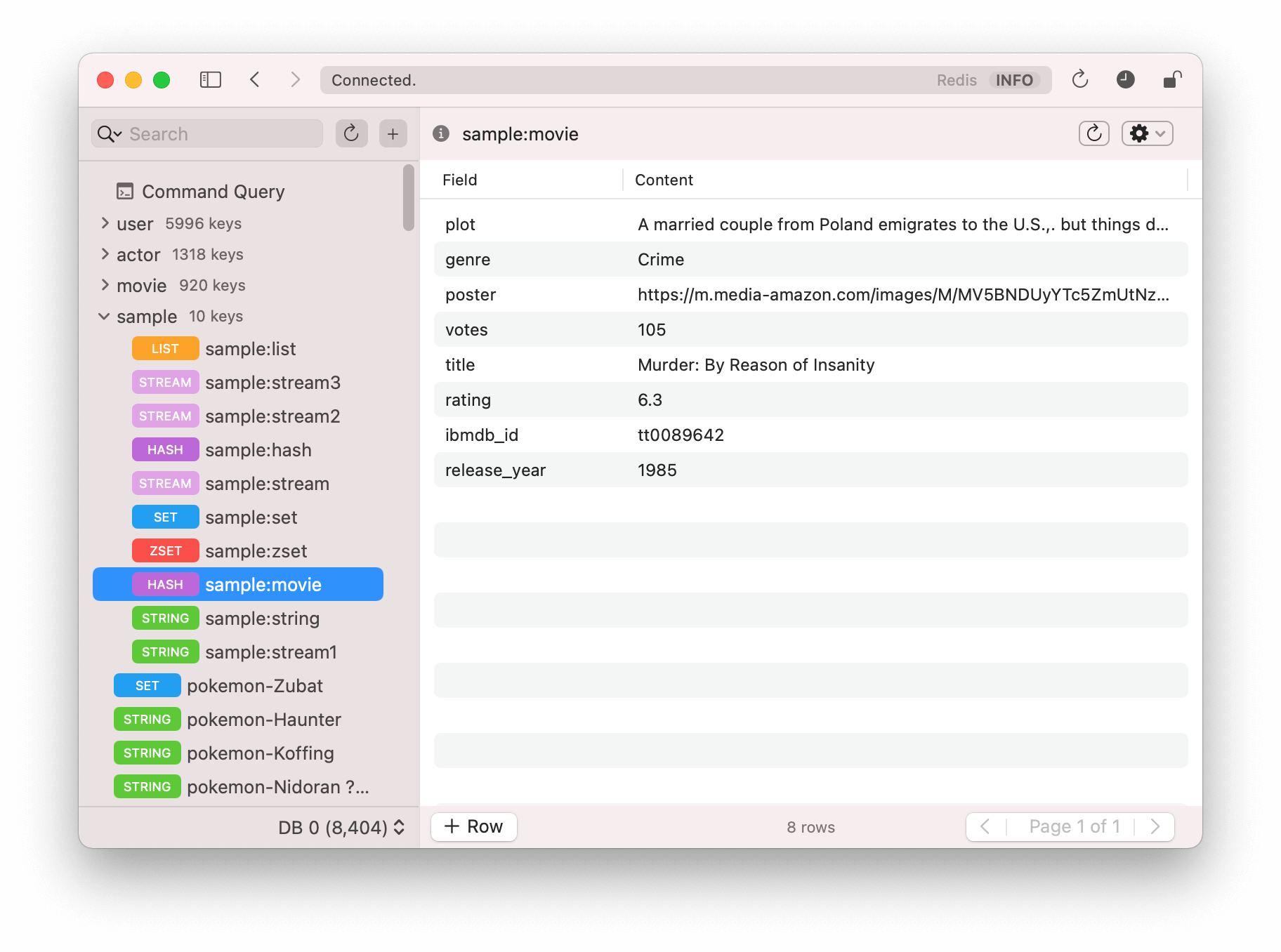
Medis is your definitive, eye-catching solution for managing Redis. We proudly present Medis 2, enriched with innovative features such as a tree view, streams, alert mode, and the cherry on top - a dark mode! We've meticulously rebuilt Medis using native technology, making it sleeker, faster, and more visually appealing than ever before.
What's more, you can download Medis 2 from the App Store at absolutely no cost! It's built on the robust foundation of modern web technologies like Electron, React, and Redux, and powered by proficient Node.js modules like ioredis and ssh2.
Medis offers comprehensive Redis management capabilities. You can view and edit keys, connect with remote servers via SSH Tunnel, execute your own commands in a terminal, and even view and edit configurations.
But that's not all! Medis also boasts of advanced features. You can view and edit in JSON/MessagePack format with the help of our built-in highlighter and validator. It can efficiently handle millions of keys and key members without burdening your Redis server. On top of that, there's a pattern manager for effortless key subgroup selection. In summary, Medis is your ultimate, go-to tool for managing your Redis databases.
4. Falcon
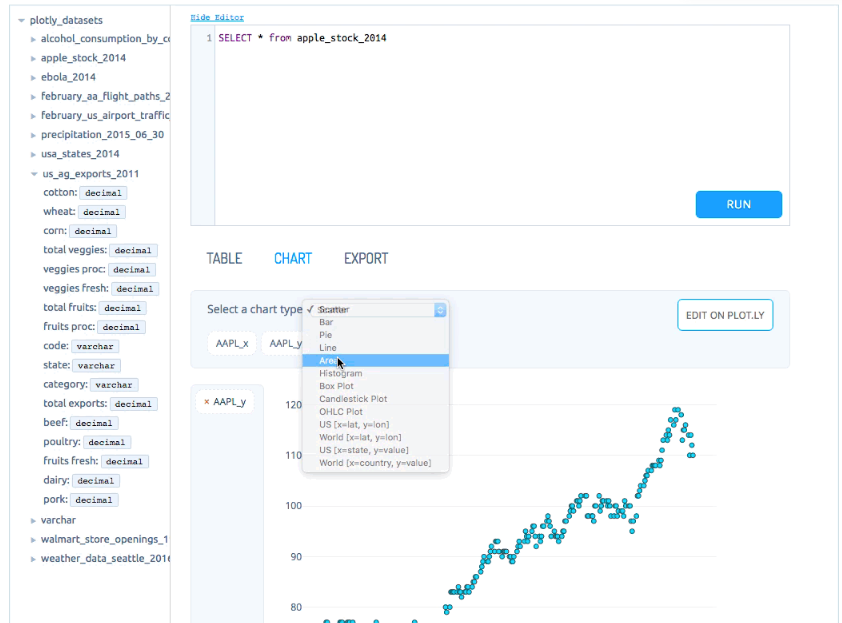
Falcon is a free, open-source SQL editor with inline data visualization. It supports a variety of databases including RedShift, MySQL, PostgreSQL, IBM DB2, Impala, MS SQL, Oracle, and SQLite. It operates without an internet connection or a Plotly Chart Studio account.
The developers, who primarily focus on Dash Open Source & Dash Enterprise, designed Falcon with the idea that businesses prefer to own the analytical backend. Thus, Falcon provides tools to create custom dashboards, analytical apps, or even SQL editors.
It's available for macOS, Windows, and Linux.
5. SQL Chat
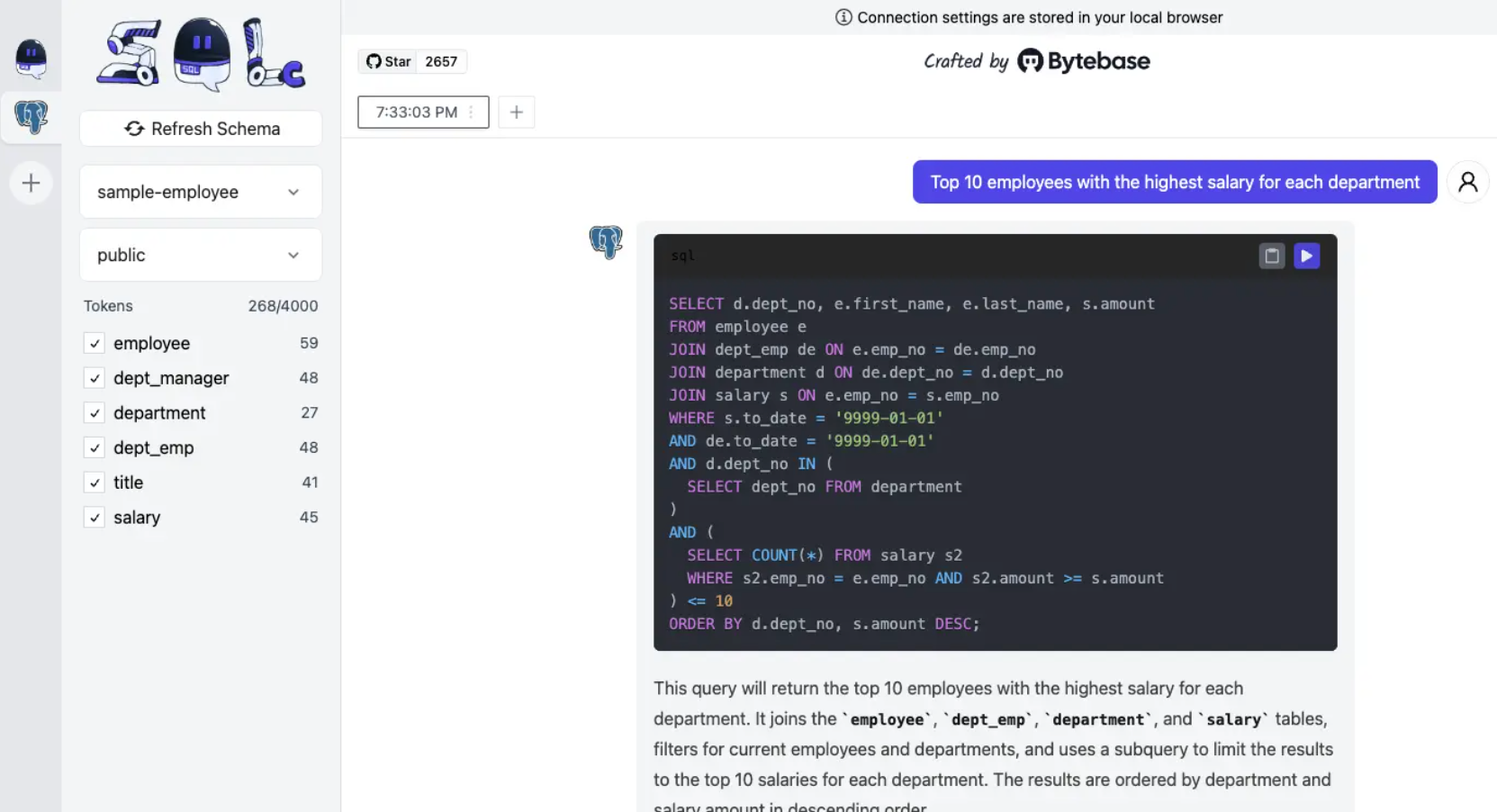
SQL Chat is a unique, chat-based SQL client that simplifies database operations by using natural language for tasks including querying, modifying, adding, and deleting within the database.
This innovative tool is a response to the ongoing evolution in developer tools, leveraging the intuitiveness of a chat-based interface over traditional UI controls.
Created using Next.js, SQL Chat supports various databases including MySQL, PostgreSQL, MSSQL, and TiDB Cloud, with plans to add more over time.
Beyond its functionality, SQL Chat is also easy to install. It can be set up as a web application or installed using Docker, offering flexibility to fit into various development environments.
6. DbGate - (no)SQL database client
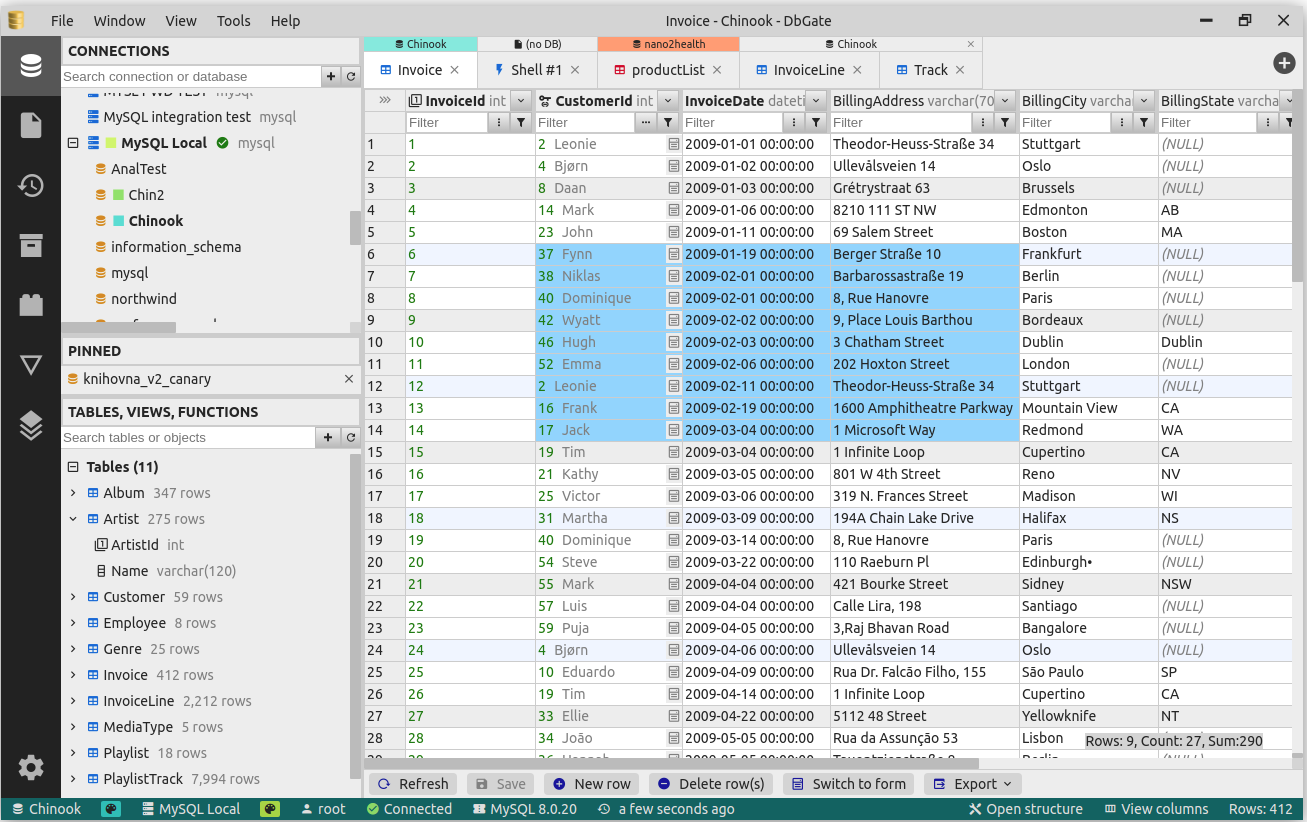
DbGate is a cross-platform database manager designed for simplicity and effectiveness, offering advanced features such as schema compare, visual query designer, chart visualization, and batch export and import. It is licensed under the MIT license and is completely free. It can be tried online, downloaded for various operating systems, or run as an NPM package or Docker image.
7. usql
Developers, here's a new tool: usql. This universal command-line interface works for various databases including PostgreSQL, MySQL, Oracle Database, SQLite3, Microsoft SQL Server, and others, even NoSQL and non-relational databases.
With a user-friendly design, usql is similar to PostgreSQL's psql in command-line operation. However, it goes beyond that by offering multi-database support, inter-database copying, syntax highlighting, context-based completion, and terminal graphics.
While psql has its merits, usql provides a simpler alternative for non-PostgreSQL databases. It's a superior replacement for other databases' command-line clients/tools.
Installation? It's simple. Usql can be installed via Release, Homebrew, AUR, Scoop, or Go. It's adaptable as needed.
8. Beekeeper Studio
Beekeeper Studio Community Edition is an impressive tool for developers, particularly those using macOS. As a cross-platform SQL editor and database manager, it's free and open-source, demonstrating the commitment to a libre philosophy. This feature-rich app is not only fast and smooth, it's also designed to enhance user experience.
The autocomplete SQL query editor with syntax highlighting, tabbed interface for multitasking, and the ability to sort and filter table data make it a handy tool for developers. The app allows you to save queries for later use and even maintains a query run-history.
Coupled with its sensible keyboard shortcuts and default dark theme, Beekeeper Studio is a must-have for macOS developers seeking a reliable and enjoyable database management client.
9. Sequel Pro
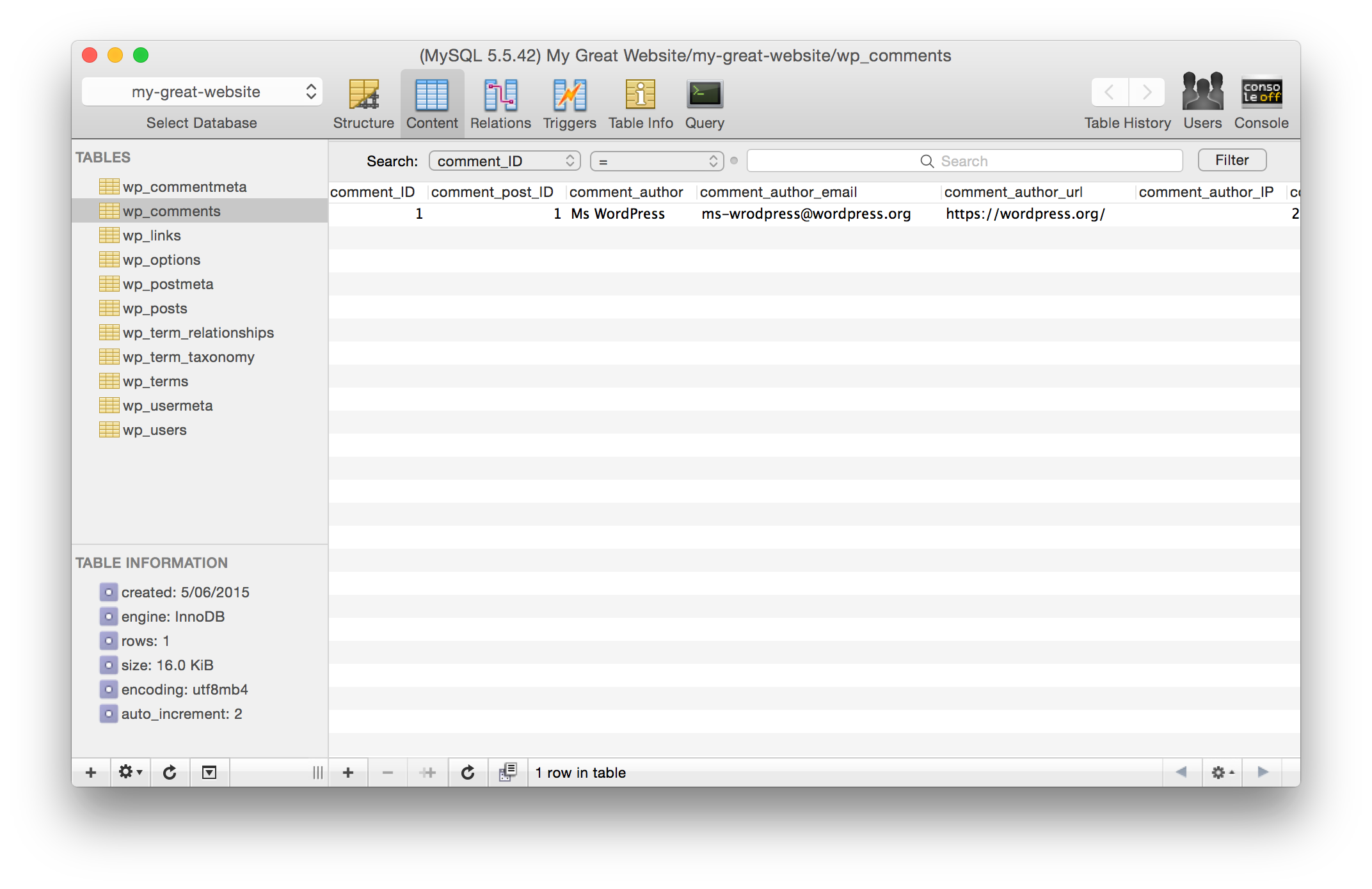
Sequel Pro, primarily built using Objective-C, is a fast and easy-to-use database management application for macOS. It works seamlessly with MySQL & MariaDB databases. While it is free and open-source, it does not follow any popular open-source licensing.
The software stands out for its native support for macOS, offering a lightweight and swift solution that doesn't compromise on performance. It's a great tool for developers, even supporting older macOS versions.
Its features include a structure manager for managing table structures, a content manager for handling table content, a relations manager for managing relations between tables, triggers, table info, and a query manager. It also comes with a users manager, and an embedded console.
If you're a developer working on macOS, give Sequel Pro a try - it might just be the perfect fit for your database management needs.
10. Sqlectron
Sqlectron is a free and open-source SQL client. It offers a simple and lightweight solution for managing SQL databases. The software provides cross-database and platform support and is available for Linux, Mac, and Windows.
Sqlectron has two interfaces: Sqlectron-GUI and Sqlectron-Term. Sqlectron-GUI is a desktop application with a straightforward interface, providing support for various databases including PostgreSQL, Redshift, MySQL, MariaDB, Microsoft SQL Server, Cassandra (with exceptions), and SQLite.
Sqlectron-Term is an alternative for those who prefer terminal interfaces. This client offers similar functionalities to the GUI version, but in a terminal-based environment.
Both versions come with comprehensive documentation and an active repository where users can report issues or download the latest releases.
11. sqlui-native
Sqlui-native is a user-friendly client for various SQL engines, built with Electron. This application boasts compatibility with a wide range of desktop operating systems and supports most dialects of Relational Database Management Systems (RDBMS) including MySQL, Microsoft SQL Server, Postgres, SQLite, Cassandra, MongoDB, Redis, Azure CosmosDB, and Azure Storage Table.
A noteworthy feature of sqlui-native is its support for multiple windows, allowing users to have different sets of queries and connections open simultaneously. This feature, combined with local storage of connections and queries, ensures that users can pick up where they left off in later sessions.
The application has been tested on several operating systems including Windows 10 and 11, Mac OS Monterey, Debian / Ubuntu, and even on Steam Deck with Arch Linux. Installation instructions for various platforms are provided for user convenience.
In terms of database adapter support, sqlui-native covers a wide range. It supports MySQL, MariaDB, Microsoft SQL Server, PostgreSQL, SQLite, and limited support for CockroachDB using the PostgreSQL driver. For NoSQL databases, it provides limited support for Cassandra, MongoDB, Redis, Azure CosmosDB, and Azure Table Storage.
Overall, sqlui-native offers a simple and effective solution for managing SQL databases across various operating systems and database systems.
12. DBeaver
DBeaver is a comprehensive, free, multi-platform database tool that is an indispensable resource for developers, SQL programmers, database administrators, and analysts.
It's an all-in-one tool that supports any database with a JDBC driver, making it highly versatile and adaptable to various databases. Some of its key features include metadata editing, SQL editing, and data editing. These features allow for a streamlined workflow and improved productivity.
In addition to these, DBeaver also offers an entity-relationship diagram (ERD) for visualizing database structures, and tools for data export/import/migration. These tools are particularly useful for complex tasks that involve data manipulation and transformation.
Commercial versions of DBeaver take its functionality a step further by supporting non-JDBC datasources. This includes popular databases like MongoDB, Cassandra, Couchbase, Redis, BigTable, and more. This makes it a particularly useful tool for businesses that use these databases and need a reliable and efficient tool for managing them.
DBeaver is based on the Eclipse platform, a highly respected and widely-used platform in the software development industry. It utilizes plugins for additional functionality for various databases, allowing it to extend its capabilities and adapt to the specific needs of the user. This makes DBeaver not just a database tool, but a powerful platform for database management and development.
13. MeowSQL
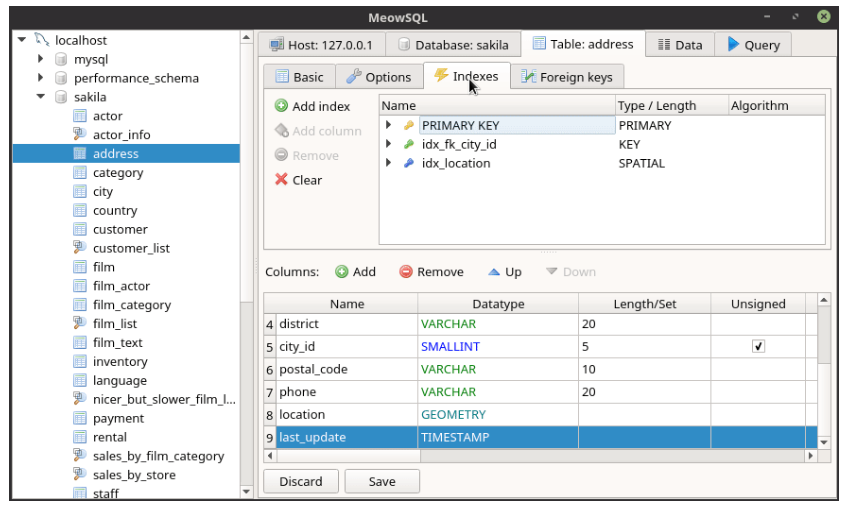
MeowSQL is a database management tool, initially intended to port the functionality of the HeidiSQL GUI database client to C++/Qt for native Linux operation. However, it has been successfully built and tested on both Windows and macOS as well.
Currently, MeowSQL supports MySQL and PostgreSQL, although the support for PostgreSQL is still in the early stages. Key features include a sessions manager for handling multiple connections (note that it does not support password encryption), the ability to connect to multiple sessions, or servers, simultaneously, and a tree structure for organizing databases and other database objects such as tables, views, triggers, functions, and procedures.
In terms of table management, users can view and edit columns, indexes, and foreign keys, but this is limited to MySQL only. Users can also view and perform basic edits on data for both MySQL and PostgreSQL.
The application includes an SQL editor with simple syntax highlighting but lacks autocomplete. It allows the execution of multiple SQL statements at once and displays the results of SELECT statements.
Highlights
- Currently in development stage
- Compatibility: Windows and Linux, potentially any platform with Qt5 and mysql-client support
- Database support: MySQL and PostgreSQL (early stage)
- Sessions manager: Manage multiple connections (no password encryption)
- Multiple sessions: Connect to multiple servers at once, with multiple databases
- Database hierarchy: View and manage databases, tables, views, triggers, functions, procedures (MySQL + Postgres)
- Table management: View and edit columns, indexes, foreign keys (MySQL only)
- Data management: View and perform basic edits on data (MySQL + Postgres)
- SQL Editor: Basic syntax highlighting, execute multiple statements at once and view SELECT statement results (no autocomplete)
- Table creation and deletion: Create and drop tables (MySQL only)
- Dumps: Create dumps (MySQL only via mysqldump)
- SQLite 3 support (read-only)
14. Postbird
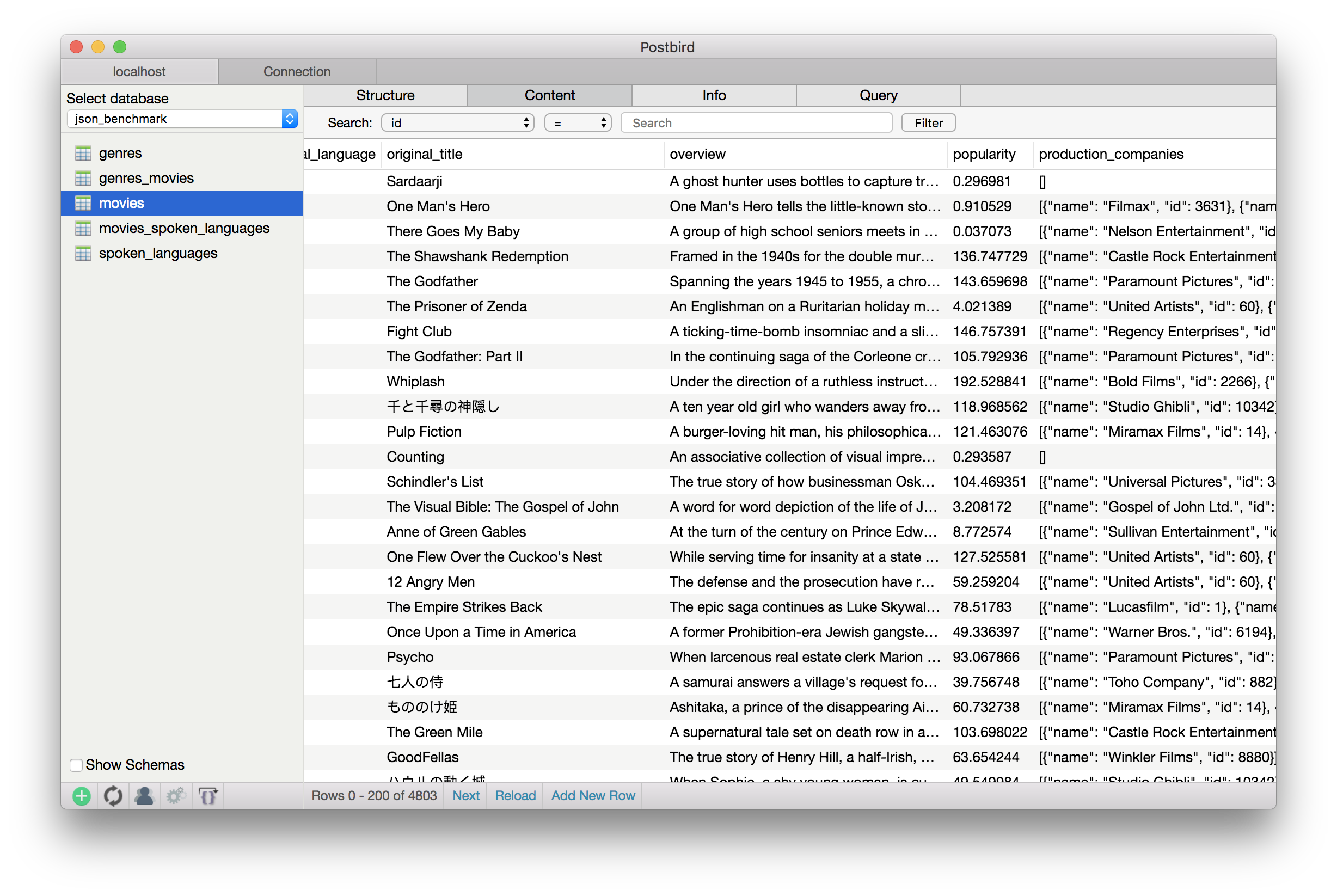
Postbird is a cross-platform PostgreSQL GUI client, written in JavaScript and running with Electron, available for macOS, Linux, and Windows systems.
15. DB Browser (SQLite)
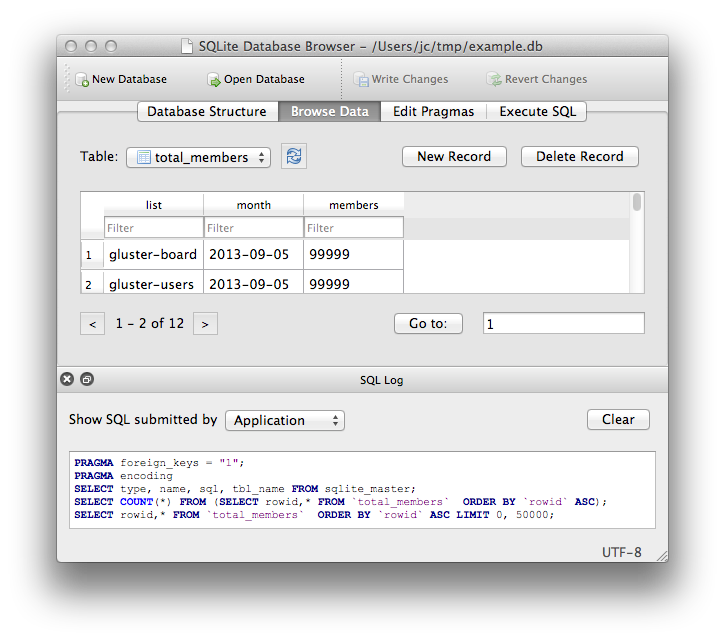
DB Browser for SQLite (DB4S) is an open-source tool for creating and editing SQLite-compatible databases. Its spreadsheet-like interface and wizards make it user-friendly, even for those unfamiliar with SQL commands. Users can create and manage database files, tables, and indexes, as well as browse, edit, and search records.
It supports import/export of records and databases and allows for SQL queries, result inspections, and log examinations. Simple graphs based on data can also be plotted.
However, despite its spreadsheet-like interface, DB4S is not meant to replace your spreadsheet application.
It includes convenience functions that extend beyond a simple database frontend, but these will not be added if they don't make sense in a database context or would be too complex to implement. As a small team with limited time, the focus is on delivering a robust, user-friendly tool for SQLite database management.
16. Sqlite Viewer
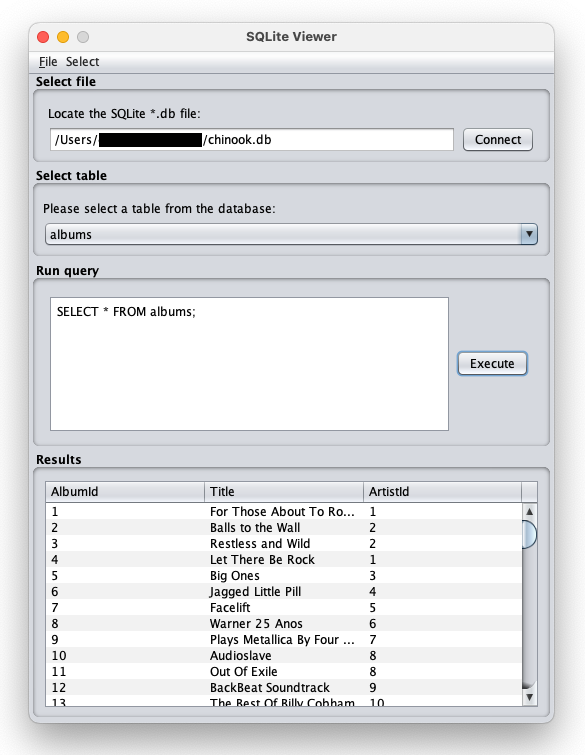
Sqlite Viewer is a Java-based desktop application for viewing and editing sqlite databases. It uses the sqlite JDBC driver for seamless database interaction and offers a user-friendly interface. It requires JRE 11 or higher to run and JDK 11 or higher to compile.
Because it is written using Java, it runs seamlessly on macOS, Windows and Linux systems.
17. SQLite Viewer for VSCode
SQLite Viewer for VSCode is a convenient and efficient tool for viewing SQLite databases. Drawing inspiration from DB Browser for SQLite and Airtable, it provides a streamlined user experience. The application is platform-independent and doesn't require any native dependencies, giving it the ability to function even in VSCode for Web.
One of its key features is its file extension association, which allows users to simply click on a .sqlite or .db file to open the custom viewer.
The UI is fast, offering virtualized scrolling, sorting, and filtering.
In terms of integration, SQLite Viewer seamlessly blends with VSCode and matches your color theme, ensuring a consistent and visually pleasing user interface.
This tool is an excellent choice for those who work with SQLite databases and prefer an interface that is both quick and easy to use.
18. SQLiteStudio
SQLiteStudio is a robust application designed for creating, editing, and browsing SQLite databases. The latest version, 3.4.4, has been primarily released with significant bug fixes along with a few new features. This updated version was made available on April 6, 2023.
SQLiteStudio offers a comprehensive set of features making it a powerful, yet lightweight and fast tool for SQLite database management.
The application is open source, released under the GPL license, and is free to use for any purpose. One of the major advantages of SQLiteStudio is its cross-platform compatibility; it can run on Windows, Linux, and MacOS X. Adding to its versatility, it's portable, requiring no installation or uninstallation.
Users can simply download, decompress, and run the application, offering ease and convenience in managing SQLite databases.
Features Highlight
- Free and open source
- Advanced SQL code editor with syntax hints & highlighting
- Support for encrypted databases (SQLCipher, WxSQLite3 and System.Data.SQLite)
- Ability to execute SQL statements across multiple databases
- Custom SQL functions using JavaScript, Python or Tcl
- Custom collation sequences
- SQL & DDL history
- Drag & Drop functionality between databases
- Cross-platform compatibility (Windows, MacOS X, Linux)
- Portable distribution - no installation required
- Data populating for testing applications
- Importing/exporting in various formats (SQL statements, CSV, HTML, XML, PDF, JSON)
- Scripting support (JavaScript, Python and Tcl)
- Extensive plugin support
19. OpenDBViewer

OpenDBViewer is a database explorer compatible with SQLite, MySQL, and PostgreSQL databases.
It offers features such as SQL syntax highlighting, multi-database, table and worksheet view, large database loading, direct SQLite table opening via drag and drop, history of last connection, and direct database editing from the table view.
The app is written using C++ and can be easily downloaded and installed on macOS, Linux and Windows.
20. sqlite-web

SQLite-Web is a simple, web-based SQLite database browser developed in Python. It's easy to install on macOS. With dependencies like Flask, Peewee, and Pygments, SQLite-Web offers various features. It works with your existing SQLite databases and can also be used to create new ones.
You can add or drop tables, columns (with support for older versions of SQLite), and indexes. It allows for exporting data as JSON or CSV and importing JSON or CSV files. You can browse table data and perform insert, update, or delete operations on rows.
To install it on macOS, simply run the command $ pip install sqlite-web in the terminal.
- Free 24 SQL Viewers and Managers
- 17 SQL Managers for Windows, Linux and macOS
- SQL Free Viewers
- 14 Web-based SQL Managers
- 100+ Awesome DB Tools