11 More Free Open-source Text-To-Speech Apps
What is TTS?
Text-to-speech is a technology that allows you to convert and read written text into a digital text aloud which you save in an audio format file. Many also call it "Read aloud".
TTS apps are handy tools in converting text or text files into a speech in a sound format, especially for students, content creators, and daily users.
Here, we offer you the best text-to-speech packages to covert and create written text into a speech without having to dive into the technical side.
1- TTS Tool
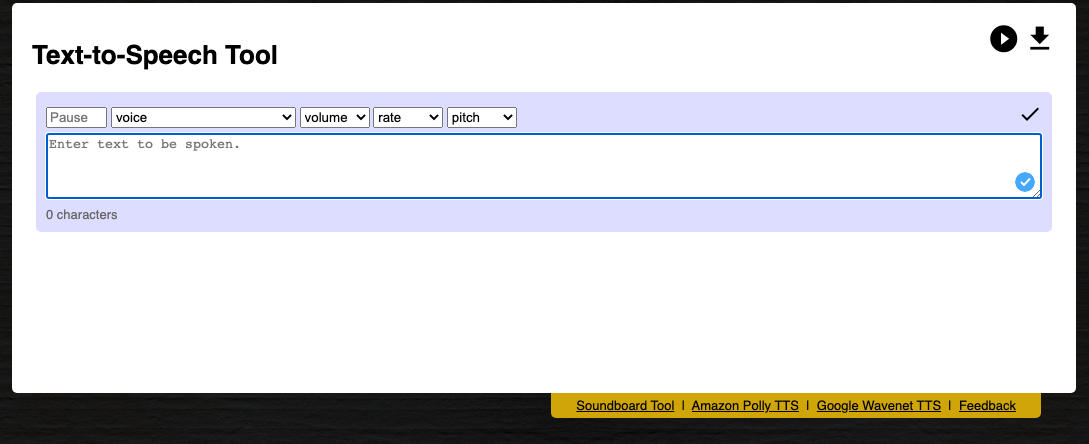
TTS Tool is a free web-based TTS service that allows you to choose which voice and TTS engine provider as well as language to transform your written text into digital audio file then download it to your computer.
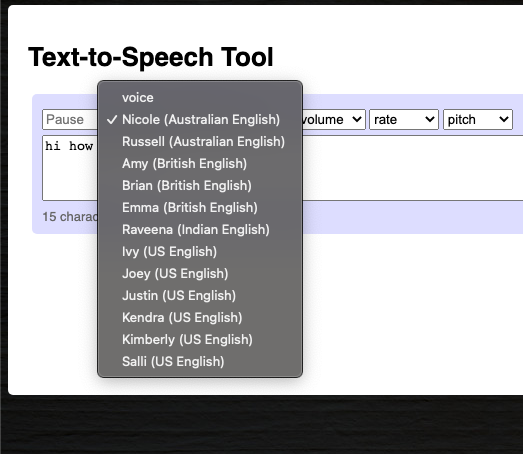
You can also control the volume, the rate, and the voice pitch, as well as select a voice or an accent for many languages, and male or female voice.
2- Windows TTS
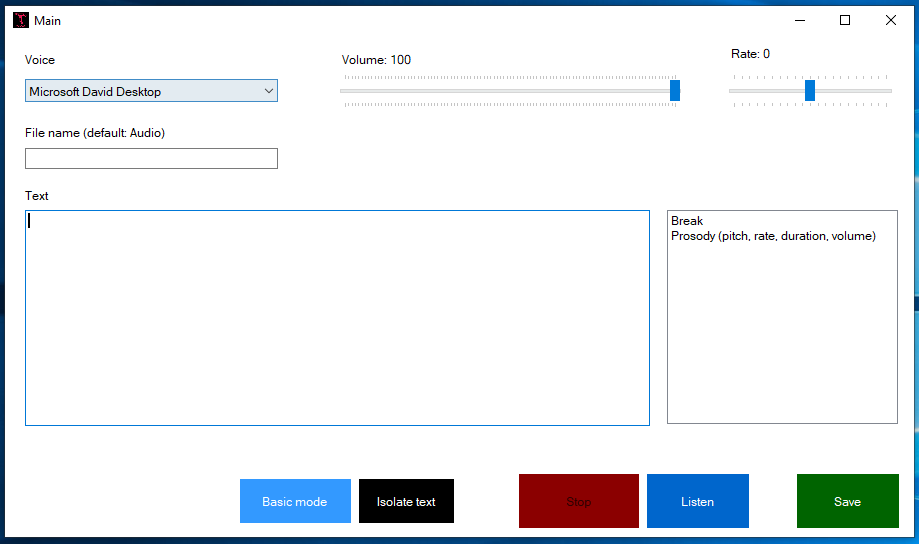
Windows TTS is a lightweight yet feature-rich TTS program for Windows. It works completely offline and comes with a straightforward interface.
3- Central Access Reader
Central Access Reader (CAR) is a free, open source, text-to- speech application designed specifically for students with print-related disabilities. CAR reads Word Docs and pasted text using the voice installed on your computer. CAR has an intuitive interface and many customizable features.
The program is available for Windows, and macOS.
4- Simple TTS Reader
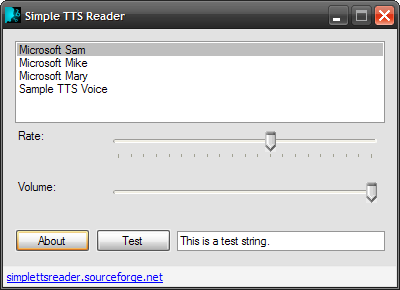
Simple TTS Reader is a small clipboard reader. Simply copy any text, and it will be read aloud. You can select any installed speech engine, e.g., Microsoft Anna. This text-to-speech utility can also be minimized to tray.
Simple TTS Reader is an alternative to such applications and utilities like Sayz Me, Speakonia, Ultra Hal Text-to-Speech Reader and others. Simple TTS Reader supports most operating systems (Windows XP, Vista, 7, 8, 10), doesn't tweak your system settings, 100% free and open-source.
The app is written by Dmitry Maluev.
5- eSpeak Text-to-speech
eSpeak is a compact open-source software speech synthesizer for English and other languages, for Linux and Windows.
eSpeak uses a "formant synthesis" method. This allows many languages to be provided in a small size. The speech is clear, and can be used at high speeds, but is not as natural or smooth as larger synthesizers which are based on human speech recordings.
eSpeak supports dozens of languages and comes with many handy features, which you can check here.
6- Balabolka
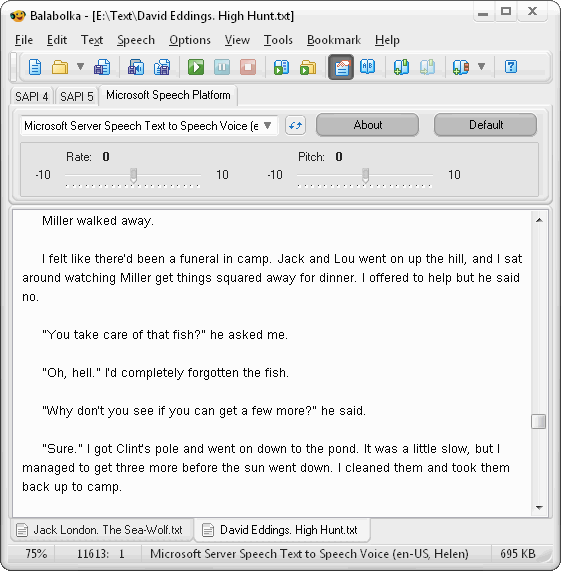
Balabolka is a Text-To-Speech (TTS) program. All computer voices installed on your system are available to Balabolka. The on-screen text can be saved as an audio file. The program can read the clipboard content, extract text from documents, customize font and background colour, control reading from the system tray or by the global hotkeys.
It supports text file formats: AZW, AZW3, CHM, DjVu, DOC, DOCX, EML, EPUB, FB2, FB3, HTML, LIT, MD, MOBI, ODP, ODS, ODT, PDB, PRC, PDF, PPT, PPTX, RTF, TCR, WPD, XLS, XLSX.
The program uses various versions of Microsoft Speech API (SAPI); it allows to alter a voice's parameters, including rate and pitch. The user can apply a special substitution list to improve the quality of the voice's articulation. This feature is useful when you want to change the spelling of words. The rules for the pronunciation correction use the syntax of regular expressions.
7- Online TTS
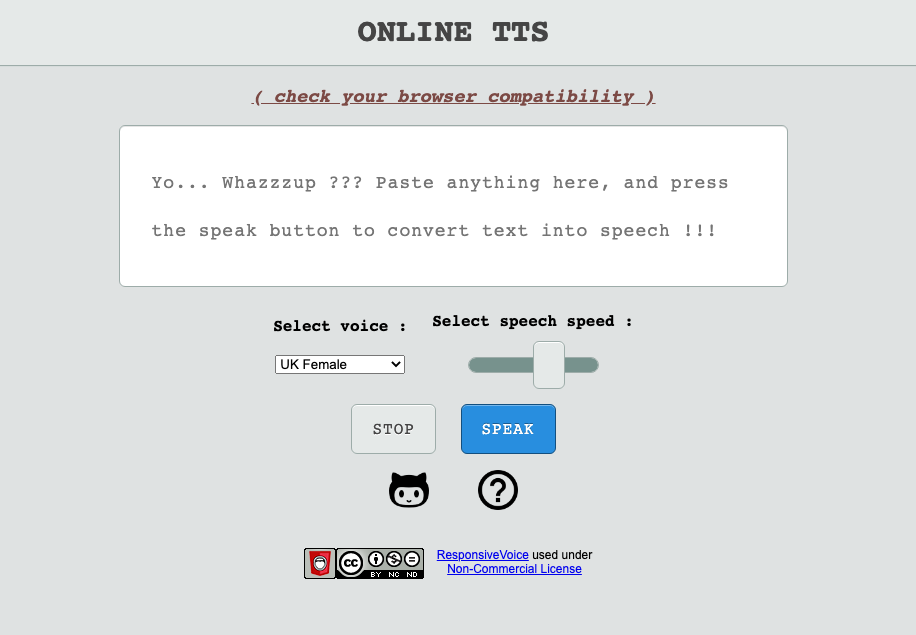
Online TTS is a free web-based text-to-speech app that allows anyone to convert written text into speech. It uses ResponsiveVoice.js library that is originally designed to add voice option to any website.
8- QPicoSpeaker
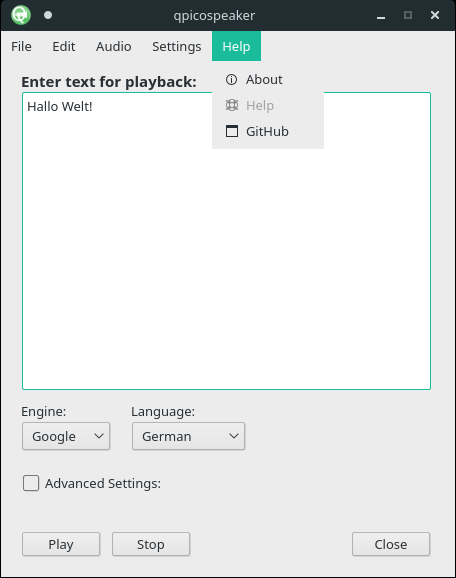
Qt frontend for pico2wave text to speech console program for Linux systems. It offers few languages support comparing to other TTS apps on this list. The supported languages are: English (US), English (UK), German, Spanish, French, and Italian.
The app is still a work in progress, so expected new added features in the next releases.
9- Voice Builder
Voice Builder is an open source text-to-speech (TTS) voice building tool that focuses on simplicity, flexibility, and collaboration. Our tool allows anyone with basic computer skills to run voice training experiments and listen to the resulting synthesized voice.
We hope that this tool will reduce the barrier for creating new voices and accelerate TTS research, by making experimentation faster and interdisciplinary collaboration easier. We believe that our tool can help improve TTS research, especially for low-resourced languages, where more experimentation are often needed to get the most out of the limited data.
10- Gespeaker
- Gespeaker is a text to speech GTK+ front-end for eSpeak and mbrola to play a text in many languages with settings for voice, pitch, volume and speed.
11- TensorVox
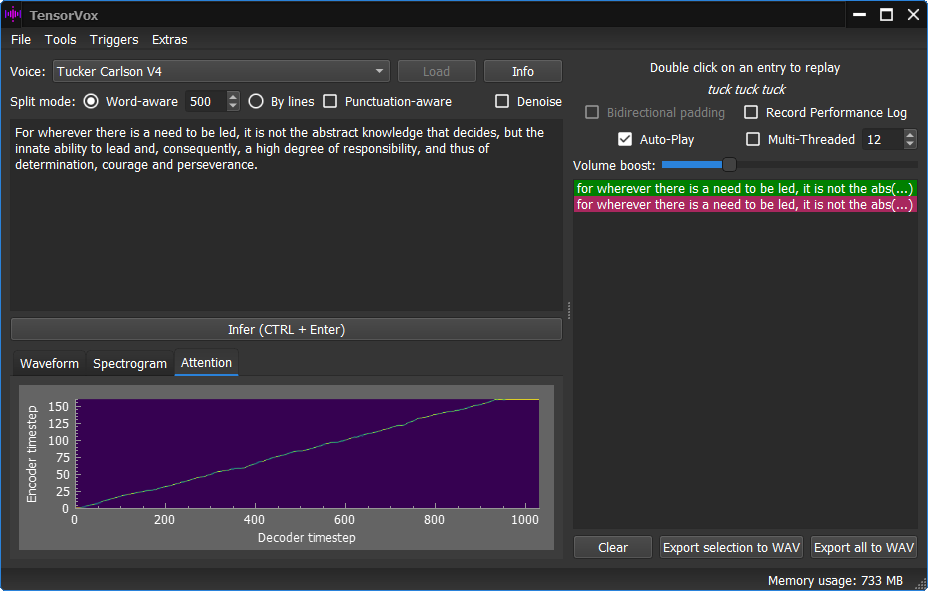
TensorVox is an application designed to enable user-friendly and lightweight neural speech synthesis in the desktop, aimed at increasing accessibility to such technology.
Powered mainly by TensorFlowTTS and also by Coqui-TTS and VITS, it is written in pure C++/Qt, using the Tensorflow C API for interacting with Tensorflow models (first two), and LibTorch for PyTorch ones. This way, we can perform inference without having to install gigabytes worth of Python libraries, just a few DLLs.
Before we finalize this post, it is important to note that we published another article that also include TTS libraries and frameworks, which you can find it here.
If you know of any other open-source free TTS app that we did not mention here, let us know.

