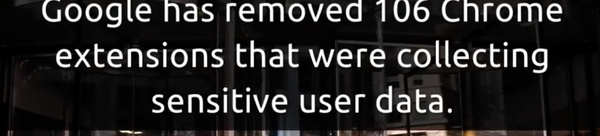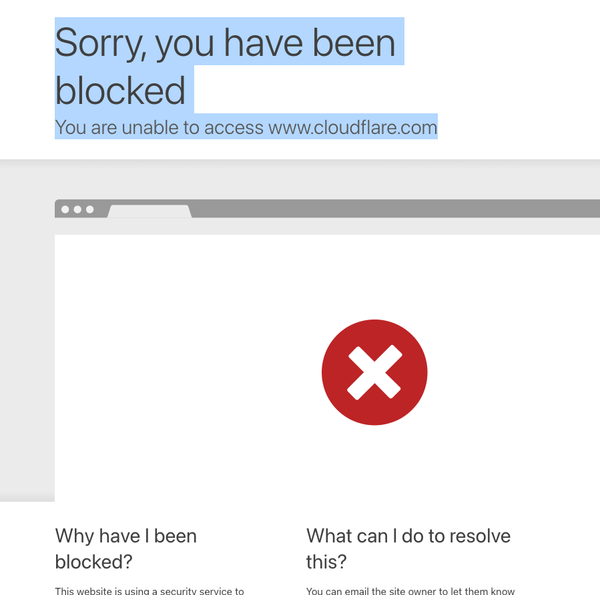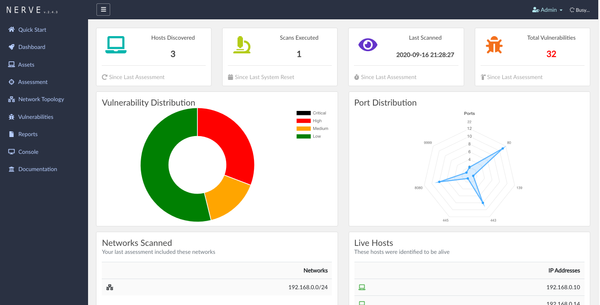Free WiFi Networks Are Not Actually Free… They Sell YOU
Table of Content
We've all been there—sipping on that overpriced coffee in a café, casually scrolling through emails, maybe even doing some online shopping (because why not?). All thanks to the glorious, "free" WiFi. But here's the catch: that free WiFi comes at a cost—your privacy.
Public WiFi hotspots are like a candy store for hackers. And no, they’re not going after your saved memes.
They want your data, passwords, and basically anything else you hold dear online. But don’t worry, it’s free WiFi! (Said no one who had their bank details stolen.)
Evil Twin Attack: When Free WiFi Isn’t Your Friendly as Expected
Ever heard of an Evil Twin Attack? No, it's not the plot of a bad soap opera. It's when a hacker sets up a fake WiFi network that looks exactly like the legit one you're trying to connect to. You connect, and boom! You've handed over your personal data to the bad guys.
Now you might say, "But I just wanted to check my Facebook!" Sure, but hackers don’t care. Once you’re connected, they can steal everything—from your browser history to your social media credentials. Sweet, right?

More Ways Hackers Are Lurking Around Public WiFi
1- Man-in-the-Middle (MitM) Attacks
These lovely individuals sit between you and the website you’re visiting, intercepting and even altering communication. Imagine thinking you're on your bank’s site, but nope, it's just a fancy imposter taking all your info.
2- Malware Injection
Hackers can inject malware into your device via public WiFi without you even realizing it. So, while you’re busy binge-watching cat videos, malware is doing its thing in the background.
3- Packet Sniffing
This is like eavesdropping, but for your internet traffic. Hackers use tools to “sniff” the data you’re sending over the network. You think you're safe because it's encrypted? Spoiler: they can sometimes get around that too.
How to NOT Be a Victim: Securing Yourself
Rule #1: Don’t Access Sensitive Stuff on Public WiFi Yes, that means no online banking or shopping while you’re waiting for your overpriced latte. I know, it’s tempting, but just don’t. I promise, your bank account will thank you.
1- Windows Users: Here’s How to Stay Safe
- Disable Auto-Connect – Stop your laptop from connecting to every public WiFi it finds like it’s on a first-date spree. Go to your network settings and disable auto-connect for public networks.
- Use a Firewall – Yeah, that thing you keep ignoring? Turn it on. It acts like a bouncer for your data, letting in only what’s safe.
- Monitor Traffic – Use tools like Wireshark to watch for anything fishy (pun intended) happening on the network. If you see something weird, like a sudden flood of data, it might be time to disconnect and run.

2- Linux Users: Stay on Your Toes
- Disable Auto-Connect – Linux users are smart, but even you can fall into the "auto-connect trap." Run
nmclito manage your network connections and stop auto-connecting to public hotspots. - Firewall – Use
ufw(Uncomplicated Firewall). It’s not complicated (despite the name). Keep it active to block unwanted access. - Encryption is Key – Always use SSH or a VPN to encrypt your traffic. No, this isn’t overkill; it’s survival.

3- macOS Users: Don’t Think You’re Safe
- Disable Auto-Join – Head to your WiFi settings and uncheck “Auto-Join.” You don’t want your Mac jumping onto every WiFi it finds, like a hyperactive rabbit.
- Turn on Stealth Mode – This stops your Mac from responding to some network requests, making you less visible to hackers. Go to the firewall settings and activate stealth mode (because who doesn’t want to be stealthy?).
- Use a VPN – Seriously, you Apple fans love privacy, right? So why are you still using public WiFi without a VPN? Encrypt that traffic and surf safely.


Some Final Thoughts on "Security" in Public WiFi
Remember, “Free” WiFi isn’t really free. It’s an open invitation to hackers to come and grab your data.
They’re not picky—they’ll take it all. And while it’s fun to think that you’re just sipping coffee and minding your own business, someone else might be minding your business too.
Don’t be that person who thinks they’re invincible online. Secure yourself with the basics: disable auto-connect, use firewalls, monitor traffic, and don’t trust any WiFi named “Free Coffee Shop WiFi”.
Spoiler alert: it’s not just free coffee that’s on offer.
For more tips on keeping your data safe, check out our detailed guides on How Hackers Can Steal Your Data Over WiFi and Steps to Protect Yourself on Public WiFi (Windows Edition).
Because no one wants to be the victim of a WiFi horror story.